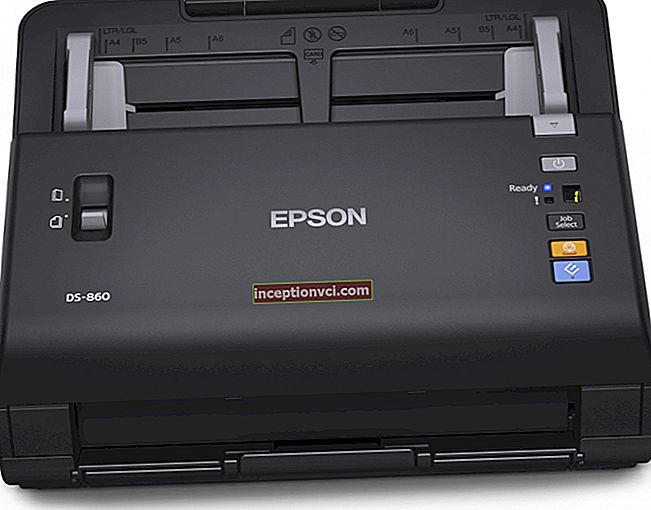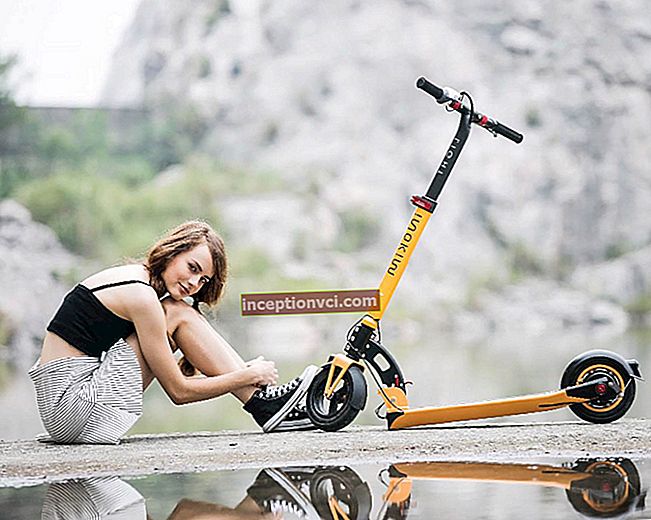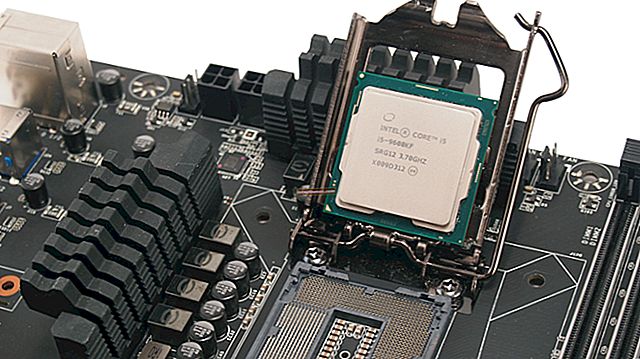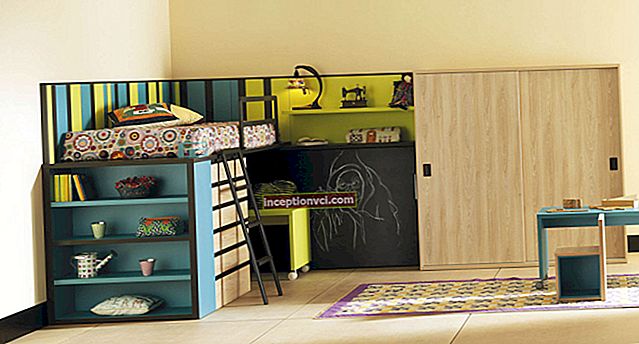Why does my computer boot slowly? The reasons are related to the fact that the operating system takes a long time to load, for example, Windows 7.

More specifically:
- a large number of running background programs;
- operating system service processes;
- overheating of the processor;
- memory problems;
- viruses and malware.
Large number of running background programs
A computer or laptop takes a long time to boot if many background programs are running. Backgrounds are programs and applications that are running but not in use. The computer will slow down if there are too many of them running. To unload the computer, we do this:
- see what programs you are running but not using;
- close them, uncheck the autorun option;
- restart your computer.
Operating system service processes
Similarly, the computer is loaded and the processes of the operating system - Windows XP or Windows 7. If too many of them are running, they slow down the computer. Engage a specialist to disable service processes, otherwise the system may freeze.Overheating processor
Overheating of the processor is often the cause of a long boot. For example, the processor heatsink and cooler are clogged with dust, or thermal paste has dried out. Cleaning the heatsink and cooler is simple:- open the side panel;
- we clean either with a brush or blow with a vacuum cleaner.
Replacing thermal paste is a more complicated process and if you are not sure of yourself, then it is better to entrust the matter to a specialist. If after cleaning and replacing the problem persists, then you may have to buy a new cooler for the processor.
RAM problems
Slow loading is also caused by overheating or defective memory modules. Contact a specialist to diagnose this problem. If the memory is defective, it will have to be replaced.Viruses and malware
Viruses not only pose a security threat, but also reduce the performance of your computer. Use licensed software and antivirus software. Update the databases of your anti-virus program regularly.
To improve the speed of your computer, we also recommend the following:
- clear the registry. To clean the registry, it is recommended to use special programs - RegCleaner and the already mentioned CCleaner;
- defragment your hard drive. Defragmentation of the file system is carried out using a special utility built into Windows. You can find it in the "Standard" / "Service" section. The program is called "Disk Defragmenter". We select the disk on which the system is installed and run the check. The procedure can take a long time, so it is best to do this when the computer is free.
Note: "Why did the image on the monitor disappear?"
Watch the video review of the compact computer ASUS ROG GR6