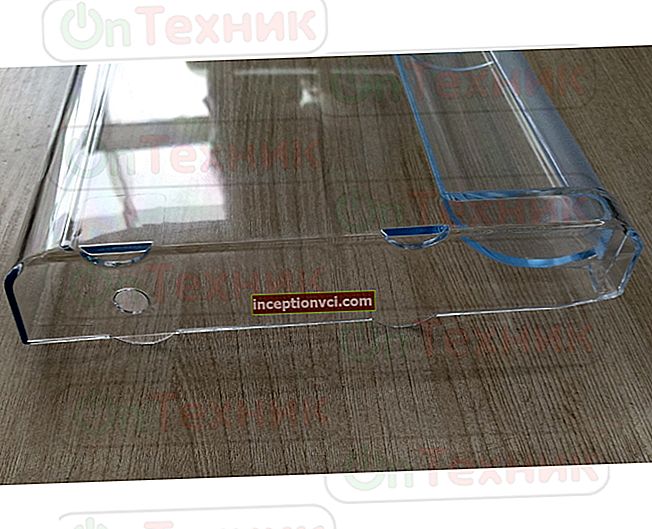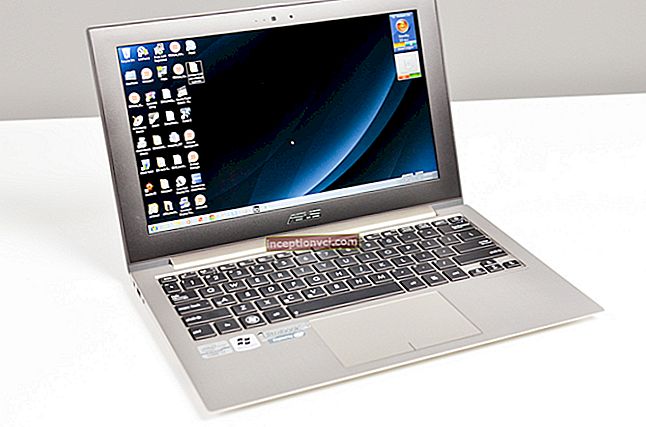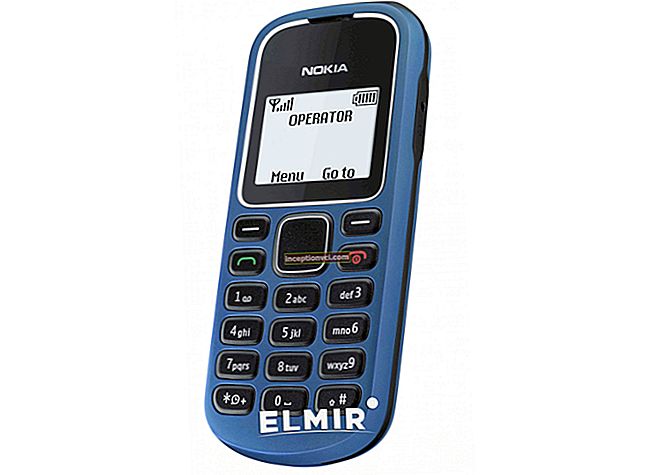Simple needs, as you know, are most reasonable to satisfy by simple means. And these words are the best fit for the hero of our review named Samsung SCX-3200. Which is a classic MFP with black and white laser printing technology, without unnecessary bells and whistles like touch panels, wireless communication modules and other card readers. In this sense, the device is old-fashioned, which, however, does not prevent it from fully solving the basic tasks of users, which are printing, scanning and copying documents and photographs.

■ Device: .................................................. .................................................. .Samsung SCX-3200
■ Type: .................................................. .................................................. ................ MFP
■ Printing technology: .................................................. ................................... laser, black and white
■ Scanner Resolution: .................................................. .............................. 1200 x 1200 dpi
■ Print / copy speed:.................................................. ............ about 16 ppm (A4)
■ Interface: .................................................. .................................................. USB 2.0
■ Dimensions: .................................................. .................................................. ... 388 x 234 x 299 mm
■ Weight: .................................................. .................................................. ................ 7.4 kg
On the rear panel of the multifunctional device, in addition to the obligatory power connector, there is a single USB port for communication with a PC. And a plug, in place of which the older model SCX-3205W (not sold in Russia) has a LAN interface. At the front of the device there are seven tactilely pleasant backlit control keys. And also a small digital display with buttons "+" and "-", with which you can set the required number of copies of what we put under the scanner cover. In addition, on the right corner, there is an oblong status indicator, which, depending on the situation (for example, when there is no paper in the tray), blinks or glows green or red. As with most lasers of this class, paper is loaded into the compartment located at the bottom. And the printed sheets arrive at the user and are stacked in the top tray under the control panel.
A separate item is the Print Screen and Soru ID buttons. Pressing the first one for 1 s. the machine prints a screenshot of the entire screen. And if you hold it for more than 2 s, then it will give a "cast" of the active window. The second button allows you to conveniently scan a double-sided document, such as a passport or license. When you press it, the Front indicator lights up first, and after the Start command, the scan operation takes place, after which the Back indicator automatically turns on. Turn the document over, press Start again and voila! Our Samsung will carefully scale both sides of it and position them on one side of the sheet. Conveniently!
Printing documents from a computer is quick and quiet, and in general, this device works quietly. If you activate the Eco Print mode using a special button on the panel, you can extend the life of the cartridge by sacrificing color saturation. The copying process also raises no complaints. It is enough to put the document under the lid, set the number of "clones", click on Start, and in less than 5 seconds you can already admire the final result.
True, this operation is sharpened rather for text content. So if you want to copy photos, it’s better to scan them into the computer memory first. By the way, in the hypostasis of the scanner, the multifunctional device also proved to be very worthy. Let's put it this way: our subject copes surprisingly well with unprofessional scanning of documents, photographs and three-dimensional objects (coins, fabrics, etc.).
The maximum resolution of the "recognizing part" is 1200 x 1200 dpi, which is enough to digitize everything you can imagine. But even if you do not chase high values, but scan in the "default" 300 x 300 dpi, you can only rejoice at the speed and noiselessness of this process, observing in about 15-20 s. excellent quality picture in the "My Documents" folder. Only a little upset that the manufacturer provided a little strange software for the scanner maintenance. But in principle, it is quite possible to close your eyes to its shortcomings. Well, if the user comes across a helluva lot demanding, then no one bothers him to use any other software at his own discretion.
Output from all of the above, it can be made quite unambiguous. This multifunctional device is an excellent choice for a home or mini-office. Provided that its owner does not feel the need to print color images and is not afraid of the lack of "network" capabilities. We add here quite a decent operating speed, low noise level, small dimensions. And we get almost an ideal "clerk" who will faithfully deliver the desired result from the output tray for a long time. Definitely "offset"!