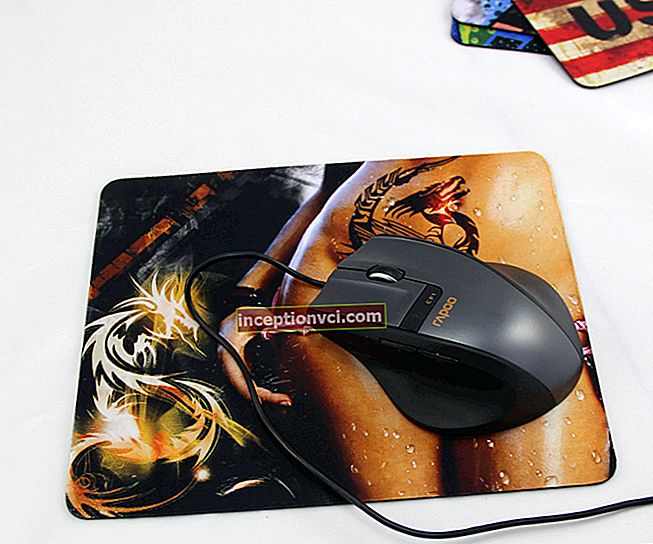Logitech G19
As a rule, the different keyboards in the PC package are quite unremarkable USB devices, sometimes containing a few multimedia keys at most. Such keyboards are not bad for everyday work, but if you want, for example, to launch your favorite first-person shooter or online multiplayer game, then surely draw your attention to the lack of different functions, comfort or ergonomics - your hands have nowhere to simply rest.
The Logitech G19 keyboard is impressive with its looks and comes with a separate USB cable and a separate dedicated power supply to power the OLED display in the center of the keyboard and 2 USB ports to the right of this display. The Logitech G19 has supplemented itself with 3 blocks, which consist of 4 programmable G-keys, each of which can perform 3 macro combinations, which gives us 12 physical keys that are capable of performing 36 different functions.

The G19 keyboard is brightly backlit, but you can easily change the color and brightness of the backlight using Logitech's G-Series Key Profiler utility that comes with the box. In this utility, you can open a certain color wheel to select the exact and desired shade that you need to highlight the letters on the keys and also the gaps between all keys.
The G19 keyboard, like the G15 before it, comes from Logitech with several different apps and games, including even World of Warcraft. When you start the game, the display simply "comes to life", displays the statistics of your game character, the latest messages from other players or notifications about various interesting events, auctions. The G19 LCD will also display the position in the waiting queue for a PvP battle, and when that battle begins, your score will be displayed on the LCD. You can customize the display by adding modules from other games, or customize display options through LCD Manager, a utility that is installed with the drivers.

The Logitech G19 has proven itself in role-playing and multiplayer games. In World of Warcraft, it can bind keys to different macro combinations in the game, and you can record your macro combination, and then bind it to the desired key on the keyboard. More impressively, the G19 allows the user to record macro shortcuts through the keyboard and then binds them to G-keys, so you don't have to rely on in-game shared capabilities and create macro shortcuts in order to gain a special advantage over others. players. Just press the "Macro Record" key on your keyboard, then press all the desired game keys and then bind their sequence to the G-key of your choice.

The LCD also has a set of multimedia functions that allow you to control the playback of music or video on the screen. In addition, you can use the built-in media browser to play videos from the Internet or local sources during the game.

The G19 keyboard is a pleasure to use in games. The keys are well-placed and Logitech has added enough resistance so you can always feel which key is pressed. The LCD display (especially if the game supports it) quite often quickly becomes useful enough, although it cannot be said that it is so indispensable that you can enjoy your favorite game. The Logitech G19 is a very interesting keyboard, it provides more features than a regular keyboard, but it also costs more. But upgrading your PC like this will be quite luxurious and worthy.