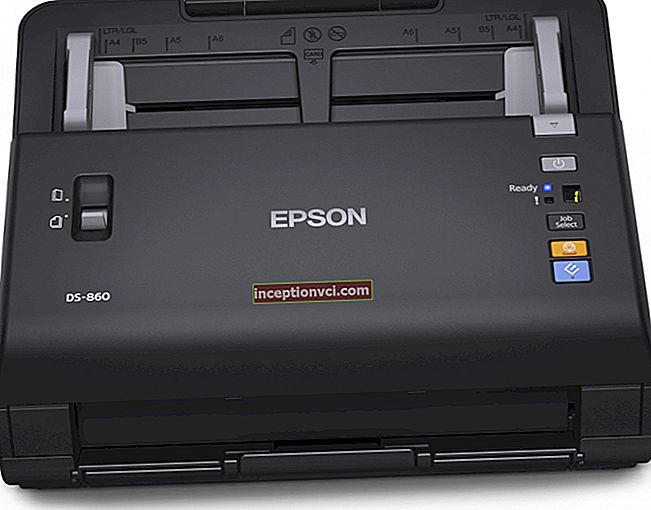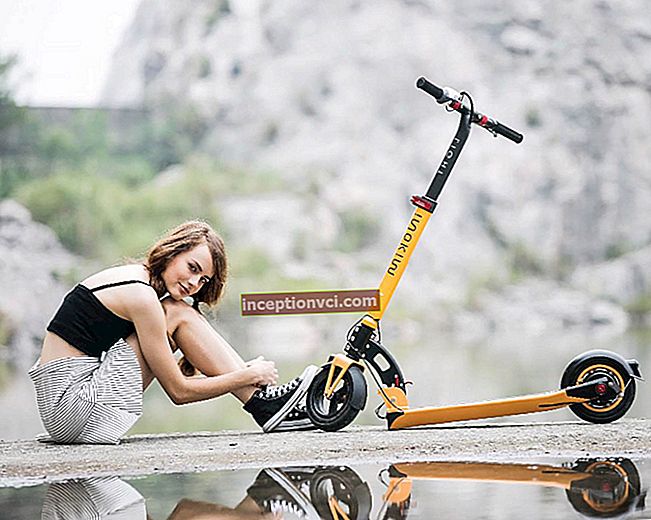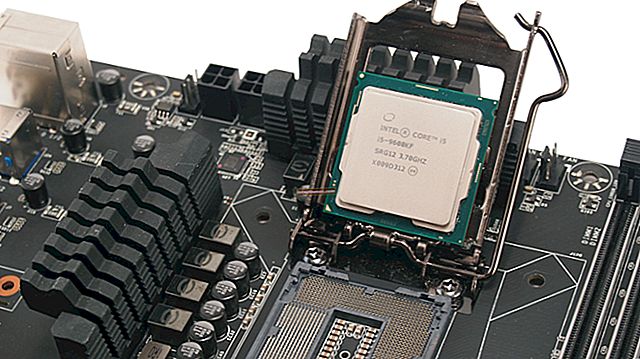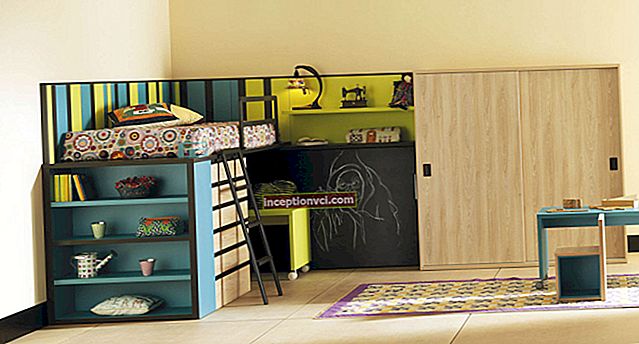Review LENOVO IDEAPAD V370 Notebook
The new 13-inch business model Lenovo IdeaPad V370 joins the IdeaPad series of notebooks. With its appearance, the device inspires confidence and looks compact and reliable.
The manufacturers have equipped this laptop with all the necessary security measures, so that, with a strong impact or fall, valuable data will not be lost, and the fingerprint scanner will restrict access to confidential information from unauthorized persons.
Design
Laptop Lenovo IdeaPad V370 has a rather stylish look. The body is made of brushed aluminum. Quite sturdy lid, slightly rounded at the corners. Overall, the laptop looks modern and sophisticated. We would like to note that since the case is matte, there will be practically no fingerprints on the surface, and scratches are also not scary.

The inner part, as well as the outer one, is painted in a silvery-black scale, only the frame around the display and the keyboard buttons are black. The general background of the laptop is quite strict, the design does not imply the presence of any decors or ornaments. The working surface is also made of a metal alloy.
The laptop is assembled very efficiently, there are no backlashes and deflections in the area of the keyboard unit. No gaps between the body parts are visible. The display hinges are strong enough to hold the screen securely and prevent it from wobbling. By the way, the maximum display angle is 135 degrees.
Display and sound
The IdeaPad V370 is equipped with a widescreen display with a resolution of 1366x768 pixels. The 13.3-inch screen is well-suited for comfortable viewing of video content. Those who spend a long time typing will also not be hurt. The only thing you need to pay attention to is the glossy surface, because when you work outdoors, glare and reflections will be visible. And so, in general, this display is quite bright and moderately contrasting.

In the display frame there is an integrated webcam with a resolution of 2 megapixels. With its help, you can chat, organize a video conference, shoot a video and take a photo of decent quality.
The speaker system consists of two speakers with a power of one and a half watts each. They give out a quiet, unremarkable sound. The power of this acoustics will be enough for background system sounds, and for listening to music in good quality, the best option would be to connect an external speaker system or, in extreme cases, headphones.
Keyboard and touchpad
There are no additional or multimedia keys above the keyboard unit. There is only a miniature key that is responsible for launching various applications and the power button of the laptop.
We would like to note that a full-fledged, ergonomic chiclet keyboard with small keys is installed on the workspace. The layout was made standard. The buttons themselves are at a certain distance from each other. There is a clear marking on their surface, moreover, the symbol and function keys are marked in different colors. In addition, all buttons, without exception, have a smooth surface and a slightly rounded shape towards the bottom. They are pressed without unnecessary noise. It's nice that the [PgDn], [Pg Up], [Home] and [End] keys were not “connected” with the arrow buttons, but moved to a separate row.

The touchpad pad is located under the wide [Space] key. Its surface differs from the wrist rest in a small-dot pattern, which, however, does not prevent the touch manipulator from properly performing its direct duties. Thanks to the high level of sensitivity and excellent touch response, positioning is performed clearly and without any delays. Note that on the right side of the touchpad there is a special strip displaying the vertical scrolling zone.

The two "mouse" buttons, in contrast to the embossed sensitive surface of the touchpad, are rougher. When you press them, you can feel a noticeable recoil.
In addition to all of the above, there is a fingerprint scanner on the right side of the platform. With its help, you can password-protect the login in cases where it is necessary to restrict access to information stored in the laptop from unauthorized persons.
Processor and packaging
Lenovo IdeaPad V370 goes on sale with Windows 7 Home Basic preinstalled.
The laptop is equipped with a second generation Core i3-2330M dual-core processor, its clock speed is 2200 MHz, and the cache memory is 3 MB. This CPU can perform not only any office tasks, but also solve more complex computational operations.
The processor is complemented by one 4 GB DDR3 RAM. This will be quite enough for the smooth operation of several simultaneously opened applications and games as well. If this capacity is insufficient, then it can easily be increased to 8 GB.
A hybrid solution is used to work with graphical computing. The integrated Intel HD Graphics 3000 graphics card has proven itself on the good side and is not inferior in its capabilities to some discrete entry-level graphics cards. Still, this controller is best used to work with undemanding office programs. It can also be used to encode and decode video content. Games with this video card will run at low and medium settings with a native resolution. The only thing that among them will not be too demanding. For example, a relatively old game Trackmania Nations Forever will play at 33-37 fps, while Colin McRae: DIRT 2 will run at medium settings with a result of 17-19 fps. In the case when the user sometimes likes to play more modern games, then the discrete graphics controller NVIDIA GeForce 410M will come to the rescue. This graphics card uses its own 1GB video memory and supports DirectX 11. In addition to games, it can handle complex graphics computations, and is also able to freely decode dual-stream 1080p video.
The laptop has a large 750 GB hard drive. This volume will be quite enough for storing multimedia files, games, documents. With this hard drive you can create a large multimedia collection.
Ports and communications
Front face of laptop Lenovo IdeaPad V370 Equipped with a built-in 5-in-1 multi-format card reader that reads SD, MS Pro, MS, MMC, xD cards. A small group of LED indicators can also be seen here. A little further away is the wireless switching slider.
On the right side, the manufacturer has installed two USB 2.0 interfaces, one of them is combined with eSATA. Next is the analog VGA port and the connector for the charger cord. In addition, on this side there is a switch for graphics, two audio jacks for connecting a microphone and headphones, and a Kensington lock hole.
 On the opposite side of the laptop there is a digital HDMI interface for transmitting audio and video signals to an external display, two more USB 2.0 ports and an RJ-45 network connector. The rest is occupied by a ventilation grill designed to remove warm air.
On the opposite side of the laptop there is a digital HDMI interface for transmitting audio and video signals to an external display, two more USB 2.0 ports and an RJ-45 network connector. The rest is occupied by a ventilation grill designed to remove warm air.

As you can see, the laptop has a sufficient number of ports to which you can connect various peripheral equipment. We can say that the variety of interfaces to some extent covers the lack of a built-in optical drive.
Battery
The Lenovo IdeaPad V370 is equipped with a standard 6-cell 4400mAh Li-Ion battery. With its help, a laptop in reading mode will be able to work for about three hours.
Conclusion
Nowadays, more and more people want to be mobile.Accordingly, such users have certain requirements for the choice of computer technology. If we consider the IdeaPad V370 laptop, then we can confidently say that it is a reliable balanced device that will delight you with a modern design, its capabilities for connecting various devices, and a sufficiently capacious 750 GB hard drive. It is impossible not to mention the hybrid graphics and practical matte case. But the laptop also has its drawbacks. For example, the display cannot boast of high contrast and color saturation.
In general, this model is endowed with everything necessary to help its owner, both in work and in play.
Buy goods in our store!