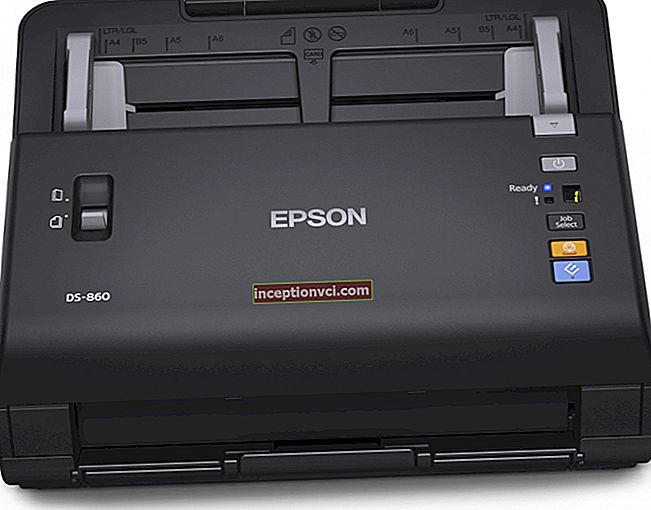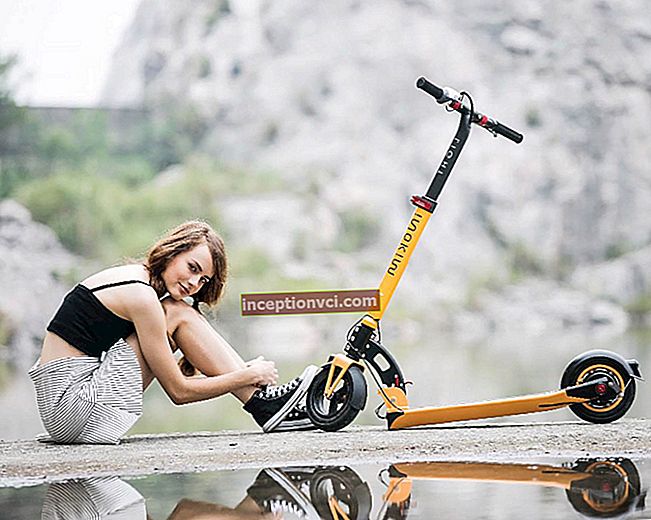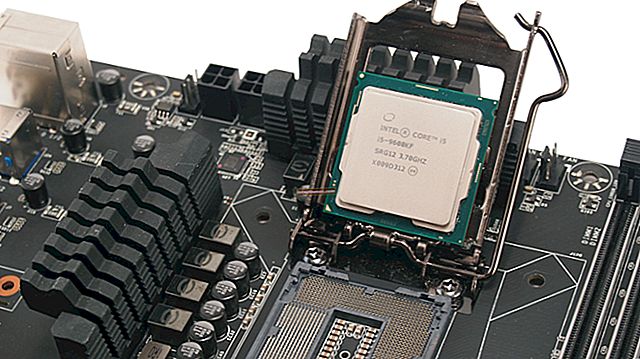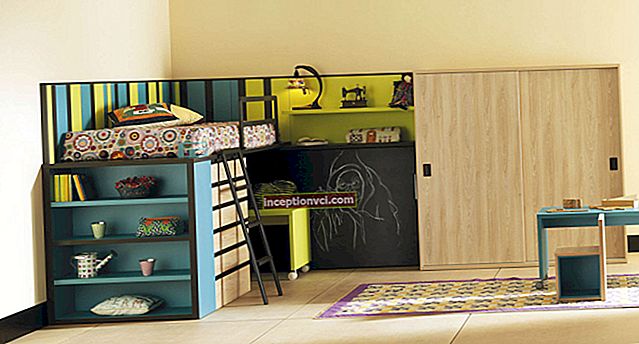The devices of the seventh series of the Finnish manufacturer have always stood out for their creativity and originality. Nevertheless, utilitarian considerations take their toll here: after all, the consumer continues to dream of an inexpensive, and at the same time beautiful and convenient mobile device. Finnish developers presented a compromise between the above parameters at the end of 2009, releasing the Nokia 7230 phone.
Package contents of Nokia 7230:
- mobile device Nokia 7230;
- standard battery BL-4CT;
- charging unit AC-3E;
- wired headset;
- microSD memory card with a volume of 2 gigabytes;
- user's manual.
Nokia 7230 layout
The appearance of this mobile device is an attempt to strike a balance between style and value. This is noticeable literally in everything. The body is completely made of plastic. Only the back side of the front half of the slider is made of metal; it is completely matte and has no decorative elements. The plastic of the case has a silvery color that imitates metal. In our opinion, such a solution looks rather cheap, but the Vedic device is positioned as a mobile device available to the mass consumer. The phone is available in two colors: black and pink. The main emphasis in the manufacture of this device was placed on the female audience, although the black solution is perfect for men, especially young people.

The front panel has a pretty good design. It is also made of plastic, without a glossy finish. Here, a more cunning idea is applied: the entire surface of the front panel of the mobile device is covered with small ring-shaped notches, thanks to which light plays pleasantly on the panel. This can be seen at the slightest movement of the device.

Similar notches are applied to the back cover. There is no play of light here, since the surface of the lid is made of matte plastic, and these notches play a different role: thanks to these notches, the surface of the mobile device turns out to be slightly rough, and therefore the device lies firmly in the hand. We have one gripe about the back cover gadfly: it is rather difficult to remove and put on. There is a battery pack under the back cover - and under it is a slot for SIM cards and a slot for microSD memory cards. The implementation of the SIM card slot is not quite ordinary, when you open the metal latch, the card is not inserted into it, but is then pressed into a separate ledge by a latch from above.
Otherwise, there are no complaints about this mobile device. The front and back panels are fingerprint-free and scratches are virtually invisible. The prints will be more noticeable on the side ends of the mobile device, but they can be removed instantly. A drawback in terms of build quality is the front panel backlash, which is noticeable when the slider is closed. Although the slider mechanism itself is reliable: you can open and close the slider with just one finger without much difficulty.
The phone has dimensions of 98x48 x15 mm, thanks to which the device can be carried in almost anything - in a bag, shirt pocket, jeans, and so on. By the way, carrying a mobile device in a pocket of jeans or trousers is also convenient due to the fact that the standard 3.5 mm audio output is located on the upper end of the mobile device.

The speaker has good sound quality and has a large volume reserve. The polyphonic speaker is located at the bottom of the middle rear panel. The polyphonic speaker has an average sound quality, the sound quality is lost due to reduced volume and low frequencies.

On the front panel, at the top right side, there is an LED indicator that notifies you of missed messages and calls.
Keypad Nokia 7230
The digital block has a traditional look: the vertical row of keys is separated by plastic inserts to prevent simultaneous pressing of several keys. The same role is played by a slight bulge, which is noticeable when you look at the phone in profile. And this is quite useful, since during the entire time of using the phone, there was never a single press of several keys at the same time. Pressing the buttons itself is accompanied with a small stroke and is quite clear. Another thing is that when you press the keys of the digital block, we found them not very comfortable.

Users who have thumbs will not be very comfortable pressing the keys "1", "*" and "#", to press them will need to bend their thumb very hard.
The buttons themselves have elongated rectangular shapes. Thanks to this, they are marked with symbols of the Russian and Latin alphabets. There were no problems with the perceived characters on the keys.

The phone has a typical navigation box. The call / end buttons and soft keys have a small drawback, although they are mechanical, they do not have any relief, and are pressed very tightly. Although you can get used to it. The navigation key itself is four-positional and has an inscribed confirmation key for the selected action, so there are no complaints about this element.

Of the additional keys, there is only a camera launch button, which is located on the left side at the bottom.

The buttons have a very bright blue backlight. The backlight time can be set in the settings.

Battery Nokia 7230
The phone comes with a lithium-ion battery with a capacity of 860 mAh. According to the manufacturer, this will be enough for five hours of phone talk time and up to 395 hours in standby mode. In the mode of listening to music, the phone can last up to twenty-seven hours. In practice, when listening to music in a standard stereo headset, the battery lasted twenty-four hours, although this may be due to the fact that we tested the phone at maximum volume, and in test laboratories it is usually tested at medium volume. It takes about two hours to fully charge the battery. With average loads, one battery charge is enough for almost three days. It is quite easy to remove the battery; you need to pry it with your finger in the groove in the compartment. The charger connector is located to the left of the microUSB connector.
Screen Nokia 7230
The impression from the display is twofold. On the one hand, it has a rather large physical size for devices in this segment: the display diagonal in the Nokia 7230 is 2.4 inches. The matrix has a resolution of 240x320 pixels and can display up to 262 thousand color shades. Color quality is normal. But a clear drawback is the weak viewing angles, even with the slightest deviations, the colors on the display are displayed incorrectly. In the sun, the image on the display fades, but the information remains readable due to the huge reserve of brightness.

The phone has five pre-installed themes to design the interface. Each of the themes is not only a background image, but the entire menu, without exception.
Camera Nokia 7230
The camera lens is located on the back of the mobile phone. There are no additional elements near the camera peephole, there are no more elements - although for a 3.2 megapixel camera this is not so important. The location of the lens is not very convenient, because when the phone is in the hand, the finger periodically closes the peephole, because of this the lens quickly becomes covered with prints.

The camera can be launched both through the menu and using an additional button. It is most convenient to use an additional key, since the camera has a horizontal interface.
The viewfinder fills the entire screen when shooting; service icons are shown only for a few seconds, and then they are hidden so as not to interfere with shooting. Only the commands "Exit", "Back" and the "Options" menu are permanently shown on the display. The camera has a 4x digital zoom.
In the video settings, you can find: recording time limit (for example, for MMC up to 11 seconds) and the choice of the resolution of the video being shot - 320x240 or 176x144. You can turn off the soundtrack recording when recording a video. Video recording can take place in .mp4 and .3gp formats.
The quality of photos and videos is on par with a 3.2 megapixel camera. Photos come out sharp and with good color reproduction. But when recording a video, a little noise is noticeable.
Photos taken with the Nokia 7230 camera:



Nokia 7230 menu
Here the manufacturer Nokia stands out for its enviable constancy: the menu has not changed externally.

The phone has five display modes of the main menu: single (only one item is displayed on the display), list (the menu is presented as a vertical list), icons (icons in the menu are represented by a 3x3 grid), icons with a signature (the same thing, only icons in this case signed), tabs. All other menus are presented as vertical lists. The soft keys and arrows of the navigation button are programmable.

The phone has an "Active" menu, which can be called using the left soft-button, this menu contains applications for quick launch. You can bring shortcuts to the desktop to launch frequently used applications.
Phonebook Nokia 7230
The phone book looks simple. Here you can search for names by the first letters entered.

The phone book contains a rather useful function - linking subscribers to the card. An address has been entered for each entry, which can be immediately viewed on the map from the directory menu.

Of the other options, I would like to note the possibility of creating groups, each of which can be assigned specific logos or melodies. Any of the groom can include both subscribers, both subscribers who are saved in the phone's memory, and those who are saved in the SIM-card's memory. The Nokia 7230 phone book can store up to 2000 saved entries, while the phone itself calculates the phone book capacity as a percentage. The SIM-card memory can store up to 250 saved entries.
Call log in Nokia 7230
You can get to the call log using the corresponding item in the menu. Here you can see the lists of incoming, missed and outgoing calls, as well as the general call list. Each log entry has an icon on the left side that displays the type of call. Also in this application you can see the counter of received and transmitted Internet data and the message log. All records can be cleared using the appropriate item.

Messages in Nokia 7230
In addition to received SMS and MMS messages, the Inbox folder also contains service messages and files received via Bluetooth. Working with e-mail is highlighted in a separate item under the name - "E-mail". The Nokia 7230 email client can work with POP3, IMAP4 and SMTP protocols.
The display can hold up to six lines of text, or more depending on the font size setting. You can add emoticons, images, calendar events, business cards, audio recordings to text messages. When creating SMS and MMS messages, a common editor is used, which automatically switches depending on the content of the message. For MMS messages, you can prevent the receipt of promotional multimedia messages. You can create Nokia Xpress Audio Messages (AMS) on your mobile phone.

Internet in Nokia 7230
Nokia 7230 has an internet browser typical for this platform, it can be connected via Nokia 7230. In the browser settings, you can disable downloading of graphics and page names to save more traffic. The device supports GPRS Multislot Class 32, EDGE and WAP 2.0.

The applications can be found preinstalled mobile browser OperaMini. The built-in browser window contains links to access the services of the Finnish manufacturer Ovi, and so on. You can use the standard Nokia Download! Application to download applications and other content.
File operations and memory in Nokia 7230
The Nokia 7230 phone has 70 megabytes of internal memory, of which about 45 megabytes are available to the user for storing data, but this shortcoming is compensated by the support for microSD memory cards up to 16 gigabytes. By the way, the memory card slot is located under the battery compartment, so as you can see, hot swapping of memory cards is not provided. This disadvantage is partially compensated by the fact that the kit includes a 2 GB memory card.

The memory status can be checked in the gallery in the function menu. Files in the gallery can be: select, move, copy, transfer via Bluetooth, MMS or e-mail. You can create your own folders in the gallery.

Communication capabilities Nokia 7230
As mentioned above, the microUSB connector is located on the upper end part. It is covered with a plastic flap, which is attached to the body on a short ribbon cable. Because of this, it is not always convenient to open it.

When the device is connected to a personal computer, the phone will offer you to choose one of three connection modes: PC Suite (for synchronization, the mode will not work if the PC Suite program is not installed), Print and files, Data saving. When connecting the phone in mass storage mode, you do not need to install additional drivers in order to carry out various file operations between the phone and a personal computer. In the settings, you can select the mode that will turn on automatically when the mobile phone is connected to a personal computer. The microUSB cable will have to be purchased separately, since it is not included in the basic kit.

Of the wireless communication channels, there is only a Bluetooth 2.1 EDR module that supports A2DP. The Bluetooth utility has a standard interface. When connecting the phone to other devices via Bluetooth, there were no problems.

Applications in Nokia 7230
The calendar is highlighted as a separate item in the main menu of the phone. The calendar is implemented as standard. In the calendar, you can view events for the day, week and month.

All other organizer applications are located in the Applications folder. In the item "Extras" - "Collection" there are applications for working with Ovi, Facebook, MySpace, Youtube, Flickr services, as well as an application for viewing world clock, converter and OperaMini browser. The phone has two converters. The first one is typical, it allows converting currencies, temperatures, weights, lengths, areas, volumes. The second converter is for shopping, with its help you can translate the sizes of clothes, shoes, and so on.
The signal in the alarm clock can be set either for one time or for certain days of the week. One of the standard sounds, radio and any of your music tracks can be used as a signal melody.
The calculator in Nokia 7230 is multifunctional; it has three presentation modes: normal, scientific, and credit. You can find instructions on how to use the calculator on your phone.
The phone has both a regular timer and an interval timer, with support for manual and automatic cut-off of the next period of time.
The stopwatch in Nokia 7230 can count an unlimited number of laps.
The maximum duration of one recording is only one hour; you can start the voice recorder from the "Multimedia" menu. The voice recorder has the ability to record telephone conversations.
Nokia 7230 Media Player
The player can be launched from the Applications menu. The player's music library contains a general list of all tracks, sorted by genre, artist, album. The music library can be updated at any time. The player can play music files of popular formats.
The look of the player may vary depending on the selected cover, there are two of them. In the standard cover, the title of the music track is displayed at the top left side. At the bottom there is a timeline with a time counter, settings icons and controls. With the help of the vertical arrows of the navigation key (by the way, the volume control scale is ten-level), and with the help of the horizontal buttons you can rewind the tracks.By the way, the rewind is progressive, the longer you hold down the key, the more fragments are rewound. The volume margin is pretty good. The sound quality even in a standard headset is excellent. The sound is voluminous, juicy, bright.
Videos can be played in full screen, there are no complaints about the playback quality. The player can play video files in .mp4 and .3gp formats.
FM radio in Nokia 7230
You can start the radio from the same menu as the player, in the same way it has two interchangeable interfaces. In the standard theme, the current frequency is displayed at the top left, while almost half of the screen is free, followed by the range scale and FM radio controls. Another topic will be a little more interesting: the range scale in the center of the display, above the scale is a pulsating circle, and below the controls.

Moving between the bands is carried out using the horizontal buttons of the navigation key, each step is equal to 0.05 MHz. With a short press on the button, you move along the range, and with a long press on the stored radio stations; up to twenty radio stations can be stored in the memory of the mobile device. By the way, the radio has the ability to automatically squeak radio stations, it takes only a few seconds.

Also, the frequency can be entered manually using the keyboard. The radio supports the RDS option, it also supports the ability to switch between mono and stereo sound. During a call, the radio stops playing, and when finished, playback resumes.

Navigation capabilities of Nokia 7230
Your phone is preinstalled with Nokia Maps version 3.0 navigation software.
Games in Nokia 7230
The phone has four preinstalled games: "Bounce Tales" (the well-known quest for traveling with a ball), "Rally Stars" (regular races), a three-dimensional snake and a popular puzzle - Sudoku. The phone does not support multitasking. But games can still be minimized. You can download additional games for your mobile phone from the Ovi portal. Built-in games can be removed without any problems. The phone supports Java MIDP version 2.1.
Nokia 7230 competitors
Sony Ericsson Naite

Speaking about Sony Ericsson phones, here we have chosen the Sony Ericsson Naite model. The screen in these two models is similar in its characteristics, except that the diagonals differ by 2.4 inches in Nokia 7230 versus 2.2 inches in Sony Ericsson Naite. The camera is worse here - only 2 megapixels.
But the built-in memory is larger (100 megabytes), and the battery is more powerful - 950 mAh, which will provide a longer operating time and longer work in music listening mode, as the manufacturer said, this is up to 33 hours. The phone also supports microSD memory cards, there is a built-in Bluetooth module and FM-radio with RDS support.
Samsung GT-S5510

From Samsung mobile phones, we decided to choose the Samsung GT-S5510 model. This phone is a stylish book with an external screen: with a diagonal of 1.3 inches, a resolution of 128x128, the Samsung GT-S5510 matrix is made using PMOLED technology and can display up to 65 thousand colors. The main screen is slightly smaller than in Nokia 7230, but it can display up to 16 million colors. The battery is also slightly smaller here. The camera module in the Samsung GT-S5510 also has a resolution of 3.2 megapixels, supports microSD memory cards up to 8 gigabytes. All other parameters are similar to those of Nokia 7230. Only the built-in memory is only 30 MB.
LG GS290

We chose the last phone from LG, namely the LG GS290, although it is a touchscreen one. The main advantage of LG GS290 over Nokia 7230 is the presence of a touchscreen display - 3 inches, 240x400 pixels and the ability to display up to 262 thousand colors. The camera is weaker here - only 2 megapixels. All other parameters are similar to those of Nokia 7230.
Nokia 7230 review results
“A slider with a compact design, vibrant colors and an enviable set of functions is definitely worth the money,” says the official description of the device. As we saw in the review, there are only two color solutions.And at the expense of the "enviable set of functions" can also be argued - since the set of functionality is typical for this kind of mobile devices. But the cost of this device is quite justified.
Pros of Nokia 7230:
- small forms;
- balance;
- high-quality display.
Cons of Nokia 7230:
- slight backlash in the front panel of the slider;
- no hot swapping of memory cards.
You can buy a Nokia 7230 mobile phone in our online store at a special price.