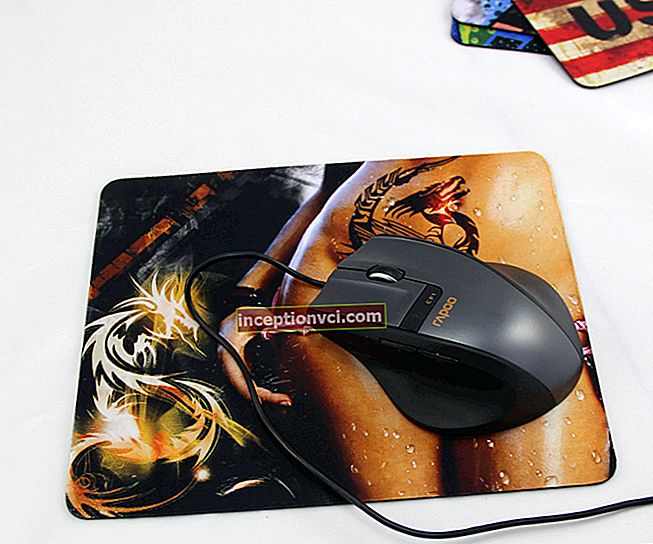Samsung NX210 system camera review
The Samsung NX210 is a compact interchangeable lens mirrorless camera, dubbed "Smart Camera". Samsung has given the nickname "Smart Cameras" to all of its cameras that come with Wi-Fi and go on sale in this, and the implementation of this feature is one of the best. In addition to Wi-Fi capabilities, the NX210 also features a new 20.3 megapixel APS-C CMOS sensor, a gorgeous AMOLED display, 8fps burst shooting and Full HD video recording. As with the previous NX series of cameras, the NX210 uses Samsung's proprietary NX mount, although it is possible to attach lenses from other mounts using adapters.
Specifications Samsung NX210:
The matrix: 23.4x15.6mm (APS-C) with 20.3MP resolution (5472x3648).
Sensitivity Range: ISO 100-3200, ISO 6400 and 12800 in ISO Expansion Mode.
Dust cleaning system: ultrasonic.
Image stabilization: in lenses (optical stabilizer).
Autofocus: contrast autofocus; the ability to select the focus area.
Exposure range: 1 / 4000-30 p.
Exposure metering: matrix, point center-weighted.
Burst shooting: 8 fps (8 RAW, 11 JPEG).
Storage device: SD / SDHC / SDXC memory cards.
Screen: 3 inches, AMOLED, resolution 640x480 pixels (614 thousand points).
Food: lithium-ion battery, approximately 330 shots per charge.
Dimensions and weight: 116.5 x 62.5 x 36.6 mm, 222.2 g (without memory card, battery and lens).
What's in the box?
The NX210 is available (for now) only in one package, which includes a camera body and a kit 18-55mm lens. Here's what you find after you open the box:
- The Samsung NX210 camera itself;
- Lens Samsung 18-55mm F3.5-5.6 OIS (Mk III), with support for proprietary i-Function;
- Li-ion battery (BP1030);
- Battery charger;
- Compact external flash SEF8A;
- Shoulder strap;
- USB cable.
- CD-ROM with the necessary software;
- Basic guide (printed) + complete guide on CD.
The NX210 comes with a standard 18-55mm OIS lens. This lens has an i-Function function that allows you to adjust the camera parameters using the focusing ring after pressing the i-Function button. With this lens, fairly high quality photographs are obtained. Also in the arsenal of Samsung there are eight lenses, including 3 "pancakes", fixes with a focal length of 60 and 85mm and a universal zoom 18-200mm, which will be able to capture almost any subject.
The NX210 uses a BP1030 lithium-ion battery as its power source. Samsung has managed to squeeze 7.6V into a battery this compact, and for good reason, since Wi-Fi can be quite power hungry. With Wi-Fi off, the camera is capable of taking 330 shots. It takes about 2.5 hours to fully charge the battery.
Design and controls
The Samsung NX210 is a compact camera, but slightly larger than the Nikon J1. But the J1 has a much smaller matrix than the NX210. So among the system cameras with the APS-C format matrix, Samsung is quite compact - close in size to the Sony NEX cameras. The body is made of metal and plastic. It is quite durable. The handle is quite large. Has a textured coating for fingers, which is not very reliable - slippery. The controls, that is, the buttons, are quite comfortable, but a little tight.
Next, I suggest that you familiarize yourself with the appearance of the camera:






Since the NX210 does not have a built-in flash, Samsung has included a compact external flash in the box. Its guide number is 8, which is very small, but it should be enough for indoor shooting.
There is an AF-assist lamp next to the grip. It is quite easy to close it with your finger, so you need to be careful.
On the back of the NX210 is a very high quality 3-inch AMOLED display. Its resolution is 640x480 pixels. The picture is juicy and contrasting.
To the right of the display are the camera controls.At the very top there is a button to start video recording, below there is an exposure correction button and a button to enter the camera menu. This is followed by a four-position navigation unit.It performs the usual tasks (navigation through menus, image playback), and also controls the following parameters: ISO, focus mode, focus point selection. Around the navigation block there are buttons: switching to playback mode, deleting a photo, and the fn button - one of the functions can be assigned to it.
On the top of the camera there are: a hot shoe, a stereo microphone, a speaker, a power button and a shutter release button, a wheel that serves to select values when adjusting exposure, choosing ISO, etc. and finally a mode dial.
I will not dwell on the camera menu, I will just say that it is as beautiful and convenient as in the previous NX cameras.
The NX210 has a variety of different story programs for all occasions. There is also a panorama shooting function - just move the camera, and it will stitch the photo into a panorama itself.
Finally we get to the feature for which the NX210 is nicknamed "Smart Camera" is Wi-Fi. Samsung has realized Wi-Fi capabilities better than any other camera manufacturer.
There are seven possibilities you can do with Wi-Fi:
- MobileLink: Uploads photos from camera to smartphone (based on Android);
- Remote viewfinder: Allows you to use your smartphone (based on Android) as a live viewfinder, you can control the resolution, flash and timer settings; After the photo is taken, you can upload the photo to your phone;
- Social sharing: Send photos and videos to Facebook, Picasa, YouTube or Photobucket using any Wi-Fi network;
- Email: Sending a photo or photos, by email, using any available Wi-Fi network;
- SkyDrive: Uploading a photo to Microsoft SkyDrive;
- Automatic backup: Send photos to your Windows PC;
- TV Link: Allows you to view your photos on Samsung Smart TV (which also has Wi-Fi).
There are three options for image quality in the settings: Best, High, or Normal JPEG, RAW, or a combination of the two. On average, a photo in the best quality in JPEG usually takes 7 MB, while RAW is as much as 38 MB. So you should stock up on a capacious flash drive.
There is also a feature called "Extended Range". This feature improves the overall contrast of an image, removes highlights and shadows, and enhances shadows. To do this, the camera increases the sensitivity to ISO 200, which does not affect the quality of photos due to the large matrix.
Here is an example of shots with Extended Range off (top image) and on (bottom image):


Although Expanded Range does nothing with shadow detail (quite the opposite, in fact), it noticeably reduces the fading of highlights in the highlights. This is noticeable on the left side of the floor and in the sky (it has acquired a natural bluish tint).
The NX210 has a pretty good video recording mode. It allows you to record Full HD video with a resolution of 1920 x 1080, 30 frames / sec with stereo sound. The duration of one video reaches 25 minutes, which is 4 GB. The NX210 has the ability to pause video recording and then resume recording at the right time. Video is recorded in MPEG-4 format.
In addition to Full HD, the following resolutions are also available: 1920 x 810 (24 fps), 1280 x 720 (30 fps), 640 x 480 (30 fps) and 320 x 240 (also 30 fps). For each of the resolutions, you can choose normal or high recording quality.
When recording video, autofocus and optical image stabilization work.
Full manual control over exposure is available during recording. The shutter speed, aperture and ISO sensitivity can be adjusted accordingly. Microphone sensitivity is not adjustable.
Photo quality
The picture quality of the Samsung NX210 is excellent. They have a lot of detail, while the color reproduction is accurate and natural.The photographs are correctly exposed, sometimes (in difficult conditions) the camera overexposes the picture a little, but this is not a problem, since you can enter exposure compensation. The resolution of the NX210 is on par with other mirrorless cameras.
As for the matrix noise, in the dark or in low light conditions, the noise begins to appear at ISO 800, at ISO 1600 it becomes more, but still the pictures are suitable for printing on A4 or A3 format. The boundary is ISO 3200.
In good light conditions, noise only starts to appear at ISO 3200, and the pictures are suitable for printing on A3 format even at ISO 6400.
If you shoot in RAW and then process it in a photo editor, you can still improve the quality of photos.
Sample photos



Advantages and disadvantages Advantages: Disadvantages: