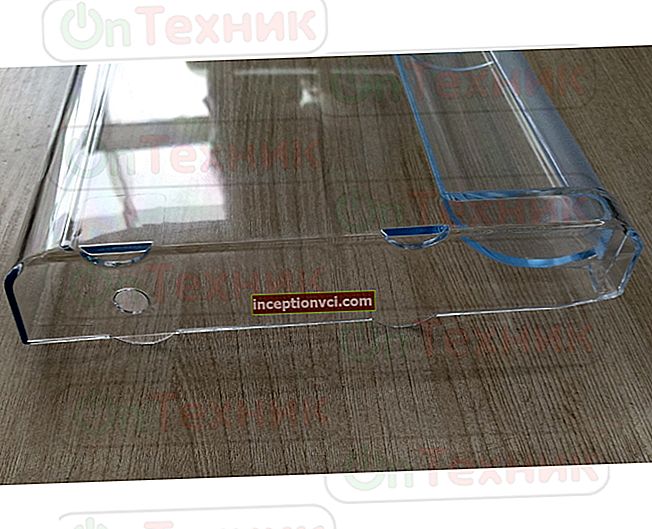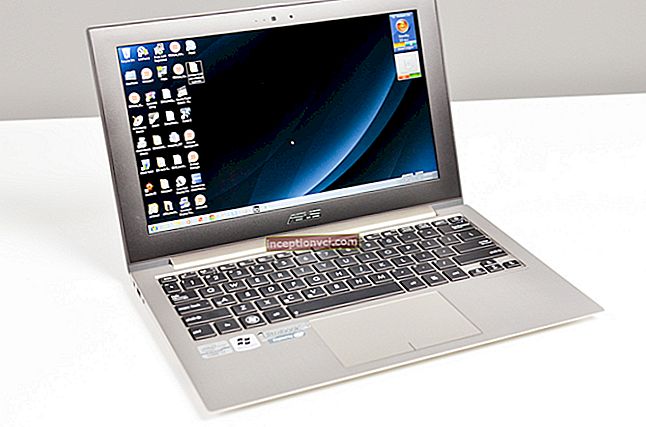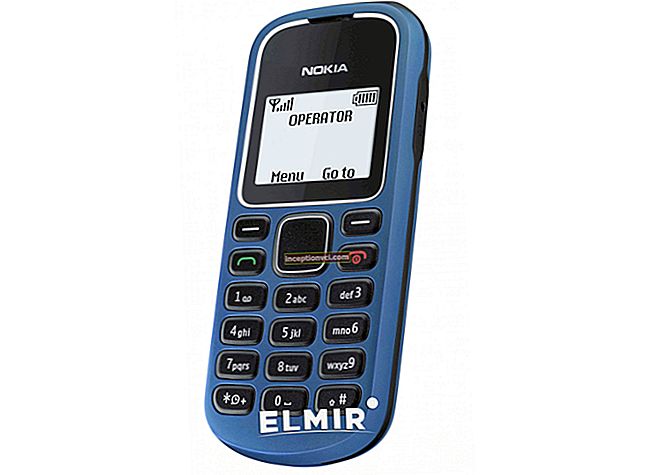If Apple takes on something, then expect something extraordinary from the results. Sometimes this manifests itself in design, sometimes in the introduction of new technologies or new standards. When the MacBook Air was introduced, it had all of the above. Given the fashion for netbooks, Apple had to come up with something subtle. Let's see how well she did it.
Laptop specifications:
Processor: Intel Core 2 Duo SU9400 1.4GHz (3MB cache)
Display: 11.6-inch, TN-matrix
Resolution: 1366x768
RAM: 2GB
Hard Drive: 64GB SSD Drive
Video chip: NVIDIA GeForce 320M with 256MB of shared system memory
Optical drive: none
Networking Capabilities: No Ethernet Card
Wireless network: 802.11a / b / g / n Wi-Fi, Bluetooth 2.1 + EDR
Webcam: built-in iSight webcam, integrated microphone
Weight: 1.04kg
 Construction and design
Construction and design
The original MacBook Air remains one of the thinnest laptops ever made; like the current generation, the laptop had a wedge-shaped design. So the first generation MacBook Air had a whole host of innovations.
It was the first Apple laptop to have a design that is now well-known - the laptop case is cast from aluminum and forms a single unit, which improves the rigidity of the structure. The Core 2 Duo processor has been designed to take up no more than 40% of the space that the processor would normally occupy.
 Over the past couple of years, however, the laptop market has been gripped by mania. Consumers began buying netbooks that were supposed to be smaller, lighter, and cheaper - and consumer sentiment was supported by the industry. In the early days, the MacBook Air was the undisputed leader, but that changed with competitive models that were also thin, lightweight, and importantly affordable.
Over the past couple of years, however, the laptop market has been gripped by mania. Consumers began buying netbooks that were supposed to be smaller, lighter, and cheaper - and consumer sentiment was supported by the industry. In the early days, the MacBook Air was the undisputed leader, but that changed with competitive models that were also thin, lightweight, and importantly affordable.
Apple finally realized that something needed to change in the MacBook Air lineup. As you can see, the 11.6-inch MacBook Air is Apple's thinnest laptop yet. Both the 11.6- and 13-inch Air have the same design and proportional dimensions. Both are wedge-shaped and 1.7 cm thick at the back and 2.3 cm at the front.
 As the exterior of the device already mentioned, the thinness of the MacBook Air is a carefully crafted illusion that the Air is actually thicker than it appears. Of course, it's definitely light - just over 1 kilogram, so what's the difference if the designers used a little trick - its looks are great and it works.
As the exterior of the device already mentioned, the thinness of the MacBook Air is a carefully crafted illusion that the Air is actually thicker than it appears. Of course, it's definitely light - just over 1 kilogram, so what's the difference if the designers used a little trick - its looks are great and it works.
Many design elements are remembered mainly for their emptiness. The front of the Air has a recess for easy opening of the screen lid. As with all MacBooks, the lid can be opened effortlessly with one finger.
 The back and bottom of the netbook also appears to lack the characteristic features of a laptop. There are five screws on the bottom cover for those curious enough to look inside.
The back and bottom of the netbook also appears to lack the characteristic features of a laptop. There are five screws on the bottom cover for those curious enough to look inside.

Keyboard and trackpad
Opening the laptop lid reveals a typical MacBook keyboard - individual keys protruding from perfectly cut openings in an aluminum case. It is noticeable that the keyboard has no backlighting, which can be called a regression to some extent. But this is most likely a cost-saving measure, as standardized keyboards will make it easier to produce lightweight netbooks.
 The MacBook Air's trackpad might look big, but that's because it's housed on an 11.6-inch laptop and the look is impressive. Apple is one of the companies that has integrated buttons into the trackpad and has done so very successfully.
The MacBook Air's trackpad might look big, but that's because it's housed on an 11.6-inch laptop and the look is impressive. Apple is one of the companies that has integrated buttons into the trackpad and has done so very successfully.
To save space while still providing the user with a large trackpad and a fully functional keyboard, the function keys on the 11.6-inch MacBook Air are half the size of those found on the 13-inch MacBook Air.
 Since the Air netbook lacks an optical drive, the DVD tray release button has been replaced with a power button, which looks just like the rest of the keyboard buttons. The other buttons look the same as on other MacBooks.Testing of the keyboard has shown that users who type a lot do not need to worry about its structural strength.
Since the Air netbook lacks an optical drive, the DVD tray release button has been replaced with a power button, which looks just like the rest of the keyboard buttons. The other buttons look the same as on other MacBooks.Testing of the keyboard has shown that users who type a lot do not need to worry about its structural strength.
Screen and speakers
In the past, Apple has done a lot to improve the quality of laptop screens. The MacBook Air display is really very good and is on par with the best TN panels on the market. The horizontal viewing angles are very good; the vertical viewing angles are slightly above average.




The screen resolution offered by the MacBook Air is a clear improvement over the previous generation MacBook. Previous generation 13-inch MacBooks or MacBook Pros were offered in 1280x800 resolution; and higher resolutions were only offered on the 15-inch MacBook Pro, which came with 1440x900 or 1680x1050 displays.
Contrast testing showed excellent results - the average contrast level was 755: 1 with the screen backlight reduced to a minimum; the contrast dropped slightly to 696: 1 with the backlight at maximum. The brightness of the screen was 354 nits, which will be sufficient in bright office lighting and in moderate sunlight.
The Air netbook offers a resolution of 1366x768 pixels, while the 13-inch model offers 1440x900 pixels. The display is glossy, but not too glossy. It is a compromise between a matte display with dull colors and a glossy display that has the disadvantages of reflecting objects on the screen.
 Another significant change in the display area is the lack of glass. No doubt this is done to reduce the weight of the netbook; The bezel around the display is made of aluminum, which makes it look similar in design to the 15-inch MacBook Pro with an anti-glare display.
Another significant change in the display area is the lack of glass. No doubt this is done to reduce the weight of the netbook; The bezel around the display is made of aluminum, which makes it look similar in design to the 15-inch MacBook Pro with an anti-glare display.
The speakers do not have the same vibrant impression as the screen. They are, of course, functional, and certainly good for such a small laptop. There is a lack of bass when listening, but the quality of listening to music is not bad, but ideally it is better to use headphones or an external audio system. The strong point of the speakers is their good volume level.
Ports and other equipment
I / O ports are located on the sides of the wedge-shaped surface of the laptop; on the right is one of the USB 2.0 and mini-DisplayPort ports. On the left is a second USB 2.0 port, a power connector, a headphone / microphone / remote control audio-out combo, and an integrated microphone.

Front view: empty

Back side: screen mount

Left Side: Power, USB 2.0, Headphone / Mic Out, Built-in Microphone

Right side: USB 2.0, mini-DisplayPort
Unfortunately, the laptop lacks interfaces for high-speed data storage, and given the low volume of the MacBook Air's own 64GB disk, for example, a USB 3.0 or even eSATA port would be a good addition. Apple may never have added an eSATA port to its laptops, but a USB 3.0 port looks set to be added in the next lineup update.
 Fortunately, the MacBook Air has full Wi-Fi 802.11a / b / g / n and Bluetooth 2.1 + EDR support. Bluetooth 3.0 would also be a great addition to communication capabilities, as the new standard offers faster data transfer rates.
Fortunately, the MacBook Air has full Wi-Fi 802.11a / b / g / n and Bluetooth 2.1 + EDR support. Bluetooth 3.0 would also be a great addition to communication capabilities, as the new standard offers faster data transfer rates.
The 13 "MacBook Air also offers the user an SDXC card reader located on the right side of the laptop, but in our case the 11.6" model is missing.
Performance
The current MacBook Air platform is often criticized for using the Core 2 Duo processor. In hindsight, one can add to Apple's defense that this was a smart move. First of all, from the fact that Intel was the first to provide an acceptable platform with integrated graphics.
Although the Core 2 Duo SU9400 is clocked at only 1.4GHz, it remains surprisingly nimble, handling many complex tasks.
wPrime CPU performance comparison (the lower, the higher the performance):

PCMark05 measures the overall system performance (The higher the score, the better the performance):

PCMark Vantage measures overall system performance (higher is faster):

3DMark06 measures the overall graphics performance in games (the higher the score, the better):

Data is stored not on the usual hard disk, but on a new type of SSD media (similar in principle to a flash card), which, although it has a smaller volume, is an order of magnitude faster than any of the conventional hard disks.
At least the new storage medium is fast, which is why the MacBook Air loads the operating system so quickly. The difference between the operating systems in terms of speed is also noticeable - while OS X after the "sleep" mode comes to a working state within 2 seconds, a similar system with Windows 7 will "recover" within 3-5 seconds.
CrystalDiskMark Disk Drive Performance:

One of the great things about the MacBook Air is the fact that the laptop is a decent gaming system (for its class). Of course, you can't expect performance similar to the Alienware M11x, but the Air laptop is powerful enough to comfortably play modern games.

Both games - "Left 4 Dead 2" and "Call of Duty: World at War" were launched in the "native" Air resolution - 1366x768, although Anti-Aliasing (AA) and Anisotropic Filtering (AF) had to be turned off, all other settings were left at the level "Average".

The Air laptop will have no problems playing HD movies (especially if you use a player that can use the power of the graphics accelerator), and you will not see pauses or jerks when playing multimedia from the Internet - YouTube files play smoothly at 720p and even 1080p ...
Below are the results of performance comparison among all notebooks in the MacBook Air line, the program - Xbench.
XBench 1.3 final results (the higher the result, the better the performance):
Model Scored
MacBook Pro 13-inch 2009 (2.26GHz Intel Core 2 Duo) 135.52
MacBook 2008 (2.0GHz Intel Core 2 Duo) 126.23
MacBook Air 11-inch 2010 (1.4GHz Intel Core 2 Duo) 118.94
MacBook Pro (2.2GHz Intel Core 2 Duo) 106.05
MacBook (2.0GHz Intel Core 2 Duo) 95.89
MacBook Air 2008 (1.6GHz Intel Core 2 Duo) 50.76
Heat dissipation and noise
The MacBook Air is fan cooled, but you might not notice. Under normal load, the noise from the laptop is not audible, as thanks to the successful design, the fan speed is at a very low level. So the fan speed only becomes audible during extreme loads like modern 3D games.
The surface of the laptop also shows no signs of heating - the only place where the increased temperature is felt is the grill of the hot air discharge from the fan, and other places and especially the keyboard show no signs of heating at all.
Autonomous work
Apple has switched to using batteries that the user cannot replace on their own for quite some time. Of course, this step has been criticized more than once, but most users are not confused by this, since the battery works efficiently and reliably.
The 11.6-inch MacBook Air comes with a 35Wh Li-ion polymer battery, while the older 13-inch model has a 50Wh battery. The expected battery life is 5 hours, which is the lowest battery life in the current MacBook Air lineup.
In our tests, the netbook ran for 6 hours and 15 minutes with Wi-Fi and Bluetooth on and backlight brightness set to 50%. It is worth noting that during the test the netbook was used for surfing the Internet and no media programs were launched.
Note: Battery testing was performed using the Mac OS X operating system; Windows will show significantly worse results, but this is a temporary problem, since the reason lies in unoptimized drivers.
Conclusion
While the ongoing debate continues over whether Apple or Microsoft is the best operating system, it's hard to deny that the new MacBook Air, especially the smaller 11.6-inch model, has a very stylish design. Holding such a netbook in hand, it is easy to believe in Apple's concept of the future of netbooks - a one-piece body, no optical drive, long battery life, and so on.
Despite the fact that this model is practical and looks great, it remains an Apple-made netbook. This means that when you buy a MacBook Air netbook, you will have to pay an "Apple tax" - you will notice this when you compare the prices of similar models from other manufacturers Alienware M11x or Acer TimelineX 1830T.
In the meantime, we can say this - Apple did well, what it usually does well: the company has created an amazing netbook.
Benefits:
- Small, thin and lightweight
- Acceptable gaming performance
- Best trackpad in its class
- Full keyboard
Disadvantages:
- lack of Ethernet
- no USB 3.0 port and SD card reader
- no keyboard backlight