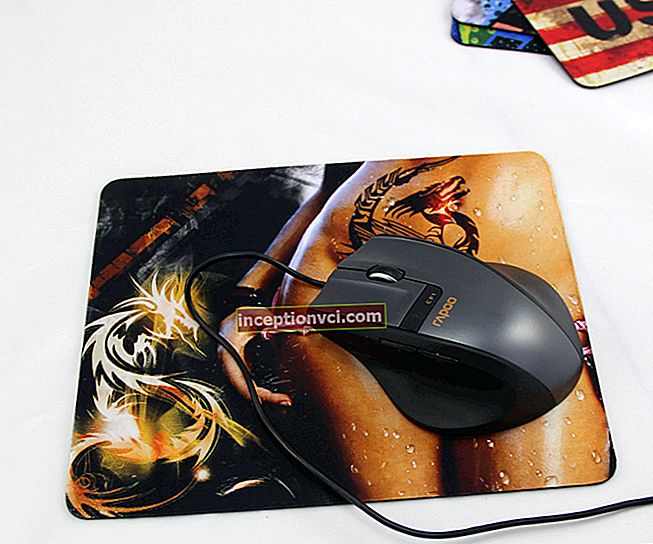Contents of delivery:
• Monitor Samsung SyncMaster XL2370;
• Power cable;
• Rack stand;
• The base of the stand;
• Video cables DVI-D =>DVI-D and DVI-A =>VGA;
• Disk with drivers and software;
• User's manual;
• Cloth for cleaning the screen.
Design and ergonomics
In appearance, the monitor in question is similar to the SyncMaster P2070 model. Case material - glossy black plastic with a mirror finish. The display surface is almost black (you could say dark gray). The front panel is surrounded by translucent plastic (polycarbonate) around the perimeter. This insert looks very nice. A similar design element can be seen in several of the latest models from Samsung.

One of the distinguishing features of this monitor is the extremely thin body. In the upper part, the block is only 19 millimeters thick. The glossy plastic used for the monitor case gets dirty on a regular basis. It is not surprising that the manufacturer has included a special napkin for gentle surface care.

The block of control keys in the lower right part of the front panel is touch-sensitive. During operation, the keys are highlighted in white. After turning on the monitor, in addition to the power button, five other buttons also light up (alternately, from right to left). The response to pressing is good. Convenience is added by a kind of winking of buttons in response to a successful press. After a certain time, the illumination of the buttons goes out and the block becomes invisible. In order for the icons to light up again, you need to slide your finger over the frame and touch at least one key. If desired, you can turn on the constant backlight in the settings. By the way, the brightness level of the backlight is also adjusted in the same settings.

The rear panel houses the interface connectors, as well as the power connector. Connecting cables does not pose any problem. There is also a slot for a Kensington lock. There are no ventilation grilles. The monitor stand has two parts. When assembling, you need to screw the stand to the base with one side, and insert it into a special hinge, implemented at the bottom of the monitor case, with the other. Note that the base of the stand is reinforced with plexiglass. There are four rubber feet on the bottom to prevent the monitor from sliding on a smooth surface. In general, the stand itself is not particularly rigid, but considering the low weight of the monitor, it is quite enough. The display can be tilted slightly forward and slightly more backward.
Interfaces
Samsung SyncMaster XL2370 is equipped with two inputs: DVI-I and HDMI. When the signal disappears, the monitor automatically searches for another one (automatic transition can be disabled in the settings menu.

There is an auto-off timer (range 1-23 hours, one hour step). The HDMI port can accept digital audio (PCM-stereo) output from the optical digital output.
The 3.5 mm jack can be used to connect, for example, external active or passive acoustics, or headphones. The output power is pretty good. When connected to 32-ohm headphones, the volume margin is quite decent. It should be noted that when active acoustics are connected, the volume increase should not exceed 60% in order to avoid noticeable nonlinear distortions.
Menu and control
The menu navigation is pretty straightforward. The last accessed menu page is automatically remembered. The settings are accompanied by text prompts. When working with a menu, it is best to move it to the right and down - so that the tooltips are located directly above the buttons themselves.
When adjusting the image, the menu is not hidden, which introduces some discomfort when evaluating the changes. The menu background can be made semi-transparent. We did not notice any serious typos in the Russian version of the menu.We also note the high-quality smooth font. If you have any questions, the user can refer to the manual, which is written on a CD (several languages, including Russian).
Picture
There are settings for brightness, contrast, clarity. There are also three profiles with non-adjustable presets. The fourth profile is custom. You can turn on dynamic brightness control. In this case, the brightness will be automatically lowered for dark scenes and raised for bright scenes. Customizable and the response time of the matrix.

MagicColor contains 2 profiles with preset settings, as well as a demo mode (one half of the screen shows the image without correction, and the other half shows the result of the correction).
The Tint setting contains three non-adjustable color temperature profiles and one custom one that allows you to adjust the gain of colors (red, green, blue).
Using the "color effect" function, the user can switch the monitor to black and white mode, or adjust the display in shades of green, aquamarine, sepia. Gamma correction is carried out using the profile of the same name.
There are several modes of geometric transformation. The proportions of the image can be set to "auto", thus, fitting it into the screen, or stretch it to fill the entire screen in width ("wide" setting).

With VGA, DVI, a resolution of 1920 x 1080 pixels is supported. In the 1920x1080 mode, there are no artifacts, stripes through 1 pixel are well distinguished, color. 1 pixel lines are displayed without loss of color definition. Subjectively, colors look correct and rich.

HDMI Cinema Modes were tested using a Sony BDP-S300 Blu-ray player.
Color and luminance definitions are quite high and depend on the resolution of the input signal. There are no artifacts when scaling low resolutions. Geometric transformation is correct regardless of the signal type. The monitor does not support Full HD video at 24fps. At 1080i, the image is displayed by margin. The tested monitor did a good job displaying movies and cartoons containing many bright scenes. Illumination of the black field is practically invisible if you sit at a sufficient distance from the screen (from 80 centimeters onward) and in the center.
LCD matrix testing
The brightness of individual sections of the Samsung SyncMaster XL2370 screen was measured with a special high-sensitivity sensor. When measuring the uniformity of the black and white fields, this sensor was placed at 25 points of the display. Note that the direction of the sensor axis was perpendicular to the display surface.
Below are the average values with min. and max. deviations from these values:
• Brightness of the black field (average value) - 0.30 cdm2; deviations: minimum -7.5, maximum 7.2;
• Brightness of the white field (average value) - 281 cdm2; deviations: minimum -7.1, maximum 5.6;
• Contrast (average value) - 9261; deviations: minimum -4.6, maximum 4.0.
As hardware measurements show, the monitor has a high contrast, while the values are as close as possible to the declared ones (1000: 1).
Response time and output latency
The response time for the transition black-white-black is 5.9 milliseconds (4.4 on and 1.5 off). At maximum acceleration, the transition between semitones requires 14.1 milliseconds, in fast mode - 15.0 milliseconds, and without matrix overclocking - 28.9 milliseconds.
The graphs below show that at maximum overclocking the peaks are very pronounced, in the "fast" mode they are moderately pronounced, and in the absence of overclocking there are no peaks. Also shown below are grayscale transition graphs in the range of shades of 20% and 40% in different modes.

The latency of the image output is approximately 4 milliseconds with both VGA and DVI connections (in relation to a CRT monitor).
Viewing angles
When you deviate from the perpendicular to the display horizontally, a decrease in brightness is noticeable (smooth).Dark shades are inverted when tilted downward by 20 degrees or more. Further, with a vertical deviation of 35 degrees or more, you can notice the inversion of light shades. Contrast value higher than 101 (angle range + -82 degrees). From this it follows that the viewing angles are more than 164 degrees, both vertically and horizontally.
Conclusion
The Samsung SyncMaster XL2370 monitor uses LED backlighting, the use of which has a number of advantages. First of all, it is light weight and thinness of the case. In addition, these monitors have lower power consumption. We must not forget the fact that there are no mercury lamps in such monitors, which means that environmental safety is increased. Overall, the Samsung SyncMaster XL2370 is a good option for home or office use. It is suitable for those users who plan to use it for games with good graphics or for watching movies in excellent quality.
TN-matrix has one serious drawback - small vertical viewing angles. For those to whom this aspect is important, we advise you to take a closer look at the models on VA-matrices. So, Main advantages:
• Excellent design;
• High contrast, brightness;
• Correct color rendering;
• Analog output with the ability to connect headphones;
• Correct Russian menu.
Disadvantages:
• Given the focus and price segment of the monitor, in fact, none.