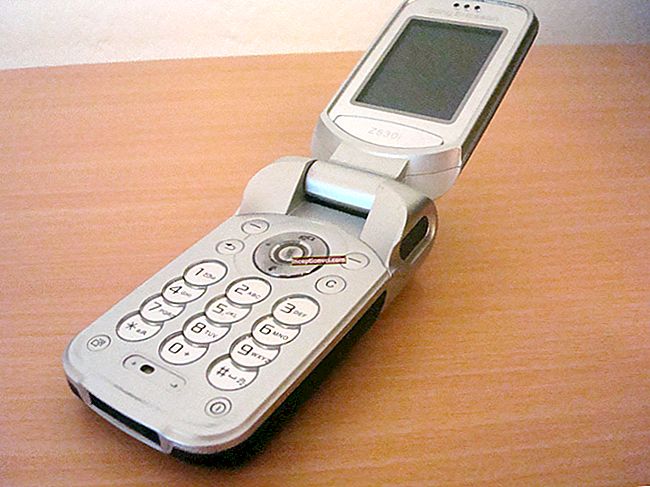The line of new LG monitors - IPS4 replaced the previous, no less successful IPS5 series. If you are already familiar with the two previous lines of monitors from LG, then you probably know that with the release of a new series, the manufacturer does not increase, but decreases the serial number of the name of each line. Quite an original and non-standard approach, this will surely attract the attention of potential buyers. From the very beginning, there was the IPS6 series, last year an improved fifth line appeared, and today we see a new - the fourth line of IPS-based monitors. Let's not think about what will happen in three years, when the serial numbers of the line run out, and move on to today's review of the excellent IPS monitor LG IPS234T-PN.

Brief characteristics:
Appearance
The design of the LG IPS234T-PN monitor is very similar to the model of the previous line of LG IPS235V-BN - outwardly you can hardly distinguish them. However, the new monitor is significantly thinner, with only a slight bulge on the back. We also removed the matte bezel around the screen and replaced it with a glossy one. The base is now trapezoidal and the stand is flat. At the same time, the connectors from the bottom were moved closer to the center. The video inputs are positioned so that the cable can only be connected at right angles to the chassis. In this it is similar to a TV from the same company LG M2352D-PZ. This solution can create some problems in the event that you decide to mount the monitor on the wall, because this option is also available.

Other notable changes include a modified block of control buttons. They are now not six, but five (the size and shape of the buttons have also been changed - they have become rectangular and slightly enlarged). In addition, now above each button is indicated the action that will be performed when you click on it. In terms of ergonomics, this is much more convenient than simple lines above the buttons, which do not carry any information. I am glad that the manufacturer takes a responsible approach to even the smallest details. Also, the monitor power button has undergone changes, let me remind you that in IPS235V it was no different from the neighboring keys, but now it is made in the form of a transparent arc that glows and has a red tint. If desired, the backlight of the power button can be removed in the menu. The indicator is located slightly to the right of the power button.

The IPS234T has only two video output connectors, these are VGA and DVI. HDMI connector is not provided, however, it is available in the model of the same line of LG IPS234V-PN.

The leg of this model is already familiar to us, because it is the same as in previous LG models. It is fastened to the display with a plastic latch, then with a metal screw to the stand. Considering its relatively low weight - 3.1 kg, such an attachment is quite enough. The foot can be used to adjust the tilt of the monitor, but since it is fixed, the height of the monitor cannot be adjusted. Rotation around its axis and the transition to portrait mode is also not provided. The monitor is stable, it is unlikely that you will be able to drop it just like that, but nevertheless, slight wobbles were noticed when pressing the control buttons.

In work
The display of the LG IPS234T monitor uses an IPS matrix with a diagonal of 23 inches, an aspect ratio of 16: 9. The screen resolution is equal to 1920x1080 pixels. This model is a clear example of the fact that monitors with low resolution and with an aspect ratio of 16:10 are slowly becoming a thing of the past. Perhaps, in the near future, all monitors will be based on similar characteristics. For comparison, let's take a conventional monitor with a TN matrix and compare it with IPS.The difference is obvious, we can see it in the picture below. IPS colors are more natural and deep, brightness and contrast are also much higher than in TN matrix.

The menu is called using the "Menu" button. There you can adjust brightness / contrast, hue, gamma and RGB, sharpness, saturation. You will find other options in the menu called Func. Here you can select the appropriate image mode (there are four of them - Photo, Cinema, Text and Game), in a pinch, you can adjust the parameters yourself. Also in this paragraph you can turn on the power saving mode and select the dual-monitor mode of operation, for the latter you will need additional software. The My key can be used as a quick switch to one of the picture modes mentioned above. Note that only brightness can be adjusted in each of the modes, other parameters (sharpness, contrast, color gamut, etc.) are always set by default.

The gamma value in the _Photo_ mode is in the region of 2.3-2.4, which is not very good. This means that the contrast of the image exceeds the acceptable scale, as a result of which the loss of detail in the shadows and too high saturation of colors. The wave of color temperature fluctuations in the shadows does not cross the 6000K mark, and in the bright areas - 8300K. It is highly discouraged to work with photographs in this mode to avoid editing errors. The _Cinema_ mode is similar to the previous one, of the noticeable differences, we can note only a slight addition of details in the dark areas. The same can be said about the _Game_ mode, however, in this case the image on the monitor acquires a cold tint. The best result was shown by the _Text_ mode, it has the most accurate color reproduction, while retaining details in both dark and light areas of the image, so this mode will be the most optimal of all four.
Gamma curves on a scale of color temperature, brightness and gamut in ** Text ** mode:

** Photo ** Mode:

** Cinema ** Mode:

The static contrast ratio is 920: 1, a very good result for an IPS matrix. The minimum brightness is quite high, when this parameter is set to 0, the average brightness value is 69 cd / m2. The maximum brightness value was 213 cd / m2.
The display has a matte surface, the "crystal effect" is almost invisible, but it is present. With an increase in the viewing angle, the brightness is clearly reduced, while the color rendition remains at the proper level. At wide viewing angles, the "glow effect" is observed, it becomes more noticeable with increasing brightness.

Advantages:
Features:
Disadvantages:
Output:
Monitor LG IPS234T-PN is an advanced model and is in the middle price range. The manufacturer has approached the creation of a new line with special attention. Although outwardly it is similar to its predecessor from the previous series - LG IPS235V-BN, this does not deprive it of its individuality. Almost all bugs have been fixed, as well as a number of changes and useful functions. The main feature of this monitor is its large 23-inch display with IPS matrix, high resolution of 1920x1080 pixels and attractive design. Plus, the monitor is very thin and lightweight and can be hung on the wall.