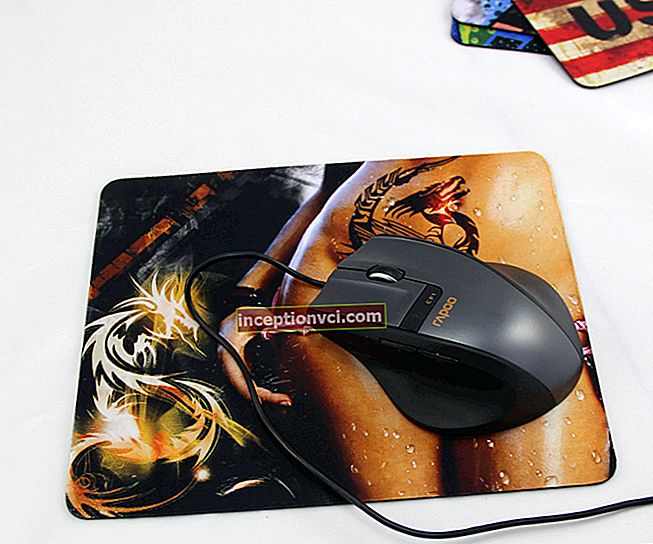Nokia E71 package contents:
- Nokia E71 smartphone;
- battery;
- charging block;
- cable for synchronization with a personal computer and a disk with the necessary software;
- stereo headset HS-47;
- lace on hand;
- cover;
- instruction manual for the operation of the mobile device;
- memory card with a capacity of 2 gigabytes (the size of the memory card depends on the location).
Positioning the Nokia E71 smartphone
The Finnish manufacturer is facing a modest demand for its smartphone business. No, the wrong phrase, most likely, you need to put it this way: low demand for mobile devices, which were specially created for corporations. It turns out that the target audience sighs for them, discusses them, but does not acquire them. In IT companies, which seemed to have a good perception of all new technologies, are very careful with this series of mobile devices, they see no reason to transfer all their employees to devices of this series. Surprisingly in companies, mobile phones are preferred most of all. There is a certain wisdom in all this, corporate users first of all consider a mobile phone as a means of communication, and only then - as a device for browsing the Internet, and so on. The presence of such features is encouraged by corporate users, but is not required.
The mistake of all companies that produce corporate devices is that almost every corporate user has a laptop with him, which he constantly uses. Why bother with a mobile phone if you have a laptop at hand? But something else is important: many corporations buy exactly those devices that are cheaper. Therefore, many average managers carry phones that cost less than $ 200, very rarely they buy more expensive mobile devices. And again, the calculation works that the manager has a laptop and does not need a phone that could replace it. Even in the offices of mobile operators, ordinary mobile phones are often used, but what about less developed companies? As an argument that simply cannot be avoided, you can cite about 15 million BlackBerry devices that have been sold over time in the mobile device markets. The number looks rather ridiculous, since about a billion mobile devices are sold every day in the world. If this number is calculated for the number of business workers around the world, then the number becomes quite funny. According to research company Radicati Group in 2007, around 1.2 billion mailboxes were in use around the globe, 516 of which belonged to corporate users. The criteria for such an assessment are extremely vague, since the assessment methods are not clear who is a corporate user, a person with a certain income who has his own business or an ordinary employee of one of the large firms.
The Finnish manufacturer, using the example of sales of E-series smartphones, realized that the value of the business segment was exaggerated. Adding other devices that have the E index to the top, but not mass smartphones, the company saw their low demand in the market. And this is due to the fact that the consumer prefers mass communicators that are not positioned as devices for a business audience, which did not have a number of those applications that the devices of the E line possessed, but could perform the same functions. And as a result, the development of our own office suite was curtailed, the investments in which were never paid off.The first of the more successful products of this line can be called the Nokia E65 phone, and that because the device was not positioned as a solution for corporate users, but simply as a fashionable and stylish smartphone.
First of all, the E-series focused on devices with QWERTY-keyboards, which were quite rare on the market, but for consumers these were ideal mobile devices. First, the Nokia E61 phone, then its update to Nokia E61i. A customer who bought one of these smartphones simply could not part with it. But the market for such devices was small.
So what made the E-series devices so popular with the consumer audience? And this happened due to the fact that they stopped focusing specifically on corporate users. Not. The release of the device for the mass mobile market is empty and with a number of small differences. A kind of corporate, but almost ordinary mobile phone. The company has made a rather successful attempt at approaching the problem from a different angle. Well, they didn’t manage to please customers - and the Finnish manufacturer decided to make a roundabout maneuver.
The hero of our today's review of Nokia E71 can be considered an example of this roundabout maneuver; this is what a slightly different positioning and approach to the creation of the device leads to. They sacrificed a larger display diagonal, reduced the size of the case and QWERTY-keyboard, which turned out to be a sleek mobile device. The updated model has become more interesting for the mass consumer. The history of the Nokia E71 is always associated with the appearance of ThinkPad notebooks, which were very popular among corporate users. The laptops were not very nice looking, but they were pleasant, easy to use and had a longer life span. The developers of this brand of laptops believed that a work tool should not be distracting.

For the Finnish company, there is no such problem, the E-series does not have an army of fans, because of this, sales are built almost from the very beginning. Business customers who previously used the Nokia E61i will sooner or later acquire the Nokia E71 as well, and will get used to it, but face dramatic changes. This model will expand the youth audience, which also did not deprive the attention of Nokia E61i. The number of young people who bought the Nokia E61i was unexpectedly high. Consequently, there will be even more young buyers for the Nokia E71. I was also surprised by the preponderance of girls, they were about 60% of the entire so-called youth army.
So, two main types of Nokia E71 consumers have been identified - young people and business users. But I would like to note that the ratio in this case will be about 60 to 40. The device looks quite attractive, the solution with a white body is clearly aimed at a female audience.
For the BlackBerry-dominated North American market, the Nokia E71 has little chance of popularity. This has been the case historically, and it is unlikely that anything will change. In Asia and Europe, the position of the Finnish manufacturer, on the contrary, is remarkable, and there are no similar QWERTY-devices. For example, the manufacturer Sony Ericsson clearly does not have the strength to produce devices on a par with the Nokia E71, although such devices will appear after a while. As a result, it turns out that there are no worthy competitors on the market for Nokia E71 yet.
Appearance, dimensions, control elements
The main disadvantage of the previous models was their size, due to the too wide body, the comparison of the device with a shovel suggested itself. “Not a solid phone” - this was often heard in the direction of Nokia E61i. One of my acquaintances had a feeling of beauty struggling with the fact that he perceived this smartphone as a tool for a fraction of the work. But as he says, at first he constantly thought: "What is my view with such a shovel when I talk." The result was sad - he bought another phone.
And again, we are faced with a controversial task - to reduce the size, while leaving the QWERTY keyboard and the convenience of typing on it. The Finnish manufacturer decided to start small - to change the size of the device, they have become typical for all modern phones. Yes, the Nokia E71 smartphone looks wider than most models, but it does not stand out in the thickness of the case. Putting it next to thin solutions such as Samsung U800, Nokia 6500 Classic and so on, you will see that the difference between these devices will be only in the width of the case.
Weighing 127 grams, the dimensions of the phone are 114x57x10 mm. It is convenient to carry the device in the pocket of jeans, shirt, trousers and so on. An important point is considered the materials from which the body of the Nokia E71 is made. A key feature for the E-series is the build quality of the devices and their materials. For the business audience, the life of the device, that is, resistance to stress, comes to the fore.
For a long time I could not understand what this means. As a result, one of the researchers admitted that most corporate users, when stressed, break down on their mobile device, throwing it on the floor or against the wall. The number of such people in the study was about 5 percent. Of course, the developer does not start producing non-killable devices because of this. There is another aspect here - the device should retain its appearance for the longest possible period. Imagine any corporate user who has a shabby mobile phone.
There are practically no abrasion parts on the phone, and it has a fairly solid construction. Thanks to this, the device will look good even after a few years. Whether the chrome edging of the front panel will wear off is not yet known. In most cases, it depends on the climate and how much the user sweats.

You don't have to think that there are no scratches left on the plastic surface, you can notice them on a detailed examination, but if you look from a distance, they will be very difficult to notice. The battery cover has a dot pattern to warn of the appearance of noticeable scuffs on it.
In terms of build quality, the smartphone is comparable to Apple devices, which have a fairly solid build. Considering that in the case of the Nokia E71 smartphone, this task is much more difficult, since there are side buttons, a keyboard, a removable cover on the case, then the developers can safely award this smartphone.
For example, the battery cover is fixed on two spring contacts; this system has already been tested on a number of previous devices and has shown itself to be good. Retainers have a ribbed surface and are very easy to find.
On the left side there is an infrared port, under the rubber caps there is a microUSB connector and a slot for microSD memory cards. On the right side there is a 2.5 mm jack for connecting a headset, a rocker button, and a key for voice services.
At the bottom there is a lanyard connector, and a standard charger connector is also located here. And on the top end there is an on / off button and a metal grill, under which the speaker is located.




Matrix Nokia E71 has a protective glass cover, above the screen there is a camera for video calls and a light sensor (which automatically adjusts the backlight level depending on external conditions).

On the back there is a self-portrait mirror, a 3.2 megapixel camera module and an LED flash.
The Nokia E71 decided to place the navigation button in the circle. The decision is rather controversial as a separate indicator looks better, although you can get used to it too.
The phone is available in two colors - white and silver. The white solution focuses on the female half of the audience. In the silver color version, the keyboard and inserts are almost black, which is suitable for the male half.In the official pictures of Nokia E71, the back panel is black, but this is just a graphic editor effect. In reality, the phone has a light battery cover, which does not differ from the one used in the white color scheme. The only exception is the texture of the lid: in the white color scheme these are stripes, and in the black one - dots.
Screen Nokia E71
The phone is equipped with a 2.36 inch display with a resolution of 320x240 pixels, the physical dimensions of the display are 48x36 mm. The matrix is capable of displaying up to 16 million color shades, the picture is quite juicy and bright, well distinguishable under different conditions. The picture does not fade in the sun, there is a mirror backing.
The screen is much smaller than that used in Nokia E61i. In my opinion, you can get used to the smaller display diagonal, because this is not a touchscreen display, so this size can be considered normal for such a product.
The device is pretty good in this respect. The display can fit up to eight lines of text and up to three service lines. In some modes, the display can hold up to fourteen lines of text.
Keypad Nokia E71
For a QWERTY device, the keyboard is the main criterion when choosing a mobile device. In Nokia E71, it will now be convenient to type text even with one hand. This is due to the fact that the width of the device has been reduced, and now it is very easy to reach with your finger to any key. But will anyone need this type of set? This question baffled me. Those who previously used the Nokia E61i loved it precisely because it allows you to quickly type text on it using two hands. And the devices themselves were not designed for one-handed typing. That is, it was possible to dial a phone number, but the text is not very convenient.

In the Nokia E71 phone, when typing with two hands, fingers get tired very quickly, so typing large texts on it will be quite problematic. This is all related to the width of the case. After all, it is impossible to create a completely universal device for those and for these users. If this is a corporate device with a QWERTY keyboard, then it must have a good width, otherwise the buttons will be difficult to press. At that time, the Nokia E71 smartphone was one of the smallest devices on the market for mobile devices with a QWERTY keyboard. The reason for this can be attributed to the fact that the Finnish manufacturer sacrificed the keyboard, making it a non-core element of the smartphone. It sounds pretty wild, but this is the first QWERTY smartphone to focus on the size of the case. You can kill yourself for a long time, but there will be no sense from this.

Due to the reduced width of about one centimeter, the engineers were forced to place the buttons back to back. The keys literally fit on top of each other. People with thumbs will take a long time to get used to such a keyboard. In Nokia E61i, the keys were more spaced, and when removed it was convenient to work.

The keys are made of rubberized plastic and are padded. But the small size affects the convenience of the set. The typing technique in the Nokia E71 will be much different from that in the Nokia E61i. Since in this device it will be more convenient to press the keys with your fingernail, and not with a pad.
Due to the small size, the labels on the buttons have changed. In the Nokia E61i phone they were arranged for two languages horizontally, on the left side - symbols of the Latin alphabet, and on the right side - Cyrillic or any other alphabet.
Ergonomics in the buttons of Nokia E71 also deteriorated for another reason: the narrower body made it necessary to abandon a number of keys, to combine some of them. For the Russian layout, the symbols B and Y have disappeared in the bottom row, now they are in the last row and are combined with the characters Ж and E. The function buttons Ctrl and Chr have been combined into one key, which is located on the right in the edge.If earlier it was enough to select and copy text with just one click, now you need to translate the case, press the Ctrl key and then perform the desired action. Which is a clear deterioration in the ergonomics of the buttons.
The keyboard layout has been deeply reworked; for the Russian language, all symbols, even a solid sign, have been taken out on the buttons. In the bottom row, buttons such as a period and a comma appeared, previously, to use them, you had to change the case. But all additional symbols are now arranged a little differently, there is no similarity with earlier models. From a logical point of view, the new layout solution is better. But for those users who are already accustomed to the layouts of old models, the innovation will not seem very happy. Everything rests on a single question, how often such users use additional characters when writing text.
The keyboard has white backlighting, which is evenly distributed and clearly visible in the dark.
As you probably already guessed, the keys are not very convenient when dialing numbers.
Let's move on to the function buttons. The phone has four separate buttons that provide access to menus, calendar, contacts, e-mail. Moreover, the keys have support for two types of pressing, long and short. A long press on one of the buttons creates a new entry, it can be a new contact, a new calendar event or an email. A short press just takes you to your contact list, calendar and email client. Pressing one of the keys again will return you to the main menu. Each key has its own designation, everything is simple and clear here.

The keys are programmable, you can do it in the phone settings.
The navigation key is convenient, with an event indicator inscribed around it. It can be configured to show certain events, and set the time during which it will work. Unfortunately, in the phone's settings there is no point to completely turn off this indicator, since at night it can flash very brightly.
Battery Nokia E71
The package includes a lithium polymer battery, which has the BP-4L index, its capacity is 1500 mAh. According to the developer, the device can work up to ten and a half hours of talk time in GSM networks and up to twenty days in standby mode. When playing music, the phone can work up to eighteen hours.

In Kiev networks, the average operating time of the device is about four days. At the same time, you can talk on the phone for about two hours a day, take about ten photos every day, listen to music for up to two hours. It takes about two hours to fully charge the battery.
If we exclude the use of EDGE / GPRS from this, then the operating time will be much longer. It is quite possible for the device to work for about five days with a stable load. At that time, the smartphone held the record for this parameter. Compared to the Nokia E61i, the battery life of the Nokia E71 has increased by almost 15 percent. This is thanks not only to the smaller display, but also to a number of software improvements.
Memory in Nokia E71
The phone has 128 megabytes of RAM, of which 70 megabytes are available for the user to work with. This is enough to run a dozen applications at the same time and to browse heavy Internet pages.
About 110 megabytes are available to the user for data storage.
The phone supports work with microSD cards, a 2 gigabyte card is included with the device, and the smartphone also supports hot swapping of memory cards. The device can work without problems with cards up to 32 gigabytes.
Performance Nokia E71
Compared to Nokia E61i, the Nokia E71 has an increased amount of RAM, the device is also equipped with a powerful ARM11 processor with a frequency of 369 MHz, and the Nokia E61i had an ARM9 with a frequency of 220 MHz. As you can see, the performance of the Nokia E71 processor has almost doubled.The device is quite nimble, it is noticeable in many applications.
Communication capabilities Nokia E71
When connecting the USB cable, you can choose one of three connection modes:
Data Transfer - in this mode, the memory of the card and the memory of the phone is recognized as a regular removable media, without any drivers.
PC Suite - a mode designed to work with the phone through the PC Suite program, in which you can synchronize, work with contacts, and so on.
Image Print - mode for printing pictures.
The data transfer rate via the USB cable is about 2 Mb / s.
Also, the smartphone has a Bluetooth 2.0 module that supports EDR and many other currently relevant profiles.
Data via Bluetooth is transmitted on average at a speed of 100 Kb / s. Transferring stereo sound to a wireless headset is seamless.
The smartphone has a Wi-Fi (IEEE 802.11g) module that supports all three security standards (WEP, WPA, WPA2). Unfortunately, the smartphone does not support the Universal PnP standard, which N-series smartphones support.
The quality of the images is average for this type of camera.
The camera has a 20x digital zoom. It is split and two categories are regular and advanced. When the advanced mode is selected, there are many artifacts in the images, since the maximum value is reached. When using normal mode, artifacts in photos are not as noticeable as in extended zoom. Considering that such scaling can be performed in almost any program for editing graphic images, so you should not use this function.
The phone has a macro mode.
The LED flash can be configured to operate in both automatic and red-eye reduction modes. There is a timer shooting, you can choose from 2 to 20 seconds. The camera has the ability to shoot a series of images, which may be useful when shooting fast-moving objects. The function is analogous to the BestPic function, which is used in Sony Ericsson devices, but has much less flexibility in settings.
There is also a shutter speed compensation function with which you can achieve higher quality images. The scale is from -2 to +2, each step is 0.3.
White balance has auto, sunny, cloudy and so on. There are also Sepia, Black & White, Negative effects.
The ISO value can be set both automatically and independently, the values are selected not by specific values, but by ranges. This is another attempt to isolate technical details from users.
Pictures taken with the Nokia E71



Video recording... In video recording mode, the settings are less than in photo mode. There is a software frame stabilizer, which first appeared in the Nokia N80 phone. White balance settings are the same as in photo mode. It's the same with effects. The camera has two shooting modes, automatic and night. The maximum video resolution can be 320x240 pixels, video is recorded in mpeg4 format. If necessary, the recording of the audio track can be turned off. Recording speed is not adjustable, its value is 15 frames per second. Movie recording time is limited only by free memory. In shooting mode, there is a 4x zoom.
Software component of Nokia E71
Like all E-series smartphones, Nokia E71 is also based on the S60 platform. Some functions, which were first used on devices of this line, become typical for all smartphones of this manufacturer, and some are not found anywhere and remain unique. Which functions in Nokia E71 are different from other devices that are based on the third edition of the S60 platform. Next, I will briefly describe the main changes in the software component of this model.
The Nokia E71 desktop has been slightly redesigned. At the bottom of the desktop, there are three event icons, namely: missed calls, voicemail messages.When you select one of the icons, a pop-up window appears with information. Everything here is clear and simple, and most importantly convenient.
Mode Mode... For the first time in the E-series, a mode called Mode appeared. This mode is virtual desktops. You can create multiple desktops with different themes, background wallpapers, app shortcuts, and so on. You can switch between desktops with one touch. For example, during business hours you need to use mail, and during normal hours, you need a different topic and music player controls. And with these desktops, you can quickly move from work to entertainment. It will take about seven seconds to change from one mode to another.


Contacts. Directly in the standby mode, you can press one of the keypad letters and immediately the display will show a list of contacts in the names and surnames of which this letter is present. Unfortunately, this cannot be done for the Russian language, even if it is local. For example, when you click on the letter A, nothing happens and the field remains blank. A quick search by name is very convenient and enjoyable.
Subscriber groups differ greatly in capabilities; for groups, you can enter a conference phone number, password or pin code. This feature is very useful for corporate users, as they make conference calls more often. For any of the groups, you can select a specific ringtone.
The phone can organize the conference call itself when you select Call All. There is also a function of sending messages to all subscribers who are saved in the phone book or entered into a certain group.
Records can be sorted by first or last name. There are no additional display options. For example, it is impossible to make it so that at least one phone number is displayed, and so on. At the same time, when you press the joystick to the right side, a mini menu appears, from which you can call or send a message to a specific subscriber. The list of items differs depending on the entered phone numbers. The image assigned to the subscriber is displayed in the form of a small icon when viewing the record in detail.
The assortment of fields is typical for devices on this platform, but there is a better division of fields and so on.
The calendar. There were no functional changes in the calendar. Only the view of the calendar has been changed, when both the calendar itself and the events of the current day are visible. If there are many tasks in the to-do list, then they are summed up and their total number is displayed. If you view events for a week, they will be displayed as in the MS Outlook PC program, with tooltips. The changes are not dramatic, but they are pleasant.


Due to the horizontal position of the display, the calendar is divided into two areas: the left area displays a matrix of calendar numbers, and the right area displays the tasks for the current day. In addition, a week view option is available for the list of active tasks.
The developers paid special attention to the implementation of e-mail in the software component of this device - the creators probably think that a corporate user will actively use it in his smartphone. The setup process has been forgiven to a minimum: you just need to enter the mailbox address and password from it, and you can immediately use it for its intended purpose, since all other information is automatically collected by the mail client.
Studying the capabilities of this smartphone, it is difficult not to notice its close integration with the Internet. Most of the installed applications require a network connection for better functionality.
The Finnish manufacturer, by its own efforts, continues to conquer the Internet space, and at the moment he already has something to offer.Item in the menu "Download!" each time more and more continues to be filled, it becomes available to upload images to the Ovi Internet portal.
Voice Aid. This function offers many interesting possibilities. This function will be useful for drivers. For example, listen to call lists, select phones from the list of saved contacts. In this case, there is a character breakdown for the English layout. The required letters are selected by horizontal deviation, and the list is scrolled vertically. The phone synthesizer starts playing contacts by voice. In Russian, all contacts are played in English transcription, which sometimes sounds pretty funny. Given the presence of a stable voice dialing, some users will find this function superfluous.
Message Reader... The application is designed to read text messages into voice, nothing special here.
Dialer - This application has already been used in earlier E-series smartphones. When scrolling through lists of numbers or letters, they are read by voice. Thanks to this, you can dial the number without looking at the phone screen.
Voice dialing. Many believe that the Nokia E71 has added the ability to record voice tags. I have to disappoint you, this did not happen. The dialing capability is used, which can automatically adjust to your voice and can be trained based on search results. You can also turn off such training on your smartphone, but it is better to leave it on, as this will give the final result a better result. Some, having tried to use voice dialing once, think that it is defective. But after a week of trial and error, the smartphone begins to correctly type most of the saved names and the percentage of errors is minimized.
Data encryption. The smartphone now has the ability to encrypt data, both on the memory card and in the phone's memory. This will save you the trouble if your device falls into the hands of someone who knows how to bypass the password. On the other hand, if you forget your password, you will no longer be able to recover your data, and this can be considered a disadvantage. But it is present in all such systems.
Office applications. The business audience will be interested in the Intranet application with which you can configure the VPN client.
There are no revolutions in this smartphone, the mail has been improved, the functionality of the phone book has been slightly improved, and so on. Unfortunately, the QuickOffice application is still used to work with office documents (although for some this is quite enough). There is a preinstalled ZIP archiver, an explanatory dictionary, and a program for reading PDF documents. Search version 4.0 can be brought to the desktop. Also, the phone contains both regular notes and Active Notes.



Decoratione - the phone has four preinstalled themes. The themes are calm, but with a little scary icons, but this is not a big deal since they can be easily replaced.
Navigation capabilities of Nokia E71
The phone has a preinstalled navigation application Maps version 2.0. The speed of the application has increased significantly compared to previous versions. It will take no more than five minutes to cold start the application, but subjectively the program works faster. In my opinion, in terms of navigation, the device turned out to be quite good.




Music capabilities of the Nokia E71
Musical capabilities of Nokia E71 are standard for this platform. In terms of sound quality, the device is in no way inferior to modern smartphones based on this platform, there are no changes in the music player. The presence of a 2.5 mm audio output is not very pleasing, although this problem is solved with the help of adapters, the cost of which does not exceed $ 1.
Nokia E71 review results
In terms of connection quality, this smartphone is no different from other models on this platform, there are no obvious flaws in the model, but there are no special advantages either. The call volume is above average, thanks to this, the call can be heard even in the subway.The vibration alert has an average power.
Compared to the Nokia E61i, the Nokia E71 is a universal model, it will suit almost any type of audience with different requests and needs.
At the time of its launch, the Nokia E71 smartphone had no analogues in the mobile market, and this is due to the fact that almost every device with a QWERTY keyboard is unique in its own way. So how do you evaluate such devices? In my opinion, they can be judged by the keyboard and capabilities. The Nokia E71 has an average usability keypad, while the Nokia E61i has an ideal one. At that time, Nokia E71 in its price category outperformed even some devices based on the Windows Mobile operating system in terms of functionality, although some of them were equipped with touch screens. True, their price was almost one and a half times more.
The Finnish manufacturer has deliberately combined two devices - Nokia E71 and Nokia E66. It is one and the same device, which differs only in the keyboard and shape. A large number of metal parts are also used in the construction of the slider. For the price, the two devices are pretty much the same. Most of the audience naturally prefers sliders, including the beautiful half of humanity. But Nokia E71 has a much smaller number of buyers. The sales ratio of these two smartphones can be attributed to 80 to 20 in favor of the Nokia E66 smartphone. Because of this, Nokia E71 was released a little earlier.
You can buy the Nokia E71 phone in our online store at a special price.