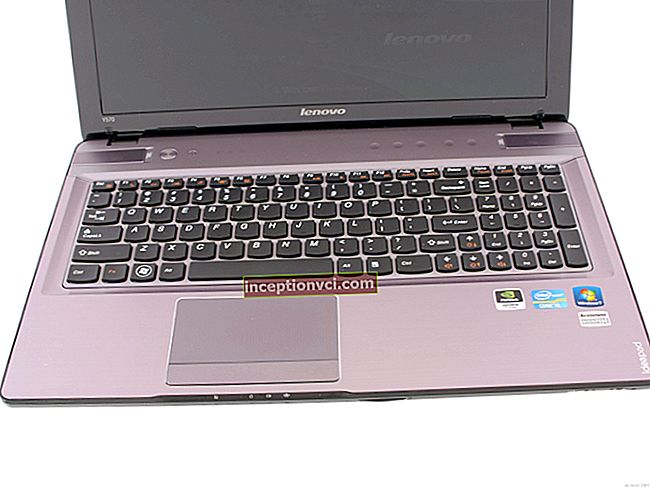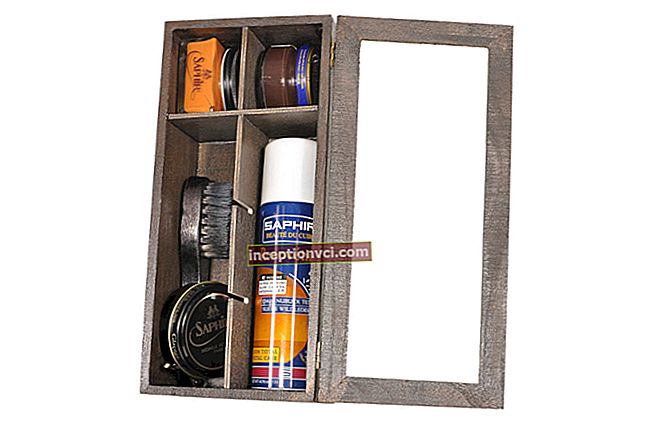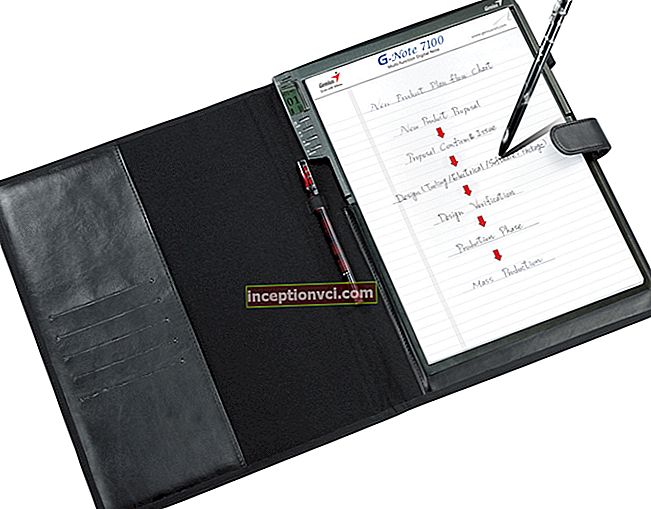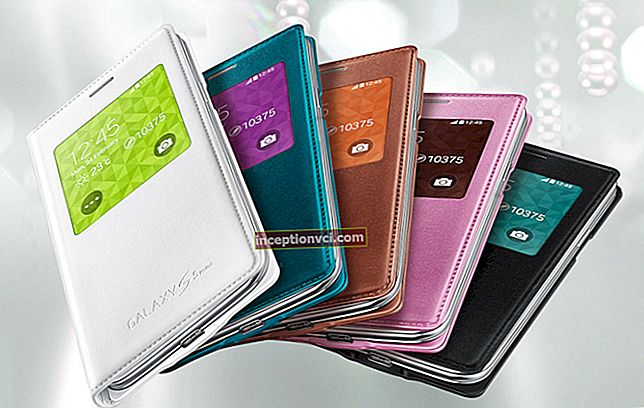Do you need an inexpensive office laptop? Okay, good luck with your search, then. Even for 350 you can buy a 15.6 inch laptop today. If we consider the price category under 500 euros, then you can find notebooks with AMD Athlon / Turion processors and dual-core Intel Pentium or Celeron.
Of course, you don't need an outdated processor. What about the 2010 processor? If you agree to pay around 550 euros, you can get a laptop with a Core i3 processor. An example of a laptop with such a processor is the Lenovo G560.
But if you don't like glossy screens, you will have to look elsewhere, and then you will stumble upon our Fujitsu Lifebook A530 test laptop with a Core i3-350M processor (A5300MF101DE). This laptop has a matte screen and pre-installed Windows 7 Professional operating system.
Fujitsu Lifebook A530 laptop case
Visually, this laptop is made of plastic. Apart from the wrist rest area, the laptop no longer has varnished areas. However, it cannot be said that this device has a strict appearance. Since the silver design and white keypad give this notebook an elegant look. The details of this laptop look more interesting than the Lenovo G560 with Core i3. The speakers are located under the grid, the power button has a blue backlight, the Lifebook logo above the keyboard unit is in silver paint.
The work area and display lid are made of matte plastic. Fingerprints are almost invisible on the lid. The base of the laptop case is made of rough plastic.
The body of the device is pressure-resistant. We could not bend, neither the work area nor the keyboard unit. Even the area above the optical disc drive is highly resistant to pressure. The hinges on which the display lid is attached to the base of the case are made of high-quality plastic. The maximum opening angle of the lid is 145 degrees, which is enough for using the laptop on your lap.

Connectivity Fujitsu Lifebook A530
The main part of the interfaces is located on the left side of the case; there is also a ventilation grill on it. Here users will find a power cord connector, a VGA port for connecting an external monitor, and two USB 2.0 ports for connecting peripherals. A significant advantage of our model over Lenovo G560 is the presence of an HDMI port. The HDMI port will allow you to transfer high quality picture to an external monitor or TV.
The drain side also houses the ExpressCard54 resolution card slot. In addition, ExpressCard34 cards can be inserted into this slot.
Audio outputs and a memory card reader are located at the front of the laptop. On the rear, there are no more interfaces except for the Kensington lock slot.

Our device uses the Atheros AR9285 wireless module (IEEE 802.11b / g / n). In addition, our device has a built-in Bluetooth module. For users who prefer a cable connection, the laptop has everything you need to do this.
Fujitsu Lifebook A530 laptop water devices
Keyboard
The keyboard of this device is quite suitable for office use. The keys have a short stroke. The typing feel may not be clear to some users. Also, for some users, the flat surface of the buttons may be a little problem. Fingers intuitively cannot catch the middle of the button, because of this they often end up on adjacent keys.
The keyboard backing is made of aluminum and is waterproof. It is quite solid and has little to no flex, except for the area above the optical drive. Demanding users will not really like the gray engraving on the white keys, which is difficult to distinguish.
On the keyboard block, the Enter, Shift, Backspace keys are quite conveniently located. Designers have stung only a block of navigation keys, which is slightly separated from the main keyboard.

Sensor field
It remains a mystery to us why the manufacturer installed a small touchpad in this model. The sensor field is very recessed into the body and looks like a child's toy. The touchpad is only sensitive within the boundaries. Both mouse buttons are also recessed into the laptop case, which negatively affects the usability, as in this case fingers can catch on the bottom border.
The Synaptics V 7.2 touchpad has support for gesture control. By default, two-finger scrolling and zooming is disabled, as is the area for vertical and horizontal scrolling. So you simply cannot do without an external manipulator.

Fujitsu Lifebook A530 laptop display
This laptop uses a 15.6 inch screen that has a resolution of 1366 x 768 pixels. The display has a matte finish and an aspect ratio of 16: 9. The contrast of the display is 144: 1, which is quite good for an office laptop. For about 90% of laptops, this indicator does not exceed the 200: 1 mark. The black level of this display is 1.4 cd / m2. This makes dark areas appear gray on the display.
The brightness of the screen is very evenly distributed (95%), that is, there are no deviations from the norm in the LED backlighting of this screen. The minimum and maximum brightness differ by only 11 cd / m2. In general, the average brightness level of this display is 199cd / m2, which is quite enough for office use.
In addition, our laptop screen is also suitable for outdoor use. No matter how we rotate the laptop in relation to the sun, there is not a single reflection on the display. The only problem when using the unit outdoors may be the low brightness level of the display. The screen is simply very dark to work with in sunlight. But you can work in the shade with this unit comfortably.

If we talk about viewing angles, then our device is no different from notebooks in this price category. If there is a slight upward or downward deviation, the colors on the display begin to fade. If you look from the right or left side, then you can deviate no more than 45 degrees.
Fujitsu Lifebook A530 performance
Intel's 2010 Core i3, i5 and i7 processors have become so popular among users because they have Turbo Boost support, which allows them to automatically adjust their performance depending on the task at hand. And thanks to the support of Hyper Threading technology, these processors can process tasks in 4-8 threads. Alas, the Core i3-350M processor does not support Turbo Boost technology, it is supported only by the i5 and i7 family processors.
This processor is the older brother of the i3-330M processor, which is widely used by laptop manufacturers.
The dual-core processor has three megabytes of L2 cache and is equipped with an integrated graphics chip. Intel HD is designed for displaying images on the screen and it does its job perfectly. Unfortunately, there is no discrete graphics adapter in the laptop.
The device is equipped with two gigabytes of DDR3 RAM. The memory here is implemented by one board, thanks to which you can easily add a second one by installing it in a free slot.
When tested in the Cinebench R11.5 application, our processor scored 1.88 points. Thus, it is slower than the i5-520M and i5-430M. The 520M and 430M processors scored 2-2.2 points in this test.
In the single core test, our processor is also inferior to the i5-430M, even though they have the same frequency, and this is all due to the fact that the i3-350M does not support Turbo Boost. The i5-430M processor scored 3362 points in this test, while the i3-350M received 3138 points. Although usually notebooks that are equipped with an i3-350M processor do not score more than 2900 points.
The processor of this laptop belongs to the entry-level performance range. However, this processor will allow users to work in multi-threaded applications that will begin to be created in the coming year. Those users who need high performance, for example, for modeling 3D models, should consider choosing an i5 or i7.
The integrated graphics adapter scored 1306 points in the 3DMark2006 test. This is roughly equivalent to the GeForce 9400M graphics adapter. Naturally, this performance will not be enough for modern games. But the use of this graphics chip has significantly reduced the power consumption of the laptop. In addition, Intel HD allows you to decode HD video with virtually no load on the main processor (MPEG2, H264, WMV9, VC1).
We checked the system performance with the PCMark Vantage benchmark suite. This application allows you to evaluate all components of a laptop: from the processor to the RAM. Our laptop scored 4676 points in this test. This is not a bad result for a device that lacks a discrete graphics adapter.
This laptop uses a Western Digital hard drive (WD2500BEVT-16A23T0), its capacity is 250 gigabytes. The average data transfer rate in this hard drive is 60 Mb / s. During operation, the hard drive is practically inaudible, but when reading or writing, from time to time you can hear a quiet click of the head.

Noise level and system temperature
Many office workers want to work with quiet and cold laptops. Despite the fact that this unit does not always remain quiet, its temperature regime always looks good. It turns out that this unit is warmer when idle than when performing a stress test!
This can be explained by the fact that during idle time the fan is almost always turned off, while the noise level of the device is 29.8 dB (A). However, from time to time the fan is turned on for a few minutes (31.5 dB (A)). However, enough heat builds up in the laptop case to heat the surface to 32 degrees Celsius.
When we ran the processor in our stress test, the fan came on and ran without interruption, with a noise level of 31.5 dB (A)!
The maximum system noise level of our laptop was 40.1 dB (A). This noise level was obtained with the maximum load on the video card and processor.
Fujitsu Lifebook A530 laptop speakers
The stereo speakers sit right above the keyboard, and their quality can only appeal to undemanding office workers. The sound emitted by the speakers is very clear even at maximum volume. When you play music, the sound becomes so high that it already starts to cut your ears. Sound enhancement (bass boost, virtual surround) did not affect this problem in any way. But the volume level corresponds to a 15.6-inch laptop.
To connect an external speaker system to the device, you need to use a 3.5 mm jack, which is located on the front end of the laptop.
Battery life
Many people think that low-cost laptops cannot boast long battery life. When surfing the Internet via WLAN, the device worked for three hours. This is pretty good considering the small battery capacity of 4400mAh.
We got the same result in the DVD test. After three hours of watching a movie at a brightness of 100cd / m2, the device turned off.
It takes about two and a half hours to fully charge the battery.
In rest, the device was able to hold out for 331 minutes. However, this result was obtained with minimum display brightness and minimum CPU load.
Long battery life when using a weak battery indicates low power consumption of the notebook.
The results of the review of the notebook Fujitsu Lifebook A530
This notebook is a reliable quality device for the consumer segment of the market.If you are looking for a matte screen and an Intel Core i3 processor for just over € 500, then this unit will provide you with everything you need for office work for the next few years.
The device has a good build quality despite its simple design. The keyboard unit has a comfortable layout, and the keys have a rather soft stroke, which will really appeal to those who type a lot. But the used touchpad disappointed us with its small size.
The communication capabilities of the device are also excellent. Owners of this unit do not have to restrict themselves to use HDMI, Bluetooth, Wi-Fi 802.11n or ExpressCard54 resolution cards. In terms of ergonomics, the device did not disappoint either.
The laptop has a high battery life despite using a battery with a small capacity. With a light load, it can work for about three hours without additional recharging.
Low cost is one of the advantages of this device. You can buy this device at a price slightly higher than 500 euros, but if you choose the option without a pre-installed OS, the laptop will cost you 30-40 euros less.
You can buy notebooks from Fujitsu in our online store at the lowest prices.