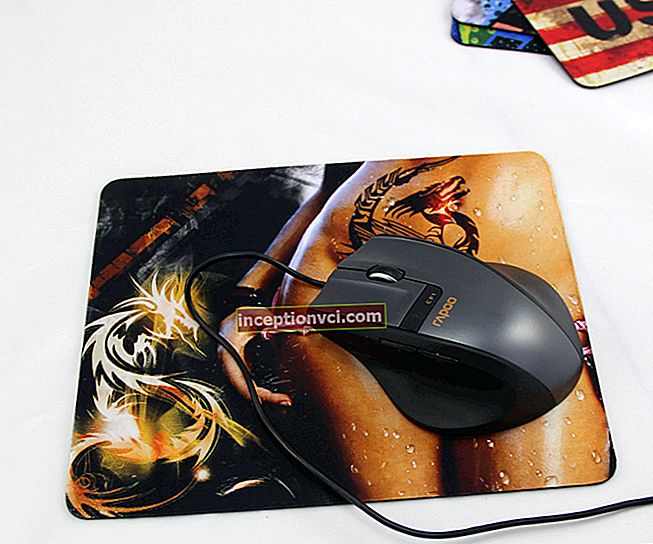The Panasonic G2 is the highly anticipated successor to the 4/3 micro series. Panasonic did not find it necessary to limit itself to one body layout, despite the fact that the market often prefers a smaller carcass like the Panasonic GF1. Since the company does not sell SLRs, maintaining the Panasonic G2 design is a logical choice to enter the existing DSLR market from Canon, Nikon, Pentax, and even its micro 4/3 partner Olympus, mainly because some users would expect a camera with interchangeable lenses with an optical viewfinder. Those who don't need a viewfinder have already opted for the Panasonic GF1.
When it comes to camera dimensions, they are not so much smaller than the smallest DSLRs to make the difference very noticeable. Many of the lenses, however, are quite smaller, so the Panasonic G2 is one of the most feature-rich small SLD cameras on the market with its swivel screen, high-definition viewfinder and touchscreen interface.
Appearance and design. The Panasonic G2 looks like a very small digital SLR, indeed if it weren't for the tiny lenses it would look a lot like a Canon DSLR. As a result, the Panasonic G2 feels small but quite heavy, the smooth surface is soft and warm to the touch. It's nice that Panasonic sticks to this unique rubber finish, because it's one of those little things that are typical of the G-series other than the plastic and metal construction. Note that this coating is actually not sticky, but smoother and more slippery, so remember to hold the G2 well, especially on dry days.

Balance is important in a camera, even if it is small, and the Panasonic G2 has a good weight that is perfectly distributed. With a battery, a card and a lens, the Panasonic G2 weighs 618 g. The carcass weighs only 437 g. The Olympus E-P2, for comparison, weighs 539 g in its complete set, and the Samsung NX10 610 g in full display.

The main differences of the front panel include the absence of a mode dial that has been moved to the back, and the appearance of HD and AVCHD Lite logos. The complete lens is also new, now a 3x, 14-42mm G Vario with Mega OIS (Optical Image Stabilization).

As for the new lens, Panasonic removed the OIS on / off button from its body, bringing the ability to control the function to the camera menu.
The shutter button is set high on the hand grip, which may not be convenient for everyone. It doesn't really matter, though. Panasonic has moved the shortcuts for menus and video modes to the back, where you have a better chance of seeing them while looking at the screen, so you can find and change settings without tilting the camera. In their place are video recording and Intelligent Auto. Probably many would prefer the button to see the video recording button on the back, like on the GH1, but the location near the shutter button, like on the GF1, is also a good compromise. Notice how far the rubber eyecup viewfinder juts out of the Panasonic G2, a design feature that further limits the G2's ability to fit in places where smaller competitors will be able to.

The Panasonic screen is hinged and wide, leaving quite a bit of room on the right side of the camera to create a good grip. There is less room for the thumb than we see with most competitors without a movable screen, like the NX10. But Panasonic has made the buttons stiffer to reduce the likelihood of accidental pressing. The Display button is completely recessed into the camera body.
The rear dial is rigid enough that it cannot be activated accidentally, pushing it inward brings up the exposure compensation adjustment mode. Correction is done by turning the dial. To the right of the viewfinder, you can see an IR sensor that automatically switches between LCD and viewfinder.
The EVF has an extremely high resolution of 1,440,000 dots (480,000 pixels), offering a 100% field of view and 1.4x magnification.

Movable LCD. The 3-inch LCD is rotatable and has an aspect ratio of 3: 2 at 460,000 dots. It is a touch panel for some menu items and AF point selection.The LCD provides up to seven steps of brightness and color adjustment. Both screens (general and viewfinder) can offer a real-time histogram display, and three options for on-screen prompts.
Panasonic G2 equipment
Sensor. The Panasonic G2 has a 4/3 sensor that measures 17.3 x 13.0 mm with an aspect ratio of 4: 3. The LiveMOS image sensor from Panasonic has an RGB color space filter, and gives a maximum resolution of 4000 x 3000 pixels. Available aspect ratios include 3: 2 (4000 x 2672 pixels), 16: 9 (4000 x 2248 pixels), and 1: 1 (2992 x 2992 pixels). It is worth remembering that Micro 4/3 is not talking about the size of the sensor, but about the lens mount and the absence of a mirror. The sensor itself is exactly the same size as the 4/3 sensors. The crop factor for 4/3 is 2x, so you need to multiply the 14-42mm supplied lens by two to get the 28-84mm equivalent for a 35mm camera.

CPU. The Panasonic G2 uses a new generation of the company's image processor called the Venus Engine HD II. It allows you to make burst shooting available at up to 3.2 frames per second, with a maximum burst depth of up to seven RAW frames, or unlimited JPEG images. It should also improve performance in noise suppression so that ISO sensitivity can successfully range from 100 to 6400 equivalent, and there is also an intelligent ISO selection function.
The Supersonic Wave Dust Filter comes from the previous camera, designed to shake the sensor away from dust.
Autofocus. Like all Micro 4/3 digital cameras, the Panasonic Lumix G2 uses an AF difference detection system. Choice: 23-point or single-point focusing is available, and the Panasonic G2 includes face detection technologies and AF tracking functions. The G2's touchscreen display also allows it to offer touch autofocus, and even a shutter release function. The assist lamp turns on to help focus in low light on nearby subjects.
Measurement. The Panasonic G2 has a 144-zone metering system, with three metering types to choose from: smart, center-weighted, or multi-zone. Shutter speed selection modes include Program, Aperture Priority, Shutter Priority, and Full Manual. There are also 26 scene programs that help hobbyists get the results they want without much knowledge of shutter speed, aperture, and the like. The shutter operates from 60 to 1/4000 of a second, and the manual mode is limited to four minutes. +/- 3.0EV exposure compensation is available in 1 / 3EV steps. The Panasonic G2 also features a bracketing function that lets you take three, five or seven shots at varying exposures in 1/3 or 2 / 3EV increments.
White balance. Nine white balance modes are available, including automatic, manual, and seven presets. There is also the possibility of fine-tuning the white balance, or you can directly set it in the range from 2500 to 10,000 Kelvin in 100 Kelvin increments. There are also three white balance exposures available for the bracketing function. The Panasonic G2 includes a built-in flash with a guide number of 11 meters at ISO 100. X-sync at 1/160 second, and + / -2.0EV exposure compensation is available in 1 / 3EV steps. There is also a hot shoe compatible with FL220, FL360 and FL500 flash units for automatic TTL shooting.

Video. The Panasonic Lumix G2 includes standard and high definition video modes (or motion picture mode as Panasonic calls it) and can shoot at resolutions up to 720p (1280 x 720 pixels). Two types of compression to choose from for high definition video: AVCHD Lite or QuickTime Motion JPEG. For standard resolution shooting at WVGA / VGA / QVGA resolution, only QuickTime Motion JPEG video is possible. AVCHD video is recorded at 60fps (30fps) for NTSC or 50fps (25fps) for PAL. QuickTime Motion JPEG videos are always recorded at 30fps. Panasonic G2 provides no less than 17 scene video programs. It also offers not only a built-in mono microphone, but a stereo microphone jack that connects via a jack. Unfortunately, it is not standard, so it will not work with most microphones without a proper adapter. Panasonic's DMW-MS1 stereo microphone, of course, has the right connector.
Shooting. The Panasonic G2 offers both sRGB and Adobe RGB color space, and can shoot photos in compressed JPEG or regular RAW, and shoot RAW + JPEG simultaneously if desired.

Data storage and battery. Data is stored on SD cards, including new SDHC and SDXC types. The Panasonic G2 has a USB 2.0 high speed data connection, MiniHDMI Type C high definition video output with stereo audio, or standard definition NTSC / PAL video output with monaural audio (NTSC North America only).
Powered by a 7.2V 1250mAh battery that incorporates Panasonic's ID security feature to prevent the use of counterfeit or third-party batteries. With the kit 14-42mm lens, up to 360 shots can be taken on a single charge using the LCD or 390 shots with the electronic viewfinder.
Shooting with Panasonic G2
A pleasure to take the Panasonic G2 with you for a walk. It has distinctive features that quickly remind of itself and are not found in other cameras. First, there is a rotatable LCD display that allows you to take previously inaccessible angles.
You can operate the LCD screen and the viewfinder will only turn on when you bring the LCD to your eye, or you can use the LCD to indicate the status. Very smart, energy saving technology.
Viewfinder. It should be recalled that the viewfinder is sharp thanks to the LCOS (Liquid Crystal On Silicon) display. It has a refresh rate of 60 frames per second. At this frequency, most people's eyes stop flickering, so it's much closer to reality than most displays. The special thing about LCOS is that unlike any other color LCD you have seen, it has no grid between pixels and you cannot see a red, green or blue pixel. It's just a uniform image. There is some noticeable graininess, but overall the picture is very good.
There is still a slight distortion in the viewfinder, if you look through glasses, you can see some chromatic aberration. But it is difficult to get the full picture without pressing the eye with all force, so it is better not to use glasses.
Touchpad. Returning to the LCD display, its new feature is the touch panel function. For experienced users of PDAs and modern phones, everything will be natural and will not cause any difficulties.
When shooting the G2, Panasonic found its AF points to be high and off to the right, not where they should have been. For a long time it was not possible to figure out how to reset the AF positioning points. Many combinations common to other cameras have been tried, but to no avail. The answer turned out to be simple: a touch screen. All you need to do is knock on the center of the LCD, and the AF point jumps to the center. That's better. The focus points moved instantly, and the shot was successful. Easier than ever.
Of course, the problem is that sometimes you accidentally click on the screen. Luckily, you can either turn this feature off or just press again to select the AF point.
Another feature that attracts the touchpad is that it does not apply everywhere. Many companies have tried to eliminate all buttons to make their cameras small but with a large LCD. On the Panasonic G2, the sensor is used to select the AF point, to move the histogram, to shake photos in playback mode, to enlarge the image, and to accept selection in the quick menu. You can also use it as a trigger.
Although the touchpad is not used everywhere, it is used to service quite a few functions, in particular, autofocus. In tracking focus mode, you can tap on a subject to have the Panasonic G2 track it. A rather imposing yellow icon will appear around the target, following it.When face detection is active, you can tap to override the AF subject in this mode, the camera will still apply face-based exposure settings, but focus will be limited to the area you select. Note also that you can enlarge or narrow the focus area.
Not fun enough? Switch the Panasonic G2 to 23-area focusing mode and using the touch panel you can limit yourself to a few AF points available. Nine plus symbols are displayed on the screen, and each has four, five, or six AF points. The touchscreen greatly enhances usability and productivity because it allows changes to be made very quickly, making the multi-autofocus capability really useful. As a rule, most often you need to shoot with a center point, but touch point selection is very interesting and you can stop at it, as on the main shooting option. The G2's AF system covers the scene so thoroughly that it's safe to say that Panasonic has the most complete and affordable contrast AF system on the market.
The touch panel also works in playback mode: you can swipe from one image to another, enlarge the image. If you want to zoom back, click on the zoom out button. Simply.
Focus speed. The Panasonic G2's autofocus remains fairly fast, and in video mode it looks more like a camcorder than most other small digital cameras, but also performs better than them.
The shutter lag is good enough for the category, the Panasonic G2 with focusing and shooting falls within 0.42 seconds with the supplied lens. Continuous autofocus performance is slightly faster at 0.40 seconds. The pre-focus lag hovers around a very fast 0.12 second. It's not as fast as some digital cameras and not as fast as some DSLRs, but it's fast enough in its class. The reason lies in the design of the open shutter. SLR curtains, when traditionally used, should always be closed, readily opening the first curtain as soon as you press the shutter. SLDs and DSLRs in Live View mode keep the shutter open in order to have a live image on the sensor and display it on the screen, so they must close the first curtain before taking an exposure. This takes a long time, which is reflected in the longer pre-focusing time. The Nikon D5000, by comparison, has a pre-focus shutter lag of 0.085 seconds in standard mode, but gets even slower in Live View, increasing the delay to 0.54 seconds. So the Panasonic G2 performs comparatively well. Note that modern DSLRs are still faster in full AF shutter lag, for example the Canon 550D takes 0.25 seconds to focus and capture an image.

Stabilization. Panasonic's MEGA OIS continues to amaze. There are fewer and fewer fuzzy shots with the new 14-42mm lens. The photographer's heartbeat no longer affects the quality, the shooting process looks somewhat surreal: you look at the hand and the movement of the camera, while the image on the screen remains stable.
Preview. The Panasonic G2 has a preview button right below the five-way joystick on the back that stops the lens aperture at your current setting. But the G2 also has a unique mode called shutter speed preview. First, click the Preview button to activate the preview, and then click the Display button. The camera will essentially take an image from the sensor at the selected shutter speed, refreshing the display at the specified interval.For example, if you want to capture a waterfall at f / 8 to get the most of the image in focus, and you want to smooth out the movement of the falling water, you can adjust the aperture until you get the effect you want on screen. If the frame is too bright or dark, you can make the necessary adjustments to the ISO, aperture and shutter speed settings and choose the appropriate values without having to try again.
"Video". The G2 is an improvement over its predecessor in movie mode, and its revised lens, while not "HD" optics, is not surprisingly good. Autofocus is better than competing constant AF models, and is obviously way ahead of cameras that clearly lack AF tracking while recording video.
Despite what the manual says, the Panasonic G2 only shoots in program mode, and with aperture or shutter priority, exposure control is not available. However, a peripheral defocus mode is available, which gives it some depth of control. Flicker reduction offers a choice of four shutter speeds, from 1/50 to 1/120 second.
The ability to set AF points with the LCD touchscreen while recording video is amazing. Shifting focus from one subject to another is just as easy with a touch of the screen.
We love that AVCHD Lite and Motion JPEG are supported by the Panasonic G2, which is rarely seen in other cameras. The sound quality from the built-in microphone is good, which is quite sensitive. We noticed a slight hiss in the background, however, it is difficult to tell if it is internal interference or ambient sound.
Although the Panasonic G2 has a microphone jack, it is a non-standard 2.5mm size, so you will need to purchase an additional adapter for most microphones. As with most digital cameras, there is no manual audio level control.
We found very few compression artifacts in video in either AVCHD or Motion JPEG, but the big nuisance is how long the camera takes to activate recording: the Panasonic G2 doesn't start recording for about a second after you press the record button. Also, the camera cuts off the recording from about 0.5 to 0.7 seconds at the end of the clip.
Lenses and converters. The list of available Micro 4/3 lenses continues to grow, and the available converters make the possibilities too extensive to list them all. But among the actually available Micro 4/3 lenses from Panasonic and Olympus, there are some real gems. We haven't seen all of them, but two of the Olympus favorites, the 17mm f / 2.8 and 20mm f / 1.7 Panasonic, take excellent images in all kinds of light with good sharpness for most of the frame. 20mm has the advantage of sharpness and light sensitivity, but 17 is good too. Among medium-sized lenses, the Panasonic 14-45mm stands out as the most capable in terms of optical performance and image stabilization. According to our research, it appears sharper than the 14-42mm that comes with the G2.
The wide-angle superstars Panasonic 7-14mm and Olympus 9-18mm each produce impressive images for landscape photographers. The 7-14mm is especially stunning, but quite a bit more bulky to take with you than the miniature 9-18mm. We haven't seen the Olympus 14-150mm yet, but the Panasonic 14-140mm captures excellent images regardless of focal length, and is preferred for video shooting due to its faster autofocus and quieter, smoother aperture.
Conclusion
Pros:
The rear control dial is in the best position;
Movable, high-resolution 3: 2 LCD display;
High definition viewfinder;
IR sensor switch between viewfinder and LCD screen;
Good shape for hand grip;
Soft, warm rubber finish;
20g lighter than its predecessor, but the camera still has a good weight
Good location of switches on the camera body;
Excellent +/- 4 diopter range of the viewfinder;
Good lens included;
Excellent optical image stabilization;
AF tracking when shooting a photo or video;
External microphone connector;
Touch control for autofocus;
Touch controls also work when shooting video;
Fast AF as for contrast system;
Very good focusing in low light;
Auxiliary lighting;
Very good Auto white balance;
Correction of lens chromatic aberration and distortion in the camera in JPEG and RAW format of some converters;
Adjustable noises;
Intelligent Auto Mode;
Intelligent exposure;
Intelligent Resolution;
Face recognition;
Supports AVCHD Lite and Motion JPEG for video;
Separate video button;
View shutter speed;
Decent built-in flash, but no wireless support
Support for SDXC cards;
A growing range of lenses available.
Minuses:
The rear of the viewfinder protrudes far behind the camera, making it difficult to fit into small spaces;
The complete lens does not have an optical stabilization switch on the body (only the camera menu);
Large amount of geometric distortion in uncorrected RAW format at wide angle, which contributes to soft corners in JPEG format;
Large minimum of macro area;
Same questions with yellow-orange tints as in previous G models;
No manual mode while recording video;
Custom headphone jack;
The video starts recording after a second;
Contrast and saturation settings do not have sufficient adjustment range;
Contrast works mainly on shadows and midtones;
High light sensitivity is not as good as some of the latest Micro 4/3 models;
Good dynamic range for evaluating MFT, but not as good as in APS-C cameras;
Small buffer size in burst mode.
Its predecessor set new standards for viewfinder quality and also created a new category of interchangeable lens digital cameras, so naturally we expect a lot from the Panasonic G2. In many ways, the Panasonic G2 delivers on our expectations, with the same high-definition electronic viewfinder and wide, tilting LCD screen, now enhanced with touches applied to multiple settings.
Controls that are visible are more likely to be used. Also conveniently located is the "Record" button on the top panel, like the GF1, the only thing that darkens the joy in video mode is the slower activation time, about a second to start and cutting off more than half a second from the end of the video. Overall, the video performance of the Panasonic G2 has indeed improved, with good image quality, better subject tracking and very competent focus work.
Autofocus is fast, even faster than most competing SLD cameras, with much less jitter during triggering.
The only place that hasn't been touched by significant updates is the sensor. From what we can tell, this is the same sensor used in Olympus and Panasonic cameras, with the exception of the GH1, and is already starting to show its age of development, especially at high ISOs. When we first looked at the G1, it was the first and only example of high ISO quality for a Micro 4/3 sensor. Then the Olympus E-P1, which performed noticeably better at high ISOs and looked nicer in color reproduction. The G2 still has problems with high ISOs since ISO 1600, and it also inherits the flaws of the Panasonic line as a whole: yellow issues. Indeed, yellow is shifting to green, orange to brown.
However, the printed results are good, and if you shoot in RAW and fine-tune the images in the program, you don't have to worry about rendering colors.
The optical quality is a little behind due to the original 14-45mm lens that comes with the G1 and GF1. It's pretty good, but needs some post-capture software tweaking. The lens is lightweight, simple and small, hiding in almost any pocket.
Overall, the Panasonic G2 is a big step up from the G1, especially when it comes to the new way of interacting with the camera. It will serve the needs of the enthusiast and hobby photographer looking for high quality combined with a lightweight camera, whose accessories and lenses will fit into a small protective case.