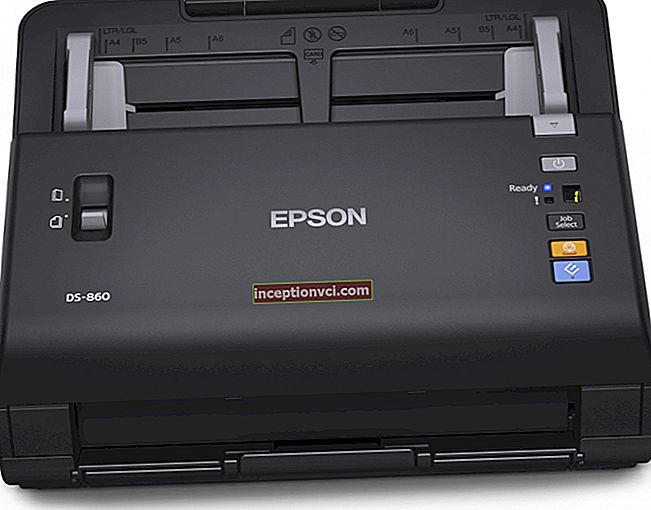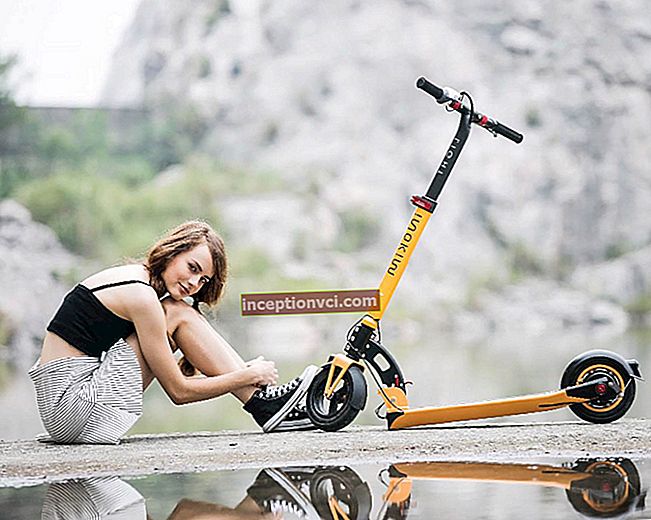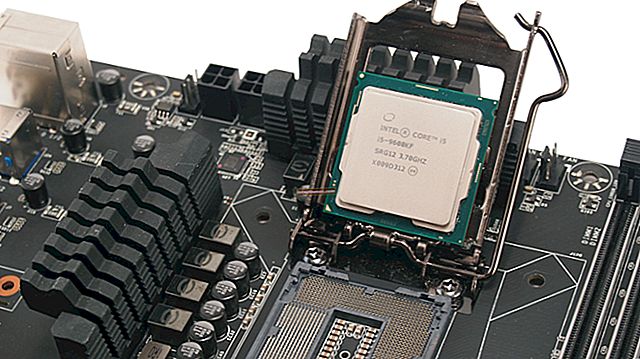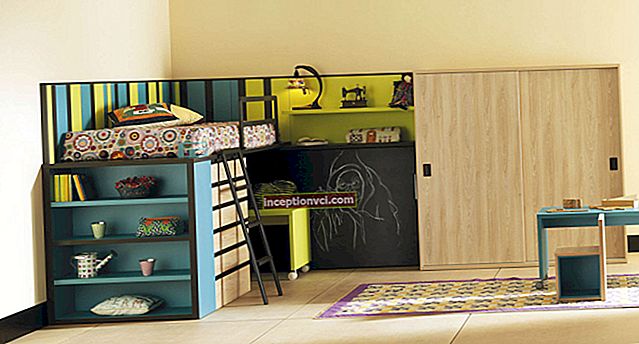It is not necessary to carry a system unit or laptop to a service center to clean a dusty fan. The service center makes good money without you;)
What you need:
- tweezers;
- a sharp object (scalpel, needle, knife with a thin blade);
- cotton swabs;
- alcohol;
- silicone oil or spray.
 Examine the fan. Blow off or sweep away visible dust with a brush. Apchhi? Be healthy. Now get to work!
Examine the fan. Blow off or sweep away visible dust with a brush. Apchhi? Be healthy. Now get to work!
How to disassemble a cooler?
- Pry the rubber plug with something sharp and remove.
- Take a closer look: inside - a plastic retaining ring with a slot on one side. It also needs to be removed.
- Insert the tip of the knife into the slot and gently lift only one side of the ring (it may not work the first time). Do not fuss, otherwise you will break. The master's jewelry is afraid!
- When removing, be sure to also remove the two small rubber plugs that frame the stem. They "protect" the mechanism from oil ingress. Put them in a prominent place so you don't lose sight of them.
How to clean and lubricate a computer cooler at home?
- Disconnect both parts of the fan. Rinse the part where there are no electric coils with running water. The second, "stuffed" with electronics, blow it with compressed air or wipe it thoroughly with a dry cotton swab.
- Soak a clean stick in alcohol and walk thoroughly again. The rubbing alcohol will cleanly remove oil and stubborn dirt.
- Before assembling the fan, treat the internal parts with silicone oil - specially designed for internal mechanisms. It protects against overheating, moisture and other "villains".
- Dip a stick in oil and lubricate the inside. Or spray with no regrets.
- Rub so that not even a drop remains. Protect electronic coils. They must remain dry.
Useful article: "How to clean your computer"
How to assemble a cooler?
Remember the sequence in which you disassembled, and start assembling.- Slide the paddle over the electronics.
- Take a small ring with tweezers (remember, you put two in a prominent place?) And put it on the rod. Shh, be careful! Then - the second.
- Slide on (push on both sides with tweezers) the retaining ring that holds the top of the fan. Yes, more energetic! Don't be afraid to put in the effort - you won't break.
- Cover the mechanism with a plug and turn on the fan.
 Doesn't make noise? Congratulations, you did everything right!
Doesn't make noise? Congratulations, you did everything right!
Watch a video on how to fix a situation when a laptop or computer is noisy