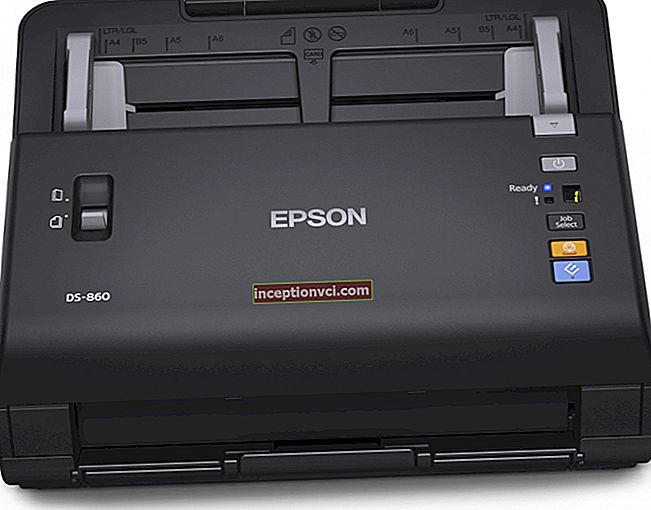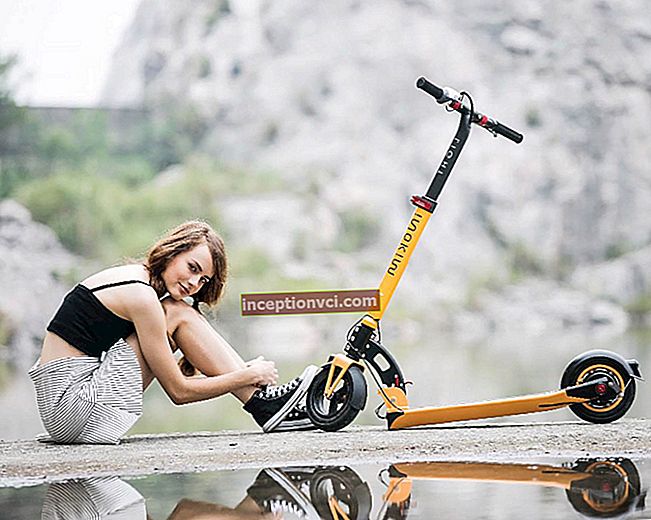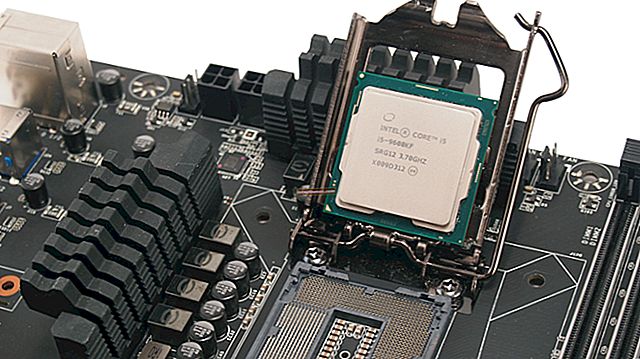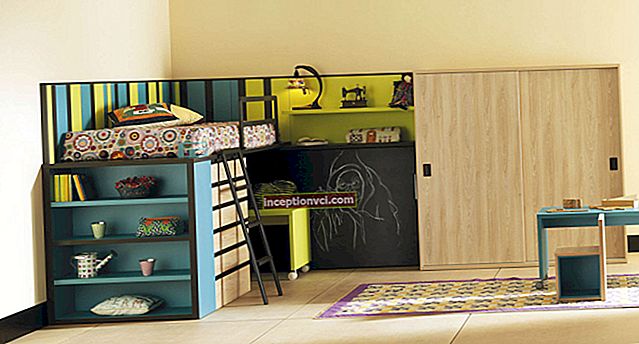Introduction
LG Flatron E2260V has a very favorable ratio of screen size and resolution: 21.5 inches and 1920 x 1080 pixels. For Full-HD monitors that are in mass production, this is the most compact format. Based on this, the hero of this review can be characterized by the highest display pixel density (102.46 DPI) when compared with models that are 23 - 27 inches diagonally. The standard resolution of the closest analogs of the E2260V is 1680x1050A, from a number of monitors with aspect ratios of 16:10 these are 20-inch displays. In comparison with which the advantages of high DPI and resolution are most noticeable: the image looks clearer, it is much more comfortable to work with windows created by several applications with which there is a need to work simultaneously, and has an advantage when watching movies recorded in 1080p format.

Specifications
In addition to the high pixel density of the monitor matrix, it is difficult to find something amazing in the technical characteristics of the LG Flatron E2260V. We can only note the use of the backlight assembled on the basis of white LEDs, and due to this, this monitor has low power consumption. The advantage of this monitor can also be considered the presence of a headphone jack and an HDMI port.
Specifications | |
Screen | |
Diagonal size, inches | 21,5 |
Aspect ratio | 16:9 |
Coating color | black glossy |
Standard resolution, pix. | 1920x1080 |
DPI | 102,46 |
Brightness (cd / m2) | 250 |
Image options | |
Matrix type | TN |
Dynamic contrast | 5 000 000 : 1 |
Backlight type | White LEDs |
Contrast is static | ND |
Brightness (cd / m2) | 250 |
Number of displayed colors | 16.7 million |
Maximum viewing angles vertically / horizontally, ° | 160 / 170 |
Horizontal frequency, kHz | 30—83 |
Vertical frequency, Hz | 56—75 |
BtW response time, ms | ND |
GtG response time, ms | 5 |
Connectors | |
Additional ports | 1 x TRS 2.5 mm (mini-Jack) |
Video inputs | 1 x HDMI, 1 x DVI-D, 1 x VGA, |
Built-in speakers: | Absent |
Physical parameters | |
Adjusting the display position | Incline |
Overall dimensions (without stand), mm | 508.9x387.4x31.0 |
VESA mount: dimensions, mm | Not |
Overall dimensions (with stand), mm | 508.9x392.2x172.7 |
Weight (with stand), kg | 2,27 |
Kensington Lock Attachment | Present |
Power supply type | External |
Power consumption: in operation / standby / off, W | 26 / <1/ 0.5 |
Delivery set, packaging.
The device is completed in a compact package with a plastic handle. Inside the package, the contents are packed so tightly that there is practically no free space inside. True, it will be difficult to reuse this box in order to transport the monitor, because it is simply sealed with tape instead of the usual cardboard lock.

In addition to the monitor itself, the box contains:
- External power supply;
- Stand base;
- Quick Start Guide;
- CD
- DVI-D -> DVI-D cable;
- Power cable;
- VGA -> VGA cable.

Design. The LG Flatron E2260V case is completely made of glossy black plastic, thanks to which the monitor looks more elegant than models made in matte cases, although it quickly collects small scratches and greasy fingerprints. The base of the stand is screwed to the stand and is a regular black plate. The stand itself is made of plexiglass in the form of a transparent prism, and the monitor seems to be balancing on its edge. The upper edge of the prism is illuminated by a bright LED, which is built into the display housing: blue - during operation and red - in standby mode. The backlight can be turned off using the OSD. However, for the sake of such aesthetics, we had to sacrifice ergonomics: with the help of a transparent stand, you can only change the angle of inclination of the display, and then only within small limits. You cannot adjust the height or rotate it, let alone use portrait mode. When viewed from the side, it is very noticeable how the LG Flatron E2260V monitor has a very thin body - this is all due to the fact that it has LED backlighting.Alas, in order to achieve the maximum reduction in the thickness of the monitor, an external power supply had to be made, which is difficult to consider as a convenience. There are no mounting holes on the back of the monitor for attaching a VESA bracket. True, there is a slot for attaching a Kensington lock. LG Flatron E2260V is too thin to fit the connectors on the bottom edge of the case, because they are directed to the back. The design does not provide for any brackets to combine the wires sticking out of the connectors into one bundle. The monitor control buttons are hidden from the user and will have to be pressed by touch. On the front panel of the monitor there are no signs indicating the purpose of these buttons (only the button intended for on / off is labeled) - when you press any button, a hint about its purpose appears on the screen. On visual inspection, the design of the E2260V is ambivalent. When looking at photos, the monitor really looks sleek and light. In fact, the appearance is slightly spoiled by inexpensive materials from which the case is assembled, and also by a number of carelessly and roughly made elements that do not fit well with the general style: considerable seams between panels, an insert with connectors located on the rear panel, and others. The matte screen is also poorly matched by the glossy surface of the case. Figuratively speaking, shine and scarcity Monitor settings The screen interface of the LG Flatron E2260V, like other budget-class displays, gives the user a minimal set of settings. When you press any button other than the power button, the root menu appears on the screen, thanks to which you can go to pages with more detailed image parameters or open a list with preset modes. The root menu is not translated into Russian, unlike all other sections, which are translated into Russian in a fairly high quality. There are only two preset modes: "Cinema" and "Internet". Each of these modes includes its own, hidden from users, color rendition and contrast settings. Using the "normal" mode, it is possible to change the settings manually. In the mode selection section, you can also change the scale of the low-resolution picture and also use one of the color filters: b / w, sepia or blur. The custom settings menu allows you to adjust the basic parameters of the displayed image - contrast and brightness, as well as the level of black depth. In the “Color” section of the menu, you can select the color temperature of the image from 6500 to 9300 K, set the desired shape of the gamma curve from the provided three options with meaningless names “GAMMA2”, “GAMMA1” and “GAMMA0” and manually change the saturation for the base colors. Or you can completely trust the automation and enable the sRGB option, which will provide optimal settings for contrast and color rendition within the same color space. When connected to a computer via the VGA interface, the image geometry settings are activated in the OSD, and if there is a sound signal, you can adjust the volume of the sound in the headphones. There is also an additional section in which it is possible to select the language of the displayed menu, turn on the power indication, white balance. Here you can also reset the settings to the factory settings. conclusions Benefits: Disadvantages: LG Flatron E2260V is an affordable multimedia monitor with average features. Some might like the flashy, luxurious design of the E2260V. True, you shouldn't expect very high color rendering from this model.This rather compact model (both due to its thin body and small screen diagonal by modern standards) meets the Full HD standard, and this is its main advantage. The monitor also has a decent margin of brightness in its price range and a fairly high contrast ratio. The ultra-thin body of the E2260V monitor gives a unique appearance that emphasizes the individuality of any interior and thanks to the LED backlight of the screen, the monitor is able to reproduce the most colorful and quite realistic image. The very high contrast ratio of 5,000,000: 1 allows for more lifelike images by reproducing even subtle contrast differences that are not available with conventional LCD monitors.