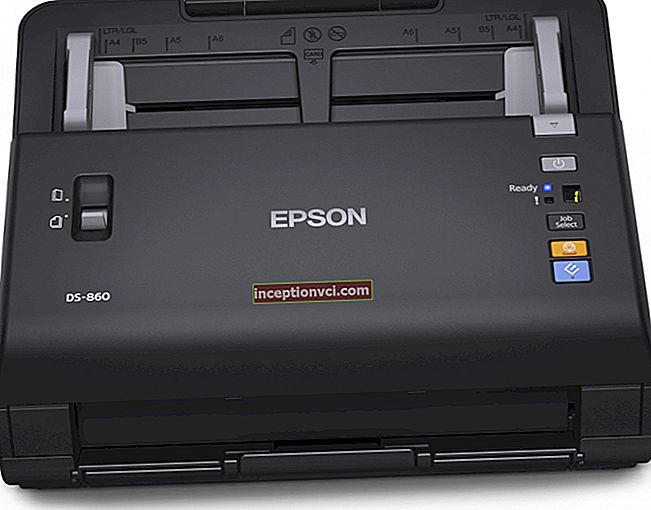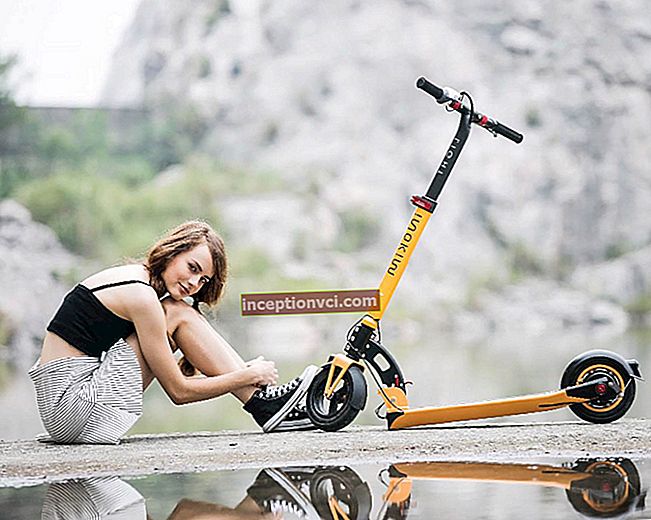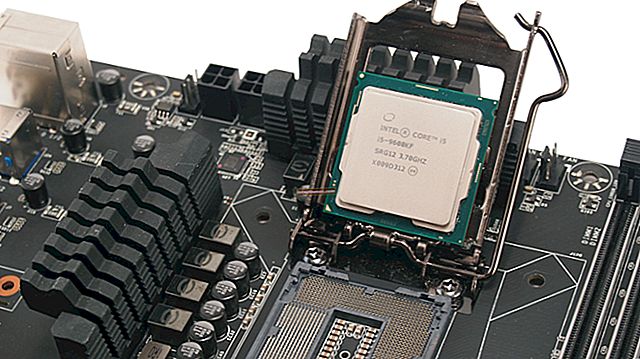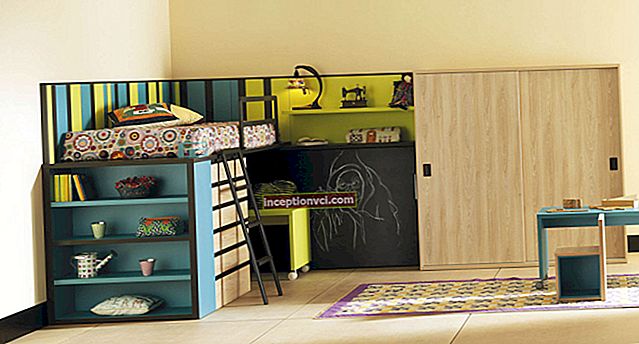The HP Mini 110 is one of the latest business netbooks to offer the consumer maximum battery life while still being as affordable as possible. Let's see if this 10-inch netbook is worth $ 330 or is it better to get a more expensive but full-size laptop with a diagonal of 14-15 inches?
The HP Mini 110 netbook had the following specifications:
Operating system - Windows 7 Starter (32-bit)
Processor - Intel Atom N455 (1.66GHz)
System Memory - 1GB DDR3
Hard Drive - 250GB (7200 RPM)
Display - 10.1-inch, LED-backlit, WSVGA resolution (1024x600), anti-glare coating
Graphics Card - Intel HD Integrated Graphics
Network Communications - Broadcom 802.11a / b / g / n, Bluetooth 3.0
Card reader - 4-in-
Weight: 1.34kg
Battery: 6-cell 55Wh lithium-ion battery
Construction and design
Those familiar with HP Mini business netbooks know that these budget ultraportables have better build quality than most HP consumer netbooks. At first glance, there are very few significant differences between the HP Mini 110 and the HP Mini 210 HD. The new design of the Mini 110 model repeats the features of the older models - HP Pavilion dm1z and Pavilion dm3t, but at the same time retains the characteristic similarity with the Mini line. Since the netbook is aimed at business users, the company used matte plastic in the keyboard and the bottom of the case.
The build quality of the netbook is above average, it is ideal for use on business trips, as its body is made of durable plastic. The display lid is very rigid, it does not squeeze anywhere even with considerable effort. The place for the wrists is highly ergonomic, while typing the hands do not get tired.
An interesting feature of the netbook is the design of the screen hinges - if you wish, you can open the laptop 180 degrees.
The bottom cover of the HP Mini 110 case is designed to make upgrading your netbook as easy as possible. To do this, you need to remove the battery, move the orange latch and then you can completely remove the entire bottom cover. You only need a screwdriver if you want to remove your hard drive or Wi-Fi card. It is worth noting that HP in most of its laptops makes cases in such a way as to make it easier for the user to access the internal nodes. So any person without special knowledge can replace outdated or outdated components.
Ports and other equipment
The HP Mini 110 Netbook is equipped with three USB 2.0 ports, VGA out, audio jack, Ethernet port and SDHC card reader. For a large business laptop, this list of ports is not impressive, but for a portable netbook, the range is wide enough. Perhaps the manufacturer will include a USB 3.0 port in the next model.
Front view: empty
Back view: empty
Left side: power connector, VGA-out, hard drive indicator lamps, USB 2.0 port, headphone jack
Right side: SDHC card reader, power button, two USB 2.0 ports, LAN, Kensington lock slot
Display and speakers
The HP Mini 110 is standard 10.1-inch LED-backlit display with matte finish and a resolution of 1024 x 600 pixels. This is an entry-level display for a modern netbook, but a step back from the HP Mini 210 HD, which has a high resolution WXGA (1366 x 768) matrix. A lower resolution means that some sites will not display correctly, and you will have to scroll frequently while working in office programs. This also means the Mini 110 will not be able to display 720P HD video. Considering that the processor of the netbook is not strong enough to play HD video, the user loses a little from the fact that the display does not have a 720p resolution (1366 x 768).
Despite the disadvantage of the display in the form of a low-resolution matrix, the matte surface of the display is very convenient for work - even in direct sunlight, the text on the screen is clearly visible, there are no glare. The test showed that the maximum brightness of the matrix is 178 nits, and the contrast is 194: 1. Viewing angles were average compared to other netbooks; colors begin to invert if you tilt the display 15 degrees forward or backward. Horizontal viewing angles are significantly better, and the matte surface of the display eliminates various reflections when viewed from an angle.
The small speakers on the HP Mini 110 are located on the front edge of the side of the netbook, so when listening to music, place the netbook on a firm, flat surface. The volume level of the speaker system is quite enough to fill a medium-sized room with sound, however, the reproduction range is represented mainly by high and partly by middle frequencies. If you place the netbook on your lap while listening to music or watching a movie, then you need to pay attention to the fact that the speakers of the netbook are not blocked by clothing, as this will muffle the sound.
Keyboard and touchpad
The HP Mini 110 has a nearly full-size keyboard that is a hybrid between a classic and a Chiclet keyboard. Each key has a mini-platform surface that is smaller than the cross-section of the key base, which creates the effect of space between the keys, making it similar to Chiclet-style keyboards. But since in reality there is much less space between the keys than in “Chiclet” keyboards, this keyboard is much more likely to make typos when typing, especially if you are used to typing quickly.
The touchpad of the Mini 110 netbook is made by Synaptics, has two standard buttons and supports multi-touch gestures. The classic version of the touchpad, like this model, is more convenient to use than some modern models that come with netbooks that do not have buttons. It is very convenient for your fingers to glide along the matte surface of the touchpad, so that the cursor moves very smoothly across the screen. The touchpad's sensitivity is very high and no additional adjustments were required for comfortable operation. Of course, this touchpad cannot be compared to that of the 11-inch MacBook Air, but on the other hand, you can buy three HP Mini 110 netbooks for the price of one MacBook Air.
Performance
Performance level HP Mini 110 Netbook quite predictable - the laptop copes well with office programs, Internet surfing, it works quite briskly in multitasking. For $ 300, the user gets an ultraportable netbook with a large battery and a fast 7200 rpm hard drive. True, it will be difficult for a netbook to cope with more serious tasks due to the relatively weak processor and integrated graphics, plus the small amount of RAM - only 1 GB - affects.
In the synthetic benchmarks below, the new Mini 110 has similar performance to the HP Mini 210 HD. In short, any netbook with a dual-core Intel Atom processor or any AMD processor will definitely be faster in both office programs and playing video files from the Internet.
Wprime CPU performance score (the lower the score, the higher the performance):
PCMark05 measures the overall system performance (the higher the score, the better the performance):
PCMark Vantage measures system-wide performance (the higher the score, the better the performance):
3DMark06 measures performance in games (the higher the score, the better the performance):
CrystalDiskMark measures hard drive performance:
Heat dissipation and noise
Heat generation from the Intel Atom N455 processor and Intel HD integrated graphics was minimal; even under stress tests, the netbook case remained cool. The hottest spots are under the hard drive and the radiator of the cooling system, but as a result, the temperatures in these places still did not reach unacceptable levels. So, on the bottom cover the temperature ranged from 26 to 33 degrees Celsius, and on the keyboard surface - from 26 to 32 degrees Celsius.
The cooling fan was running continuously, changing the speed depending on the load on the system. The noise level of the cooling system cannot be called annoying, but from a distance of several meters you can hear that it is working. With an overall noise level of 33dB in the room, the fan noise of the cooling system was 39dB from a distance of 30 centimeters.
Standalone operation
The HP Mini 110 6-cell battery has a 55Wh capacity and lasts almost an entire working day. Of course, a model like the ASUS Eee PC 1005PE is equipped with a battery with a larger capacity - 63Wh, but the Mini 110 netbook has a higher efficiency. The test was carried out under the following conditions - display brightness was 70%, Wi-Fi was activated, the web page was refreshed every 60 seconds, and the Windows 7 operating system was set to the balanced profile. With these settings, the Mini 110 was able to last for 8 hours and 23 minutes, which means you don't need a charger for almost an entire working day.
Laptop autonomy test (higher score means better battery life):
Conclusion
The HP Mini 110 is HP's latest generation of business netbooks. The main advantages of the Mini 110 netbook include a long battery life and a very affordable price. So if you need an inexpensive, reliable laptop for doing office tasks or surfing the Internet - HP Mini 110 Netbook will cope with it 100%.
Benefits:
Nice design
Long battery life
Ease of upgrade
Low price
Disadvantages:
Low performance
Low display resolution