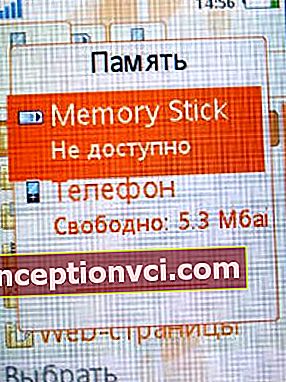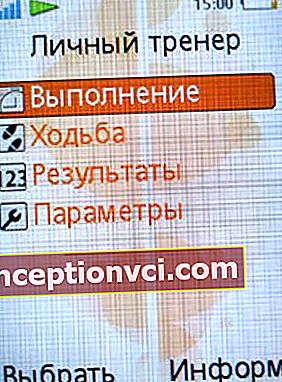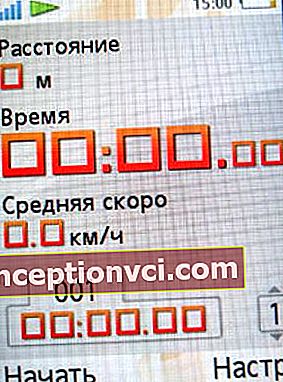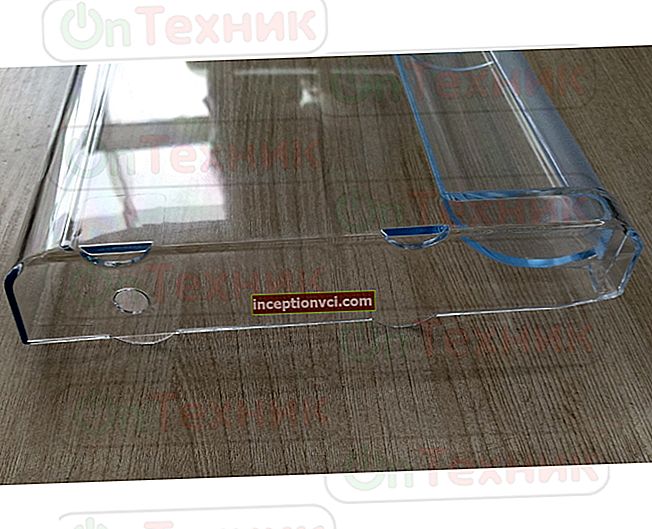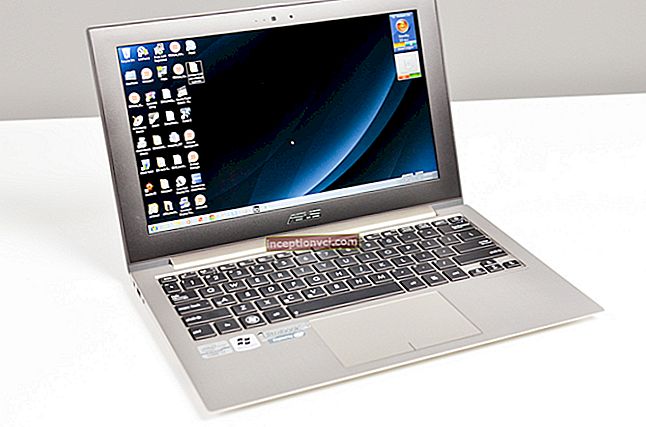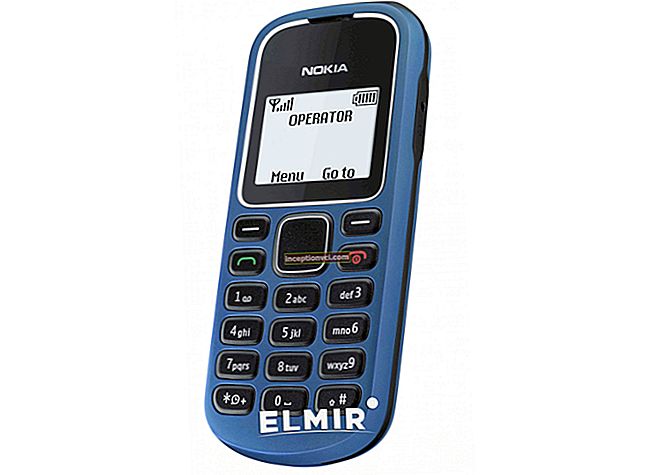Sony Ericsson W580i belongs to the Walkman line, but in spite of this, it is focused more on the youth segment, on those people who lead a fairly active lifestyle or like to listen to music and communicate a lot. At first, the model was created as a youth model, the manufacturer did not want to overlap with other phones in its line. The result is a kind of tandem. On the one hand, the cheaper and less functional Sony Ericsson S500i (it lacks a number of applications, games and a pedometer), but it has emotional themes in its equipment. On the other hand, the Sony Ericsson W850i, which occupies the top position in the line, is also part of the Walkman line and is similar in form factor to the W580i.
Design, controls
According to the designers, the model is made predominantly in urban style, which once again hints at the target audience. The device is produced in such color options - Style White, Metro Pink, Boulevard Black, Urban Gray and Jungle Green.
The phone measures 99x47x14 mm and weighs 94 grams. It is miniature enough for the user to wear as they please. Of the not quite usual, a slight bevel of the front part can be noted, which is a continuation of the bending of the body. By this parameter, the device stands out from the rest and looks a little unusual. The silhouette at the back is also slightly unusual.
The plastic of the case is of good enough quality. It is made matte with glitters. The side panels of the phone are black. The Fast Port connector has been moved to the right side due to the bending of the lower part of the case, but here it fits in quite well and there are no problems when connecting a headset. But there is also a not very positive side to this decision. If the phone is carried mainly in tight pockets, then when you take it out by the wire, the headset is often turned off, and this is a kind of omission of the manufacturer.
- At the bottom of the phone is located microphone, there is also a hole for fastening the strap. The upper end has a slot for a memory card, which is covered with a flap. The on / off button is also located there, which is slightly recessed into the body, which in turn practically excludes the possibility of accidental pressing. On the left side there is a volume control key.





Display
The phone is equipped with a display with a resolution of 240x320 pixels, capable of displaying up to 262K colors. The screen can simultaneously display up to 8 lines of text and up to three service lines. When browsing the Internet, working with messages or e-mail, more lines can be displayed, but only at the expense of reducing the font size.
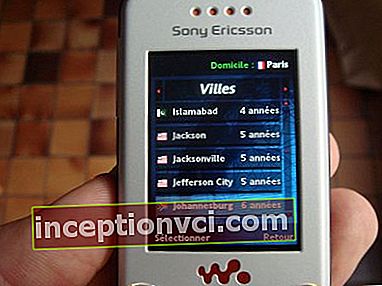
Like other Sony Ericsson models, in this case a mirror backing is used, which makes the screen more readable in the sun, while the picture remains visible. The display is characterized by increased contrast and clarity.
Keyboard
The block of navigation keys is made in the traditional style for the company. The Walkman button is located on the front panel, but unlike the previous models, it does not act as a music key, but only calls the player's interface. On the right is the Activity Menu button. Here, unlike the devices with the A2 platform, the back key and C are retained. The navigation key is made in the Walkman style, it is relatively stiff to the touch, quite comfortable, but inferior in comfort to the younger S500i model.
Keyboard has a white backlight and is clearly visible in a variety of conditions.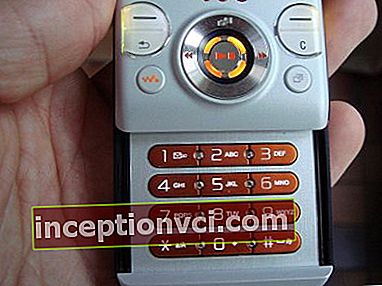
Battery
The back cover is easy to open and has no backlash. Under it is a lithium-polymer battery with a capacity of 900 mAh. The declared operating time of the phone in standby mode is 350 hours and up to nine hours of talk time.When listening to music, a full charge of the battery should last for 16 hours of continuous use.
 Data transfer
Data transferUSB
When a connection is made via the USB port, the user forcibly must choose in which mode the pairing with the PC will occur and what will be performed at the same time. The following options are possible: the data transfer mode will be turned on, the photo printing will be enabled (Print), whether the files stored on the memory card will be accessed or further work with the phone will continue. Data transfer is carried out at a speed of up to 500 Kb / s, which is quite small, given the declared support for the USB 2.0 interface.
Bluetooth
This model has Bluetooth version 2 with EDR support. The user can set the high power saving mode in the menu. It also supports the A2DP profile, with which you can use wireless stereo headphones. The phone supports the following profiles: A2DP, Basic Printing, File Transfer, Generic Object Exchange, Headset, JSR-82 Java API, Personal Area Network, Service Discovery Application, Synchronization, Basic Imaging, Dial-Up Networking, Generic Access, Handsfree, HID, Object Push, Serial Port, SyncML OBEX binding.
Memory
Only about 18 MB is available to the user from the internal memory, the delivery set also includes M2 memory card 512 MB. The maximum amount of supported memory cards is 2 GB. Hot swap supported.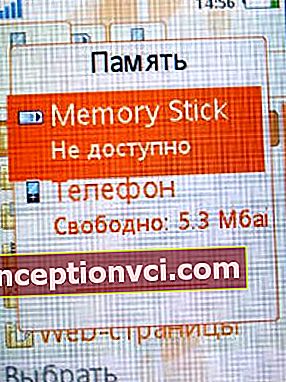
Motion Sensor
There are two modes of operation - Walking and Running. The user can set the time, distance, limit the minimum and maximum speed. In personal settings, you can specify gender, age, height and weight, which will make it possible to calculate calorie consumption. When walking or running, all basic information is displayed on the screen: the time when the exercises began, the distance traveled and the speed of movement; in the process, you can switch between screens and watch the number of calories burned, the average time for which a lap was completed, and also start measuring a new lap. For a real athlete, such a list of settings will seem poor, but for an ordinary person, they will be quite enough. The phone can also be customized individually for a specific person. To do this, you need to know the length of the running lap and run along it, thereby adjusting the phone for yourself. After that, all subsequent measurements will have better accuracy.
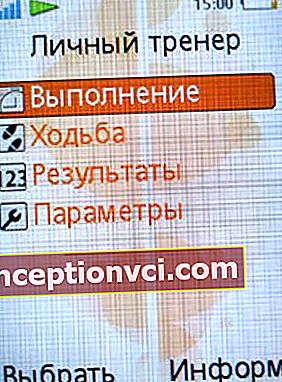
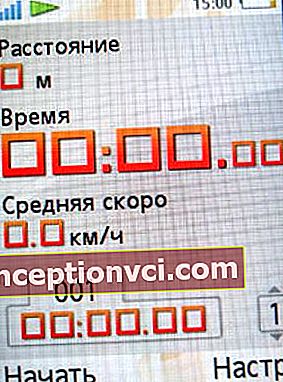
The number of steps can be measured continuously throughout the day if the corresponding function is enabled (you can also disable it), the total number is shown on the display in standby mode. All data is automatically reset to zero at midnight and a new round is counted.
You can mark such a possibility as saving all the results to a text file, which can then be sent by e-mail or to other devices.
Also, there was such an innovation as the presence of a program called a personal trainer, which significantly diversifies the training process and makes them more interesting. This program acts as an add-on over the standard pedometer function and analyzes the data obtained in it. You can view information about the workouts, their total duration, the number of workouts completed, the distances covered and the calories burned. For various achievements, the program automatically gives the user medals, the set of which is quite large. This, in turn, intrigues and stimulates you to set some kind of goals, which makes training much more interesting and fun. Also, the training results can be viewed graphically.
If the user is planning to conduct workouts using this phone, then you need to take into account the fact that the set does not include a wrist strap and sports-type headphones, they are the most common ones. Accordingly, all these accessories will have to be purchased separately.
Also, the motion sensor is used to randomly switch the songs played in the player, this function is called Shake Me. It is very simple to use it, just shake the phone and the song in the player will switch randomly, this is also done for people who go in for sports so as not to distract attention during training.
Lighting effects
There are built-in LEDs in the side ends, thanks to which various combinations of lighting effects can be created. They differ both in the color of the backlight and in the principle of its operation. It looks much more interesting in the open state, but even when the device is closed it can also be viewed normally. The illumination of the front keys changes in the same way. Unfortunately, you cannot select or customize these effects, you can only use the pre-installed ones. Although, given the fact that there are already 22 of them, this does not cause discomfort, anyone can choose something to their taste. It is also possible to assign your own effect to each subscriber from the phone book.

Camera
The phone is equipped with a 2-megapixel camera with a CMOS matrix. Unfortunately, there is no autofocus. You can take pictures with resolutions: minimum - 640x480, average - 1280x960 and maximum - 1632x1224 pixels. There are 2 types of photo compression available: standard - Normal and high - Fine. At maximum resolution, the size of a picture in Normal mode is about 300 KB, and in Fine mode - 500-600 KB. In both cases, snapshots are saved in about 1-2 seconds, which is not bad at all, given the file size. If a series of several shots is taken in a row, the storage time increases slightly, about 3-4 seconds.


The following settings are available to the user:
- - Setting the white balance. Auto mode can be enabled, as well as Cloudy, Fluorescent, Incandescent, and Daylight.
- - Setting the Shutter Sound. You can choose one of the three offered by the manufacturer; you cannot completely disable it.
- - Timer, allows you to take a photo after a specific period of time.
- - Effects. Sepia, Solarize, Negative, Black & White.
- - Night mode. For work in low light conditions. Significantly increases the amount of noise in the photo.
- - Shooting mode. The following are available: Normal mode, continuous shooting (maximum 4 frames in a row), panorama (several pictures are stitched together in one whole at the points of division of frames, it is advisable to take them sequentially in one plane), imposition of frames on pictures (the resolution of pictures is reduced).
- When shooting, the phone's display acts as a viewfinder, which is quite good, the picture moves across the screen smoothly, without sudden jerks.



Video recording is made in 3GP format with a resolution of 176x144 or 128x96. Videos can be either limited in time to 10 seconds, or unlimited (the duration will depend on the size of the memory card). Unfortunately, the video quality is poor.
Menu
The menu is made in the usual Sony Ericsson style and consists of 12 icons. There is fast navigation. In addition to the vertical menu items, which are traditional for the manufacturer, the model also provides thematic bookmarks in a horizontal view. For example, having entered the call list, in addition to viewing the last dialed numbers, using movements of the joystick in the horizontal directions, you can switch to bookmarks with the last received and missed calls. The same navigation is used in almost all possible places, which makes working with the phone quite easy and comfortable.

The Activity Menu includes four tabs, the first three of which display events, for example: reminders, missed calls, messages; these are the elements of the first bookmark. For such events, if desired, you can cancel the use of the Activity Menu, then windows will pop up for all events with a warning. On the second tab, you can see the list of running applications.You can run up to 8 Java applications at the same time and switch, if necessary, between them. This feature will be very useful, for example, in a situation when the qip application is running, but you need to launch something else or you just want to play a game. The third tab contains user shortcuts that you need to set yourself. The fourth tab contains links to frequently used resources, the first line is taken by Google.
Topics
There are 5 themes available in the phone, which, thanks to the use of flesh, change both the appearance of the main menu and its organization. The themes are quite original, navigation is accompanied by vibration effects.
Phone book
Up to 1000 subscribers can be entered in the phone book, each of which can store up to five numbers. But at the same time there is a limit on the total number of recorded numbers, it cannot exceed 2500, that is, if a user has written down five numbers for 500 subscribers, then he will not be able to add more, although theoretically he still has 500 free cells for new subscribers. But this should not create any problems, given that, in general, for most users, this number does not exceed 100-200 entries.
In addition to the ability to enter multiple numbers for one contact, you can also add other contact information, email address, home address, IM number, fax, and more.
You can also set a personal ringtone and picture for a specific subscriber. They will be displayed when there is an incoming call from a specific subscriber.
For individual numbers there is a possibility of entering voice tags, the maximum available number of which is 40. Voice dialing remained unchanged.
You can also save numbers to a SIM card, but you can only view data from it in a separate menu, since they are not displayed in the general list.
If necessary, all records from the memory card can be placed in an archive copy, and then, if necessary, restored at any time.
Also, for any subscriber who is in the phone book, you can use the video as a call, as well as set the light effect.
Call lists
The general list of calls contains up to 30 entries, for each the name of the subscriber is indicated or just the number, if there is no such in the telephone directory, the time of the call and the date. You can find out what type of call the call belongs to using the icons opposite the entry (outgoing, incoming, missed). You can also view information about the cost, duration of the last call, or all calls together. You can also navigate between lists using bookmarks, which in turn saves a lot of time.


Entertainment
In this menu, the user gets access to the general list of musical compositions, photo album, etc. There is a MusicDJ editor with which you can create your own tunes by editing up to 4 tracks. But it's more likely to play around, in practice few will use it for serious purposes.
There is also PhotoDJ and VideoDJ. The first is intended for such operations as: adjusting the clarity, brightness, contrast of the photo, as well as removing the red-eye effect. The second is a more advanced version of MusicDJ, which allows you to add pictures and inscriptions to the created compositions, save it in 3GP format. The created file can be transferred to other devices, as well as sent via MMS-messages or by E-mail.
With the Remote control function, you can control other devices via Bluetooth connection. For example, you can use your phone as a remote control for a TV, PC, etc. This function is standard for the manufacturer.
There is also a dictaphone, the recordings from which can be used as a ringtone. There are no time limits for recording. The duration depends on the availability of free memory.
There are two games in this model - Lumines Block Challenge and Sims2.
Organizer
A fairly impressive number of functions are available to the user in this menu.Calendar with which you can find out the current date and also find out what day will be on a specific day of a specific month and year. Here you can also view events (for the flow day, week or month). You can set reminders that work even when the phone is turned off, if it is specified in the settings.
A to-do list that helps you complete all planned activities and not miss anything.
The device has a full-fledged search for the calendar: you can specify a search word or a part of it, and all events that match the given criterion will be displayed in front of the user. The function works fast enough.
Notes. It is possible to write short notes in text format to the phone, in the general list you can see the first word from the entire note. Such an implementation is not very convenient, since the text has to start with some key word in order to later remember what it was about.
Alarm clock. There are 5 of them in total, and for each one can set their own call time. Almost any sound file can be used as an alarm signal.

Among other things, the device has a timer, stopwatch, calculator and code memo.

WAP
The browser has a separate menu item, it supports secure connections, which is important for electronic transactions. Using a browser, you can download themes, wallpapers, ringtones and other content available on the official website to your phone.
A NetFront browser is used, with which it is possible to view html pages in one lane. You can create your own bookmarks and file folders For an ordinary user, the capabilities of this browser will be quite enough. The only unpleasant moment is the work with Russian encodings, with which the device handles very badly. Working with pages larger than 500 KB is not supported. Alternatively, you can install Opera Mini, the functionality of which is much higher.
Settings
In this menu, all manipulations related to the operation of the phone are performed. Everything is standard here, changes have occurred only in the clock settings. Now you can change the font size of their display, with large values the clock is much better visible and readable.
File manager, memory size
Only 16-18 megabytes of memory are available for use, the rest is dynamically allocated between standard applications, which, as a rule, cannot be deleted, and also reserved for call records, phone book, etc. You can expand the memory using memory cards that you need buy separately.
The device has a file manager. It is very simple, but using it, you can create folders for storing files, sort files into folders, etc. You can sort files by size, type and date. With a memory card installed, the phone can be used as a storage medium; when connected to a PC, it is recognized as a removable disk and can act as a flash drive.

Video player
The player is capable of playing videos in QVGA format with a frequency of up to 30 fps. The following functions are available: the ability to view videos in landscape mode, progressive rewind, the ability to automatically adapt high resolutions to fit the screen. Quite interesting and non-standard is the ability with which you can get snapshots of frames from a video. Then the saved pictures can be used as a screensaver, set for subscriber identification, etc.
Radio
The phone memory can store up to 20 FM radio stations, which can be tuned in both automatic and manual modes, there is an RDS function. The headset acts as an antenna. The reception quality is at a fairly high level.
TrackID
Present in the phone and TrackID, with which you can find out the name of the song and the name of the artist. To do this, a fragment of the recording is sent via the Internet to the GraceNote server, where a large database of existing compositions is available. In addition, the found composition can be purchased immediately.
Applications
There are two applications in the phone. The first is Walk around the globe, with which you can calculate the distance to any point on the globe and get information about the country in which the required point is located. The second is Music Mate 2 with which you can learn to play different musical instruments, this is a kind of self-instruction manual.
Walkman player
Player version 2.0. There are three color options available, black, white and orange. To activate the player in standby mode, simply press the orange Walkman button. Pressing again will minimize the player to standby mode. Supported formats: AAC, E-AAC +, AAC +, MP3, WMA, WAV and m4a. It is worth noting the fact that there are no restrictions on the MP3 bitrate, and this makes it possible to listen to files from VBR. The manufacturer, on the other hand, recommends listening to a composition with a bitrate of 192 Kbps. During playback, you can turn on visualization, while the images on the screen will change in time to the music. Playback can occur in normal mode, in random mode, as well as repeat a single track or the entire playlist. The rewind here is progressive, the longer the key is held down, the longer the rewind step. The fast listening mode is also supported, while playing for a couple of seconds of each song and switching to the next.

The basic set includes headphones HPM-70 with a Fast Port connector, and there is a standard 3.5 mm jack on the wire, so you can use almost any headphone.
Impression
In general, impressions of Sony Ericsson W580i the good ones remained. A well-thought-out and convenient menu, high-quality assembly, good functionality, 72-tones polyphony, good call quality and reliability speak in its favor. The owners will be satisfied with their choice.





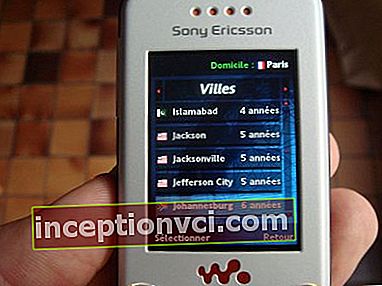
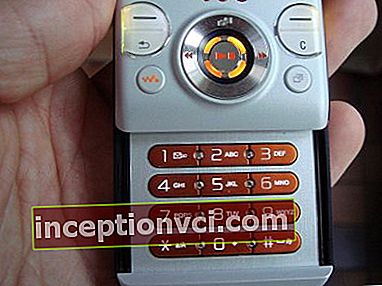
 Data transfer
Data transfer