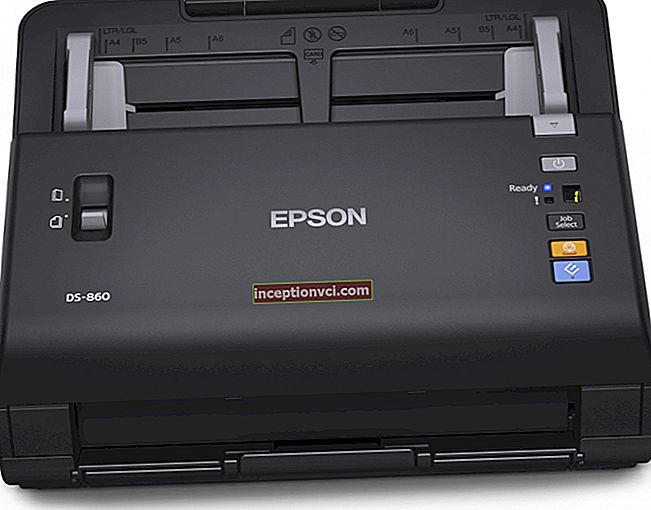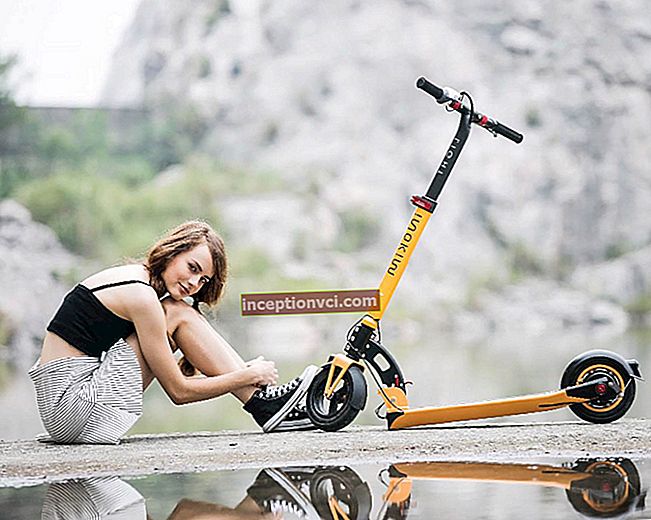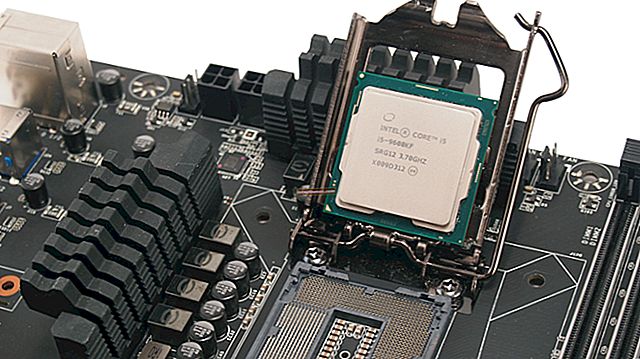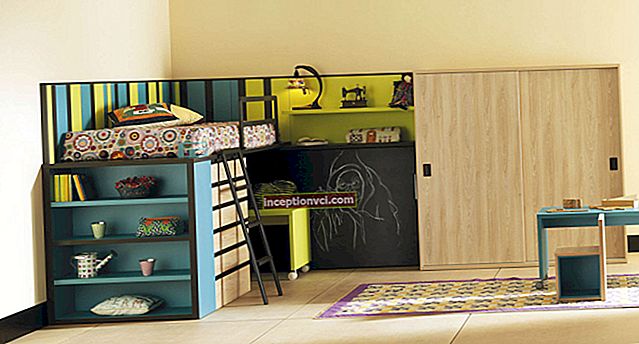Does the printer print in stripes? This happens, everything fails from time to time. Problem prevention will differ for laser and inkjet printers. Read how to deal with the problem below.
What to do if a laser printer prints in stripes
Streaks during printing indicate that the toner cartridge is low on toner. It is necessary to call professionals and change the toner (and at the same time check other elements responsible for printing). But if you need to print something urgently, then we take out the cartridge and shake it slightly. Shake gently, but strongly. At the same time, try not to stain your clothes and nearby objects.However, one should not hope that such a "thrashing" will restore the printer's performance for a long time. At best, this will give you the ability to print another 40-50 pages.
What to do if an inkjet printer prints in stripes
For an inkjet printer, the variety of problems will be wider:- running out of ink;
- clogged printhead nozzles;
- the print head plume is out of order;
- serious damage to the print head.
The simplest thing is that the ink is running out. Their level can usually be seen in the printer control dialog box. The figure below shows an example for an HP DeskJet 5520 printer. Please note that dialog boxes may differ for other printers.

If the ink runs out, the cartridge needs to be replaced.
If ink is present, another possible problem is clogged nozzles through which ink flows from the cartridge onto the paper. Then we carry out preventive maintenance of the print head. Any inkjet printer has an automatic nozzle cleaning operation. To do this, go to the printer window and find the appropriate option.

We run the cleaning program and after its completion we print a test page.
If the streaks continue to appear, it is best to contact a service center. A defective ribbon cable or a serious breakdown of the print head requires more qualified intervention.
Note: "Why is the printer slow to print?"
New printer for home or office already "in the plans"? An overview of a 3D device to help you!