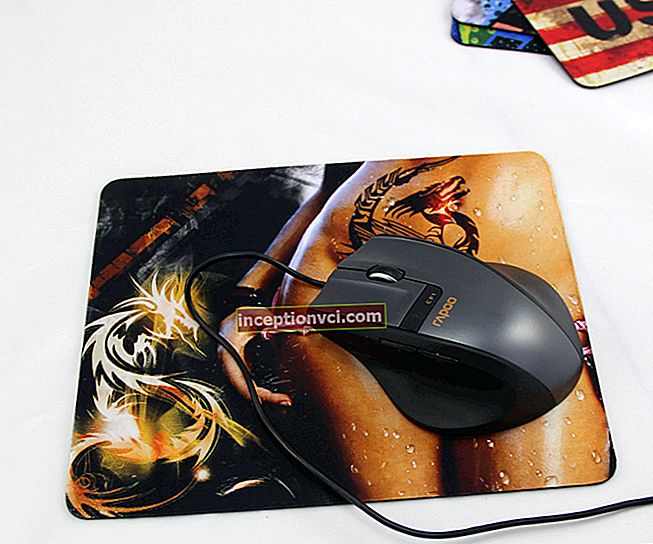A bit of history
With the advent of a second computer in the house and the idea of my wife to buy a laptop made me think about the fact that it is necessary to somehow solve the problem with the Internet. my old "Calisto", which I installed back in the old days when 10 Mbps was just great, will not cope with this load ... The first thought that came to my mind was to cover the whole house with Wi-Fi, it is convenient from the point of view of the fact that now everything, up to the refrigerator, can be connected to the Internet through this connection. One of the requirements for the device is support for ADSL connection.
I immediately decided that I was absolutely not interested in buying a separate Wi-Fi access point and decided to buy a 3in1 (modem, router, Wi-Fi access point). And so I started searching in the course of studying various equipment, I managed to find out some details on Wi-Fi technology, in particular, that at the moment there are three main standards
- IEEE 802.11b Transfer rates up to 11 Mbps
- IEEE 802.11g Transfer rates up to 54 Mbps
- IEEE 802.11n Transfer rates up to 600 Mbps
Of course, I immediately wanted to have a device with the IEEE 802.11n standard, but after walking around the Internet, I realized that this standard did not fit into my budget. Without thinking twice, I decided to ask for help from a friend who is engaged in setting up Wi-Fi networks. He recommended TP-LINK as one of the best companies in terms of price-quality ratio, but, despite the fact that I decided with the company, the question of the price for the secret speed reserve remained open (
And now, filled with hopes, I began to study the products of this company in more detail, and then my attention was attracted by the TD-W8950ND model, which has very interesting parameters and a price that satisfies me quite well, support for the IEEE 802.11n standard is declared, but with some tricks, which of course affected the price.
Appearance and equipment
Without a doubt, I was going straight for the purchase! Judging by the packaging in which it is, TP-LINK, in my opinion, is very successful in this regard, unlike ASUS and D-LINK.

The outer box, let's call it the "wrapper", is made of glossy thin cardboard of a very pleasant and bright color. The wrapper contains comprehensive information about the functions that are included in the arsenal of the router:
- The model is based on Lite N technology and, using CCA (Clear Channel Assessment) technology, automatically eliminates conflicts between radio channels, and the transmission rate is 150 Mbps.
- Quickly set up QSS security, one click to set up a secure WPA connection
- 9x faster speed and 4x more coverage than traditional 11g solutions.
The trick, which we talked about earlier, is that the router uses Lite N technology - something between the 11g and 11n standards, which is enough for a home network or small office.
After we have removed the "wrapper", our attention is presented to the most ordinary cardboard box with the contents of interest to us.

The kit includes
- The router itself is in a branded bag
- ADSL splitter telephone network splitter
- Two RJ-11 telephone cables
- RJ-45 Ethernet cable
- Power Supply
- Driver disc
- Quick Installation Guide

The package is the most common, nothing superfluous.
Now let's move on to the hero of the occasion himself. The body is made in black and white, the quality of casting and workmanship of the body does not give rise to any complaints.

The front panel contains 9 light indicators.

Let's list them from left to right:
- Food
- ADSL communication
- Internet connection
- WLAN
- Activity of four router ports
- QSS function
The back panel flaunts:
- ADSL input
- Reset button
- Power connector
- Router on / off button
- 4 network ports
- Gold-plated antenna connector

Connection and configuration
Now you can proceed to the installation and configuration, on the rear panel all 4 LAN ports are covered with a warning sticker that reads "Please insert the disc first." This is the first time I deal with this type of equipment I followed the advice. After launching the disc, an uncomplicated autoran appeared in the same color scheme as the box.

Here we select the language in which it is more pleasant for us to read, as well as the model and what exactly we want to know about this model, after choosing the model, we are shown using a flash video how to connect the equipment and what should be lit on the front panel at the end of the connection. After a visual demonstration, the program itself, step by step, provides us with forms for setting up the connection itself. I will not show you the whole process in illustrations, but I will say one thing it is very simple and intuitive. By the way, if you are changing your old modem to this one and have never done a routing setup before, I advise you to look at the instructions and find out what data you may need for further setup, otherwise I had to reconnect my old modem to get additional data.
Output
I am very pleased with the purchase, the package bundle does not stand out with any peculiarity, but there is everything that is needed, although I still do not understand why the second telephone cable is needed. The front panel gives enough information about the operation of the router and is quite readable. In general, an excellent router for home and small office. Nice price.
I have not found any drawbacks yet
Regards, Alexey