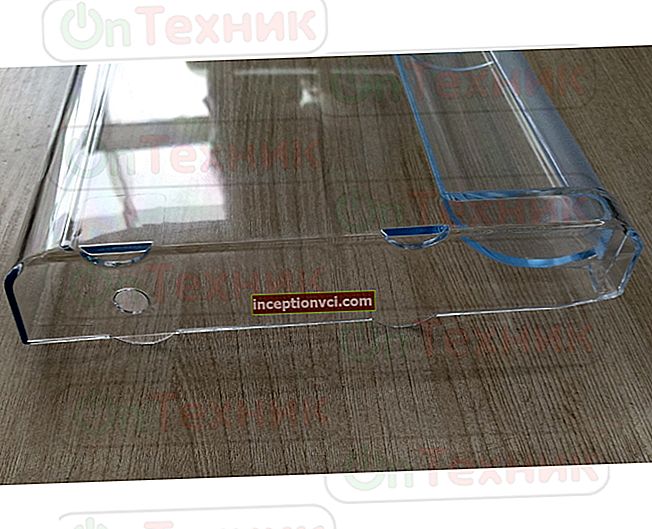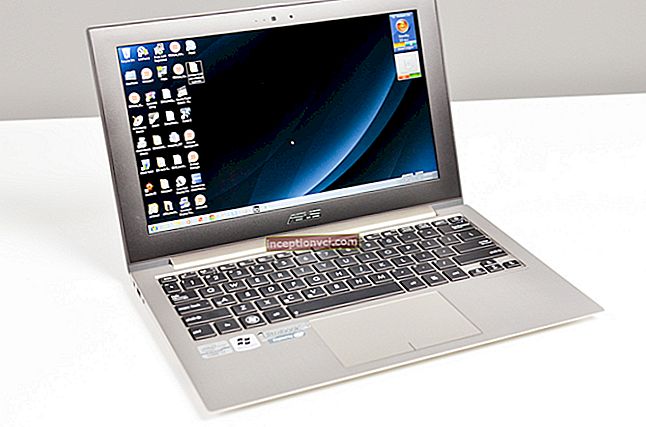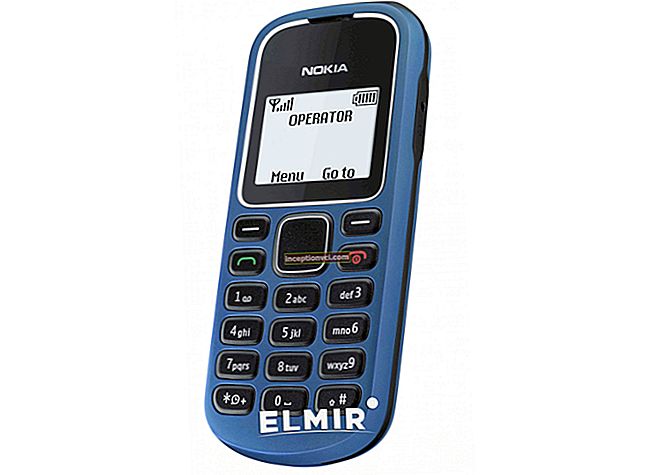Review Samsung P7300 Galaxy Tab 8.9 Tablet
Samsung produces fairly high-quality, and most importantly, high-tech devices, including Internet tablets. Fans of this manufacturer previously had the opportunity to evaluate the older model Samsung Galaxy Tab 10.1. This time, Samsung has released a tablet with a more compact and convenient size, as well as a high-quality display and high performance. So, the guest of our today's review is the Samsung Galaxy Tab 8.9 P7300. In this modification, the tablet is also equipped with a 3G module, which makes it even more mobile.
Design
The Samsung Galaxy Tab 8.9 is very similar to its 10.1-inch big brother. The difference between these two models lies not only in size, but also in ease of use. The tablet Samsung Galaxy Tab 8.9 P7300 can be put in a jacket or jacket pocket if desired, but this is not possible with the 10.1-inch model. The weight also has a positive effect on the usability of the device - your hands will not get tired at all, even if you use the tablet for a long time.

The device is available in two color options - practical black and trendy white. The first option is more practical, because in addition to a not-so-branded surface, it also has a soft-touch coating that will prevent the device from slipping out of your hands. Today we are reviewing a model with a white back cover. It is made of plastic and looks very attractive. Fingerprints will remain on this type of surface but can be easily removed.

Around the entire perimeter of the lid, a silvery insert is stretched, which expands in the area of the camera and covers it. This solution gives the tablet an original look and visually separates the black frame around the display from the white back cover. The side edges are slightly rounded. This makes the already slim tablet look even more elegant and airy.
There are no controls or ports on the side faces, and this in turn helps prevent overlapping speakers, and there will be no accidental clicks on the control buttons either. In general, there are no complaints about the build quality.
As we said above, in terms of weight and dimensions, this tablet is the best among such devices. Its dimensions are 230x158x9 mm and its weight does not exceed 470 grams.
Display
The Samsung Galaxy Tab 8.9 is equipped with a capacitive touchscreen display with a resolution of 1280x800 pixels. This is one of the best displays currently installed in such devices.

Although the PLS matrix is slightly worse than the IPS matrix, it still has excellent brightness and color reproduction. In addition, the tablet is equipped with a light sensor that perfectly adjusts the brightness of the display.
When it comes to viewing angles, they are also very good. When the tablet is tilted, both vertically and horizontally, the image on the display retains its readability.
Samsung Galaxy Tab 8.9 is equipped with two cameras - front and rear. The resolution of the front camera is 2 megapixels, and it is better to use it for communication via Skype and making video calls. The rear camera has a resolution of 3.2 megapixels and is best suited for capturing photos and videos. The pictures taken with this camera are of pretty good quality.

The speaker system of the tablet consists of two stereo speakers located on the top edge of the Samsung Galaxy Tab 8.9. Thanks to this arrangement, the speakers will not overlap with the palms of your hands while working with the device. The sound coming from the speakers will be quite loud, but not of the highest quality, although if you consider that this is just a tablet, then it is very decent. However, you can use headphones if you wish.
Keyboard and controls
The Samsung Galaxy Tab 8.9 has a small number of physical buttons.Among them, you can select the power button and the "rocker" to adjust the volume.

All basic control can be performed using the capacitive touch screen, or more precisely, using the soft buttons. The operating system provides four touch buttons, which are located on the left side in the lower corner of the display. There is a button to return to the previous window, a button to open the last called applications, a button to go to the main screen, and a button that allows you to take a screenshot. The button that calls the menu is located at the top of the screen, and next to it is the desktop settings button. With their help, it is easy and very convenient to control the tablet.

You can enter text using the virtual keyboard, it supports many languages. Erroneous clicks will be extremely rare, because it is quite easy to get to the required letter. By the way, you can connect a physical keyboard to the dock connector.
Performance
The Samsung Galaxy Tab 8.9 runs Android 3.1 and has five desktops to which you can set various shortcuts.
The tablet is based on the NVIDIA Tegra 2 chip. This chip consists of an ARM Cortex-A9 processor, GPU, DSP and media processors, peripheral controllers and memory.
Speaking of the processor itself, the Samsung Galaxy Tab 8.9 P7300 is powered by a dual-core ARM Cortex-A9 processor. It is clocked at 1 GHz and has a cache of 1 MB.
In addition, the tablet is equipped with DDR2 RAM with a volume of 1024 MB. True, 724 MB is available for free use. The graphics are processed by the GeForce ULP video chip. The NVIDIA Tegra 2 mobile processor performed very well in performance tests. At the moment of launching real applications, its performance is at a fairly high level.
In Samsung Galaxy Tab 8.9 P7300, you can save information to flash memory with a capacity of 16 GB. Unfortunately, the built-in memory cannot be expanded, since the tablet does not have a slot for installing a memory card. However, 16 GB is quite enough for those applications that can be installed in the Galaxy Tab 8.9. We can only hope that tablets with higher capacities will appear in the near future.
Ports and communications
Communication capabilities Samsung Galaxy Tab 8.9 P7300 pretty standard. For physical connectivity, the tablet is equipped with one proprietary 30-pin connector. It can be found on the bottom of the device. Various devices can be connected to this connector using adapters. For example, to display an image from a tablet on a TV, you need to use an adapter to HDMI.

The work with wireless networks in the Samsung Galaxy Tab 8.9 P7300 is provided by a Wi-Fi module of the b / g / n standard and a Bluetooth 3.0 adapter. In addition, the tablet can be used as a mobile hotspot.
But the most important advantage of the Galaxy Tab 8.9 is the presence of a 3G modem, which will provide access to the Internet in places where other wireless technologies cannot. By the way, a tablet with a 3G modem is more expensive.

Battery
The Galaxy Tab 8.9 features a 6100 mAh non-removable lithium polymer battery. For example, the Galaxy Tab 10.1 is equipped with a 7000 mAh battery. But the 8.9-inch tablet beats its big brother a bit in battery life. With continuous video playback, the Samsung Galaxy Tab 8.9 P7300 can work for 9 hours, and if you use it normally, the battery will last for 2-3 days.
It will take 2 hours and 30 minutes to charge the battery to 100%. It should also be noted that the tablet cannot be charged from the USB port.
Conclusion
Small size and weight are the main advantages of the Samsung Galaxy Tab 8.9 P7300. Thanks to its compact size, the tablet can be carried in your pocket, and its low weight will ensure comfortable work with the device, because your hands will not get tired. One cannot fail to mention the 3G modem, which is capable of providing fantastic mobility. A high-quality display and good battery life are also not to be discounted.The only rather unpleasant drawback is the lack of a memory card slot, because this is not the cheapest tablet model. However, the price for the Samsung Galaxy Tab 8.9 P7300 is quite justified, since the tablet has a number of strong advantages and does not have critical drawbacks.
If you're looking for a small Android tablet, the Galaxy Tab 8.9 P7300 is a great choice.
Buy goods in our store!