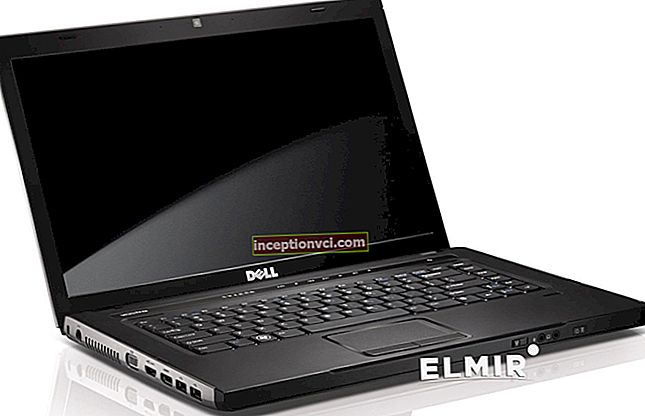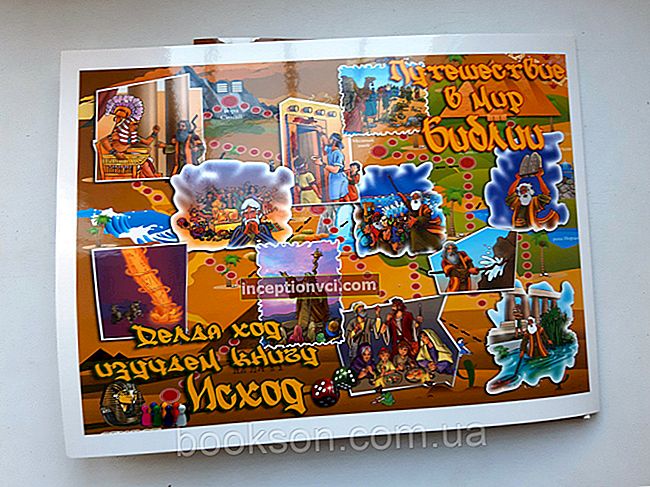Monitor Review - LG Flatron IPS236v


The penetration of monitors on matrices of the type - IPS and MVA into the budget segment - where models with TN matrices reigned supreme not long ago, this event can only be welcomed. Our today's hero, the LG IPS236V monitor, is another representative of the new wave. Further we propose - to get acquainted with it in more detail.
Brief technical characteristics
- Diagonal - 23 "
- Matrix type - LED IPS
- Response time - 8 ms
- Resolution: 1920x1080;
- Interfaces: D-Sub, DVI-D, HDMI
- Dimensions: 548.7 x 230 x 421.9 mm
- Weight: 3.98 kg
- Power consumption: 36W
- Approximate cost - $ 250
Acquaintance and design
In this review, we will consider a monitor - LG Flatron IPS236v. We have before us a 23-inch model with an LCD panel of the type - IPS, which provides excellent viewing angles and excellent color reproduction. The monitor has a FullHD resolution (1920 x 1080), which has become quite common in such devices. Moreover, new-fashioned LED-backlighting is also used here, as a result of which - power consumption is reduced, and the body acquires an elegant subtlety. The Flatron IPS236v model features all types of popular video ports, in addition to D-Sub (VGA), there are also DVI and HDMI. The design of the monitor is clearly designed for home use, the stand made of translucent plastic looks original. Unfortunately, you cannot adjust the height of the screen here, you can only adjust its tilt, and even then, the tilt angles are very limited.
Functionality
The settings are controlled using the on-screen menu, the touch buttons of which are displayed on the front panel, they are not signed - they are only indicated by dots, but when pressed, a menu with prompts opens. Usually, potential buyers are most interested in how well and accurately the monitor reproduces colors. During testing, it turned out that the panel shows an even temperature over the entire gray level range. The color gamut is practically the same as sRGB, and in some places even exceeds it.
conclusions
By the totality of its properties, this monitor will rightly be attributed to - universal, suitable for both ordinary office work and for amateur work with graphics or watching movies. The main features of the device are the IPS-matrix, which has excellent viewing angles (albeit with a shift in the shade of the black field to the blue area when deviating diagonally), as well as the touch buttons of the on-screen menu. The only thing that upsets a little is the lack of the matrix overclocking function, and therefore, in dynamic computer games, there may be some lack of response speed of the matrix LCD cells. Summing up, we note that the price declared for this device at - $ 250, is quite consistent with its quality and functionality. However, we note that the device has no height adjustment, therefore, in order to comply with all ergonomic requirements, when installing it at the workplace, try to make sure that the top edge of the panel is at the level of your eyes.