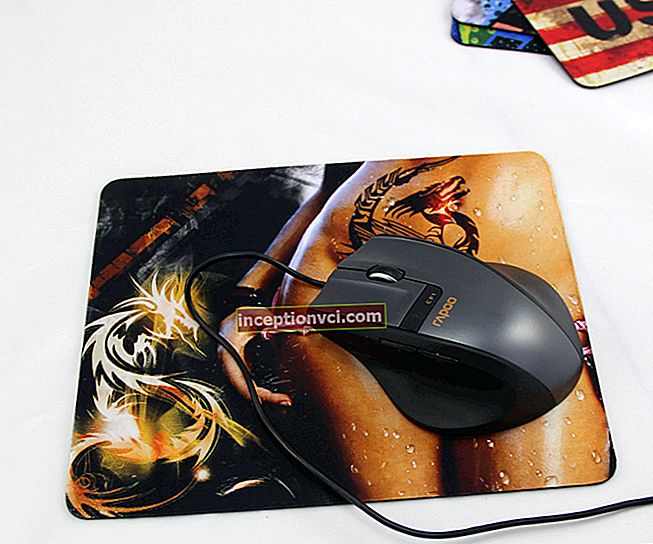Introduction

Many of us love to read. Some people spend more than one hour a day on this exciting and useful activity: at home, at work, on the subway or bus. Nowadays, reading has become much more convenient than a few years ago, thanks to the advent of such a device as an e-book. Of course, you can also read on smartphones or tablets, but the reader is a specialized device that has all the parameters necessary for comfortable reading.
There are a huge number of different models of e-books, which differ mainly in functionality, design and manufacturing company (and, as a consequence, in price). This review will focus on one of the most popular models from Pocketbook - Pro 912. The model stands out from its competitors: it has a 9.7 "touch screen, while the vast majority of e-books are equipped with a 5 or 7" screen. The display of the device is almost equal to the size of a normal book page. In some Russian schools, this model is used as an electronic textbook.
Design and equipment

Pocketbook is one of the well-deserved leaders in e-book sales, and a large part of this success lies in the pleasing design and high-quality assembly of all models, from the cheapest to the most expensive options. Outwardly, the Pro 912 model has nothing original, compared to other Pocketbook products - rounded edges, wide fields around the display, calm and pleasant body color (3 options are available - gray, white and silver). The front of the device is made of plastic, the back is metal, with a plastic insert on the top.

The control is carried out by means of mechanical buttons, of which there are many. At the bottom of the screen there is a joystick with a confirmation button, on the right side there are scroll buttons, a table of contents button and a menu return button.
The upper end of the device has an on / off button, next to it is a hole for a stylus. The bottom one is a slot for microSD cards, a built-in speaker, a standard 3.5 mm headset jack and a microUSB port. The right and left sides of Pocketbook Pro 912 do not contain any function keys or connectors.

In general, the control buttons are excellent. They are pressed without effort, softly and smoothly, clearly react to pressing, do not protrude higher than necessary from the body, but are not recessed into it either. However, it would be nice to place duplicate page turning buttons also on the left side of the device - for ease of use.
As for the package bundle, the user will not find anything special in the box with the device. In addition to the reader itself, the kit includes only a USB cable, an instruction manual and a warranty card, there is not even a charger, not to mention a case. This is a significant disadvantage for such a serious model, it is not clear why Pocketbook decided on such a configuration.
Screen
The real pride and distinctive feature of Pocketbook Pro 912. As mentioned above, the book has a 9.7-inch touchscreen E-Ink screen, resolution - 1200 x 825 pixels, 16 shades of gray. Operation with the sensor is only possible with the use of a special stylus. The display does not react to the touch of fingers and other objects. Therefore, the user should be very careful with the stylus, as it will be very problematic to buy one separately in case of loss or breakage. Turning pages and updating information on the screen is carried out at the highest level, although when working with applications with the naked eye, you can notice the screen flickering. However, this does not affect the usability of the device.

Hardware
Since the e-book should ideally fulfill its main function, it copes with the rest of the available features (music, applications) very mediocre. Pocketbook Pro 912 has a 533 MHz processor from Samsung, 2 gigabytes of permanent memory (expandable up to 32) and 256 MB of RAM. There is no 3G support, Internet access is carried out using a Wi-Fi connection. It also has the ability to connect via Bluetooth.
Working with the device
The main menu of Pocketbook Pro 912 is divided into 3 parts. The main panel, applications (calendar, clock, dictionary - are located by default), the last opened books.
The main panel contains the following menu items: Library, Notes, Applications, Dictionary, Music, Pictures, Search, Settings, Favorites. The first item, the Library, contains, of course, all the books available on the device (the supported formats are .txt, .doc, .pdf, .fb2, .epub, .djvu, .rtf, .docx, .tcr, .html, .chm , .zip). Working with them is carried out using three tabs:
As for the rest of the main menu items, their contents can be understood by the name.
Images - the file manager will open to view the images available on the media (supported formats are .jpeg, .bmp, .tiff, .png).
While reading, there is the ability to adjust the scale of the page. This is done using the side keys, and if you press the confirmation button on the joystick, the user will be taken to the quick access menu, where the following items are located:
Conclusion
Overall, the device stands out only for its large touchscreen. For the rest, the e-book cannot surprise the user with practically anything: additional functions such as a player, viewing images and searching the Internet are available in almost every such device, the price is an order of magnitude higher than the cost of most readers, which, although they will be smaller, have the same possibilities. Some users may find it inconvenient that there are no duplicate swipe buttons on the left side of the device. The package bundle of the device is also disappointing, you will have to buy a cover for it separately, and you can't do without it. Among the pluses, one can single out (in addition to the large screen) a large number of supported text formats.