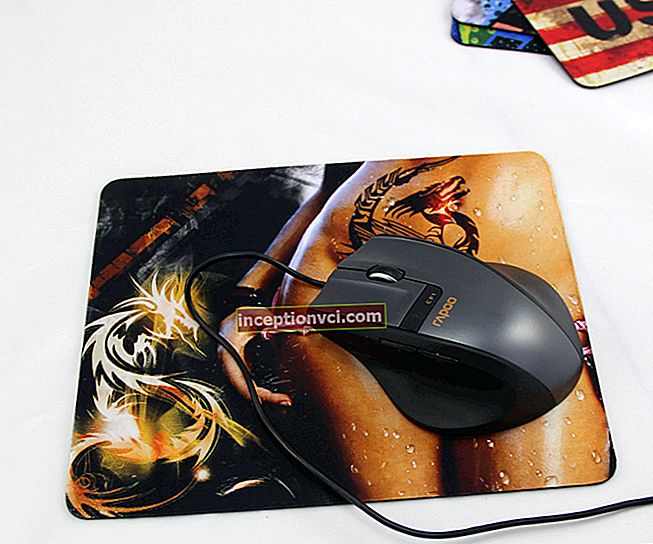The Asus Eee PC 1215T is a new netbook from Asus that is based on the AMD platform and has a 12 "glossy display.
The line of notebooks based on the AMD platform was presented in early October. One of the representatives of this line is the Asus Eee PC 1015T netbook, which is based on the AMD V105 processor and has an ATI Radeon HD 4250 graphics card. The Asus Eee PC 1215T netbook has a 12.1 inch glossy display that has a resolution of 1366 x 768 pixels. Thus, this unit is on the brink between netbooks and subnotebooks. This device uses an AMD Athlon II Neo K125 processor and an ATI HD 4250 graphics adapter.
Among the new products, I would like to note the presence of an HDMI port, which is designed to transmit high-quality video, an updated appearance, and DDR3 RAM. The color solutions of this series have remained the same.
In addition to the processor and graphics adapter, the netbook has two gigabytes of RAM and a 250 gigabyte hard drive. In addition, the device supports modern wireless communications, such as: Wi-Fi 802.11 b / g / n and Bluetooth 3.0 + HS. The device is quite light, its weight is only 1.5 kg.
Netbook case Asus Eee PC 1215T
The new models from Asus use the same design for all of their netbooks, so the body of our device is an exact copy of the one used in the Asus Eee PC 1215N netbook. Depending on taste, the user can choose the device in black or red with a glossy finish, as well as black and silver with a matte finish. But recently, there has been a clear trend towards the release of devices with a matte finish. Less dust accumulates on the surfaces of such devices, and fingerprints are practically invisible on them. However, the finishing of the working area of the device is completely glossy, regardless of which device is outwardly matte or glossy. This makes the netbook look very elegant, but dust and reflections quickly become annoying. As for me, the manufacturer should abandon the glossy finish of the work areas of their netbooks.
Despite this, I have only a positive impression of the design and build quality of this netbook - there are not the slightest gaps or crevices on the case. The body of the device is quite pleasant to the touch, even though ordinary plastic was used in the manufacture. The casing of the device is also resistant to deformation, especially in the area of the keyboard. But the display lid bends and squeezes easily. You will not be able to open the device with one hand, since the center of gravity is shifted to the back side, therefore, when opening, you have to support the base part of the case with one hand. The hinges that hold the display look pretty good, but they don't fix the display firmly.
On the bottom of the device there is a larger hatch, under which the hardware stuffing of the device is hidden. Only one memory card can be installed in the device. It is not clear to us why the manufacturer ruled out the possibility of adding a second memory card. The device measures 29.6 x 20.3 x 3.8 centimeters (width x depth x height) and weighs 1.5 kilograms with a six-cell battery.

Communication capabilities netbook Asus Eee PC 1215T
This netbook has good communication capabilities, although it does not have USB 3.0 or eSATA. On the left side there is a connector for connecting a power cord, an analog VGA output, an HDMI digital video output, which is intended for using TVs as an external monitor, a USB 2.0 port and a standard three-in-one memory card reader. It can work with SD, SDHC and MMC memory cards.
The audio outputs (headphone and microphone input), unfortunately, do not support S / PDIF, two more USB 2.0 ports, RJ-45 and a Kensington lock connector are located on the right side of the case. As usual in the netbooks of this manufacturer, the front and rear ends are free from any interfaces. There are several LED indicators on the front end, while the rear end of the netbook is occupied by a six-cell battery.
The manufacturer has done an excellent job of planning the look of the device, so all the interfaces in this netbook are very conveniently placed. It is unlikely that something will interfere with you when connecting and devices, since all interfaces are located closer to the back of the case. It is a pity that the manufacturer did not offer USB 3.0 as a bonus to this netbook.

Connecting to networks and other devices
This machine offers a variety of options for connecting to other networks and computers. For wired communications in this netbook is the controller from Atheros (AR8152), which supports the very slow 10/100 Ethernet standard. Wireless communications here are managed by Atheros AR9285, it allows you to transfer and receive files via Wi-Fi 802.11 b / g / n and Bluetooth 3.0 + HS. Unfortunately, this netbook does not have a 3G UMTS module.
Netbook package and accessories
This device is supplied as standard. However, there is everything you need to start working with the netbook immediately after the purchase, except for the device itself, the box contains a power adapter, a six-cell battery with a capacity of 4400 mAh, a warranty card and an operating manual for this device.
Guarantee
The manufacturer gives the netbook a two-year warranty, which includes pickup & return service. If you wish, you can ask to deliver the device to the nearest service center or to an Asus store. In addition, there is a separate technical support site for this line of netbooks. Unfortunately, the two-year warranty does not cover the battery.
Input devices of netbook Asus Eee PC 1215T
Keyboard
The manufacturer uses an island-type keyboard unit in this device. The keyboard unit here is slightly wider than the one installed in the ten-inch version of the device. The size of the buttons remains the same - 14 x 14 mm, but the layout of this keyboard looks smoother and the arrow keys are of normal size. The button travel and touch feel are also good, so you don't have to get used to this keyboard for a long time. Function key combinations with FN are clearly indicated by small blue symbols.

Sensor field
The touchpad used in a netbook can completely replace a regular mouse. It has support for gesture control, and thanks to the support of drivers from Synaptics, you can customize this touch field to your needs. The buttons that perform the functions of a mouse are combined into one single button. Despite the fact that it is very tight to press, it is very comfortable to use.

Screen of the Asus Eee PC 1215T netbook
All netbooks are initially positioned as devices for mobile use, which is why the display is one of the main components of such devices. Ideally, a netbook's display should be matte and have good viewing angles. Unfortunately, this manufacturer decided not to abide by these rules and installed a twelve-inch display with a glossy finish and LED backlight in this device. This display has a resolution of 1366 x 768 pixels (WXGA), which allows you to view websites at their normal size in width.
Although it uses LED backlighting, the display of this unit is not bright. The maximum brightness level of this screen is 150 cd / m2, which is, in principle, typical for devices of this class. The average display brightness is 148 cd / m2, which is much lower than that of the ten-inch displays in this line. In ten-inch displays, the average brightness was 230 cd / m2.
The backlight uniformity of this display is 89%, which is pretty good for a netbook screen. Black display spoils an overestimated black level of 0.63 cd / m2, which gives blacks a grayish tint. The contrast ratio of the display is 233: 1, which is pretty good for a display with a glossy finish.
In order to measure the color gamut of the display, we used the X-Rite i1Display 2 software. The ICC profile for the Asus Eee PC 1215T showed us that this device is not suitable for professional use, since it is necessary for the display color gamut to correspond to the sRGB color gamut. However, in this regard, the display of this device performed much better than the display of the MSI CX620MX multimedia notebook.
Outdoor use is limited by the glossy screen. With this netbook, you will not be able to work in direct sunlight. Everything will be reflected on the screen, and the contents on the display will be very difficult to see. But in indirect sunlight, for example, in the shade, it is possible to work. Using a brighter backlight would help partially solve this problem.
The display of our device has standard viewing angles for netbooks. In the horizontal axis, the picture on the display remains quite adequate even with significant deviations of the gaze. With a deviation in the vertical axis, picture distortion begins almost immediately.

Netbook performance Asus Eee PC 1215T
The Asus Eee PC 1215T is the second netbook from this manufacturer to feature a 12-inch display and is based on the AMD platform. The predecessor of this netbook had a rather weak AMD MV-40 processor and, in general, made a rather weak impression. In its second attempt, the manufacturer relies on the more powerful AMD Athlon II Neo K125 processor, which has one core and runs at 1.7 GHz. This processor is a direct competitor to single-core Atom processors, which often work with integrated GMA 3150 graphics. Unfortunately, as usual, the disadvantage of this platform is high power consumption. The maximum thermal package of this platform is 12 watts, which is 5.5 watts more than the Atom N455 processors with integrated graphics.
The integrated graphics adapter ATI Radeon HD 4250 is responsible for the graphics in this device. It is much better than the graphics of the GMA 3150, which is integrated into the processor. The ATI Radeon HD 4250 can run even modern games due to its DirectX 10.1 support, but you will need to set the settings to the minimum to ensure a smooth gaming experience. HD video decoding is done using the UVD2 decoder.
In addition to the processor and graphics adapter, the device has a 250 gigabyte hard drive from Western Digital and two gigabytes of RAM. Unfortunately, our netbook does not have a second memory slot. Because of this, two gigabytes is the maximum for this device. It will be very difficult for the user to gain access to the hard drive, making it almost impossible to replace it.
Gaming tests showed us that the gaming performance level of this device can be characterized as initial. Therefore, do not expect too much from the video card of our device. Our video card scored 1016 points in the 3DMark06 test at a resolution of 1280 x 1024 pixels. Other devices based on the AMD platform, for example Acer Aspire 1551, are at about the same level. But the Asus Eee PC 1215 with its discrete adapter scored 2409 points in this test.
The manufacturer used a Western Digital Scorpio Blue hard drive in this netbook. Its capacity is 250 gigabytes, the spindle speed of this hard disk is 5400 rpm. Using HDTune Pro 4.6 test suite, we determined the maximum data transfer rate to be 77.5 MB / s.
We were pleasantly surprised by the fact that the low frequency of the processor is compensated by the presence of an ATI Radeon HD 4250 video card.Thanks to this, playing HD clips in this netbook will not be a problem. Playing back videos from your hard drive at 1080p is seamless, with less than five percent CPU load. He was able to play even the HD trailer for "Harry Potter and the Deathly Hallows" on YouTube in 1080p quality (1920x796 pixels, 448 kbps), but the hardware capabilities of the device hit the ceiling. On average, the CPU load was about 78% during this test.
On this netbook, you can even play modern 3D games such as Starcraft II - Wings of Liberty, but only with minimal detail settings. In order to play Blizzard's popular MMORPG, World of Warcraft will also need to be set to minimum settings. If you are in need of a gaming mobile device, then you better look at netbooks that are equipped with discrete graphics adapters. We believe the second generation Alienware M11x subnotebook is sufficient for gaming. However, the cost of this device is 1,600 euros.

Noise level and system temperature
Noise level
The small fan, which is located on the left side of the netbook, is quite quiet. It rotates very slowly under light load on the system. The maximum noise level of the system in this state is 31.8 dB (A). The hard disk of this unit is also quiet at 32.8 dB (A), so it is almost inaudible in a quiet room. If the device is operated under load, the noise level of the system increases to 34.6 dB (A). in this case, the apparatus is clearly audible, however, the noise emitted at the same time cannot be called irritating. We did not notice any other problems with the noise level of this device.
Temperature
The cooling system of this unit does its job perfectly. During normal use of the device, you may notice a slight heating of the bottom, but this does not bring any comfort. Under load, the temperature of the bottom of the device increases. However, it does not exceed 35 degrees Celsius, so the ergonomics of the device does not suffer. The area for the wrists and the keyboard unit practically do not heat up, no matter what kind of load the device is used under.
Speakers netbook Asus Eee PC 1215T
The acoustic system of our device consists of two stereo speakers. But the quality of these speakers is poor. These speakers do not have low frequencies and bass, but high frequencies are reproduced here well. You can connect external speakers via 3.5 mm audio output or HDMI port.
Battery life
The hardware of this netbook has a fairly high power consumption. Weaker netbooks with the Intel Atom N455 processor impress with their lower power consumption. The AMD Athlon II Neo K125 has a maximum power consumption of 12 watts (TDP). Ideally, our device can compete with netbooks with a maximum consumption of 13.5 watts. However, under load, this value rises to 27.3 watts, which corresponds to the consumption level of subnotebooks equipped with low voltage processors.
The increased power consumption is difficult to compensate for with a six-cell battery with a capacity of 47 Wh. Batteries with the same capacity are used in ten-inch netbooks. However, in this regard, the manufacturer would have to compromise, since an increase in battery capacity would lead to an increase in the mass of the device.
BatteryEater's "Classic Test" simulates a high load on the hardware of a netbook. For this, calculations are performed in OpenGL with the maximum display brightness level. Windows 7 High Performance Mode and “Super Performance Mode” in the preinstalled Hybrid Engine software utilize all of the device's reserves. In this case, the battery is discharged after 2 hours and 14 minutes. If you just work with mail and surf the Internet, then the battery will be enough for you for four and a half hours of work.
BatteryEater has determined the maximum possible runtime at the lowest display brightness, which for our model is five and a half hours. If long battery life is very important to you, then the Asus Eee PC 1215N netbook is the best choice.

The results of the review of the netbook Asus Eee PC 1215T
In general, the manufacturer's attempt with the release of the Asus Eee PC 1215T can be called successful. Some of the shortcomings of its predecessor in this model have been completely eliminated. Now, in the familiar case, a completely adequate configuration is installed, which is suitable not only for office work, but also for watching high-quality HD video. I was very impressed with the communication capabilities of this netbook. However, for this, the manufacturer had to sacrifice a little portability. The glossy screen is not suitable for outdoor use.
This device cannot fully compete with the Asus Eee PC 1215N. Among the shortcomings of this device, we would like to note the absence of a second slot for RAM and a weak processor that can process tasks in only one thread. But the netbook has a good build quality and an adequate price from 500 euros, for this money you get an elegant device based on a platform from AMD with good functionality.
You can always buy netbooks from Asus in our online store at the lowest prices.