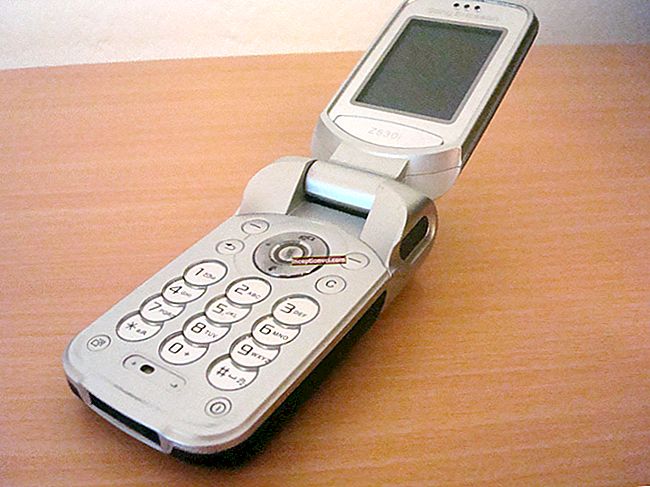Today, devices based on flash memory are gaining more and more popularity. Despite this, HDD players stand out because their equivalent cost is an order of magnitude less. The hero of our review was the "apple" HDD player - iPod Classic with 120 gigabytes of onboard memory. This amount of memory seems to be somewhat redundant, because even an avid music lover is unlikely to have so much music. By the way, 120 gigabytes can accommodate a large number of videos, with a total duration of 150 hours (at maximum quality).
Basic specifications
Media Player Apple iPod Classic: • Screen diagonal - 2.5 inches; • Matrix resolution - 320x240 pixels; • Supported audio formats - MP3, MP3 VBR, WAV, AAC, AAC +, Audible, AIFF, Apple Lossless; • Supported video formats - MOV, MP4, H.264, M4V; • Supported image formats - BMP, JPEG, TIFF, GIF and PSD; • Frequency range - 20-20000 hertz; • Data transfer - port USB, WM-Port; • Built-in memory - 120 gigabytes; • Power supply - own lithium-ion battery; • Case dimensions - 103.5x61.8x10.5 mm; • Weight of the device - 140 grams; Additional Information. Storage temperature - from -20 ° C to + 45 ° C. The recommended operating temperature is 0 ° C to + 35 ° C. Equipment The iPod Classic media player comes in a regular cardboard box. In addition to the player, the delivery includes branded headphones, a cable for synchronization with a computer, a special stand, and user manuals in different languages. As you can see, the equipment is not rich, but everything you need is there. Design and ergonomics The appearance of the iPod Classic resembles the iPod Nano, only enlarged. The iPod Classic has a substantial weight and a thicker body (compared to the Nano), which gives it a good grip. The front panel of the case is made of metal (aluminum) with a rough surface, and the back also has a mirror finish, which gets dirty and scratched very quickly. In view of this, a cover for this player is definitely needed. The build quality is of course at a high level, especially since there are only 2 main body parts - the top and bottom panels. On the front panel, in addition to the display, there is a familiar touch wheel called the Click Wheel. At the top there is a headphone jack (3.5 mm) and a special block slider. The bottom end is encumbered only with a proprietary interface connector. The side faces are free of functional elements. Display Despite the tangible dimensions of the player, it has a screen with a diagonal of only 2.5 inches. The small diagonal does not allow you to comfortably view video files. Matrix resolution - 320x240 pixels. There can be no complaints about the quality of this screen. Excellent color rendition and contrast, good viewing angles. Also pleases with a large supply of backlight brightness. In bright sunlight, all information on the screen remains readable. At the end of this point, we note that in the model that we tested, we found 1 dead pixel. Headphones The included iPod Classic headphones, as in other Apple models, do not pretend to be a good rating. One often hears opinions that the sound quality in iPods is supposedly mediocre. In fact, the bundled cheap headphones are to blame for everything. They are suitable only for the first time. For music lovers (the iPod Classic is designed specifically for them), we advise you to buy high-quality headphones as soon as possible. Firmware and programs The player we tested had firmware version 2.0.1. In order to update the firmware version, just go to iTunes and click "Update". After that, the utility will download the latest firmware version at the time of the request, and install it. The developer has provided for the restoration of the player's firmware in case of unfavorable situations. For example, if the electricity goes out during the firmware, then the user will need less than a minute to restore the player. All this happens thanks to the "Restore" button. Several utilities are installed in the player: calendar, alarm clock, world time, chronometer, as well as contacts and notes, and they can be easily synchronized with Microsoft Outlook. There are also three preinstalled games. First, iPod Quiz is a fun, guess the melody-like application that uses files stored on disk in its work. The other two games are less notable (Vortex, Klondike). The Click Wheel is used as a control element in all of these games. Audio player The audio playback function is fundamental to the iPod Classic. The player copes well with this task. The variety of supported audio formats is very wide, but there is no support for 2 popular formats - OGG and WMA. All audio content is loaded using the iTunes utility. If, for example, you download a music composition to the HDD of the player in removable media mode, it will not be displayed. This state of affairs is unlikely to please anyone. However, after a while you start to get used to using iTunes. By the way, the user can create playlists in the same utility, while specifying the playback mode - cyclic or random. The search for the desired track is carried out by the first letters. Another, more convenient way is Cover Flow. The song is rewound in steps of 3 or 4 seconds. There is no regularity in these values, tk. they do not alternate, but in a random order. Video player The list of supported video formats is rather limited. Even iTunes does not understand many video formats, which means that movies and videos have to be converted beforehand. Considering that the capacity of the HDD player is as much as 120 gigabytes (there are also modifications of 160 gigabytes), then imagine how much effort it will take to fill the hard disk with video content. The player supports video with a maximum bit rate of 1.5 megabits / sec. For a modest 2.5-inch screen, this is too much, but for TV (you will have to purchase a cable additionally) just right. There is support for titles and subtitles. When you exit the video player, the player remembers the position at which playback was stopped, and then it continues to play the file from this position. All video content can be divided into categories, however, this solution is less convenient than creating a playlist. Movies are played without slowdowns, slowdowns and other "glitches". Compared to flash memory, the file launch in this player is somewhat slower, but the rest of the HDD is in no way inferior. In general, we liked the implementation of video playback. Photo Unlike video, iPod Classic supports many image formats: BMP, JPEG, PNG, GIF animation, TIFF, and PSD. There are essentially no file size limits. To synchronize images, the same iTunes program is used. The user can transfer not only individual photos and pictures, but also entire folders that will be displayed in the player. The image menu consists of items: all images, mode setting. All folders with photos are also displayed here. Features such as scaling or rotation are missing. Photos can be viewed in standard manual mode, or you can set the slide show mode with various transition times: 2 sec., 3 sec., 5 sec., 10 sec., 20 sec. In addition, there are several customizable transition effects. Display of pictures on the TV screen is available. You can view images and enjoy your favorite music at the same time. background mode is supported. PC connection As has been said many times, data synchronization, be it music, videos, pictures or games, is done using the iTunes utility. Ksati, you will not find this utility in the package, so you will need to download it from the developer's official website. When connected to a PC, the player is recognized as a regular flash drive. In terms of speed, the HDD player is noticeably inferior to external hard drives, but at the same time, it is quite enough for comfortable work (especially for fast loading of media content). Below are screenshots of HDD benchmarks: Autonomous work The developer has equipped the iPod Classic with a non-removable lithium-ion battery. According to official data, the battery life of the player is as follows: in audio playback mode - up to 36 hours, in video mode - up to 6 hours. In practice, the indicators differ both for the better and for the worse. In video playback mode, the player worked for only 3 hours and 20 minutes. But in audio mode, the indicator exceeded the official application and amounted to 40 hours and 40 minutes. The player is charged in two ways. You can connect the device to a USB port on your computer, or you can purchase a special charger. It takes approximately 3 hours to fully charge from the computer. Conclusion Nowadays, hard disk players are very popular, because flash memory is still an order of magnitude more expensive. In view of this, we dare to assume that for the next few years, flash memory will not be able to compete on an equal footing with HDD. If we talk about the iPod Classic, then the model is unambiguously successful. Yes, the player has certain disadvantages. These include the branded and scratch-resistant back panel, a meager list of supported video formats (which requires constant conversion), the lack of some accessories in the package, the lack of a system speaker. There are also advantages traditional for Apple: excellent build quality, good control implementation, sound quality at a good level, excellent battery life. At the time of this writing, the cost of the Apple iPod Classic 120GB was about 2200 hryvnia, and the Apple iPod Classic 160GB - about 2600 hryvnia. These prices are quite reasonable considering the quality of the device itself and its functionality, plus the ability to transfer your entire media library to the iPod Classic (meaning the average user).