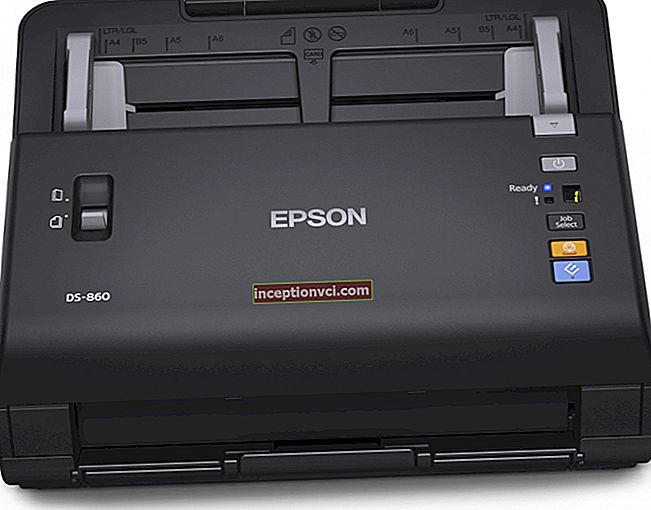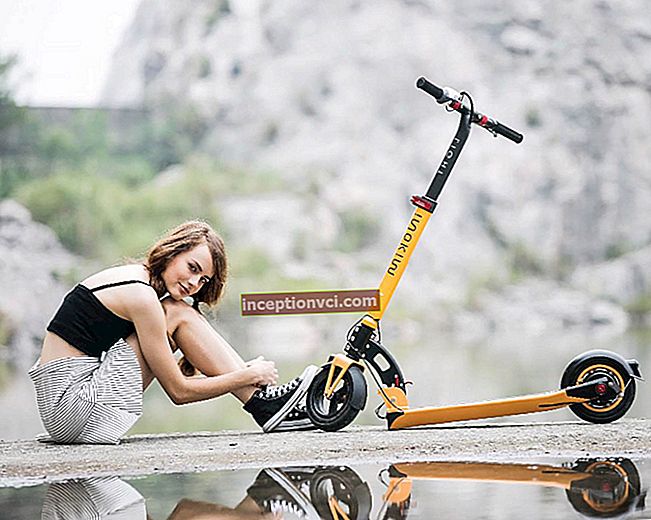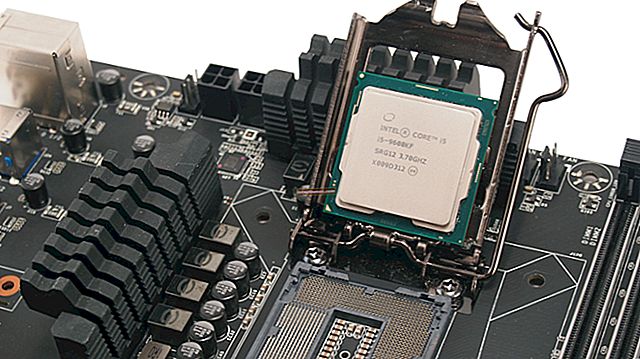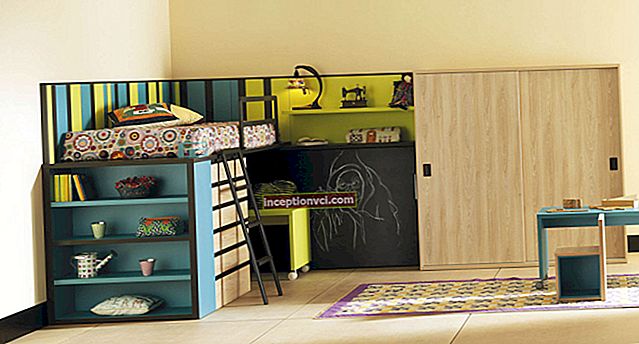Fairly sensational and already repeatedly criticized and enthusiastic responses Sony Ericsson K600i eventually came into our possession. With this material, we will help you in choosing a cellular communicator upon purchase.
Appearance. Ergonomics

The communicator is designed in the strict style of Sony Ericsson. The body parts are made of plastic and painted in an eye-catching color that gives a "metallic" impression. The rear panel is attached in a very original way: it can be removed if you move aside 2 miniature latches located on the side area.
On the body, with the exception of the classic numeric keypad, joystick and soft buttons, there is a button for instant video call activation and a button for viewing running programs. These keys are located on the side slopes of the case near the screen.

Moreover, on the right side square there are volume control buttons for various functions of the communicator (including voice call, speakerphone, radio and player) and a camera release key.
The main alphanumeric buttons are made of plastic of the same tone as the case, and are located on the same level with the case itself, which makes them somewhat difficult to use. The five-way joystick is pliable, comfortable and nicely bouncing under pressure.
The K600i on / off button is located on the top end of the communicator. There is also an infrared port and a greenish LED that gives a signal in a flashing mode about the operation of the device.

Blue button illumination is one of the sore spots of the communicator. It is almost impossible to read the letters in the dark and in low light conditions. The user will need to either increase the illumination of the room, or bring the communicator closer to the eyes, so that the signs become visible. Moreover, in the monitored model, both Latin and Cyrillic characters were marked on the buttons, which made them even more difficult to read on the keypad due to their close location to each other. The abundance of buttons on the case is a little embarrassing at first, tk. it is difficult to use the device without touching the nearest keys. This is especially noticeable when connecting different devices to the device, such as a mains charger, data cable or stereo headset, when it is necessary to fix the device. The need to fix the communicator while connecting to one of its cable connectors seems to be very inconvenient protruding horns, traditional for Sony Ericsson products. The MINIUSB connector is located on the left side area and is protected by a swinging rubber plug.

The location of the camera shutter button on the side of the communicator turned out to be a very convenient solution: when the function of functioning with the camera is turned on, the image on the screen rotates 90 degrees and the shutter button falls approximately to the place where it is used to observe it in real cameras - on the upper end square on the right.
Sony Ericsson K600i is equipped with a 28 x 36 mm TFT screen. The display resolution is 176x220 pixels, and the number of reproducible color tones is 262 thousand, which is quite a lot for such a small screen. The human eye cannot distinguish 65 thousand tones from 262 thousand tones in such a usable area. Indoors and in the shade, information is easily read, in direct sunlight the screen fades slightly, but the signs remain easily distinguishable.
Even in keypad locking modes, an unintentional call is likely to be answered if the user involuntarily presses the joystick (for example, when carrying the communicator in a special purse). The manufacturer officially said that this flaw will be eliminated in future firmware versions.
Menu.Software filling
The menu in the terminal is standard for Sony Ericsson's products: there are 12 icons of the corresponding sections on the screen.
It is possible to move through the levels using number sequences, but you need to get used to them. However, if you use a function quite often, then with such sequences it is possible to achieve the launch of any utility almost instantly. When you press one of the volume keys, the "Communicator Status" menu appears, where the main data are shown: the active profile, the number of free photo memory and, probably, the most important item - the state of charge of the battery in percent. I am glad that there are a number of thoughtful and interesting menu themes. By moving the joystick it is also possible to call up various menu items, for example, the window for creating a new short text message. In text input modes (be it SMS, textbox on a web page or ICQ window), as usual, it is possible to quickly assign a language (# key) and enable / disable the predictive T9 function (* key).

The phone book accommodates 510 accounts with the possibility of video recording of 4 phone numbers, e-mail addresses, and other notes. There is no possibility to deliver a separate melody to the whole group of subscribers. The problem can be partially solved by setting the same melody to each subscriber of the group. Each contact has the ability to assign a photo, in particular made by an integrated camera.
Navigation through the most popular item of the "Characteristics" menu is carried out according to the principle of tabs, which greatly simplifies the personalization and management of the main functions. In a strong organizer, all parameters are very common. Convenient event search has been created.
In the "Calls" menu, also formed by the principle of bookmarks, 3 lists are shown: received, initiated, missed calls, and a general list of 30 numbers, connecting the 3 previous lists. Unfortunately, only the date and time of the call is shown, but its duration is not shown.
Camera
The Sony Ericsson K600i is equipped with a 1.3 megapixel CMOS digital camera. The camera lens is prudently covered with a sliding shutter, which protects the lens surface from dust and scratches.

It is possible to call the camera both from the menu and by long pressing the shutter button located on the right side square. When the camera function is enabled, images on the screen are automatically rotated 90 degrees clockwise. The camera parameters are enough even for a "soap dish", not so much for a phone.
It is possible to determine the photography function (including night), 1 of the preset white balance modes (it is impossible to adjust manually), apply 1 of the effects (sepia, black and white, negative) to the picture. There is a possibility of the self-timer setting and the function of taking pictures of 4 pictures in a row. Photos can be taken in 3 resolutions: 1280 by 1024, 640 by 480 and 160n 120 pixels. As for the quality of photographs, regardless of the degree of illumination, the noise level is quite high. I was pleased with the work of the camera in the conditions of the sun's rays entering the photo lens: the photographs became quite good. In the darkness of a nightclub, long exposures were blurry. It is possible to take photos of video clips, but the quality of video recording is at a very low level (176 x 144 and 128 x 96 pixels). The existence of a white LED, can also be used as a flashlight, to some extent compensates for the lack of a full-fledged flash. Instead of a flash unit, a so-called "focus illumination" is used in this situation. To put it simply, during photography, you need to turn on the diode in the settings, it will slightly increase the degree of illumination.It should be noted that the diode illuminates only a very small radius of space (about 1 meter), and with focus illumination, it is possible to create photographs of only those objects that are placed in the very vicinity of the camera lens. The lack of autofocusing is undoubtedly reflected in the quality of photographs. Most of them are "blurry", especially when shooting objects for which macro modes are used on ordinary cameras.
It should be noted that using the camera in sync with an activated internet connection is unrealistic. The reason for this nuance remained a mystery. Except for the main one, the K600i also has a VGA-camera for making video calls. It is located to the right of the speaker hole on the front area of the device.
Data transfer. Entertainment
K600i supports Bluetooth wireless data transfer protocol. A branded Bluetooth headset HBH 610 was used with the device under test, which constantly "ran away" from under the supervision of the communicator, despite the fact that the connection was always on. Also, using this protocol, the transfer of video clips, pictures and melodies was carried out. The photographs taken by the camera can be immediately transmitted using an infrared connection or using the same Bluetooth. All photos are neatly placed in the correct folder. Note that to move through the downloaded or other available files in the photo memory of the communicator there is a simple, but very ergonomic and efficient file manager, it keeps track of all the information available in the device. His work did not cause any comments.

The device has an integrated E-mail client. It is very elementary in settings and in use, supports the most popular POP3 / SMTP protocols and allows attaching photos, images, music, etc. to the body of a message. The terminal supports Java utilities (MIDP 2.0), in particular the most famous Jimm (for communication on the ICQ network) and Opera Mini (web browser). The integrated browser is seriously inferior to Opera in terms of usability. Email client, browser and ICQ client combine to deliver the perfect sense of mobility and freedom of movement.
The handset has about 30 megabytes available for use by the subscriber (for installing programs, games, downloading melodies). But they are only enough for 5-6 MP3 tracks, those that you can listen to on the road using the built-in media player. By and large, the K600i is not called upon to fulfill the parameters of a full-bodied player, because these 5-6 melodies will bore you after just one hour of listening.
It is more effective in this regard to use a functional FM tuner, it can memorize broadcasting frequencies of 20 stations and supports RDS technology. It is possible to control the frequency range only from the communicator keypad. The playback volume in a noisy city turned out to be insufficient, in other conditions it was very satisfying. It is possible to play the compositions of the player's playlists both with the help of the communicator's speaker and with the help of a stereo headset that comes with the delivery set. Listening to the radio is possible only with a connected headset, which acts as an antenna. The sound quality, in general, is very satisfactory, some difficulties appear only when reproducing the low frequencies of heavy rock tracks. In the player's settings there is a graphic equalizer for any musical style, including the Sony brand - the MEGABASS function.
Hardware stuffing. Auto sync
With constant use of the GPRS connection (class 10 = 4 + 1 is supported), the FM tuner is on, the volume of voice calls is approximately 30-40 minutes, the frequent use of menus, cameras and other programs, or, more simply, when using the communicator "for wear and tear ", the 900mAh lithium-ion battery lasted for almost 1.5 days, which is very good. It will take about 2 hours to fully recharge the battery from scratch.The vibration power is obviously not enough when wearing the K600i in winter clothes. The bundled stereo headset, as mentioned above, produces a very representative sound, despite some difficulties with low frequencies. The headset itself is very ergonomic, equipped with a convenient clip-on fastener and fulfills the parameters of the antenna for FM radio. In addition, the left earphone received a wire with a length sufficient to wrap it behind the neck (this way it is much more convenient to wear the headset). The ringtone is not transmitted to the headset when the player / radio is on. Instead, the song is muted and the headset functions as a hands-free model.

The set with the phone also comes with a YUSB-MINIUSB-wire for synchronization with a personal computer and a disc with software. The device is not recognized as a logical drive when connected to a PC, and therefore software installation is required. But, in spite of this, auto-synchronization is quite simple: just start the file manager installed on the computer, and the user will be taken to the explorer, where all the contents of the communicator are shown. The subscriber will have to place Java utilities, music, games, pictures and other files here. It is also possible to transfer files to your computer from the appropriate directories.
One more specificity of the communicator - when the device is turned on, registration in the cellular network takes a very long time (up to 1 minute).
It should be noted that the abundance of optionality in the terminal could not but affect performance. The processor does not cope with the loads in all cases, which is especially discernible when navigating through the menu. The picture on the screen responds to joystick movements with a noticeable delay. This nuance is enough to seriously complicate navigation, however, over time, the user simply gets used to such delays, and subsequently no longer experiences any inconvenience.
Impression. Evaluation
The device is undoubtedly worthy, and, no doubt, worth its money. The communicator is equipped with almost all communication capabilities available at this moment, from IR and Bluetooth to GPRS and the ability to make a video call (in UMTS networks). K600i has an excellent phone book and organizer, built-in browser and e-mail client. There are a couple of minor flaws that do not spoil the overall style of the device, but slightly complicate work with it - a "slow" processor, so-so convenient buttons and insufficient power of their backlighting, unreliable fastening of cable connectors. Despite the fact that the device has received the ability to play MP3 tracks, it will not be possible to fully use it as a player due to the lack of assistance in expanding the photo memory. On the other hand, the support of FM radio is implemented in a very high quality, which can be enjoyed simultaneously with the work on the Internet.
In a word, with such a low cost of the model on the market, Sony Ericsson K600i almost did not get competitors in its own segment, and both active youth and serious businessmen who feel a serious need for the cellular Internet are strongly represented. F.ua always has a large selection of phones from all well-known manufacturers!