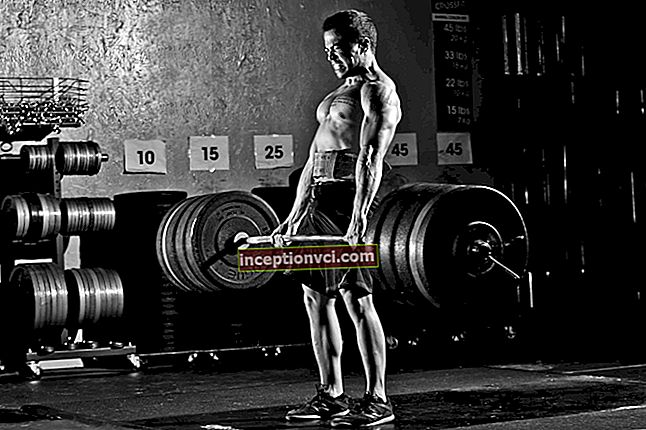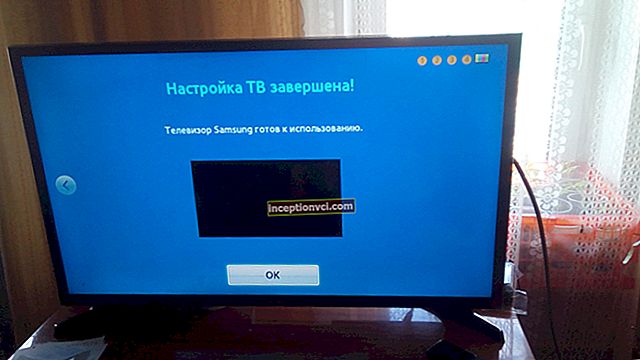You understand that stability in this world is bad, therefore our 10 rules are not "iron" either. Is it worth buying a used phone - the question is still open, and you give the answer to it at your own peril and risk. Now let's move on to how to check a mobile phone upon purchase so that the risk is minimal.

What to look for when buying a hand-held phone?
Choose and check before buying a used phone correctly.
- Take a closer look at the screen and the body of the gadget: how many scratches and scuffs are there? They appear pretty quickly on any phone, but if there are too many of them, the phone has gone through a lot of tests and it needs to be tested very carefully.
- Make a test call to a friend, ask to call you back. Check the sound quality from the speakers in normal mode and on the speakerphone, as well as the sound of the signal.
- Insert your memory card into the slot and try to play a video to test the image and sound.
- Check the operation of the headset and charger.
- Take a closer look at the battery contacts and the SIM card holder. If they show signs of oxidation, then moisture has entered the phone. It can break at any time.
- Check your smartphone camera for broken pixels. It is easy to do this:
- turn on the camera and take a picture of a white sheet of paper;
- look at the image: dots on a white background are defective pixels.
For such a test, use the Display Tester, Yet Another MultiTouch Test and others, which also determine the number of simultaneously recognized touches, reveal the "dead" zones of the touchscreen, traces of liquid and other problems.
- Turn on Wi-Fi and evaluate the speed of finding wireless networks. Check GPS is working. The smartphone needs to pinpoint your location.
- Make sure the backlight is evenly lit and does not flicker at minimum, maximum, and intermediate brightness positions.
- You can be lucky if you got a certified phone with a receipt, packaging and a correctly completed warranty card. The coupon must contain tear-off sheets for the service center with a store stamp on each. It also indicates the IMEI (international mobile equipment identifier), the model name and the date of sale, which must coincide with the date on the receipt.
- Check if the IMEI (see under the phone battery) assigned to the phone at the factory at the factory matches the one indicated in the warranty card, receipt and on the box. It is stored in the device's firmware and is used by telecom operators to track and block stolen phones.

- On most phones, IMEI is displayed by dialing * # 06 # on the keyboard.
- On iPhone: Settings> General> About.
- On Android: Settings> About Phone> Phone Identity.
We hope your used smartphone will meet expectations and serve you with a long and loyal service!
Note: "4 important things to do if the phone gets into the water"
Watch the video review of the smartphone HUAWEI P8 Lite 2017