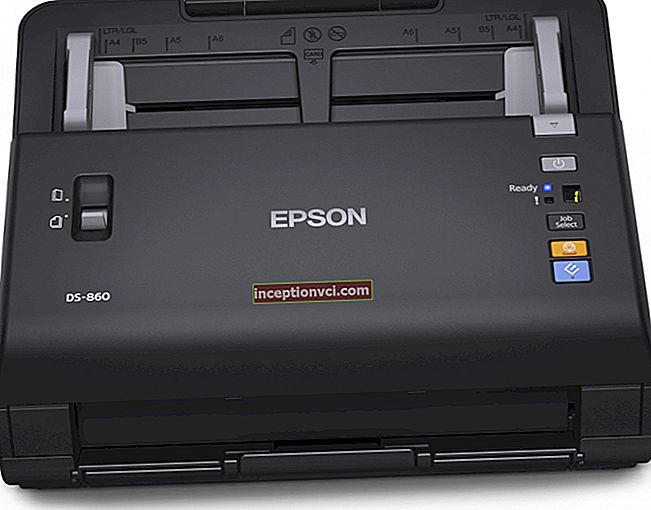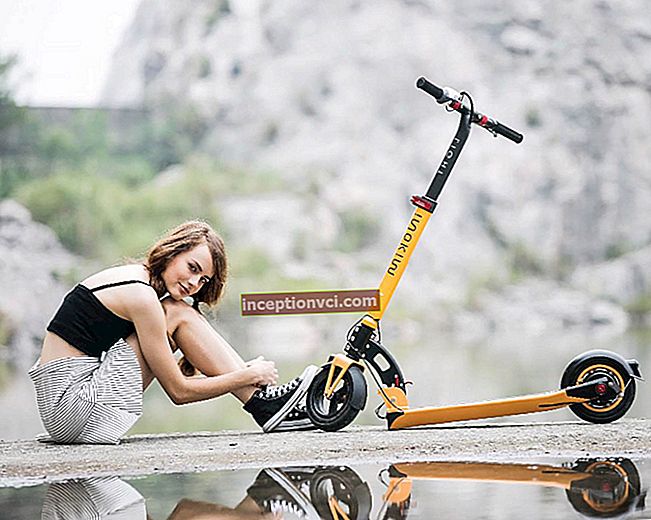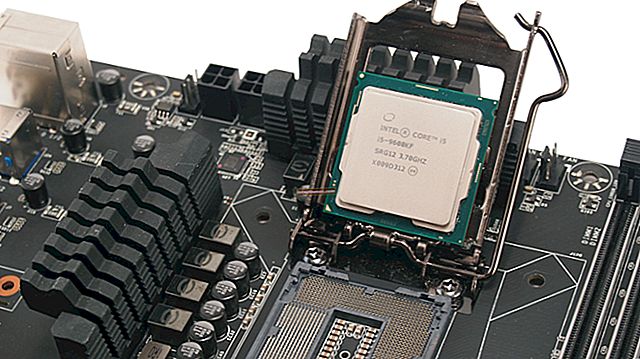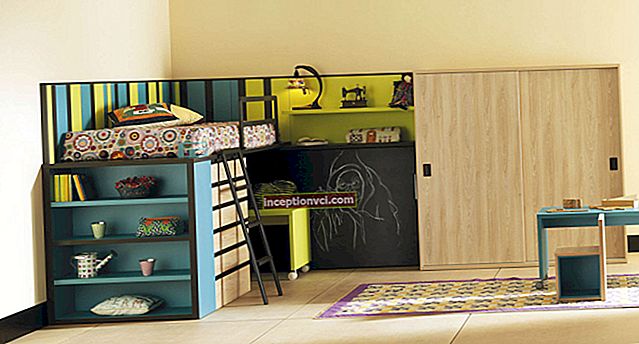LCD monitors with TV tuner - a symbiosis of two useful functions
Even five to ten years ago, in order for a computer monitor to be able to perform the functions of a television, additional financial investments were needed. In order to be able to watch television programs on the monitor, it is necessary to use an internal television tuner, which was directly connected to the computer's motherboard, which in turn required certain knowledge and skills in this direction. The internal TV tuner was notable for poor reception of television signals, and therefore it could not provide the proper quality of television broadcasts. There were also external TV tuners on sale, which differed from the internal tuners in their ease of connection, as well as in a fairly high cost, but this also did not guarantee excellent video quality.
The main reason why both external and internal TV tuners were unable to provide acceptable quality TV transmissions was that the TV scan standards did not match the computer resolution standards supported by the monitors. Due to this, special algorithms were used to process television signals, which quite significantly affected the size and quality of the images displayed on the monitor screen. Based on this, in order to get a high-quality television image, one had to buy a TV separately and, as a rule, have a larger screen diagonal than a computer monitor.
But lately the situation in this direction has changed dramatically - all retail chains of computer technology offer customers monitors that have a TV function, and their characteristics coincide with the standards of modern digital television. The cost of such combined monitors is slightly more expensive, and often even the same as the most common monitors, and at the same time they are comparable in size to LCD TVs.
Monitors with a TV tuner, or TVs with a port for connecting to a laptop or desktop computer?
Each consumer chooses for himself from what point of view to look at such a device. And most importantly, what you need to pay attention to when choosing and buying a monitor with a built-in TV tuner is which of the functions the owner will use more often. If you want to buy a monitor on which television programs will sometimes be watched, then, of course, in this case, you need to focus your attention on the characteristics of the monitor. If you are primarily interested in the function of the TV, and the ability to connect to a stationary computer or laptop is in the background, then you need to deal with the set of television functions for a particular monitor model.
Buying a combined monitor often means that there is no place in the room for the simultaneous placement of a monitor and a TV, or the financial capabilities of the user do not allow the purchase of both devices at the same time. Perhaps someone buys a TV to install it in the kitchen, to watch terrestrial TV, and also to be able to connect a laptop or computer to an external monitor.
23.6-inch monitor model with built-in TV tuner Asus 24T1E Screen aspect ratio and image scanning standards in modern LCD monitors with a built-in TV tuner Almost all modern TV models, as well as most monitors, are capable of supporting Full HD resolution. Let's move a little away from the topic and consider what this video resolution is. Full HD is a marketing name that was first introduced four years ago by Sony for a number of its products. It is used in high-definition television broadcasts (HDTV), as well as in films, cartoons that are recorded on optical discs in HD-DVD and Blu-Ray formats. High Definition Television (abbreviated as HDTV) is a television that assumes a video resolution of 1920x1080px. Resolution 1920x080px comes with progressive 1080p, as well as interlaced 1080i frame recording format. Progressive scan is when whole frames are always displayed, and not even and odd lines of the displayed picture in turn (this type of scan is supported by analog traditional television). Interlaced frame recording format is when one frame consists of two half frames. The progressive format provides high quality video images. There is also an anamorphic version of Full HD resolution with a non-square pixel and a size of 1440x1080px (the aspect ratio of the pixel is 1.77, and therefore the resulting aspect ratio of the picture is still 16: 9). In fact, in all traditional TV formats, the aspect ratio of the picture is 4: 3, while in the Full HD standard it is 16: 9. Full HD images on HDTVs will have an aspect ratio of 16: 9, which in turn will give an undistorted and intact video image. So, a large amount of modern video material is already available in a resolution of 1920x080px, which makes monitors and TVs that support Full HD quite popular. Digital television has already switched to this format, which means that you will watch television programs without losing image quality. Models of TVs and monitors that support the Full HD format are able to play films, cartoons and computer games from the latest generation consoles and game consoles, in the highest resolution and excellent picture quality available today. Modern consumer electronics are not lagging behind monitors - there are already more than enough offers on sale not only of camcorders, but also of digital cameras. These cameras are capable of recording Full HD video, and besides, this feature is present not only in compact devices, but also in DSLR cameras. Based on the foregoing, you can view your own video footage in excellent quality or show your friends full-size photographs. 23-inch monitor with built-in TV tuner LG M2380DF-PZ Liquid crystal monitors that are produced today have a huge number of useful functions that users did not know about several years ago. For example, the function of adjusting the monitor screen makes it possible to display both a standard format with an aspect ratio of 4: 3 and a wide format 16: 9, with the same image clarity. At the moment, the market of liquid crystal monitors is flooded with models with a display aspect ratio of 16: 9 and sizes from 22 to 27 inches. It is believed that the most optimal size of the monitor screen diagonal will be 23-24 inches with a resolution of 1920x1080px. Today it is a classic screen format that can be used not only as work in office and professional applications, but also for leisure activities - watching movies, cartoons, sports broadcasts and computer games. A widescreen monitor can be used more efficiently for work if the user does not open the window of the active program to its full screen. To make it convenient, you can place several program windows at the same time. For example, if you work in MS Word, then you can display two text pages on an A4 sheet at a scale of 1: 1, and they will be quite readable. It is also quite convenient to use two windows for working with tables.In one window, you can work with a document, and in the second window, watch your favorite TV program with one eye. There is special software that allows you to divide the monitor display into zones and work with several applications at the same time. 21.5-inch monitor model with built-in TV tuner Philips 221T1SB Brightness and contrast level when switching TV-monitor mode There are a number of features for setting up a monitor equipped with a TV tuner. Since a monitor with a TV tuner combines several functions in itself, the user of this combined device will have to face certain compromises regarding the angles, both horizontal and vertical viewing, as well as color reproduction. What does all this mean? Everything is very simple. Computer monitors, including monitors with integrated television tuners, typically have a horizontal viewing angle of approximately 170 degrees and a vertical viewing angle within 160 degrees. Based on this, the monitor must be installed so that you can look at the plane of the monitor screen at these angles and not large, then the image will not be distorted. It should be noted that the viewing angles of modern models of LCD TVs are about 170 and 176-178 degrees, vertically and horizontally, respectively. As we can see, these differences between TVs and monitors are not so critical, so you will not feel much inconvenience. In addition, when the screen is operating in the mode of a laptop or personal computer monitor, in this case, the brightness and contrast settings should be used alone, and if the display is operating in TV mode, completely different. Usually, for TV mode, the level of brightness and contrast is required slightly higher than for the monitor. In the event that you plan to work behind a monitor, which is set up as a TV, with office programs, then your eyes can quickly get tired and your performance can be significantly reduced, since the color palette will be quite saturated. Conversely, if the brightness and contrast levels are adjusted for the monitor while watching TV, the image on the screen will be excessively faded. Most monitors have a Russified menu, which will greatly facilitate the user to set up the monitor and work with it. Using the menu, you can easily configure and save those modes that will be most comfortable for you while using the monitor. Indoor monitor placement options Most often, monitors are located on a table or on another surface that has a horizontal plane. But due to lack of space in the room or for other reasons, sometimes it becomes necessary to place it on the wall. The back side of the case of most monitor models was specially made flat by the developers of the manufacturing companies so that the monitor could quite easily turn into a TV with a wall mount. Option for mounting the monitor on a vertical surface In the event that you want to mount the monitor on the wall, you will need to pay attention to the placement of interface connectors and ports on the rear panel of the monitor. Most modern monitor models have connectors that run parallel to the back of the monitor. The perpendicular placement of the connectors, including the monitor's power connector, may prevent it from being mounted directly on a wall. In this case, the monitor will need to be fixed either on a special panel or on a bracket. Rear of the monitor with perpendicular interface connectors and ports Monitor package and some features Supplied with monitors includes a power cable, as well as a cable for connecting the monitor to a laptop or desktop computer via the VGA interface connector, as well as a remote control for the monitor. Tuning of television channels is carried out using the remote control. In most monitors with a TV tuner on board, setting up TV channels is quite simple and intuitive. In the event that something does not work out for the user with the settings - an optical disc with instructions is included in the monitor. You can also get the appropriate advice directly on the manufacturer's website, or on specialized forums on the Internet. All monitors with a TV tuner are equipped with built-in speakers. The volume level of these speakers is usually more than enough for watching TV programs. But if you want to watch films, cartoons, video clips from digital storage media, in which there can be more than two sound tracks, then in this case you just need to purchase an appropriate external sound system for full viewing. It should also be noted that most of the monitors' displays have an anti-reflective coating, which, when light from various sources, both artificial and natural, hits the surface of the screen, makes your work and rest much more comfortable. There is also another difference between a monitor with a TV tuner and a conventional monitor, which is that every time a laptop or stationary computer is turned on, the user will need to press the "Power" button on the monitor and then choose which mode it will operate in. In modern models of monitors with a display diagonal of more than 22 inches, the size of the desktop is quite convenient in the process of work and quite impressive. Sometimes it happens that, having connected a new monitor, the user cannot move the mouse cursor across the entire surface of the desktop in a horizontal plane with one hand movement. To eliminate this drawback, it will be necessary to change the speed of movement of the manipulator in the settings of the operating system of your laptop or stationary computer. When connecting an external TV antenna to a monitor that has a TV tuner, keep in mind that outdoor TV antennas, which are designed for outdoor installation, provide a better signal for watching TV programs than indoor ones. Well, if you connect your monitor to cable or satellite television networks, you can fully appreciate all the capabilities of the monitor, which has a built-in TV tuner.