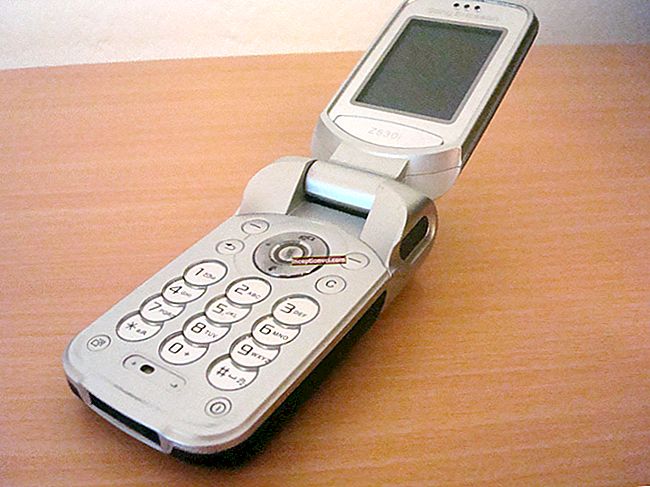The main cause of eye fatigue while working at a computer is excessive monitor brightness. Manufacturers deliberately increase the brightness at the factory setting to make the picture more colorful. This is necessary to impress the customer, but not necessarily for work.

Which monitor is best for the eyes
The optimal brightness of the monitor is considered, which allows you to work for a long time. That is, ideally, you should be as comfortable as while reading a book. Naturally, ambient lighting has a great influence on perception. If it hardly changes during the day, then you can limit yourself to a single one-time setting. If you work near a window that is not curtained, then you will need to constantly adapt to the life of the sun.
How to best adjust the brightness
Open a blank document in a text editor (such as Microsoft Word). Is it dazzling? Reduce brightness. Grayish? Add to normal whiteness.
The general rule of thumb is to dim the monitor in a dark room and increase it in a bright room.
 Computer geeks can use free programs to test and tune TFT monitors. For example, TFTTest, Eizo Monitor Test, CheckeMon. Among other things, with their help, you can check the speed of image processing, view color sketches and even identify dead pixels.
Computer geeks can use free programs to test and tune TFT monitors. For example, TFTTest, Eizo Monitor Test, CheckeMon. Among other things, with their help, you can check the speed of image processing, view color sketches and even identify dead pixels.
Take breaks and eye exercises
However, there are no monitors that do not get tired of the eyes. What to do? Rest your eyes. They need breaks even when reading books. But if the book cannot remind you that it is time to interrupt, then the computer can easily.
Install the Eyes Relax, EyeLeo or Workrave app, which will remind you of a break every hour. The program will suggest eye exercises and lock the screen during a break. A useful thing in our age of endless Internet reading!
Interesting article: "How to choose a mouse"
Do you have experience on how to best set up an eye monitor? Share it in the comments!
Sharp eyes to you!
New: Asus' curved 34 "monitor surprises with its capabilities. See for yourself!