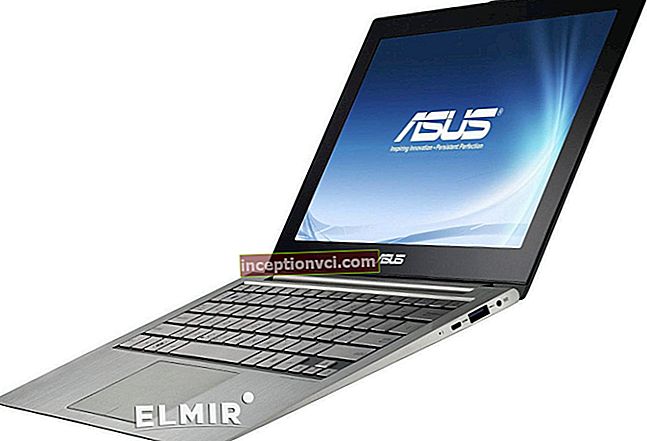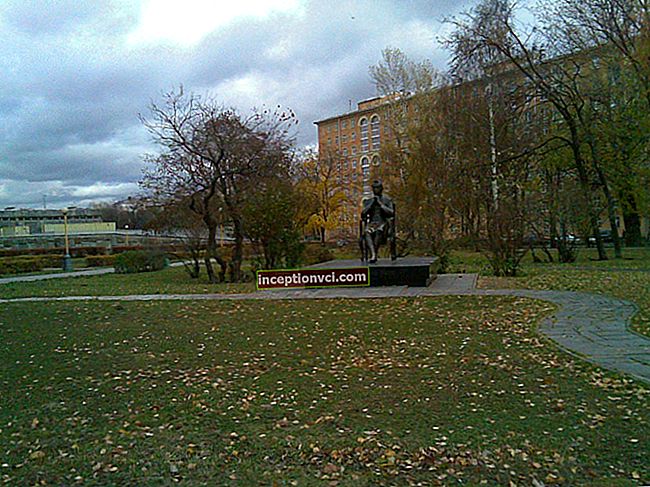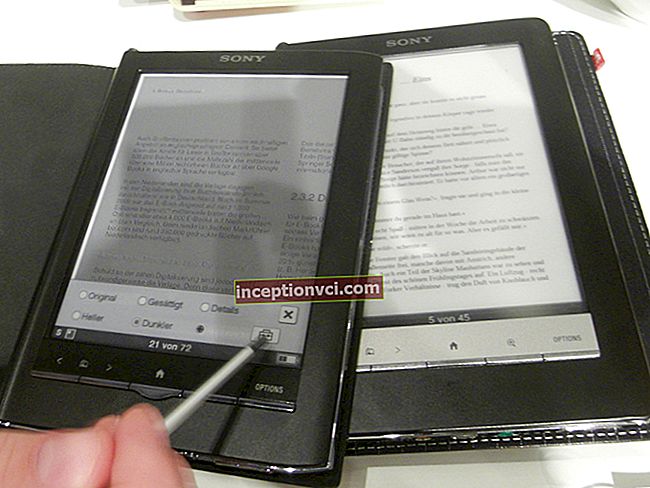The EOS-1Ds Mark III is Canon's seventh professional EOS-1D series of digital SLR cameras, but only the third in a sub-category with the 's' suffix, which indicates a full-frame image sensor. Three years after the release of the previous model EOS-1Ds Mark II, the Mark III with its resolution has stepped over the twenty-megapixel line - 21 million pixels (5616 x 3744) with a matrix of 36 x 24 mm (full 35 mm). Canon also claims to have increased the sensor's 'light collection efficiency' by reducing the space between the micro-lenses, so despite the increased resolution, the Mark III still delivers up to ISO 3200.
Canon also boosted continuous shooting to 5fps, up from 4fps in the Mark II. This means that the full speed of the DIGIC 2 III processor is an impressive 185 MB / s. Other improvements include a large screen, Live View, 14-bit A / D converter and 14-bit RAW files, support for UDMA Compact Flash (up to 45 MB / sec) and a range of features (such as dual storage slots and Picture Styles). inherited from the EOS-1D Mark III.
In terms of structure, function and ease of use, the EOS-1Ds Mark III is the same as the EOS-1D Mark III, apart from a full-frame image sensor (36 x 24mm), a viewfinder, and UDMA support for Compact Flash cards.
The history of the lineup
The EOS-1Ds Mark III has 26% more resolution over the EOS-1Ds Mark II and 50% more than the original EOS-1Ds.
Model | Output | Effective pixels | Sensor size | Burst shooting (JPEG) | LCD monitor |
EOS-1D | September 2001 | 4.2 megapixels | 1.3x | 8.0 fps, 21 frames | 2.0" |
EOS-1Ds | September 2002 | 11.1 megapixels | Full format | 3.0 fps, 10 frames | 2.0" |
EOS-1D Mark II | january 2004 | 8.2 megapixels | 1.3x | 8.3 fps, 40 frames | 2.0" |
EOS-1Ds Mark II | September 2004 | 16.7 megapixels | Full format | 4.0 fps, 32 frames | 2.0" |
EOS-1D Mark II N | August 2005 | 8.8 megapixels | 1.3x | 8.3 fps, 48 frames | 2.5" |
EOS-1D Mark III | February 2007 | 10.1 megapixels | 1.3x | 10.0 fps, 110 frames | 3.0 "(Live view) |
EOS-1Ds Mark III | august 2007 | 21.1MP | Full format | 5.0 fps, 56 frames | 3.0 "(Live view) |
Body and design

Physically, the EOS-1Ds Mark III is externally identical to its predecessor, the EOS-1Ds Mark II, although a closer look reveals many small changes. Most are centered on the rear, where the significantly larger screen means that many controls have been moved around. The camera itself is slightly higher (thanks to the larger prism) and there is a new system move (Wi-Fi connector) on the right side. The EOS-1Ds is designed like its predecessors with promising durability and good protection.


Quick-access control buttons on the back of the camera provide control over LCD functions as well as exposure and aperture compensation, selectable in manual exposure mode (as with most controls, these operations are configurable).
Comparison EOS 1Ds Mark II and EOS-1Ds Mark III
While the EOS-1Ds Mark II was nearly identical to the original EOS-1Ds, the Mark III has made more substantial changes, although far from radical. The main reason is that the screen size has increased dramatically from 2.0 inches to 3.0 inches, and takes up much more surface area on the rear of the camera. To accommodate the new screen, Canon's designers had to move the row of buttons from the left side, and create a few other buttons.
The quick pick circle has decreased slightly, although it is not noticeable in use. More importantly, it has a "SET" button in the middle. It is commonly used to activate Live View, but can also be used to quickly access a variety of settings, including white balance, image size, ISO, and image playback. The "Menu" button has been moved to the left of the eyepiece (along with the new "Info" button). There are new setting buttons "FUNC" (instead of "WB") and "AF-ON". Last but not least, the new multi-controller makes navigating menus and changing AF points even easier. Overall, it's fair to say that the Mark III represents a small but important step forward in control and ergonomics.

For those who can use the EOS-1Ds Mark I or II with their eyes closed, it takes a few days to set up the Mark III and get used to the new structure, but all changes are made to improve.
Compared to Nikon D3
Below is the EOS-1Ds Mark III next to the 12MP Nikon D3. These cameras are very similar in size and design.Although Canon has a minimalist approach to design and control placement compared to the more traditional Nikon.
Nikon is also marginally larger and slightly heavier, but if you are going to add multiple lenses, this difference is completely irrelevant.

In your hand
Both EOS-1Ds Mark III holders are embossed and well-designed with a distinctive finger-grip notch. The camera feels weighty in the hand, but well balanced and extremely solid. The convexity of the holder's arc provides for its correct grip with the palm and additional opportunities for control with free fingers. The camera fits in your hand correctly and naturally, which creates a sense of comfort and safety even with the large, heavy lens on the front.


LCD monitor
The Mark III has a significantly larger 3-inch TFT LCD than the Mark II. But its still quite low resolution at 230,000 pixels, well below the high resolution of the Nikon D3 monitor.
However, it is light and crisp and is only used for tuning.

Upper LCD panel
The top LCD panel displays settings such as exposure, aperture, shooting mode, focus mode, sensitivity, flash, battery power, number of shots, speed, shooting lag. As shown below, this panel has a blue LED backlight that can be turned on by pressing the backlight button. The display is similar to that of the Mark II (and identical to the 1D Mark III), although in reality it displays a little more information - most importantly, the ISO is now displayed all the time.
By default, the display is bold.


BackLCD panel
The back of the LCD provides information about the digital part of the camera, including the current image quality settings, white balance, number of folders and files, and other such information. Just like the top LCD panel, it is illuminated by blue LEDs that can be turned on by pressing the backlight button on the top of the camera.
By default, the display is bold.


Viewfinder
The Mark III has one of the most impressive viewfinders on the market, and looking through its eyepiece, we realize how much we lose with an SLR AF sensor.


Below is an AF ellipse, 45 focus points, and a center circle. Active focus points are highlighted in red, others are locked, depending on focus mode. The spatial indicator adjusts the free space estimate based on the selected sensitivity.

In auto focus point selection mode, the camera highlights the AF points (highlighted in red), which are used to estimate the focal length. On the right side of the viewfinder is an eyepiece shutter lever that allows you to dim the viewfinder eyepiece when bright light strikes the camera.
Autofocus
The EOS-1Ds Mark III uses a new 45-point AF sensor (same as the EOS-1D Mark III), which increases the number of cross-type sensors to 19 (Mark II had 7) - plus 26 auxiliary points.
The 45 AF points are shown below. The 19 crosses are highlighted in red in the first figure. They are all used by default. You can restrict your selection to only the outer (highlighted in blue in the second figure) or inner (highlighted in red) points. In both cases, the center point will be included (highlighted in yellow).


Lens
The EOS-1Ds Mark III has an EF mount (same as the EOS-1D / 1Ds Mark I and II), so it supports all Canon EF type lenses. Since the EOS-1Ds Mark III has a full-frame sensor, there is no need to enter any area of the field of view. This gives a 16-35mm lens on the EOS-1Ds a field of view identical to a 16-35mm lens on an EOS film camera.


In mirror lock mode, the first press on the shutter releases the mirror, the second press opens and closes the shutter (and thereby takes a picture). This mode is especially useful when shooting at slow shutter speeds or high magnifications.
Memory compartment
The memory compartment is located on the back of the holder.The compartment door is fastened with a spring and opens by turning a button (especially convenient if you are wearing gloves). If you look closely at the images below, you will see a rubber seal on the compartment door, behind which are two storage slots: one for Compact Flash (type I / II, Microdrive, UDMA and FAT32) and one for a Digital card.
The Mark III offers several options for using the two cards. You can choose:
1) recording on one card, then on another, when the first is complete;
2) recording on both cards at the same time;
3) set the recording size / quality separately for each card. This final design means you can put JPEGs on one card, RAWs on another, for example. Very helpful.




Battery, charger, AC adapter
The Mark III has a new compact Li-Ion LP-E4 battery (11.1V, 2300 mAh), which is rated for about 1800 shots (CIPA standard) on a single charge at 23 ° C, without using live view. There are also new, easier-to-use latches. The new LC-E4 charger takes about 2 hours to fully charge and can take two batteries at once. This is a big plus over the Mark II. There is also an AC adapter kit (ACK-E4).




If you look closely at the picture, you can see some kind of rubber seal, roughly at the end of the battery, which keeps the compartment watertight.
Protective coverings

Like its predecessors, the Mark III is completely sealed (dust and water resistant). This means that there are rubber o-rings around the controls and the covers have rubber seals. In total, the camera has at least 90 sealing points (marked in red in the picture above). Please note, however, that the camera is only sealed with a well-protected lens, and for this you need one of the special L lenses with rubber grommets that match the mount:
* Canon EF 16 - 35mm F2.8L USM
* Canon EF 17 - 40mm F4.0L USM
* Canon EF 70 - 200mm F2.8L IS USM
* Canon EF 300mm F2.8L IS USM
* Canon EF 400mm F2.8L IS USM
* Canon EF 400mm F4.0 DO IS USM
* Canon EF 500mm F4.0L IS USM
* Canon EF 600mm F4.0L IS USM
* Canon Extender EF 1.4x II
* Canon Extender EF 2.0x II
Communication
On the right side of the camera (at the back) there are two rubber caps that can be opened and rotated 180 degrees (as shown in the picture below). They cover the PC Sync port (flash), remote access, video output and digital port (mini USB 2.0 High Speed output) for image transfer and direct printing. The Mark III loses out on the IEEE 1394 (FireWire) output, but at least offers true USB 2.0 speed (the Mark II's USB port was 1.1 speed and was actually only used for direct printing). Behind these ports is a large round twist-off cover under which is the System Expansion Port (used to connect the WFT-E2 wireless transmitter).


Wireless transmitter
The EOS-1Ds Mark III supports new compact wireless transmitters that enable wireless (or wired LAN) image transmission to computers and remote FTP servers. You can now also access the camera using a browser (WFT-E2 offers HTTP access), allowing the photo editor to view and download images remotely. The WFT-E2 also has a USB port, so you can shoot and write images directly to an external hard drive (or even a flash drive if you so desire). The device also supports recording GPS data (when connected to a compatible device).


Finally, you can use the WFT-E2 to control the Mark III even with "Remote Live View".
Base

The bottom of the Mark III is the same as on all previous EOS-1D cameras. The metal tripod mount is aligned with the center of the lens. On the left there is a hole for attaching an additional hand strap.
Equipment
Inside the box you will find a large selection of accessories and products:
* Canon EOS-1Ds Mark III digital SLR camera
* Eyecup, bayonet cover, battery cover
* Battery LP-E4 (Li-Ion)
* Battery charger LC-E4
* DC Transmitter Kit ACK-E4
* Wide belt L6
* Interface cable MFK-200U (USB)
* Interface cable MFC 500U (USB)
* VC-100 video cable (composite)
* CD-ROM:
about EOS Digital disc
about Digital Photo Professional Disc
* Guides:
EOS-1Ds Mark III Instruction Manual
o Battery and charger instructions
About DC Transmitter Kit Instructions
about EOS-1Ds Mark III Instructions
o Software Guide
o Quick Start Guide
o Warranty card
about EOS-1Ds Mark III Accessories Guide
Displays
Information display mode
Pressing the INFO button displays information about the current camera configuration without displaying the picture. The Mark III provides two different display modes: the normal display and the shooting function display. In the latter case, the display can be used to change settings without having to look at the top LCD or viewfinder.
Photo 4display
Shooting and playback on the display
The Mark III has four different display modes for shooting and playback. You can choose to display information and AF points of the display using the playback menu.
Select the image playback mode by pressing the DISPLAY button. In default view mode, the display shows one image. Hold the DISPLAY button and turn the main dial to change the display mode. The selected display mode is also used for reviewing the recording.

Single shot
Shutter speed, aperture, picture number and number of pictures on the memory card. Use the quick control dial to view (switch the dial to 1.10 or 100 images at a time, or date, folder to display information on the screen).

Single shot
The same as the previous one, but with overlapping file size / format and photo number.

Snapshot with information (and histogram)
Histogram (brightness or RGB) and detailed display of exposure, histogram, and AF points of the display. Use the quick control to select the button to view.

Snapshot with information (and histograms)
RGB and brightness histograms, basic information about the image.

Displaying four pictures
2 x 2 small images on display. The shutter speed and number of the highlighted image. Switching using quick control or on the front buttons.

Display of nine pictures
3 x 3 small images on display. Exposure and number of the highlighted image. Switching using quick control or on the front buttons.
When viewing images in the image viewport, there will be a "scrolling" in the lower right or upper left corner (depending on direction). It can also be useful as a way to flip through a page of 4 or 9 images at a time.
Edisplay taps

Highlight (optional)
The Highlight option highlights and blinks overexposed or near-overexposed areas.

Histogram display: RGB (optional)
You can choose from luminance or RGB histograms.

Voice annotation recording
Hold down the audio recording button for two seconds in playback mode to start recording the voice annotation (up to 30 seconds) that is attached to the image (the WAV file has the same file name).

Delete mode
Press the button to enter delete mode. Press the Delete button and use Quick Control to select OK / Cancel / All. You can still view images by holding SELECT and using Quick Control.


Image enlargement
Press the Magnify button to the left of the LCD to start magnifying the image. Repeat this step to zoom in up to 10 times. Hold the Zoom button and enable quick control to scroll vertically, main dial to scroll horizontally. You can view images in this mode, the zoom level is set between images.
Image options
The EOS-1Ds Mark III, like all current Canon DSLR cameras, provides image adjustments in various Picture Styles. There are 6 standard default and 3 user-defined styles, in each of which any of the four image parameters (brightness, contrast, saturation and hue) can be adjusted. In addition, user-defined Picture Styles can be "based" on any of the standard styles.
* Picture Style: Standard, Portrait, Landscape, Neutral, Real, Monochrome, Custom DEF. 1-3
* Color space: SRGB, Adobe RGB
* Image parameter adjustments:
o Sharpness: 0 to 7
o Contrast: -4 to +4
o Saturation: -4 to +4
o tone: -4 to +4
Sample photo styles
Below are six different styles of photos taken from the same RAW image. Each is shown at a reduced size for consideration of tone and color samples, the quality of which is not affected by size.

standard

portrait

scenery

neutral

real

monochrome
Below are two images in different styles (standard and portrait) taken from the same RAW image.


As you can see, the difference is subtle: in portrait mode, the overall saturation is increased and the tone is slightly warmer.
Below are a few sample shots taken with the Canon EOS-1Ds Mark III.