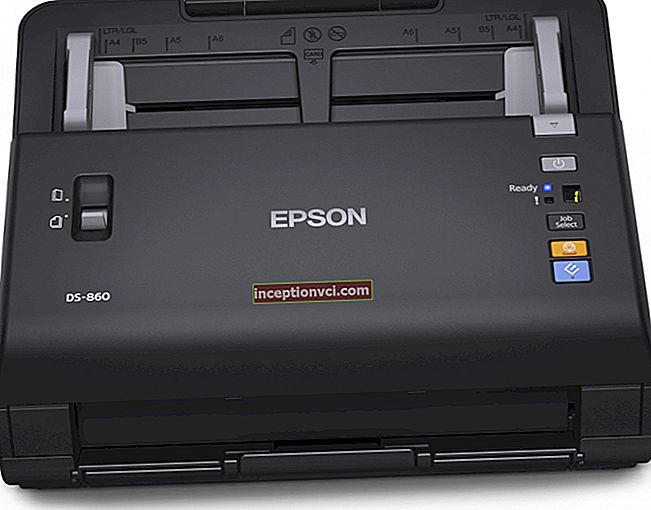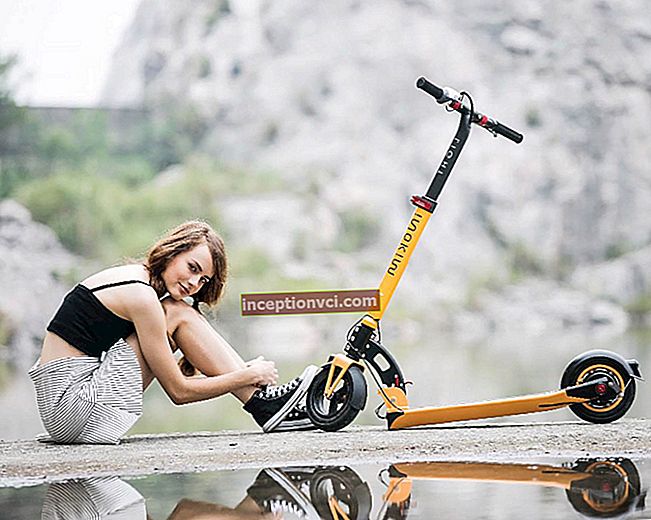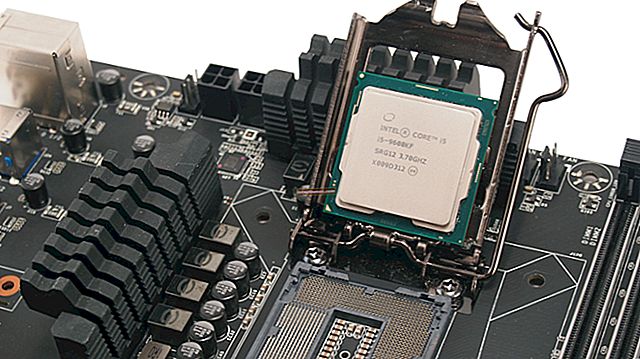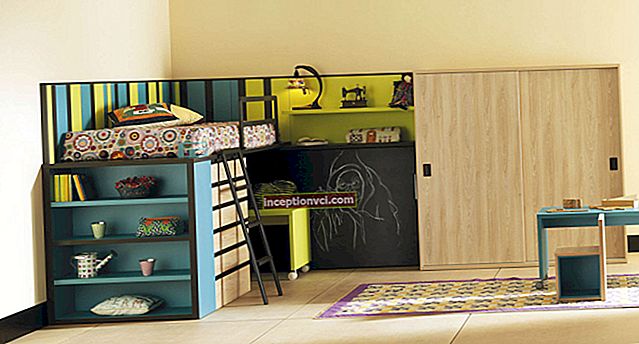The ThinkPad X201 is Lenovo's latest 12-inch ultra-portable business laptop. The X201 series replaces the X200 series and runs on Intel's latest platform, codenamed "Calpella". One of the interesting features of the X201 is the new dual-core processor, manufactured using the latest 32nm Core i7-640LM process technology, clocked at 2.13GHz. In this review, we'll take a look at the entire X201 series lineup, including the X201, X201s and X201 Tablet, and see how these models have improved over the previous generation.
Lenovo ThinkPad X201 test configuration:
Display: 12.1-inch WXGA (1280 x 800) LED-backlit (matte finish)
Operating system: Windows 7 Professional (64bit)
Processor: Intel Core i5-540M (2.53GHz, 3MB Cache)
Memory: 4GB DDR3 RAM (2GB + 2GB)
Hard Drive: 320GB Hitachi HDD (7200rpm)
Wireless communications: Intel 6200 802.11AGN, Bluetooth
Graphics: Integrated Intel GMA HD
Battery: 94Wh, 9-cell battery, 65W 20V power supply
Lenovo ThinkPad X201s test configuration:
Display: 12.1-inch WXGA + (1440 x 900) LED-backlit (matte finish)
Operating system: Windows 7 Professional (64bit)
Processor: Intel Core i7-640LM (2.13GHz, 4MB Cache)
RAM: 4GB DDR3 RAM (2GB + 2GB)
Hard Drive: 320GB Hitachi HDD (5400rpm)
Wireless communications: Intel 6250 802.11AGN, Bluetooth
Graphics: Integrated Intel GMA HD
Battery: 57Wh 6-cell battery, 65W 20V power supply
Test configuration Lenovo ThinkPad X201 Tablet:
Display: 12.1-inch touchscreen with LED-backlit, WXGA (1280x800) with increased viewing angles
Operating system: Windows 7 Professional (64bit)
Processor: Intel Core i7-640LM (2.13GHz, 4MB cache)
RAM: 4GB DDR3 RAM (2GB + 2GB)
Hard Drive: 320GB Fujitsu HDD (5400rpm)
Wireless communications: Intel 6200 802.11AGN, Bluetooth
Graphics: Integrated Intel GMA HD
Battery: 66Wh, 8-cell battery, 65W 20V power supply
 Construction and design
Construction and design
The ThinkPad X201 continues the tradition of portability and eye-catching design for the X-series business notebook. At first glance, it looks like other representatives of the T-series - rectangular features of the case, rubberized coating, although the size is slightly smaller. When you open the laptop, you will see that the laptop is minimized as much as possible, but not at the expense of the keyboard and its keys. Keeping a large keyboard on a portable laptop has implications such as a lack of wrist rest - now it's a little difficult to place your palms on the laptop when typing. The X-series notebooks are the smallest ThinkPad notebooks that still feature full-size keyboards.
 Build quality is very good compared to most netbooks and CULV laptops (with reduced voltage processors) that have flooded the market over the past few years. Just like its big brothers from the T-series, the X201 has robust steel screen hinges, a durable ThinkPad keyboard, plastic cover and metal casing. The insignificant thickness of the case caused slight deflections, but this does not spoil the impression very much. The X201 laptop impresses with its practicality, you can use it, even drop it more than once, and not be afraid that it will fail prematurely. Try this with a budget laptop and the result will be disastrous.
Build quality is very good compared to most netbooks and CULV laptops (with reduced voltage processors) that have flooded the market over the past few years. Just like its big brothers from the T-series, the X201 has robust steel screen hinges, a durable ThinkPad keyboard, plastic cover and metal casing. The insignificant thickness of the case caused slight deflections, but this does not spoil the impression very much. The X201 laptop impresses with its practicality, you can use it, even drop it more than once, and not be afraid that it will fail prematurely. Try this with a budget laptop and the result will be disastrous.

It will be easy for users to upgrade the RAM or hard drive - there is a panel on the bottom cover, opening which you will gain access to these components.
Display and speakers
While the X201 outperforms many netbooks and CULV notebooks in build quality, the display is not. Compared to many of the 11.6- and 12-inch glossy panels found in ultra-portable notebooks, the X201 and X201s displays noticeably lag behind in both color saturation and contrast. Their colors appear washed out and their black levels are low. This is a common problem with business notebooks with matte mattes. A positive point in this situation is the fact that working on a laptop with a matte matrix is much more comfortable, since no foreign objects are reflected on the screen, and nothing distracts your attention.The vertical viewing angles are average, the colors begin to invert when you deviate 10-15 degrees, forward or backward. The horizontal viewing angles were much better at 60-70 degrees.




The X201 Tablet's display looks much better than the X201 or X201s models and has brighter colors and contrast levels. The vertical viewing angles are also significantly higher, the values are around 45 degrees. The only problem with the X201 Tablet display is the excessive color deviation towards yellow-orange.
All three notebooks were bright enough for office lighting. The display of the X201 was the brightest at 250cd / m2 at its brightest point. The X201s display was second and the brightness values were 232cd / m2. The last one turned out to be the X201 Tablet, whose matrix brightness was 182cd / m2. If you plan to use the X201 outdoors, Lenovo offers a special option for this - a model with an increased display brightness.
 Keyboard and touchpad
Keyboard and touchpad
Each of the three new ThinkPad X201 models under review have the same keyboards as the previous X200 models. After the cardinal changes in the T400s and T410 models, one could expect the same drastic design changes in the X201, but this did not happen. The keyboards of ThinkPad models are very comfortable to work with, they have good support, no flexing was noticed. The size of the keys is sufficient, during operation the noise is almost inaudible, when the keys are pressed, only a faint "click" is heard. This keyboard works best if you work with your laptop for more than 4-5 hours a day.
 A new feature of the X-series ThinkPad is the small Synaptics touchpad on the X201 and X201 Tablet models. The "X" series of notebooks usually lacked a touchpad and only had a TrackPoint pointing device, which was often very inconvenient for many users. Therefore, for the majority of users, equipping the X-series with a touchpad was a logical and long-awaited step from Lenovo, so one should expect a significant increase in sales of these models. In the beginning, the small touchpad looks unusual, but it is very easy to get used to it. The touchpad understands some multi-touch gestures and has excellent reaction times.
A new feature of the X-series ThinkPad is the small Synaptics touchpad on the X201 and X201 Tablet models. The "X" series of notebooks usually lacked a touchpad and only had a TrackPoint pointing device, which was often very inconvenient for many users. Therefore, for the majority of users, equipping the X-series with a touchpad was a logical and long-awaited step from Lenovo, so one should expect a significant increase in sales of these models. In the beginning, the small touchpad looks unusual, but it is very easy to get used to it. The touchpad understands some multi-touch gestures and has excellent reaction times.
Ports and other equipment
The set of ports remains the same as in the previous models - three USB ports, VGA-out, LAN, ExpressCard / 54 slot, audio outputs and modem input. Lenovo also equips notebooks with an SDHC card reader for storage, which is located on the front edge of the wrist rest. Of course, I would like to see a modern digital HDMI output, but since this is a laptop aimed at the business segment, the user will also have enough VGA output to connect to an office projector.




Performance
I would like to note that when you read the specifications of a laptop and see the Core i7 processor in the 12-inch X201 model, it seems that such a laptop will be more of a powerful gaming laptop or workstation. But in the case of the Core i7-640LM processor found in the X201s and X200 Tablet test models, this is far from the case, since this dual-core processor is optimized for the best energy efficiency and the designers did not intend to make it a performance champion. Moreover, the Core i7 processor running at reduced voltage was slower than the Core i5 processor, which was previously tested.
Compared to the previous model X200, which is powered by the Intel P8600 processor, all X201 models have higher performance, including the X201s model with the new Core i7-640LM processor. System-wide performance increased from 30% to 50% on average, depending on configuration. 3D performance improved by 63-106% thanks to the new integrated Intel GMA HD video chip, which replaced the previous X4500. Users will be interested to know that the integrated video chip GMA HD, which works together with the Core i7 processor (operates at reduced voltage), has a lower frequency - 266 MHz, and the same integrated video chip, but in conjunction with the usual Core i5 has a standard frequency of 500 MHz.
If you often travel on business and still want to have a laptop with the power of a desktop always at hand, the X201 model is perfect for such a role. These models can handle downloading and decoding 1080P videos from YouTube or HD movies with ease. So if you want your laptop to be more powerful than a netbook or laptop powered by a low voltage processor, one of the 12 "X201 ThinkPads presented here might be the best alternative.
Wprime CPU performance score (the lower the score, the higher the performance):

PCMark05 measures the overall system performance (the higher the score, the better the performance):

3DMark06 measures performance in games (the higher the score, the better the performance):

HDTune measures hard drive performance:



Heat dissipation and noise
The X201 models do a very good job of dissipating heat, even the model with a Core i5-540M processor. Under day-to-day use, the keyboard and wrist rest had temperatures that were only 2-3 degrees higher than the ambient temperature. The temperature only increased when the system was fully loaded, but the temperature of the critical areas - the bottom cover, wrist rest and keyboard space - remained within acceptable limits. The cooling fan could be heard in a quiet room, but only under heavy load on the system. Noise measurements showed the following values: quiet room - 31.5dB, fan noise at low speed - 33dB, medium speed - 38dB, high speed - 42dB. Measurements were taken at a distance of 15 centimeters from the exhaust of the cooling fan
Standalone operation
Battery life was excellent for all models, even the X201 with an Intel Core i5-540M processor and 7200RPM hard drive. Each model has been tested with the following settings: display brightness 70%, Wi-Fi on, Windows 7 set to a "balanced" profile. It should be noted that the X201 has a 9-cell battery, the X201 Tablet has an 8-cell battery, and the X201s has a 6-cell battery. The test results are shown below:

During the test, the X201, equipped with an Intel Core i5-540M processor and 7200RPM hard drive, consumed between 7.5 and 8 watts of power. The X201s model with a Core i7-640LM processor consumed 6.5 to 7 watts. The X200 Tablet, also using the Core i7-640LM processor, consumed 7.5 to 9 watts of power. If you want a laptop that combines both processing power and long battery life, then look at the X201s, which was able to work autonomously for 11 hours and 50 minutes!
Conclusion
The Lenovo ThinkPad X201 has several significant new improvements over its predecessor, the X200. Now, users who are accustomed to using the touchpad will not experience any inconvenience with the X201 and X201 Tablet models, and despite the fact that the touchpad is small, it is still convenient to use. Intel's new platform also improves overall performance over the previous generation, and in the case of 3D performance, the increase is almost doubled. Battery life has increased in all models, especially in a laptop equipped with an economical Intel Core i7-640LM processor. So if you want an ultraportable laptop that is an order of magnitude faster than almost the size of netbooks or CULV laptops, check out the Lenovo ThinkPad X201.
Benefits:
Long battery life
Touchpad included in the configuration
Excellent performance
Disadvantages:
Average display quality for X201 and X201s