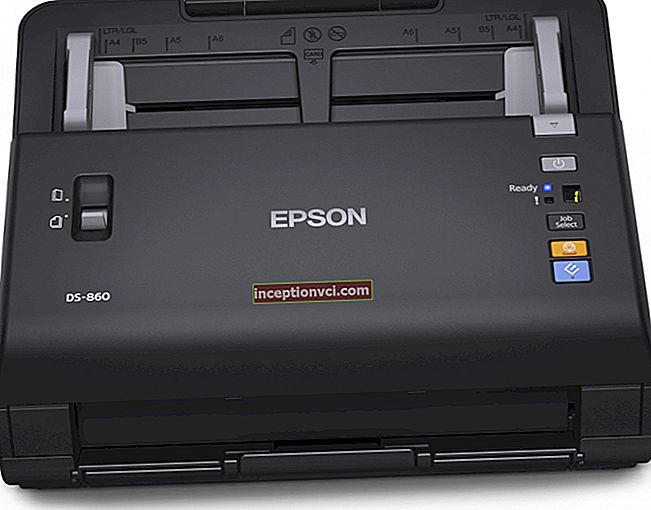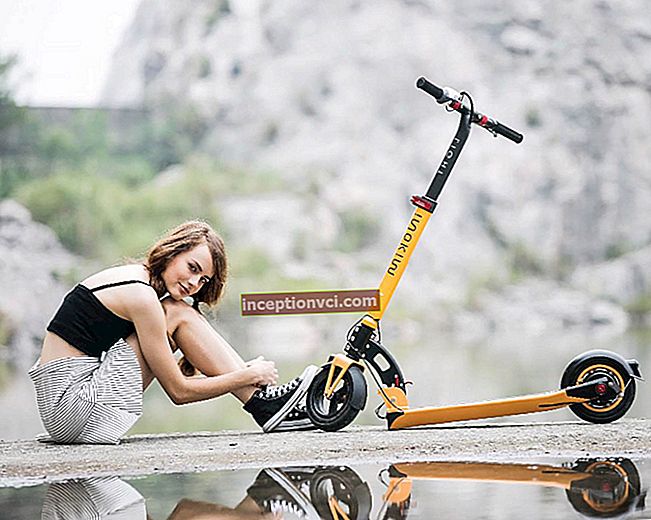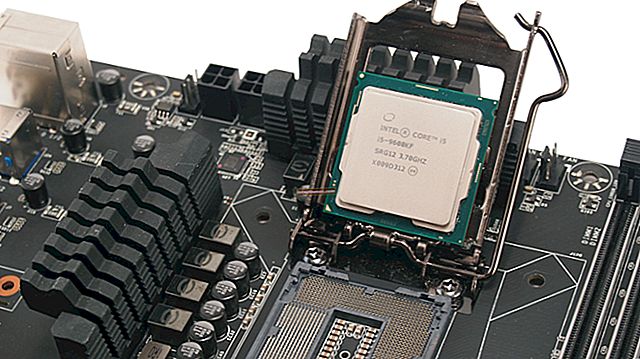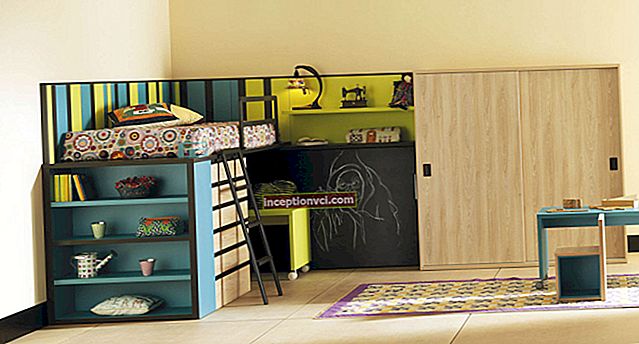Much has flowed under the bridge since Lenovo bought out IBM's mobile PC business. During this time, this manufacturer began to be recognized all over the world, and this is not only thanks to mobile PCs, which gained popularity, even at the time when they were produced by IBM. Lenovo has been actively developing its own developments for different market niches, which also found their owners. But for the sake of fairness, I would like to note that Thinkpad devices are probably the main thing with which users associate Lenovo.
The Thinkpad line of notebooks has been actively developed in recent years. But the changes in these cars were not always approved by the avid fans of this brand. But this manufacturer has probably achieved everything, and now the devices of this manufacturer are no longer associated with their previous brand. And the IBM logo, which Lenovo could use before the beginning of 2010, disappeared from mobile PCs much earlier.

Today, another brainchild from Lenovo has got into our editorial office. This fifteen-inch novelty is included in the Thinkpad Edge line. Unlike business devices, notebooks of this line are good all-round devices for a low price. The Thinkpad Edge line differs from its higher cost cousins in many ways.
Lenovo Thinkpad Edge 15 Package Contents
The scope of delivery of this laptop is the same as that of most budget devices. There is nothing else in the box except the laptop itself.
Lenovo Thinkpad Edge 15 Package Contents:
- battery with a capacity of 4400 mAh;
- power cord + power supply;
- small troubleshooting guide;
- user manual for laptop Lenovo Thinkpad Edge 15.
A six-cell battery of typical capacity, a sufficiently powerful power supply unit and a cable to it (less than a meter long). Two more booklets. Earlier models in this range included additional Trackpoint attachments. But they are not supplied with this device. It is immediately evident that in the case of this device the company tried to significantly reduce its price.
The Lenovo Thinkpad Edge 15 comes with Windows 7 Home Extended preinstalled. It has everything that can be useful to an ordinary user, including a media center. In addition, there is preinstalled software, both proprietary and from other manufacturers.
First of all, here I would like to mention a set of utilities called Lenovo ThinkVantage Tools - they are designed to service the laptop. With the help of these utilities, you can update drivers for all devices in one click, check the device's performance in certain situations, manage laptop security and network connections. In addition, there is a separate utility with which you can create a disc with the standard settings of the device. This is the utility that I recommend you use in the first place. Recovery discs can be useful to you at any time, if they are not at hand, and the standard recovery system is disabled, then most likely you will have to contact the service center for help. And this will cost money, and a lot.

Like most similar devices, the Lenovo Thinkpad Edge 15 comes preinstalled with Adobe Reader 9, as well as an evaluation version of Microsoft Office 2007. There is also Microsoft Research AutoCollage Touch 2009, with which the user can create photo collages. True, this program was originally designed to work with touch screens, but for this, in our case, you can use the touch field built into the laptop. Another useful feature I would like to highlight here is the pre-installed Microsoft SQL Server 2005 DBMS.
As for multimedia software, I would like to mention Corel DVD Movie Factory 7.With the help of this software complex, you can import graphic and video files from your cameras or other external media, create your own videos using various effects, and then burn them to discs. You can play video files using the InterVideo WinDVD program.
So, the scope of delivery of this device is rather meager, in other respects it is a typical feature for this price segment. The device is well equipped with software. The utilities are handy and useful.
Lenovo Thinkpad Edge 15 Laptop Configuration
Now let's talk about the stuffing of this unit. The Lenovo Thinkpad Edge 15 laptop is in a decent price segment.
This notebook is based on the Intel platform. The chipset in this laptop is HM55, which today is found more and more often. This chipset supports all the most important functions and has low power consumption. Its key feature is the ability to install processors with an integrated graphics core. This is also the Core i3M processor presented in this laptop.
This processor is a representative of the latest generation of mobile chips from Intel. The cores of this processor operate at a frequency of 2.13 GHz and have three megabytes of cache memory. In addition, this processor supports Hyper Threading technology, with the help of which this processor can execute instructions in four threads at once. The command system supports all modern solutions, including SSE4.2. on the same die with this processor, a graphics core is integrated, which has a PCI Express 2.0 controller. In addition, this unit also has a discrete graphics adapter.

This laptop is equipped with one 2GB RAM card from Hyundai Electronics, which operates at a frequency of 1066 MHz. The amount of RAM in this device is not large, but this may be enough for some users.
The built-in Hitachi hard drive has a capacity of 320 gigabytes. This will be quite enough for storing working documents, small collections of photographs, music, films, and so on. The spindle speed in this disc is 5400 revolutions per minute. Naturally, I would like to see a higher speed. But on the other hand, it is unnecessary to forget about the childlessness of this solution. The built-in optical drive of this unit does not stand out from other similar ones; it can read both DVD and CD discs.
The Mobility Radeon HD4570 is also not new. The fourth generation of these video cards is being gradually replaced by fifth generation adapters. In other respects, as the developer says, this device is equipped with fifth-generation video cards, namely ATI Radeon HD5145, which simply has a description of the old solution. This may be due to the fact that the ATI Radeon HD5145 is simply a renamed Mobility Radeon HD4570 graphics adapter. The performance of this video card is at a decent level, with this video card you can easily play any of the modern games. I would also like to note that if there is not enough memory, this graphics adapter will take it from the RAM.
The Lenovo Thinkpad Edge 15 has a matte finish. This will undoubtedly attract avid fans of matte matrices, which fewer and fewer laptops are equipped with today. The manufacturer separately focuses on this, since for corporate users, reducing visual fatigue will be more important than the greater color gamut that glossy screens have. The screen has LED backlighting, which significantly saves energy when running on battery power and improves visual performance.

The built-in webcam module has a resolution of two megapixels. This is very nice considering the fact that most modern devices are equipped with modules with a resolution of 0.3 megapixels, which is very small by modern standards.The laptop audio system includes two built-in stereo speakers and a microphone. With network connectivity, this laptop is also pretty good. All the most essential Gigabit Ethernet communications and a WiFi module with support for the 802.11 n specification are available.
Lenovo Thinkpad Edge 15 appearance
The Thinkpad line of notebooks has never had a sophisticated look. But it is precisely this simplicity of design that in many ways attracts buyers. Besides, in terms of build quality and practicality of the case, the devices of this line have always been at their best. So what about the appearance of our hero Lenovo Thinkpad Edge 15?
At first glance, everything is typical here. The device is in the form of a classic parallelepiped with rounded corners. This device no longer looks like a classic model. The device is massive and completely made of black plastic. The dimensions of the device really impressed us: at first it was hard for me to believe that this model, which is equipped with a 15-inch display, looks very large. The case is four centimeters thick. The aesthetes, looking at this device, close their eyes in panic.
The lid is made of matte black plastic and is framed with a silver plastic insert. In the corner is the Thinkpad logo, which is illuminated by a red LED under the letter "i". There are two compartments on the bottom with which you can access the hardware stuffing of Lenovo Thinkpad Edge 15, in addition, there are many ventilation holes on the bottom.
On the left side of the Lenovo Thinkpad Edge 15 laptop there are on-screen interfaces, a socket for an Ethernet cable, and a hybrid USB + eSATA input. The audio outputs are closest to the user. Or rather, there is a way out, since there is only one here (I meet this for the first time in my practice). At the further edge there is a ventilation grill, behind which is a massive radiator and heat pipes.
On the right side there are two more regular USB connectors, an optical drive tray, a charger connector and a Kensington lock hole. In addition, there is another USB port on the back of this device, which looks rather unusual.
The front end of the Lenovo Thinkpad Edge 15 laptop is riddled with ventilation holes. On the right side there is a slot for working with various memory cards. Its hole is not covered by anything, which is why this area does not look very beautiful. And the dust will obviously drop in there quite often.
There is no LED indicator on the Lenovo Thinkpad Edge 15 case. In our editorial office, employees do not like laptops, which are crammed with lots of bright LEDs. But the approach of this manufacturer to this is very cardinal. One indicator is still located near the socket for connecting the charger. But it is of no use whatsoever.
When you open the lid, the logo of this line of laptops is immediately under the right hand, which is completely similar to that on the lid. Only here there is a small postscript - Edge. In the center is a large and well-defined sensory field. Directly below it are two narrow right and left click keys, in height they are located at the level of the working surface. In the center of the keyboard block there is a very familiar pipette.

The keyboard unit is located in the center, the keys in it are small. The keyboard unit is slightly recessed into the body of the device, because of this it is at the level of the wrist rests. There is no block of digital buttons here, although they could have put it, since there is enough space. The keyboard layout is standard. Of the features of this keyboard, I would like to note that it is a bit peaked, this type of keyboard was first used in the ThinkPad Edge line of notebooks. The developers will believe that such a keyboard performance will not affect the tactile sensations of the keyboard in any way. The Lenovo Thinkpad Edge 15 keyboard is waterproof. This is a huge plus, since quite often office laptops die precisely from liquid getting on the keyboard.The stereo speakers are housed in a cover under the display. Between the hinges there is a finely perforated pad, thanks to which the sound is heard. The camera module is located in its traditional place above the display in the very center, and to the right of it is the microphone hole. There are rubber pads along the perimeter of the screen. The top cover is mounted on two hinges, which have a light spring mechanism.
The device has a harsh appearance, there is total minimalism in it. If you like simple things, then most likely you will like the Lenovo Thinkpad Edge 15 laptop.
Ergonomics and user experience of Lenovo Thinkpad Edge 15 laptop
Don't carry the Lenovo Thinkpad Edge 15 with you. Even with the greatest weight in mind, scenes with excruciating pulling pain pop up in the mind. With this you can fight. But with an unpleasant feeling from the build quality of the device, you are unlikely to be able to fight, the plastic used in the device may be of high quality, but the design of the device itself turned out to be rather unsuccessful. Between the joints of the panels there are rather large crotches that are visible on the face. Although they do not walk, they still suppress the feeling of solidity of the device. The tray itself still dangles, in the open state sometimes it even seems that it is about to fall off.
I am somehow used to the fact that in terms of practicality, matte plastic is more attractive than glossy. This is also true for our hero. However, black marks are visible even on a matte surface. And under certain lighting conditions, prints will be visible just like on glossy surfaces. In addition, it is likely that the lid will also show various scratches and abrasions.
Lenovo's Thinkpad Edge 15 inherits quality input devices from its lineup. The sensor field has a very large area and an attractive matte surface. Sensitivity of the touch field is moderate and the responses are predictable. The mouse buttons are pressed quite smoothly, while they go into the body by a few millimeters.
The keyboard unit has been changed only externally, but in terms of quality it remains the same. Fingers without misses hit the right buttons, pressing which is accompanied by a clear and soft stroke. But you still have to get used to the Lenovo Thinkpad Edge 15 keyboard unit: some will use the function keys, and some will not like the presence of the function button in the corner. For example, both gave me some inconvenience.
The screen of the device also cannot be called ideal. I liked the ability to adjust the brightness in fifteen steps directly from the keyboard. The maximum display brightness is average. The matte display makes this notebook practical: there is no glare, it is convenient to look at the screen and does not experience any discomfort from various glare. The viewing angles are also good here. I would also like to note an important feature, the laptop lid can be opened as much as 180 degrees, thanks to which you can choose a free working position.
The device works quite quietly under medium loads. Even at maximum loads, the cooling system is almost inaudible. At the same time, the bottom of the device heats up moderately, mainly in the area where the radiator is located. On your knees, the device can be held without much straining.
Results of the review Lenovo Thinkpad Edge 15
This novelty, although it bears the proud name ThinkPad, is significantly different from the business devices known to us. A good keyboard, comfortable touchpad, use of matte plastic in the construction and decent performance will please fans of this series of notebooks. And the appearance of this device is harsh. And the temperature of some of the components is high.
But it is worth looking at the cost of this device as all claims to it fade into the background. This device is perfect for the office - it is cheap, versatile, quiet and equipped with good software.And you can also buy one for your home, unless of course you are scared off by the appearance of the device and you are ready to put up with some of the shortcomings of the device.
Pros Lenovo Thinkpad Edge 15:
- practical body;
- good performance for such a cost;
- high-quality input devices;
- low noise level of the cooling system.
Cons of Lenovo Thinkpad Edge 15:
- big sizes;
- mediocre build quality of the device;
- high temperature of the internal components of the device;
- inconvenient keyboard layout.
You can buy Lenovo Thinkpad Edge 15 laptop in our online store at the lowest price.