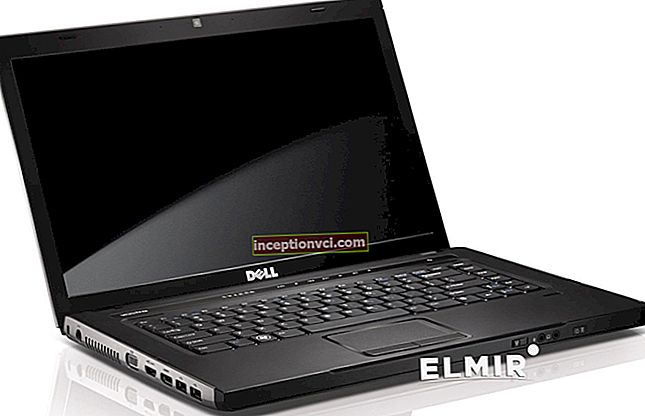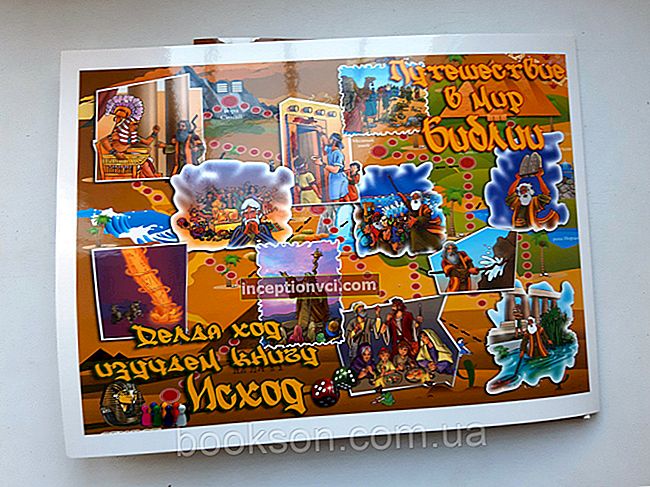Content:
1. Characteristics of Nokia C3-00
2. Design, convenience
3. Battery
4. Screen
5. Keyboard
6. Communication
7. Camera and gallery
8. Interface and applications
9. Multimedia capabilities
10. Conclusions

1 Speaker
2 Selection keys
3 Call key
4 Navi key (scroll key)
5 End / Power key
6 Return key
7 Enter key
8 Microphone
9 Space bar

10 Contacts key
11 Messages key
12 Function key
13 Shift key
14 Symbol key
15 Ctrl key

16 Charger connector
17 Headset connector / Nokia Audio / Video connector (3.5 mm)
18 Micro-USB connector
19 Memory card slot
20 Release button
21 Loudspeaker
22 Camera lens
23 Hole for strap or wrist
Nokia N8, in some countries it is even difficult to get this device. Maybe due to the shortage, it got to the Ukrainian mobile phone market a little with a delay. Well, its price in the world is about 90 euros in Europe, and in our Ukraine it is exactly 1190 UAH.

The C3-00 is one of the cheapest phones that has a Wi-Fi module, an excellent full-size keyboard, standard headphone and computer sync jacks, and a beautiful metal back panel. In addition to all this, the phone is available in different colors, including: gold, pink and dark gray.


It is these indicators that make this model popular, which is manifested in the incredibly large sales of the device all over the world, and this figure is already more than several million and continues to grow. For those who simply cannot do without writing messages, this is the ideal budget class model. A little similar, but more expensive on the market there is a smartphone Nokia E5, but it no longer belongs to the budget version, but also has a QWERTY keyboard, by this I want to say that in the Nokia QWERTY monoblocks segment you can choose a device that everyone will have both in taste and in price, and in such situations they have almost no serious competitors.

Nokia C3-00 specifications
Display: 2.4 '' TFT, 240 × 320 pixels, 262 thousand colors
Networks: GSM 850/900/1800/1900
Camera: 2 MP without autofocus, no flash
Memory: 55 MB, (up to 16 GB) microSD slot
Communications: microUSB, Bluetooth 2.1
Other: 3.5mm jack on the body, FM radio
Battery: Li-Ion 1320 mAh
Dimensions: weight 114 g, 115.5 x 58.1 x 13.6 mm
Starting price: 1190 UAH
Design, convenience
E5. This phone even looks a little more expensive than its price, which is very rare.


The phone is almost entirely made, except for the back aluminum cover, it is matte at the back and glossy at the front. It was assembled without any complaints, all the details fit perfectly, there are no extra gaps, its base is very rigid and therefore, even with strong squeezing, no squeaks are heard. I would like to single out the golden version of the phone separately, as there are no fingerprints left on it at all, this is probably the most ideal color. But what will happen to the glossy plastic in the future is not clear, but after a couple of weeks of use, I did not find any scratches or scuffs.


The back panel, as I said, is made of plastic, but the cover that covers the battery is made of anodized aluminum. I was pleased with the fastening of this cover, its latches are on the sides. Thanks to this, the back of the phone is completely smooth and monolithic, there is no backlash of the cover, which I want to notice is very thin. Also on the back of the device is a two-megapixel camera lens, by the way, it's a pity that there is no autofocus, and next to the camera lens there is a rather loud speaker, which you can easily hear.

For representatives of QWERTY-phones, the device turned out to be quite thin, only 13.6 mm. And with all this, it is not devoid of the necessary elements and connectors, among which there is a "hot" change of microSD memory cards, 3.5 mm audio-out for headphones, as well as a connector for micro-USB. But the lack of a rocker key for adjusting the volume level was a little upset, and I also did not find a separate button on it for turning on and changing the profile.


Battery
The device has a very compact 1320 mAh battery BL-5J, which is still more suitable for phones than smartphones, but nevertheless it copes with its task and the phone can work for a long time with standard use.

According to the manufacturer itself, the device is able to work in the talk mode for seven hours, and in the standby state - more than one month, i.e. 800 hours, these numbers impress me a little. But when I started to use it, to be honest, I didn’t regret it, because I wanted to make sure myself, as a result I was a little surprised because the device actually worked for a long time without recharging for 5 days, taking into account that I made a lot of calls, played games, worked on the Internet using Wi-Fi, well, it was not without daily listening to music. For everyone I want to say that this is the best result of the autonomous operation of a device of this class.
Screen
The screen I want to say is the same as in all the latest models of Nokia. This is an inexpensive display, a little darkish and with small viewing angles. Its size seemed to me small, only 2.4 inches, it is capable of displaying 256 thousand colors. In room lighting, everything is pretty clearly visible and readable on the screen, but in sunlight I was a little disappointed, since it was not easy to read the text, and I had to cover the screen, I also want to add that the screen is devoid of a mirror lining. In general, the screen here, as I noticed, is not the best and this upset me very much, which is why I want to tell those who have the budget to buy, for example Nokia E63 it is devoid of such problems, since the screen there is of excellent quality.
Keyboard
I won't talk a lot about the keyboard, because the keyboard is in Nokia E71. Everything is identical, the buttons are located in the same way and their number is exactly the same, the symbols are the same, the Russification is the same. As a result, this phone has one of the most comfortable QWERTY keyboards around. There are only 4 letters in upper case (E, F, b, X), which is pretty good when typing quickly. Characters located in the upper case are typed with a little long holding down of the keys, just like in the E-series phones. But to switch the layout, you just need to press the Shift + Ctrl buttons together.

The buttons are identical to those of the Nokia C3 with the backlight off, which upset me a little, since the symbols are practically invisible, and the backlight in this phone is not adjustable. But in the dark version of the phone and with the backlight off, everything is visible. I also had a little dissatisfaction with the chrome navigation key, which over time will still be erased with frequent pressing. It's strange why Nokia won't give up on this detail.
The block of navigation keys is very attractive and non-standard; this was the first time for the Series 40. A separate key was added for messages and contacts, but if you want, you can change their functions, and I was also pleased with the addition of a separate button for deleting, which is not standard for ordinary phones, but it was very lacking.
Communications
Also a huge plus and innovation for all phones is the presence of a Wi-Fi module in the device. With the help of Wi-Fi, you can enjoy using the Internet, working with various social networks and mail, such a solution was first produced on such a very inexpensive phone, which is worth special attention. The following security standards are supported - WPA, WEP, WPA 2, it's a little unfortunate that it is impossible to make calls using a Wi-Fi connection, as it works in business smartphones.

The Nokia C3 has the following connectors: a standard 3.5 mm jack for a headset, micro-USB for connecting to a computer via a cable, and a connector for charging the device, as in all new models, it is thin. The used USB standard is 2.0, there is support for Mass Storage mode, when you connect your phone to a computer, you can choose how to use it: Media Transfer, disk drive, Image transfer, PC Suite or Connect PC to Web.
The maximum speed I saw when sending data via Bluetooth was 130 Kb / s. You can set the timer for the visibility of your device by other devices, this range is set from 1 minute to 1 hour at your request.
Camera and Gallery
The device is equipped with the most common camera with a 2 megapixel extension, there is no autofocus or macro photography, so photos in low light will be of the appropriate quality, but in good light, though better, but still only for viewing on a phone or computer, and not for printouts. The landscape orientation of the camera interface is used, when the camera is turned on, the following settings are displayed on the screen: Zoom, photo or video extension, a place to save pictures, a timer, the number of possible shots, which depends on the remaining memory, as well as information about the flash, and more.




A few examples of photos taken with the Nokia C3 camera:






In the gallery, I did not find anything special, everything is quite simple, from the settings it is possible to set the type of display of files in the folder: icons, a list with information or just a list. It is also a little pleased with the ability to view a slideshow of all content or a separate folder, which is very useful in some situations. It is also possible to sort files by size, name or format, full-screen viewing of not only photos, but also video files is supported. Supported files include H.264, H.263, 3GPP and MPEG-4. Progressive rewind of the video, when viewing in full screen, the playback line is displayed at the bottom, as well as icons for control.




With the Gallery application, you can manage your pictures, video clips, and music files.
View gallery content
Select Menu> Applications> Gallery.
Additionally
Your device may contain some Java games and applications that are specifically designed for this device.
Select Menu> Applications> Extras.
Launching a game or application
Select Games, Collection, or Memory Card, and then a game or application.
View the amount of memory available for installing games and applications
Select Options> Memory status.
Download a game or application
Select Options> Downloads> Game downloads or Application downloads.
The device supports J2ME Java applications. Before downloading the app, you need to make sure it is compatible with your device.
Important note. Install and use only applications and other software obtained from trusted sources. Apps from untrusted sources may contain malware that can access data stored on the device, cause financial damage, or damage the device.
Downloaded messages can be saved in the Gallery folder instead of in the Applications folder.
Dictaphone
Select Menu> Applications> Voice recorder.
Start recording
Select the record icon.
Start recording during a call
Select Options> More> Record. When recording a telephone conversation, keep the phone in a normal
position near the ear. The recording is saved in the Recordings folder in Gallery.
Listening to the last recording
Select Options> Play. last.
Sending the last recording in a multimedia message
Select Options> Send last. recording.
To-do list
Select Menu> Applications> To-do list.
The to-do list is sorted by priority and displayed. To manage your to-do list, select Options and the corresponding option.
Interface and applications
Nokia C3-00 runs the latest version of the Series 40 platform, this sixth edition has a large font available in the menu, there are several menu display options, pop-up menus are supported and many other improvements. The menu is the same as in other new phones from the company, only here it is presented horizontally. In the latest version of the platform, all menus have drop-down lists that are arranged horizontally, this makes it very easy to access the function you need. These lists are activated by pressing the navigation key on the right side, you can set anything for this action, for example, the Settings section or the Theme selection item.In previous versions, this was not implemented, which made it a little difficult, since you had to click again to find the desired parameter, but now it is available simply by deflecting the key.


There are also a lot of animation effects, especially pop-up windows, the interface has become very attractive and looks modern. Unfortunately, multitasking of Java-applications is not supported, this is one of the firm's principles when creating phones, but not smartphones. Naturally, minimizing the player to the background is supported, but this cannot be done with third-party applications, although you will not be able to do anything with the built-in client for social networks. In short, you will have to be content with some kind of restriction when using this device.
The rest of the functions of Nokia C3-00 are completely standard, the phone has a standby mode, which is active and looks like in all today's devices of the company, and at the moment it has reached the maximum in terms of its customization possibilities. As a result of the horizontal orientation of the screen, the standby mode looks better in this phone, maybe due to the fact that it is not very overloaded in comparison with other phones. It is also possible to change the placement of lines, elements, or simply disable them.




It is a pity that the search in the phonebook is not available in standby mode, which is very practical for Symbian smartphones. The main menu view can still be set only as: icons, list, single icons or icons with signatures. The submenus look like reduced icons, and next to them is the signature, everything is simple and logical. Fonts can only be customized for these applications: Contacts, Messages, and Internet. You can use a quick jump to the desired item using the numeric keypad.

Nokia C3 is the first phone to support Nokia Messaging client. It is a very good and practical email client with the ability to work more than one account with one account. And it is very similar to the one installed in smartphones. This is a big plus for such a device, especially considering the presence of a Wi-Fi module.




Applications for using social networks are also installed, and its widget is placed on the desktop, it is very convenient to use. But it's a shame that this client can only download 4 messages at a time. However, I wonder how they did it this way. Nokia N8 can download up to 50 messages and then many people complain that they are still not enough. In order for them to constantly load, you need to frequently press the More button. Also, there are no application settings. In short, it's easier to just log in through a browser or install another mobile version.




At that time, while the company is developing a new mobile browser for the Series 40 platform, Opera mini v.4.2 was built into this device, I think everyone is familiar with it, since this is the best mobile browser for today.


The 40 Series devices have an installed client for quick access to the Ovi Store service in order to download music, games, themes, applications and other content. JAVA applications are installed in Nokia C3.


Multimedia capabilities
In principle, the player's interface is the same as in all the latest models of Nokia, there are no distinctive features here. The player supports changeable themes for skins, they are not the same as standby or menu themes, AND are independent of one another. When you change themes, the player changes completely, not only the appearance of the player itself changes very much, but the album cover and the arrangement of some elements, and more. Depending on which theme you choose, the cover from the album of the song being played can be either sideways or in the center of the artist's name and the title of the song.




Nokia C3 supports playback of the following formats: eAAC +, MP3, MP4, AAC, AAC +, WMA, XMF, (SP) MIDI, (WB-) AMR. A “five-band” equalizer is installed with two user settings.Like all the player's menus, the equalizer is rendered very high quality, it even has animation. The player has the following options: division by genre, artist, album, it is also possible to set repeat playback or split. The controls remain the same, to go to songs or performers you need to press the navigation key to the side, everything is intuitive.
As for the sound quality of the phone, it would be average, in principle, the device is not a musical one either. To be honest, the sound is worse than, for example, in X series phones, N series, and even C3 does not have a separate music chip installed. In principle, one cannot say that C3 plays terribly, of course, you can listen to music, and if you look at competitors, there are worse ones, but still those who need a phone not only for making calls, but also for listening to their favorite tracks, let them choose among the more expensive and musically directed devices. Naturally, it is good that there is a standard 3.5 mm jack on the top of the phone, which will allow you to connect any headset without an adapter, and I also want to guess that the phone can work autonomously for a very long time.
The phone has an FM radio, but there is no built-in antenna for it, so you have to plug in headphones, which will be the antenna.

conclusions
Here I would like to note that in a short time Nokia C3 has already become one of the most famous and popular devices, which fully corresponds to its purpose. At the moment, this is the cheapest QWERTY candy bar from Nokia and also with a Wi-Fi module. There are still no special alternative options and competitors for that kind of money, you don't even have to look for it. As for me, the functionality of this phone costs even a little more. It's not only a full-featured keyboard or a Wi-Fi module, but also the standard connectors installed on it, the back panel, which is made of metal, many different colors, and I repeat, quite a long battery life.
As a result of such great popularity of this device, Samsung announced Samsung Chat S3350, which can be said to be copied, since it is the same size, it has all the same functions and even a Wi-Fi module, and the camera is exactly the same. These two models are like twins, but Samsung's problem is that they are late, as the C3 is already firmly entrenched in the market with an excellent reputation, and the C3 is cheaper (90 euros versus 120 euros for the S3350). This is the only option so far, but I doubt he will be able to achieve the success of C3.

Nokia X2-01 will also be released soon and its price will even be less than C3, although it is also a QWERTY monoblock, but it lacks a Wi-Fi module, its body material is cheap, and the camera is even worse. In general, next to C3, I don't see much sense in it.


Among the minuses I would like to note: lack of multitasking, not very good screen quality, "wear out" of the navigation key. But, in my opinion, the pluses still outweigh. This is its price, which is quite low. But those who are allowed by the budget can turn their attention to similar, but more expensive, and therefore more functional than the E5 model.