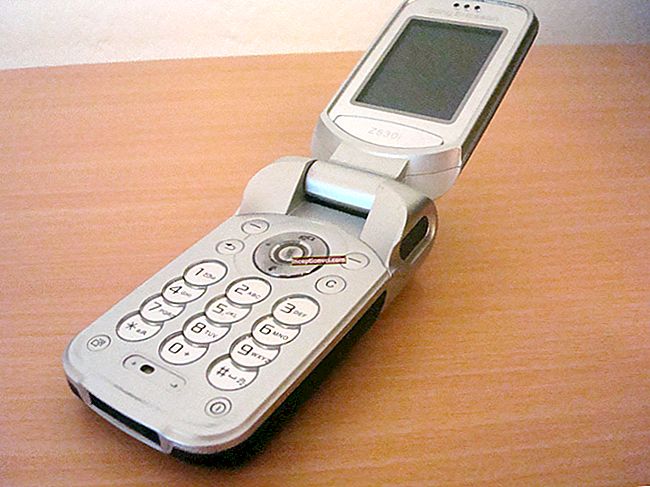Now it is very difficult to choose a monitor in the price range under $ 200. All of them are somewhat similar to each other, not much different. Somewhere there is a cheat for the name, and somewhere - flaws. Today we will take a look at the popular Benq budget monitors - G2222HDL.

Description : At first glance, the monitor is very beautiful. Its body is glossy, which gives it an impressive look. It may seem strange, but it does not collect dust, except for fingerprints, which is a characteristic disadvantage of all glossy monitors. The monitor does not have wide rims, so it may seem small when turned off. Its dimensions are 510x393x175 mm and its weight is 3.8 kg. The size of the matrix itself is 21.5 inches. I think the main feature of the monitor's outline is its control panel, but I'll talk about it later.

As you can see, the monitor is non-convex. The tilt angle can be easily adjusted vertically to suit you. The stand is stable and reliable. The cooling grill is visible in the upper part. The monitor can get a little warm in hot weather, which is what it is for.

It is slightly wide due to the lack of an external power supply. As you can see, its back is matte.
Characteristic: So, the monitor has a TFT TN matrix. Its quality for the price is impressive. Even close up, we do not see a single pixel, thanks to the high resolution, which is 1920 x 1080. The monitor has an internal power supply, which adds a little to its thickness, but I guess you won't notice the difference.

There are also 2 outputs, both analog - VGA (D-Sub) and digital - DVI. Of course, the connection via DVI-D is more convenient and of better quality, since there is no need to make any adjustments, and the color rendition will be better.

The field of view, as the manufacturer tells us, is 170 degrees horizontally and 160 vertically. Horizontally it's absolutely true, but vertically the brightness is distorted. I would note the amazing color reproduction thanks to the LED backlighting and the excellent matrix. The backlighting is uniform and its brightness is 250cd / m2. Static contrast ratio 1000: 1. The optimum vertical frequency is 60 Hz. The response time of the monitor is 5 ms. The maximum number of colors is 16.7 million. The power consumption of the monitor is no more than 28W in working condition, and no more than 1W in sleep.


Equipment : In the kit you will receive the monitor itself with a stand, VGA cable, power cable, instructions, warranty and a CD with documentation. Unfortunately, a DVI cable is not included, it will have to be purchased separately, or rather a DVI 24 + 1 cable.

Control Panel : Consider the monitor control panel. It is located in the lower right corner. Its color is the same and therefore it blends in with the entire monitor. On it we see the Auto, Menu, Left, Right, Enter and enable functions. Let's take a look at the menu(Do not pay attention to the quality of the pictures, they were taken with a non-professional camera):

First subparagraph - Display... In it, you can set auto adjustment or manually adjust the position, clock frequency and phase. They are available only when connected with a VGA (D-Sub) cable, otherwise the adjustment is made by the video card drivers.

The second sub-item is the image... In it we can change brightness, contrast, sharpness, color parameters and enable dynamic contrast. Dynamic Contrast is only available in Cinema, Game modes. His task is to change the contrast and brightness himself, depending on the image.

The third sub-item - Additional image settings. In it we can change modes (Standard, Cinema, Game, Photo, sRGB, Eco). The peculiarity of Eco mode is that it saves about 30% of energy, and the Demo Senseye function divides the screen into two windows (in the left window the image is shown in Standard mode, and in the right window - in the specified mode). That is, you can compare the modes and choose the one that suits you. Also in this sub-item you can select the display mode.

The fourth sub-item is the System. Here you can select DVI or VGA input if 2 monitors are connected, view monitor information and reset all settings.

It is also possible to customize the on-screen menu (its position, language, display time of the menu and configure its lock).

Eventually, in front of you is a modern, fashionable and high-quality monitor with such devices as dynamic contrast, LED backlighting and digital output. It is made with high quality and beautiful. The only drawback that we will attribute to it is the built-in power supply, which increases its thickness. If you choose a monitor in this price range, then I think you will make the right choice.