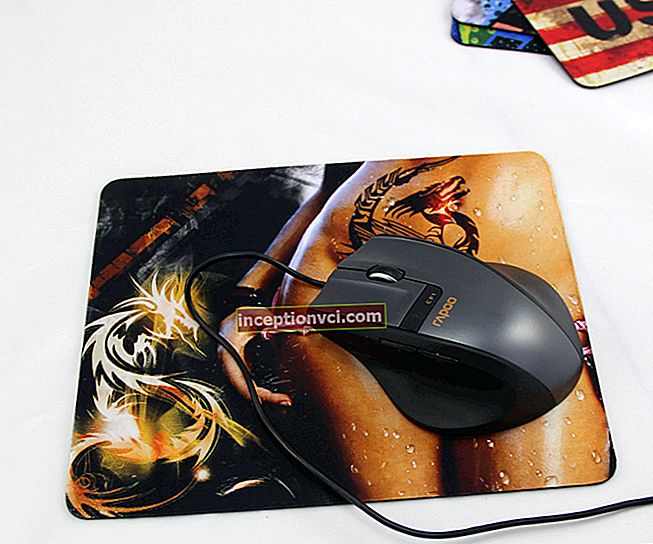Large enterprises, as a rule, do not have any problems with the choice of server technology: this procedure is performed by specialists of their own IT department. A small company cannot afford the luxury of having its own IT department, but the option to seek help from a third-party specialist remains and may be the best way to implement it in the event that you are not sure that you are ready to make the decision to purchase responsible technology.
Of course, this approach has its own characteristics: if you are not sufficiently knowledgeable in the nuances of servers and are able to describe the task only in general terms, then the seller will be able to suggest the necessary only by taking a typical configuration with a margin, just in case. In this case, it is possible that you will have to overpay a little. The consequence of buying a server that will be underloaded is unjustified maintenance costs (TCO). Of course, you can invite a specialist to your site and invite him to carefully study the goals and objectives of the enterprise: in this case, the server will be more accurately equipped. But:
- firstly, this work is most likely not free,
- and secondly, few will agree to devote an outsider to the intricacies of their own business.
The second option remains - to choose a server yourself, guided by your own considerations. By the way, this is not as difficult as many believe, and does not require super knowledge in the field of computer technology. Indeed, over the past years, the development of the electronic part of the servers has been so intensive that as a result, a situation has developed in which even a server of the lower segment can easily satisfy the needs of an enterprise with a staff of 100-150 people. That is, it seems that it will not be possible to acquire an insufficiently powerful server for the needs of a company with up to 25 employees. It's another matter if the server requires not only performance, but also reliability, ease of maintenance and management, and energy efficiency. These conditions clearly do not relate to something extraordinary, which means that they make the choice of a server an occupation that is accessible even to a non-specialist: it is enough to carefully formulate the requirements and study the range of offers from server manufacturers.
Which server to choose
The set of needs of a small business that can be addressed by a server is fairly standard. The server must provide services for storing files and backups (file server and backup server), provide for the needs of office printing (print server), regulate access to network resources based on policies (domain controller, authorization server, security), and also provide Internet access control (proxy server). In addition, the server is entrusted with network functions: it can work as a network gateway, FTP and web server, and provide remote access for mobile employees. Often, an office server is also used to launch a DBMS, etc. Despite such a variety of tasks to be solved, modern multicore and multiprocessor systems have a sufficient margin of performance to perform all the listed services. In addition, almost all of them have a margin for modernization: expanding the amount of RAM or replacing the processor with a more powerful one, adding additional controllers and hard disks to the system, as a rule, you can keep the server up-to-date for a long time. Therefore, when choosing a server, you need to pay attention not only to the type of CPU and the amount of RAM.
A small office server should also be compact.These requirements are met by pedestal-type housings - they can be placed anywhere in the working room, including on the floor (although this is not recommended: excessively wet cleaning can lead to moisture ingress and damage to the hardware). You should also pay attention to the noise level. A good high-quality cooling system should flawlessly cope with its duties even in the summer heat, while not creating discomfort for employees: as you know, 35 dB is considered an acceptable threshold value, but it is desirable that it be lower.
Pay attention to the server operating system. For a company that does not provide for the position of an IT specialist, a server with a pre-installed and configured Microsoft Windows Server 2008 R2 Foundation OS (a simplified edition for organizations with a small computer park - up to 15 PCs) is preferable, in which fairly simple and convenient mechanisms and tools are implemented service management; in addition, the pre-installed OS saves the buyer from the effort of initial server initialization and pre-settings. Of course, this option is somewhat more expensive (the price of the mentioned OS edition is about UAH 2.5 thousand), although many servers are supplied with discounts within the framework of promotions. It should also be remembered that, in addition to the right to use the OS, the owner also receives service support from Microsoft.
If you want to achieve maximum cost savings, you can first purchase only the hardware (server without software), and then install and configure the software yourself. Today, a large number of free distributions based on Linux are available, on the basis of which a system that performs its functions perfectly is created. Of course, this option is intended only for well-versed users, otherwise it will only become a source of problems. From a cost perspective, you need to keep in mind that you will have to employ a high-quality (and therefore highly paid) IT employee or turn to a third-party organization that provides such services on a outsourced basis. In general, the costs of such services can exceed the initial costs of a paid OS, in addition, there will be no service support without additional payment. Therefore, in some cases, it is more profitable to send a company employee to advanced training courses than to hire a narrow-profile specialist to maintain a single server.
It is also important to use units, which in the future may be subject to replacement - both in order to maintain the system and to expand its capabilities. For example, a server that allows the installation of two power supplies is preferable to a server with one: upon purchase, you can install only one, and then upgrade the second one, which will allow not only expanding the server's capabilities by installing additional modules, but also providing increased reliability and uninterrupted operation. work. Hot swapping of power, cooling, and hard drives is also required for high availability systems and where server availability is required.
Which server to choose: top 11 models
Aquarius AquaServer E40 S22

The server is intended for use in departments of enterprises or in companies of the SMB segment. The low cost of the initial acquisition is the main advantage for companies that are just forming their IT structure. The peculiarity of the model is that the performance / watt indicator is the best for the servers of this category, besides, the server allows enough scope for scaling. AquaServer Е40 S22 is intended for use as an entry-level system or as a server for a specific task (DBMS or Internet application server) and is not designed to run critical applications.
ArbyteSilexT114

The peculiarity of this server lies in its name: the model has a low noise level, due to which it is placed even in a small room, for example, in an accounting department. Ensuring a low noise level affected performance, which is why this solution is recommended only for dedicated tasks - such as a 1C server, a domain controller, a print server, e-mail and Internet access. The server offers some expansion options, for example, the disk subsystem can be equipped with an optional controller with a battery, which will significantly increase its reliability.
Dell PowerEdge T110

This server pays a lot of attention to security. For example, a chassis intrusion indicator notifies the administrator of an attempt to access internal system components, and lockable internal USB ports allow additional methods of data protection and recovery (for example, a password verification procedure to help prevent unauthorized access to systems). Another feature of the Dell model is its low-cost RAID array to prevent data loss with additional layers of data protection.
DEPO Storm 1310NT

The main advantage of the model is efficiency and simplicity of design, while the server is distinguished by good performance and low cost. In addition, it is easy to modify it to fit the current volume of tasks. The developers position the model for use as a file server, domain name server, print server, cache server, email server, proxy server, firewall, virtual private network (VPN) server, secondary domain controller, IP address management (DHCP ). Such a server is also not bad for file needs: its disk subsystem is capable of storing up to 8 TB of data and organizing RAID arrays.
DESTEN Navigator SX000IMT6 G2

Another typical example of a server focused on solving tasks that do not require high performance. Thanks to the classic approach, the cost of the initial configuration is low, while ensuring low power consumption and low noise level. If necessary, the characteristics of the model can be improved by using a higher-performance processor, as well as increasing the amount of RAM and the number of hard drives (up to six HDDs are provided in the case).
ETegro Hyperion ES300 G3

It is positioned as a starting solution for a developing company. The basic configuration is sufficient for performing typical office functions, but over time, the server can be significantly modified by equipping it with more powerful processors: the board supports both Intel Core i3 / i5 and Intel Xeon 3400 series. Subsystems allow you to install from four (default) to eight hot-plug SAS / SATA drives, bringing the amount of disk space up to 16 TB (SATA) or 4.8 TB (SAS). A high performance disk controller equipped with a battery module is also acceptable. Additional convenience is provided by the hot-swappable cooling system.
HP ProLiant ML110G6

Interesting, above all, due to the thoughtful modular layout of HP, thanks to which all major components can be removed and installed with minimal effort. This reduces the initial cost and provides the ability to expand the configuration as needed. The high-efficiency power supply and modern, low-power components reduce operating costs, and the LOl00i remote management reduces server management costs by reducing the need for multiple solutions. In addition, the server is equipped with enhanced security.
IBM System x3200 MZ Express

Designed for applications where safety, simplicity and reliability are emphasized. The server is designed for use as an entry-level device, therefore it has a low price in the minimum configuration. In the future, its functionality can be increased by installing a higher-performance processor, increasing the amount of RAM and upgrading the disk subsystem. The server allows installation of some hot-swappable nodes (as an option).
Kraftway Express Lite EL22M

A simple and inexpensive system for small companies that do not require high computing power, but the price is critical. The server is suitable for servicing non-resource-intensive services, file and print services, group Internet / intranet services, for launching non-critical applications. A feature of the solution can be considered that it has a minimum cost, sufficient reliability, ease of use and means of automatic diagnostics and troubleshooting.
Team Computers Server 3420P

Like most similar models, it is focused on achieving optimal performance at the lowest price and low operating costs. In idle mode, the server can save up to 50% of energy, and if necessary, it can be upgraded: in addition to replacing the processor and increasing the amount of RAM, it is permissible to install a more reliable disk subsystem based on a discrete controller and hot-swappable SAS drives. Customers are also given the opportunity to independently select the required starting configuration using a special calculator on the company's website.
Trinity Server E100-M3

Another model that focuses on reducing noise levels without sacrificing performance. The basic configuration is selected for the most optimal use as a DBMS server (including 1C for up to 20 users). If necessary, you can upgrade the disk subsystem.
How to choose a server for 1c: conclusions
Among modern single-processor servers designed for the needs of small businesses, two main types can be distinguished. The first of them is focused on achieving maximum energy efficiency and noiselessness, but it does not have the highest performance. These servers are more suitable for solving non-resource-intensive tasks for which high performance is not important. These tasks include storing files, as well as performing network services. It is not the processor speed that is critical for such purposes, but the capacity of the disk subsystem. If you plan to store valuable information on such a server, we recommend immediately equipping it with an external controller with a battery module and hot-plug SAS drives organized in a 5th level array.
The second type of servers, equipped with the most powerful processors and high-speed RAM, is more suitable for working with databases. If the company's activities require the simultaneous operation of several users in this particular mode, then it is not necessary to achieve high energy efficiency and low noise levels; rather, a struggle will be required for the reliability of the entire system as a whole, as well as a set of measures aimed at achieving the maximum level of safety.
For intermediate options, such as an Internet gateway with security features or website maintenance, the first option is more suitable if the number of visitors is low. If the company's business relies on the Internet, it will have to achieve maximum performance and reliability of the system as a whole, although the disk subsystem can be left as basic: a first-level RAID array ("mirror") will provide sufficient reliability.But in this case, it is advisable to place the server not in the office, but on the site of the provider: in this option, the noise level plays the last role, and the presence of a convenient advanced system for remote access and server maintenance is in the first place.
It is possible that in practice the application scheme will be a combination of all of the above, in this case it is better to take a server with expansion options - this will solve any problem both at the time of purchase of the device and in the future.
Note: "How to assemble a computer yourself?"