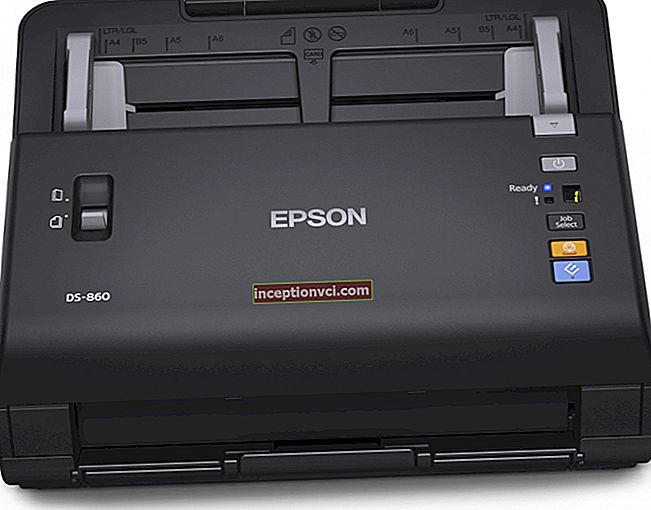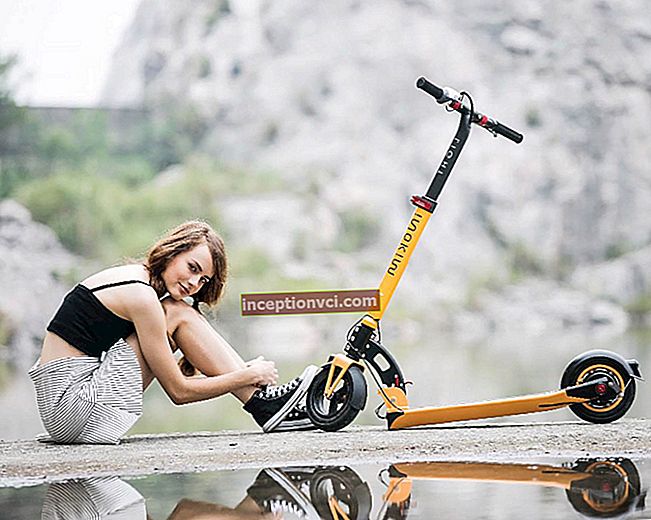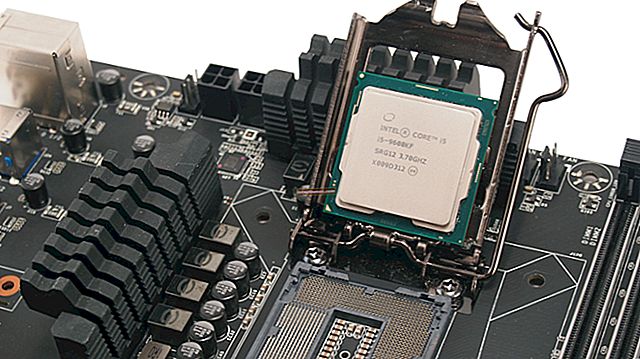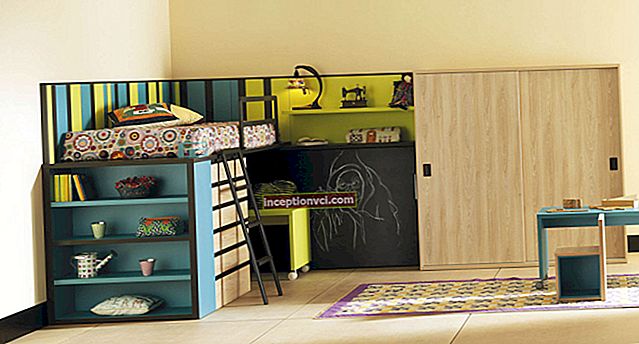Logitech has unveiled its newest creation, the flagship Performance MX model, which replaces MX Revoluton.
Equipment

The mouse comes in a bulky box that contains, in addition to the mouse itself, many more devices and cables, namely:
- micro-sized Logitech Unifying receiver;
- microUSB cable for charging the device;
- adapter: plug 220 - USB;
- extension adapter for USB;
- a small cover for complete wires and plug;
- Paper user manual;
- CD with software;
- Ni-Mh battery with a capacity of 2000 mAh.
As for the delivery set, it is more than complete. At one time, the predecessor of this mouse - MX Revolution, which had the same extended set of gadgets to the liking of the audience. Although in comparison with him, this product has a number of undeniable advantages. Battery in Performance MX replaceable, not built-in, which means there will be no problems with replacement. In addition, each part of the kit can be easily replaced with a similar one in case of failure, which means that the mouse will serve the owner longer. There are also convenient cases and a bag for carrying all this stuff, you can immediately see that the manufacturer cares about the durable service of his device.
Appearance and ergonomics
Outwardly, this mouse is very similar to its predecessor and they can even be confused. However, this is not the case, because the entire functional part has been redesigned in the Performance MX, which means that those who used Revolution will need to adapt again. In the manipulator, the second horizontal wheel, located in the predecessor right under the thumb, was removed, it was replaced by a special button. Further, the manufacturer slightly changed the size of some buttons, as well as their appearance.


The mouse was slightly weighted, and also slightly reshaped in order to improve the comfort of use.

Case material - two-tone plastic. Above it has a dark gray color, and below it is black. Also, there are rubber inserts as a material, which facilitate manipulation and just make the touch to the mouse more pleasant. In general, the body is very ergonomic, the curves for the respective fingers are well done.
In addition, you yourself can disassemble the mouse, for which there are 3 special legs on the bottom of the manipulator.


Further, at the bottom there is a laser sensor, an on / off button for the device, a battery compartment.

On the front, you see a MicroUSB port for connecting a charger or computer. Thus, you can charge and operate the mouse at the same time.
The mouse is intended for right-handers, it will be very difficult for left-handers to work with it, almost impossible. The size of the manipulator is rather big, just for the average size of the palm, so it may not suit everyone, especially girls. In any case, you need to try it in practice before purchasing.
Capabilities
The keys are separated from each other only in the front part of the case, then they grow together into a monolithic block. A scroll wheel is located between the cut. The wheel itself has a super-fast scrolling function, activated by a special key - as a result, the resistance to rotation of the wheel is turned off for seven seconds, during which the super-fast scrolling function works, after which it must be turned on again. But don't worry - 7 seconds with your head is enough to scroll through any number of pages.
The wheel also has a horizontal scrolling function, to activate which you need to install software from the disk.
On the left side, just near the thumb, there are 3 buttons - these are navigation buttons for working in the browser - forward / backward and a zoom key. These assignments are by default for these buttons, however, they can be changed using the program included in the software package.Slightly to the right and above these buttons, you can see the battery charge indicator.
Under the thumb rest, you can see a dedicated button for switching applications.
The mouse works in all operating systems of the Windows family, including Windows 7, in addition, it works with Mac OS. In order for all functions of the device to work, you need to install the special Set Point application, which is included on the CD-ROM in the kit.

Outcomes
An excellent device with rich functionality. If you find individual pros and cons, then the picture looks like this:
Pros of the device:
- excellent, almost complete equipment of the device;
- high quality assembly of the device;
- the presence of many innovative technologies, such as the function of fast scrolling, as well as technology Darkfield, which allows you to use the mouse on transparent surfaces;
- the presence of a replaceable battery, here comments are unnecessary;
- the presence of a Unifying adapter to which you can connect up to six USB devices.
Small disadvantages that are still present:
- as for a device of this category, the price is quite high, although of course there are similar devices with a comparable price;
- there is no cover for the mouse itself;
- the need to activate the fast scrolling function with a separate key, and not with a wheel (unlike the previous model)
That's all. The mouse is very good for people who actively use Internet communications and just like to enjoy multimedia applications for a long time, while they need a convenient multifunctional device. If you are one of them, then feel free to choose F.ua.com.ua.