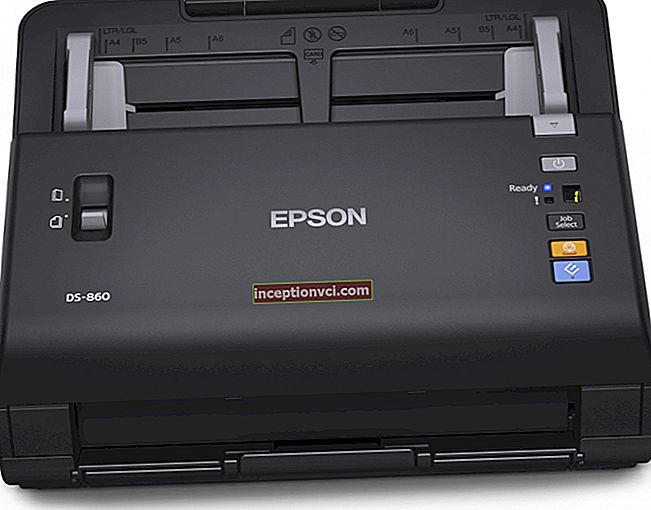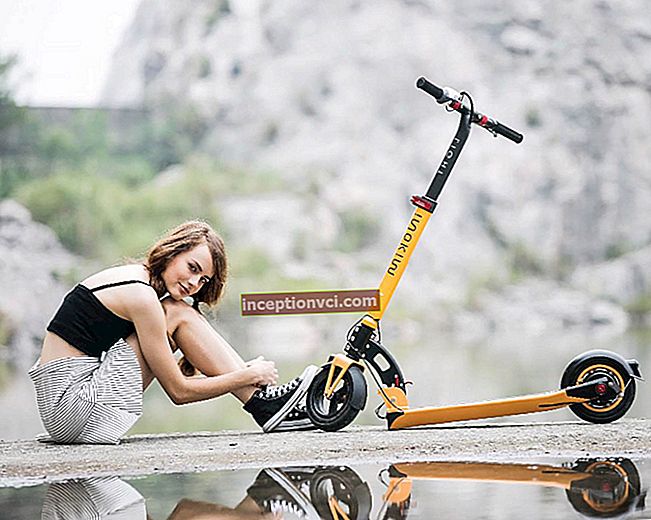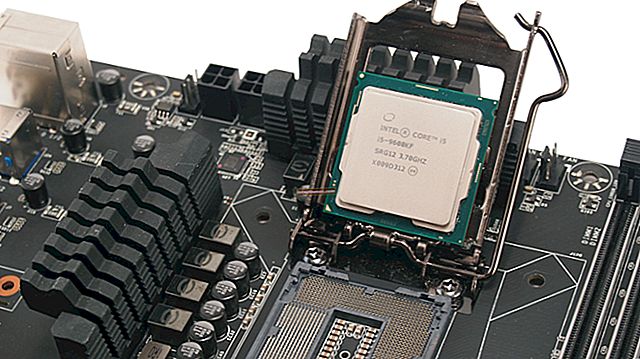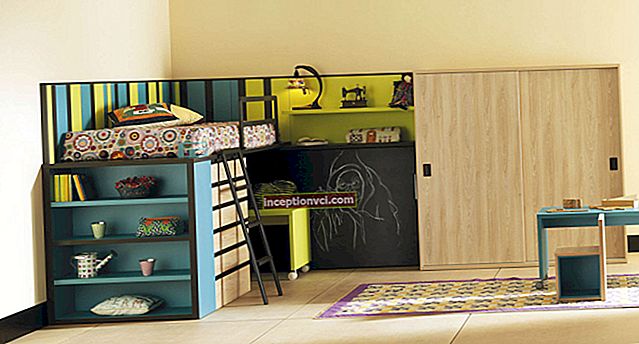You can check Android for viruses in the same way as a computer - by installing an antivirus on your phone.

On the Google Play Store, there are mobile versions of all antiviruses approved by the independent laboratory AV-comparatives and the German institute AV-Test. We recommend one of these products:
- Avast Mobile Security (free)
- AVG AntiVirus Free (free)
- Bitdefender Mobile Security (free)
- G-Data Internet Security (Paid)
- McAfee Mobile Security (free)
- Norton Mobile Security (free)
How to find out if there is a virus on your phone: after installing the antivirus, enter its menu and start scanning.
You can learn more about antiviruses for OS Android from the latest test report of the AV-Test Institute.
See a review of the budget Nous Optimum NS 5008
Check your phone for viruses online
We will tell you how to check Android for viruses using specialized online services. Firstly, it is impossible to completely check a smartphone for viruses. To do this, you need to copy your entire operating system with all applications to a third-party resource. None of the good guys do that.
Secondly, we also advise you to rely only on tools from renowned developers. And they offer the user to upload a suspicious application or file to the cloud, where it will be checked. Options for similar services:
- by G-Data
- by AV-comparatives
- by Avira
And the last thing: there is no need to scan your phone for viruses through a PC. Phones prevent the computer from accessing its operating system.
Note: "What does Refurbished mean, or what is a refurbished iPhone"
Watch Xiaomi Black Shark Unboxing