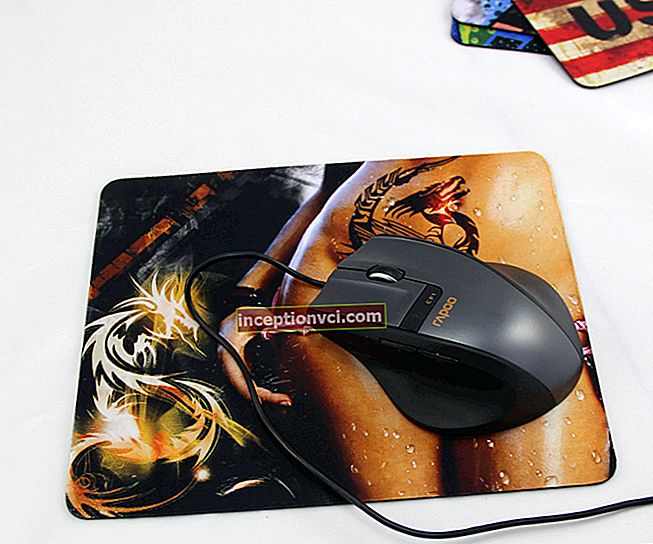Samsung P2370.
Very slim display with excellent performance.
Samsung monitors tend to emphasize quality and style, coupled with high practicality and a relatively cost-effective approach to manufacturing.
Therefore, it was very interesting to find out whether all this can be provided to us P2370 in conjunction with the cost offered on favorable terms.

CONNECTION OPTIONS Samsung P2370
To connect the display to a personal computer, you need
only one single connector DVI-I.
Actually, this minimalism cannot be called a disadvantage, since this input is used more often than others, and in addition, it supports backward compatibility with the connector D-Sub.
Thus, if your PC's video card does not have a digital interface, you can also connect using a special adapter.

Another awkward thing worth mentioning is the presence of a hefty external power supply that plugs into the monitor. Samsung P2370 using a thin wire. It plugs into the back of the panel next to the connection port DVI.
This solution is rare, but it did not affect the comfort of use and in many ways, apparently, helped the manufacturer to throw off unnecessary weight from the monitor.
DISPLAY Samsung P2370

The manufacturer has provided everything so that the matrix Samsung P2370 disappointed the beloved consumer of his goods as little as possible. For having a 23-inch screen diagonal and a 16: 9 aspect ratio, the display is fitted to the high-definition standard, also called Full HD, providing work with a resolution of 1920 x 1080 pixels and transmitting a more detailed picture of the image.
In addition, the monitor from Samsung it is distinguished by its amazing dynamic contrast ratio (50,000: 1), which is one of the best results in this category.

The rest of the characteristics also look very impressive:
grayscale transition time, which is often indicated in the documentation of the monitor with the attachment GtG (Gray to Gray), is about 2 ms.
Many of the users probably know that the best way to check this very GtG, in our case, it is 2 ms, and to evaluate the dynamic characteristics of the monitor in this way is to put an action movie for viewing to assess the blurred picture. You can also run some kind of dynamic game application, of which nowadays there are already a lot and visually make sure of the reliability of this indicator.

The static contrast ratio is 1000: 1.
It would be pertinent to mention that the static contrast of a monitor is defined as the ratio of white to black at the same panel backlight level (depending on measurement methods).
For everyday activities with standard applications, when watching movies, in games, static contrast has a much greater impact on image quality.

That is, our monitor can easily handle graphics of any level of complexity, and the manufacturer does not hesitate to recommend it to the most demanding users.
Ergonomics Samsung P2370
The monitor of a well-known manufacturer turned out to be quite comfortable largely due to well-thought-out ergonomics, which Samsung did not even think to ignore. After all, more and more "gourmets" or ardent fans of Samsung technology appear among users.
Change the angle of the monitor P2370 we are allowed, which, of course, is not entirely new, but nevertheless pleasant.

As for the height adjustment and the ability to rotate the screen around its axis by 360 degrees, the designers did not take care of them or did not consider it necessary to devote extra efforts to such unimportant, from some point of view, "bells and whistles".
More trouble was rather spent on modernizing the electricity consumption system of the monitor Samsung P2370.
And this is not in vain, because it has decreased by 33%, if we take into account the competitive models in this category of monitors from other well-known manufacturers.
On some side, a small flaw in the monitor in front of you may appear its glossy surfaces.
This will be especially sensitive when using the monitor with a fluorescent lamp turned on behind your back or in the interior of the workplace, when sunlight penetrates through the window directly onto the display. So foggy, interfering spots appear on it, blocking the visibility you require. Although according to the developers P2370 the appearance of glare should be minimized, but in reality the picture is not at all what we would like to see.
I agree - this is an unpleasant moment, but at the present time there are not so many models of liquid crystal monitors that completely eliminate the glare effect, so nitpicking about this parameter will be considered unreasonable and minimally affecting the overall positive portrait of the display.
DESIGN Samsung P 2370
The display of today's review came out from the manufacturer Samsung rather small - in thickness it does not allow exceeding 30 mm.
Due to the glossy bezel, which smoothly and beautifully transitions to the black gloss of the display bezel, the P2370 is somewhat similar to the T-series.
The oval base of the stand connects to the leg in minutes without additional tools. The leg of the monitor stand was made transparent according to the designers' idea and, as a result, all the time there was a feeling that the Samsung P2370 seemed to be floating in space.

An unexpected and funny on the one hand, an innovative introduction for you will be a way of "gentle" operation of the sensitive control keys of the monitor. In particular, if you do not need to use the buttons, their backlight is turned off (all the time only a small power indicator in the lower right corner of the front panel is on), which in turn is very useful, since sometimes its glow in the dark can slightly annoy those who are directly in front of device.
CONTROL Samsung P 2370
While initializing the monitor interface, it may be suspected that the monitor is in an inoperative state. Only the power indicator in the lower right corner of the bezel is on.

Do not despair and go into premature panic.
So, this is not at all a malfunction of this instance and it is worthwhile to make several stimulating touches around the front panel area, bringing the previously invisible touch control to a working state.
Before us there is a relatively large, clear, visible and well-thought-out menu for controlling the display settings Samsung P2370. Plus, it is automatically located in the lower right corner of the screen.
Light contact of your fingers with the screen allows you to immediately contemplate the results of your adjustments.
And the touch buttons give no reason to doubt their performance.
At first, they seem to be some kind of "non-standard", but over time you get used to them and do not pay attention to it.
Generalization Samsung P2370.
Summing up the review of the monitor model, I would like to say right away that the manufacturer has completely coped with the set goal, which implies the manufacture of a light, compact and at the same time stylish device for reproducing the graphic part of the computer output. So we have: 1. A modern monitor with a user-friendly touch interface. 2. A modern monitor that reproduces almost any kind of content with high quality. 3. A modern monitor is still very lightweight. 4. A modern monitor with a diagonal of 23 inches and a careful approach to production has relatively low cost. 5. Modern monitor with Full HD and fast matrix. Of unwanted moments Samsung P2370 it should be noted the occurrence of glare on the screen with light sources directed at the display and a small number of ways to connect to the monitor.But these shortcomings can be neglected, remembering about the rest, but more significant positive characteristics of the device. The purchase of this monitor at a bargain price in our F.ua online store can serve as a nice gift for the New Year. Thanks to all.