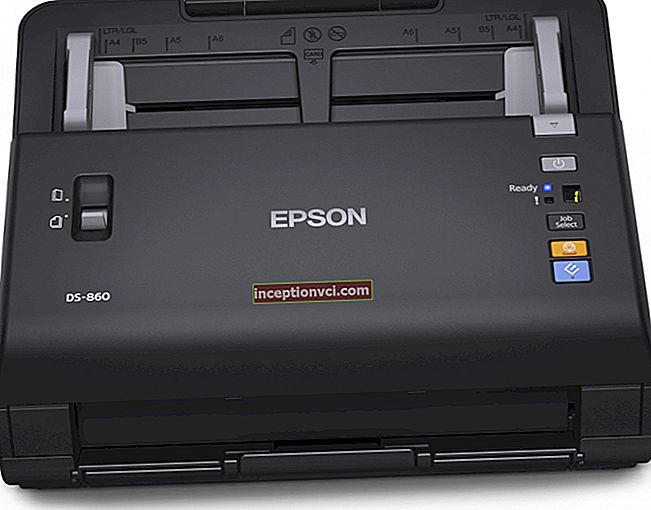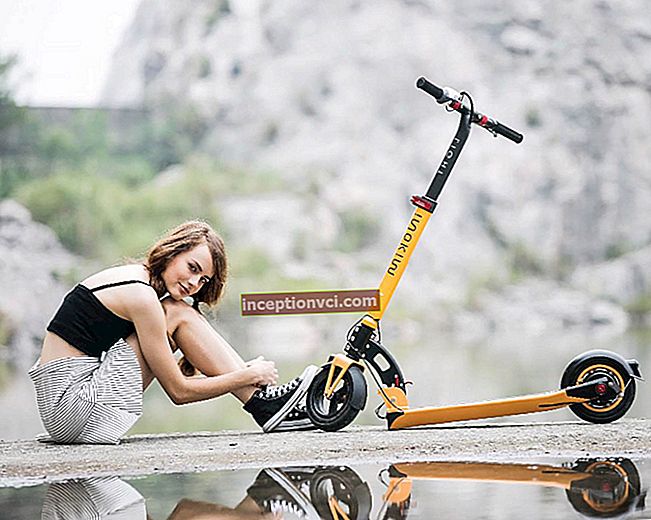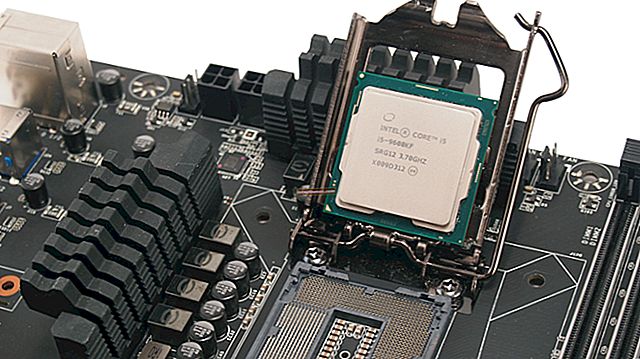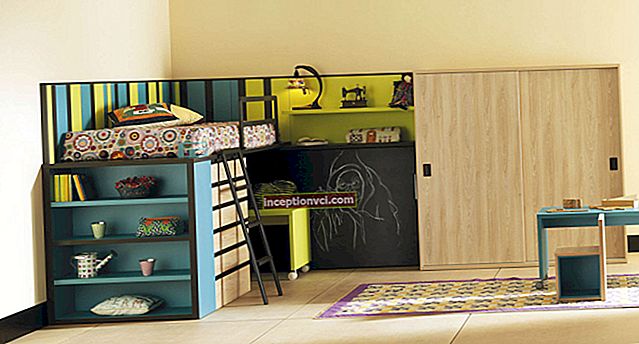The Lenovo ThinkPad Edge 15 is the largest laptop in the Edge line, which also includes 13 and 14-inch models. The Edge line is renowned for its stylish looks, which in the main distinguishes it from other models in the ThinkPad series, and for its Chiclet style keyboard. In this review, we'll take a closer look at the ThinkPad Edge 15 and test it with its current competitors in the market.
Lenovo ThinkPad Edge 15 Test Model Specifications:
Operating system - Windows 7 Professional 32-bit
Processor - Intel Core i3-330M (2.13GHz, 3MB cache)
Display - 15.6-inch 1366 x 768 WXGA glossy display
Integrated Graphics - Intel GMA HD
System Memory - 2GB DDR3 RAM (2GB x 1)
Hard Drive - 250GB Fujitsu 5400RPM
Networking - Intel 1000BGN Wi-Fi, Realtek Gigabit LAN
Built-in webcam
Battery - 6-cell lithium-ion battery 10.8V, 5.2Ah, 57Wh
 Construction and design
Construction and design
The Lenovo ThinkPad Edge 15 is a budget laptop aimed primarily at small businesses. Unlike the ThinkPad "SL" series, the "Edge" models do not have much in common in design with other "ThinkPad" models. Now the laptop is surrounded by a silver border around the entire perimeter, and the outer display lid has a bright red glossy finish. However, for better contrast, the ThinkPad logo on the outer cover could have been made black instead of silver. Another innovation is the LED-backlit ThinkPad logo with a red LED above the letter "i" that glows when the notebook is in operation. This indicator replaced all previous indication lamps, which creates some inconvenience, since it is not visible whether the hard drive is working or whether Wi-Fi is turned on. Opening the laptop reveals that the wrist rest and display bezel are made of smooth matte plastic, which is very practical. The color of the touchpad surface is different from the color of the plastic case, so that the user can clearly see the boundaries of the touchpad. The laptop keyboard is made in Chiclet style. It is also worth noting that along with the touchpad, the laptop is equipped with a mini-joystick and, thus, the consumer has a wide choice of which device is better to use - a keyboard, touchpad, mini-joystick or connect an external mouse.
 The build quality of the Edge 15 is practically the same as the younger 13- and 14-inch models, although it is necessary to make allowances for the increased size of the case due to which the wrist rest on the right has a slight deflection if significant force is applied to it. The eternal problem of notebooks with an optical drive is also clearly visible - due to the cavity inside the case, the right side of the keyboard causes a flex when pressed. Obviously, at this point, the manufacturer needed to strengthen the rigidity of the hull structure.
The build quality of the Edge 15 is practically the same as the younger 13- and 14-inch models, although it is necessary to make allowances for the increased size of the case due to which the wrist rest on the right has a slight deflection if significant force is applied to it. The eternal problem of notebooks with an optical drive is also clearly visible - due to the cavity inside the case, the right side of the keyboard causes a flex when pressed. Obviously, at this point, the manufacturer needed to strengthen the rigidity of the hull structure.
In case of repair or upgrade, the owner of the ThinkPad Edge 15 laptop will have no difficulty in replacing components - there are two panels on the bottom cover, opening which the user gains access to the SIM card slots, WWAN PCIe, RAM, processor and hard disk. Removing the largest plate of the two on the bottom cover of the case reveals the processor, heatsink and cooling fan, memory slots, and hard drive. The tested model was equipped with a 2 GB memory strip, so the second slot remained free, which should facilitate the subsequent upgrade.
Display and speakers
The Lenovo ThinkPad Edge 15 is equipped with a 15 "WXGA matte panel. Compared to modern laptop displays, this unit has an average performance. The display lacks a good level of contrast, blacks appear dark gray, which in turn affects the color palette - colors look calm, a little muted. At full brightness, in the center of the display, measurements showed a brightness level of 225 nits, and in the corners about 160-180 nits. Viewing angles can also be called average, colors start to invert and fade when you tilt 15 degrees forward or back.




The Edge 15 laptop has slim speakers built into the lower edge of the display bezel. Compared to most laptop speakers, they are quite small in size and do not produce the best sound quality.The sound level is acceptable, especially when comparing the sound quality to the speakers of business notebooks. The volume of the speakers will be quite sufficient for video conferencing using the built-in webcam, as well as for listening to several music compositions during the working day. The laptop also features a digital HDMI output that can be used to connect the system to a home theater system for watching HD movies or listening to high quality music.
 Keyboard and touchpad
Keyboard and touchpad
At first glance, it becomes noticeable that the shape of the keyboard of the ThinkPad notebook has changed, and in this one can find both positive and negative points. On the negative side is the fact that during the previous generations of the laptop the keyboard was a kind of zest and distinctive feature of the laptop - seeing such a keyboard, it was immediately clear that this is a laptop of the "ThinkPad" series. Now the keyboard is made in Chiclet or island style - this design is found in most modern laptops and netbooks, including even the latest Apple MacBook laptops. On the positive side, the keyboard is extremely comfortable to use. Most chiclet-style keyboards have flat keys, a large space between them and a shallow pressure depth. With the Edge 15, Lenovo engineers have tried to combine the strengths of both the classic and the new Chiсlet keyboard to create a hybrid keyboard that's one of the best in its class. For the convenience of the user, the top of the keys is slightly concave, so that the fingers can easily find the center and do not slip. It is very easy to adapt to the keyboard layout, as a rule, it is enough to work a few hours.
When typing, the noise from the keys is low, at least not higher than that of the classic ThinkPad keyboard. The keyboards of the younger models "Edge 13" and "Edge 14" had an excellent rigid frame, but on the model "Edge 15" you can feel a slight deflection on the right side of the keyboard at the location of the optical drive.
 The Edge 15 has a fairly large Synaptics touchpad. Previous generations of the ThinkPad series had significantly smaller touchpads, so if you are a stalwart of the ThinkPad series and are planning to buy a new model, it will take a few days for you to get used to it. In general, the touchpad was very comfortable to use, the response time was short, and there were no lags. The touchpad's sensitivity was also excellent, no further adjustments were required. The touchpad has multi-gesture functionality including zoom and pivot. It is easy to get used to the texture of the touchpad, fingers slide very easily on the matte smooth surface, while dry or wet does not play a role. The touchpad buttons have good feedback and short travel.
The Edge 15 has a fairly large Synaptics touchpad. Previous generations of the ThinkPad series had significantly smaller touchpads, so if you are a stalwart of the ThinkPad series and are planning to buy a new model, it will take a few days for you to get used to it. In general, the touchpad was very comfortable to use, the response time was short, and there were no lags. The touchpad's sensitivity was also excellent, no further adjustments were required. The touchpad has multi-gesture functionality including zoom and pivot. It is easy to get used to the texture of the touchpad, fingers slide very easily on the matte smooth surface, while dry or wet does not play a role. The touchpad buttons have good feedback and short travel.
Ports and other equipment
Compared to the Edge 13 models, the Edge 15 has additional ports and an SDHC card reader. The "Edge 15" model has an eSATA port combined with a USB port, and besides it, the laptop has three more USB ports.
As mentioned above, the hard drive or Wi-Fi indicators are sorely lacking, so the user will have to open the corresponding software application to see if the wireless connection is on or not.

Front: SDHC card reader

Back side: USB port

Left side: VGA out, eSATA / USB combo port, LAN, HDMI out, headphone and microphone port.

Right side: two USB ports, optical drive, power connector, Kensington lock slot
Performance
Notebook "Lenovo ThinkPad Edge 15" Equipped with state-of-the-art components, including the latest Intel Core i3-330 2.13GHz processor and an integrated GMA HD graphics card. Even in conjunction with 2GB of RAM and a not very fast 250GB 5400RPM hard drive, the performance of this system is more than sufficient for most tasks, except perhaps for games.Performance in programs such as Word, Excel, PowerPoint, and Outlook did not cause any issues. Multimedia applications worked well as well, and the laptop handled HD video playback with ease. Using the updated codecs, the Edge 15 played 720P videos directly from YouTube without any problems, although 1080P Flash video files with action scenes were sometimes jerky. Viewing HD movies in 1080P format from a local disk was perfect, as the monitoring showed, while watching the processor was loaded by only 20%.
Wprime CPU performance score (the lower the score, the higher the performance):

PCMark05 measures the overall system performance (the higher the score, the better the performance):

3DMark06 measures performance in games (the higher the score, the better the performance):

The result was also measured in PCMark Vantage, which was 3919.
CrystalDiskMark measures hard drive performance:

Heat dissipation and noise
The ThinkPad Edge 15 handled heat dissipation and dissipation very well, with the keyboard and wrist rest relatively cool even during benchmarks. The temperature of the bottom cover of the case increased noticeably during the increased load on the laptop, but was still within 38 degrees Celsius. The fan noise was imperceptible during everyday tasks, and during the Internet surfing, when the load on the processor was low, the fan even turned off at times. During prolonged load, the fan noise could be compared to a barely audible whisper. At peak load, the measurements showed a maximum noise level of 39-40dB at a distance of 30-40 cm, while the ambient noise level was 33dB.
Standalone operation
The Edge 15 is equipped with a 6 cell standard battery. Before the test, the screen brightness was set to 70%, Wi-Fi was turned on, and Windows 7 was set to Balanced mode. With these parameters, the laptop's battery life was 4 hours and 10 minutes. By comparison, the Edge 13 with the undervoltage processor lasted 7 hours, while the Edge 14 with the Core-i3 lasted 4 hours and 33 minutes. Considering that the Edge 15 has a larger display, which means more power consumption, the Edge 15 has performed very well.
Conclusion
The current Edge series of notebooks has brought with it many changes. The most notable of these are the glossy display lid and the Chiclet-style keyboard. Considering the larger size of the Edge 15 compared to the Edge 13, there is a slight decrease in internal rigidity around the wrist rest and right keyboard area. At the same time, it is worth noting many positive properties of the model. ThinkPad Edge 15 - fast processor, silent cooling system, and a very comfortable keyboard.
Benefits:
Excellent performance
Comfortable keyboard and touchpad
Quiet cooling system
Disadvantages:
Slight flex at the keyboard and wrist rest