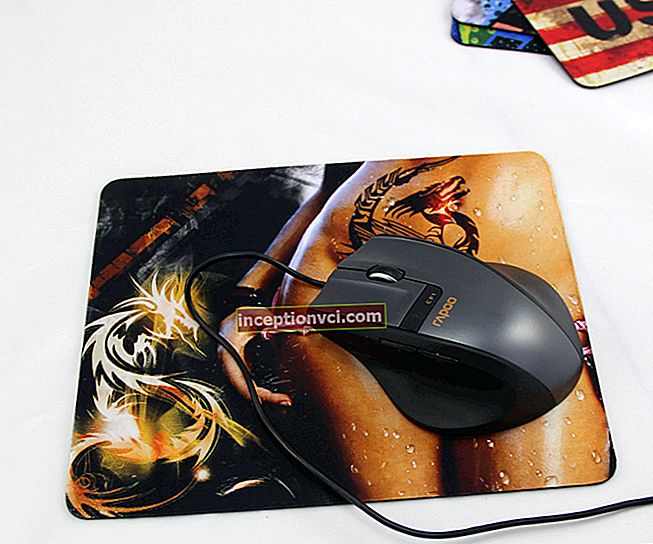In the living room, which is also a cozy home cinema, there is no need for a noisy system unit. How can we do without it? After all, most of us, when watching movies downloaded from file-sharing networks and visiting our favorite resources on the Internet, would very much like to somehow do without installing programs, codecs, plug-ins, fonts, updates and other software vinaigrette, without which, as you know, there is nothing efficient on the screen will not see. It is for this reason that this review was born, in which we will consider one and a half dozen devices from the category "network media players" (from the English abbreviation NMP - Net Media Player). Almost all of them claim to completely replace your beloved PC in the field of audio and video files, and the matter is not limited to simple format support, since the developers do not get tired of endowing the "boxes" with more and more new possibilities, but the chapter advanced network integration has been delivered to the corner - among other things, there are the possibilities of watching videos from YouTube, listening to Internet radio. They are endowed with the ability to download distributions directly from torrent networks and read data from external USB drives, memory cards or shared network folders and drives.
It is difficult to say who was the first to think of putting the release of media combines on stream, but it should be noted that modern NMPs are in steady (and well-deserved), although not phenomenally high, demand among the population. I personally know comrades who, in the presence of a powerful gaming laptop and an equally powerful desktop machine, have already purchased several such devices - one for each of the TVs / projectors available (in the living room, in the bedroom, in the dacha, in the car service workshop, etc.). ). To summarize, we can say that non-mobile media players are portable players that have evolved to the stage of stationary devices, stuffed with features that can only be compared with the capabilities of the best software applications for Windows. "Boxes" are able to take on the reproduction of any multimedia content, while almost all of them in terms of playing HD-video and working with Internet services will give a hundred points head start to many old desktops and laptops.
All of them are equipped with specialized RISC processors and a small amount of RAM (up to 256 MB), which is quite enough for multimedia needs. It is especially pleasant that, by and large, the devices do not require not only complex, but also any other settings, are automatically detected on the home network and do not depend in any way on the mood of the ubiquitous Windows OS. It was rather difficult to select the participants of the competition, since the number of proposals from various manufacturers has long exceeded reasonable limits, but, nevertheless, as a result of long reflections, 15 selected models were invited to the casting. The main idea was to consider devices of all price categories, because it would not be entirely reasonable to sort media players by functions or interface connectors, since these characteristics are almost the same for most of them (you can display images in 1080p format, support for popular audio - and video formats, ports for connecting USB data carriers).
Well, now we'll see why, despite such loyal conditions of the competition, some candidates did not manage to reach the finish line, while others deserved honor and all kinds of respect.
Konoos MS-500
Interfaces: USB 2.0, HDMI, composite, LAN, S / P-DIF
Video formats: MKV, MPEG, AVI, WMV, FLV, VOB
Audio formats: MP3, WMA, OGG, WAV, FLAC

It seems that I got a pre-production sample, which, however, did not prevent me from fully assessing its capabilities. The kit, in addition to the device itself and its stand, included a composite cable and a typical remote control.
The MS-five hundred has the smallest dimensions and lightest weight of all the reviewers and at the same time has an acceptable set of interfaces: a pair of USB, SDHC card reader, HDMI, LAN, composite audio and video jacks and optical audio output S / P-DIF (built-in memory not). Network options are standard: there is support for YouTube, Flickr and other Picasa, the ability to work in UPnP mode, listen to Internet radio, read files from "shared" folders and disks.
True, probably due to the engineering version of the firmware, the device turned out to be unable to play separate files in WMV and FLV formats, which, in my opinion, is a rather serious omission for a multimedia combine.
Oh yes, the MS-500 has a small display that displays three lines from the file list, which can be convenient when listening to music in the absence of any screen.
In principle, the gadget fully justifies its existence, but the firmware clearly requires updating.
Evromedia MAV-109
Interfaces: USB 2.0, composite
Video formats: AVI, VOB, ASF, MP4, DAT, MPG
Audio formats: MP3, WMA, WAV, ASZ
Networking capabilities: no

The characteristics and cost of this new product from Evromedia leave no doubt that at the moment the MAV-109 device is the most budgetary media player available in retail stores.
After a short reflection, it becomes clear that, in fact, we are being offered the simplest multimedia player without a screen, into which a USB controller, an analog video output was built, and at the same time the device was equipped with a remote control.
But such a radical drop in price inevitably led to the rejection of everything "tasty and healthy" that competitors can boast of, in particular, the developers had to completely eliminate any possibility of displaying images in HD-format. But you can safely take this thing with you on the farthest trips and be sure that it will give the image and sound to any color TV. And if the gadget suddenly breaks down, gets lost or is appropriated by local residents, then you will hardly have to grieve.
In addition, such a device can easily be gifted to a beloved grandmother along with a collection of Soviet cinema on flash drives. True, it is highly unlikely that the Europlayer will hold out on the market for any length of time.
Espada DMP-005H
Interfaces: USB 2.0, HDMI, composite, S / P-DIF
Video formats: AVI, MP4
Audio formats: MP3, WMA, WAV, ASZ
Networking capabilities: no

For a long time I tried to find the merits of this media player, but I did not find almost any, with the exception of modest dimensions and prices, although, perhaps, they will become a decisive factor for someone when choosing.
In fact, if you are going to get acquainted with new films on an inexpensive TV in the country or in a hotel room during a business trip, and you have neither a normal computer, let alone a local network and the Internet at your fingertips, then why pay (and drag on the hump) more? To tell the truth, the 720p output signal, the lack of a network interface and the negligible number of supported file types and codecs will hardly prevent you from passing the time while watching several movies in AVI or MP4 format recorded on the road (just keep in mind that the ability to switch audio tracks and subtitles not at all). But the USB port, card reader and headphone output, on the contrary, will greatly simplify this process, however, we must remember that the device will not see an external drive with a volume of more than 500 GB - these are the features of the firmware.
At the same time, to my surprise, the package included a full set of cables and even a curly screwdriver, which will be needed to supplement the device with a 2.5-inch SATA drive.
Digma HDMP-301
Interfaces: USB 2.0, HDMI, Y / Pb / Pr, composite, LAN, S / P-DIF
Video formats: MKV, MPEG, AVI, WMV, MOV, FLV, VOB
Audio formats: MP3, WMA, OGG, WAV, FLAC, DTS
 Digma's latest attempt to strengthen its position in the portable media player market has been extremely successful. At a very affordable price, the NOMP-301 model has almost all the capabilities that a future potential buyer of such a device can only dream of. Anyone who doubts this should take another look at the performance characteristics of the device, which is enough to safely exclude a computer from the list of equipment needed to create a home theater.
Digma's latest attempt to strengthen its position in the portable media player market has been extremely successful. At a very affordable price, the NOMP-301 model has almost all the capabilities that a future potential buyer of such a device can only dream of. Anyone who doubts this should take another look at the performance characteristics of the device, which is enough to safely exclude a computer from the list of equipment needed to create a home theater.
In addition, both USB ports are conveniently located on the front panel, allowing you to easily connect an external DVD drive, flash drive, or hard drive with a dual USB splitter to the system.
But it is impossible not to point out some of the disadvantages of the "Digm" media center, although, in general, there are very few of them. With continuous operation for several hours, the device gets frighteningly hot and in rare cases it can hang tightly, requiring physical disconnection from the mains and ventilation. You could also blame the manufacturer for not very ergonomic remote control and the absence of an HDMI-cable in the kit, but the attractive price of the "box" does not allow it. Well, congratulations, a new price record has been set!
iconBIT HDS42L
Interfaces: USB 2.0, eSATA, HDMI, Y / Pb / Pr, composite, LAN, S / P-DIF
Video formats: MKV, MPEG, AVI, WMV, MOV, FLV, VOB
Audio formats: MP3, WMA, OGG, WAV, FLAC, DTS
 It is enough just to look at the cost and performance characteristics of this candidate and it becomes clear that we are dealing with a strong middle peasant, which, nevertheless, is not so much inferior to its more expensive brothers. Its low price is associated primarily with the minimum delivery set (remote control, power adapter, composite cable) and the low popularity of the manufacturer. At the same time, the device has enough capabilities to rightfully be called a multifunctional network media player.
It is enough just to look at the cost and performance characteristics of this candidate and it becomes clear that we are dealing with a strong middle peasant, which, nevertheless, is not so much inferior to its more expensive brothers. Its low price is associated primarily with the minimum delivery set (remote control, power adapter, composite cable) and the low popularity of the manufacturer. At the same time, the device has enough capabilities to rightfully be called a multifunctional network media player.
There are all the necessary interfaces (except that the card reader was forgotten to implement), the ability to play most common media formats and network integration functions with support for Internet services. Interestingly, unlike more famous products, iconBIT HDS42L works with small 2.5-inch SATA hard drives, which has a positive effect on its weight and size. It is controlled only from the remote control, since there is only a single power on / off button on the body.
Also, a very detailed instruction in Russian is attached to this device. And the iconBIT HDS42L factory firmware update is carried out from an external flash drive, which is convenient.
Seagate FreeAgent GoFlex TV
Interfaces: USB 2.0, HDMI, Y / Pb / Pr, composite, LAN, S / P-DIF
Video formats: MKV, MPEG, AVI, WMV, MOV, FLV, VOB
Audio formats: MP3, WMA, OGG, WAV, FLAC, DTS
 The player can in a certain sense be considered a competitor to the product from Western Digital, which is present in our review, since both of these companies have long been fighting for leadership in the hard drive market. Only now the Seagate solution has clearly turned out to be more functional, elegant and, importantly, more affordable. The presence of a LAN port and the corresponding software ensures the use of the "agent" as a shared network drive, and also opens access to various network services, including YouTube, but this device is not trained to pull torrents.
The player can in a certain sense be considered a competitor to the product from Western Digital, which is present in our review, since both of these companies have long been fighting for leadership in the hard drive market. Only now the Seagate solution has clearly turned out to be more functional, elegant and, importantly, more affordable. The presence of a LAN port and the corresponding software ensures the use of the "agent" as a shared network drive, and also opens access to various network services, including YouTube, but this device is not trained to pull torrents.
The hard drive bay is intended only for branded ultra-compact drives from the Seagate GoFlex Ultra-portable line, other hard drives simply won't fit there, but this move allowed the developer to make the device lightweight (0.3 kg) and compact.
There were no problems with the playback of content (including FLV files), however, it turned out that not all subtitle formats are supported, but only SMI, SRT and SUB. Except for this nuance, I did not have any other serious complaints about the practical use of GoFlex TV. Finally, it is worth noting the convenient menu, well-thought-out design and the sheer “omnivorousness” of the device.
Konoos GV-3765
Interfaces: USB 2.0, HDMI, Y / Pb / Pr, composite, LAN, S / P-DIF
Video formats: MKV, MPEG, AVI, WMV, MOV, FLV, VOB
Audio formats: MP3, WMA, OGG, WAV, FLAC, DTS
 Konoos, the second in our test, looks "modest, but tasteful", but this characteristic will not be enough to describe its functions and abilities. Unlike Konoos MS-500, this handsome guy amazed me by the fact that he played absolutely all video and audio files that I offered him, easily tuned in and perfectly acted as a Samba server, and flawlessly coped with playing content over the Internet.
Konoos, the second in our test, looks "modest, but tasteful", but this characteristic will not be enough to describe its functions and abilities. Unlike Konoos MS-500, this handsome guy amazed me by the fact that he played absolutely all video and audio files that I offered him, easily tuned in and perfectly acted as a Samba server, and flawlessly coped with playing content over the Internet.
By unscrewing three screws, you can remove the outer casing and install the usual 3.5-inch SATA drive. Of course, nothing prevents you from connecting any external drives thanks to the two USB ports on the case.
There is no card reader in the device, but there is a separate USB type A port for direct communication with a computer. But this is not the main thing, I bet a big and fat "plus" for this device and its manufacturer for the presence of a high-quality HDMI cable in the delivery set!
It is also worth mentioning a full-fledged torrent client and super-intelligent instructions on the great and mighty.
You can control the player without a traditional remote control, since it has all the necessary buttons on its body, including a 5-way joystick.
Dvico TViX-HD N1
Interfaces: USB 2.0, HDMI, Y / Pb / Pr, composite, LAN, S / P-DIF
Video formats: MKV, MPEG, AVI, WMV, MOV, FLV, VOB
Audio formats: MP3, WMA, OGG, WAV, FLAC, DTS
 Oh, and handsome! The design is what sets the device apart from its competitors: it looks like a cylinder of a very unusual shape. It does not have built-in storage, but thanks to the presence of as many as three USB 2.0 ports and a card reader, it confidently reads content from any flash drives, memory cards and external hard drives. In terms of its functionality, when working with multimedia, the device approaches the software Media Player Classic and VLC, that is, it easily understands video files of most formats, including MKV, and easily switches built-in audio tracks and external subtitles.
Oh, and handsome! The design is what sets the device apart from its competitors: it looks like a cylinder of a very unusual shape. It does not have built-in storage, but thanks to the presence of as many as three USB 2.0 ports and a card reader, it confidently reads content from any flash drives, memory cards and external hard drives. In terms of its functionality, when working with multimedia, the device approaches the software Media Player Classic and VLC, that is, it easily understands video files of most formats, including MKV, and easily switches built-in audio tracks and external subtitles.
The image is output through the HDMI interface, as well as component and composite connectors, and sound through optics. With a LAN connection, TViX-HD N1 opens files from a shared network folder or disk, plays videos from YouTube, receives TV and radio channels from the Web. Of its shortcomings, it can be noted only that the implementation of the remote control. By itself, it does not cause any special complaints, however, a 1 x 1 cm “target” is provided on the device body to receive commands - you have to aim at it quite accurately.
In general, this media player has shown itself only on the good side, has never hung and has not issued a single error message.
WD Elements Play 1TB
Interfaces: USB 2.0, HDMI, composite, S / P-DIF
Video formats: MKV, MPEG, AVI, WMV, MOV, FLV, VOB
Audio formats: MP3, WMA, OGG, WAV, FLAC
 So what does another mega-giant of the hard drive market, the venerable Western Digital, offer us? Naturally, there is a built-in 1TB drive and all the standard features inherent in all decent media players are declared.
So what does another mega-giant of the hard drive market, the venerable Western Digital, offer us? Naturally, there is a built-in 1TB drive and all the standard features inherent in all decent media players are declared.
In fact, the capabilities of the product from Western Digital, despite the rather high price, turned out to be noticeably lower than that of competitors. It is worth starting with the fact that there was not a single cable in the package - that was the peculiarity of the test sample. In addition, the device became capricious when connecting external hard drives, confidently reading some and completely ignoring others.
A modest remote control with a minimum of necessary buttons and an inconvenient settings menu turned out to be far from as advanced as those of many other test participants. In principle, the device did not perceive external tracks and subtitles, but it easily picked up those that were already contained in the MKV container.
One can not dream of network integration and Internet services, because there is no LAN interface. Nevertheless, the "vadashka" adequately coped with all the content offered for playback, so it may be of interest to fans of simple and reliable devices. I must say that the WD TV Live Hub model has a network interface - you can take a closer look at it.
ASUS O! Play HD2
Interfaces: USB 2.0, USB 3.0, eSATA, HDMI, Y / Pb / Pr, composite, LAN, S / P-DIF
Video formats: MKV, MPEG, AVI, WMV, MOV, FLV, VOB
Audio formats: MP3, WMA, OGG, WAV, FLAC, DTS
 Looking ahead, I admit that this device, without a doubt, is among the stars of our review, and could you expect less from a company that produces such excellent laptops and desktops?
Looking ahead, I admit that this device, without a doubt, is among the stars of our review, and could you expect less from a company that produces such excellent laptops and desktops?
First, we have a rich package with an HDMI cable, a hard drive mount and a full range of interfaces including eSATA, a CF card slot and a USB 3.0 port for connecting to a PC, plus a fancy remote control.
Secondly, guaranteed support for most common audio and video file formats and no problems with connecting audio tracks and subtitles.
Thirdly, there are network capabilities that are quite wide for a device of this class, including support for PPPoE and the possibility of organizing a Samba, FTP or iTunes server, a NAS implementation, a torrent client, remote control from an iPhone and many others. the most useful chips. The price of the device, however, is slightly higher than that of other contenders, plus the future costs of the hard drive should be added to it, but in this case, as they say, the game is worth the candle. And one more nice little thing: to check for availability and then install the latest firmware version, you just need to go to the corresponding menu item "Settings".
Playon! HD ACR-PV73100
Interfaces: USB 2.0, HDMI, Y / Pb / Pr, composite, LAN, S / P-DIF
Video formats: MKV, MPEG, AVI, WMV, MOV, FLV, VOB
Audio formats: MP3, WMA, OGG, WAV, FLAC, DTS
 This device is interesting due to the fact that behind the declared developer of the player, the Dutch A.C. Ryan, there is a software company MediaMall from the United States, which, in fact, was originally engaged in the development of programs that allow HD TVs and digital receivers to reproduce streaming video content broadcast over the Web. Therefore, it is not surprising for me that the final product turned out to be very successful both in appearance and in its capabilities.
This device is interesting due to the fact that behind the declared developer of the player, the Dutch A.C. Ryan, there is a software company MediaMall from the United States, which, in fact, was originally engaged in the development of programs that allow HD TVs and digital receivers to reproduce streaming video content broadcast over the Web. Therefore, it is not surprising for me that the final product turned out to be very successful both in appearance and in its capabilities.

Playon! HD coped with any media format, easily switched audio tracks and subtitles, read data from external media, downloaded test distributions from a torrent network and allowed an unloved Internet radio station to “tune in”.
Unlike Playon! HD Mini, it provides for the installation of a 3.5-inch hard drive with a capacity of up to 1.5 TB, and it is obvious that this limit will be increased in future firmware versions.
The exemplary package contains all the necessary cables (including the super-stylish HDMI), and the remote control, despite its solid size, has only the necessary buttons, I practically did not find any superfluous ones.

Yes, of course, the price of this device is not the lowest (despite the fact that the SATA disk is not preinstalled in Playon! HD), but the quality and design are excellent!
Qnap NMP-1000
Interfaces: USB 2.0, eSATA, HDMI, Y / Pb / Rg, composite, LAN, S / P-DIF, S-Video
Video formats: MKV, MPEG, AVI, WMV, MOV, FLV, VOB
Audio formats: MP3, WMA, OGG, WAV, FLAC, DTS
 Before us is another representative of the mid-price category of network multimedia players with advanced functionality.
Before us is another representative of the mid-price category of network multimedia players with advanced functionality.
And on the go, a gift - a complete set of delivery (including HDMI and LAN cables): the maximum number of interfaces and impressive content playback capabilities make it stand out from its many rivals.
Networking skills are also at their best: there is a download of torrents, a cross-platform file server, support for online services - you can list them all for a long time.
Installing a SATA disk into the device is extremely mundane. Put the hard disk in the drawer and insert it into the device like a large floppy disk.
However, with all the obvious advantages, there were some disadvantages. A massive power adapter, long (2-3 minutes) on and off times, confusing menus, light brakes when working, plus high cost, of course, reduce the judges' marks. However, when the device works, it does it impeccably well, and it looks very impressive.
It also has a built-in one-line monochrome display and separate control keys on the case, saving the user in case of loss of the remote control or "dying" of the batteries.
v [duck] С320
Interfaces: USB 2.0, HDMI, Y / Pb / Pr, composite, LAN, S / P-DIF, DVD, AV-in, SCART
Video formats: MKV, MPEG, AVI, WMV, MOV, VOB
Audio formats: MP3, WMA, OGG, WAV, FLAC, DTS
 And now let's welcome the most exotic guest of our review - the v [duck] C320 network media player with a built-in DVD-player, 1 TB hard drive and the ability to record video from external sources!
And now let's welcome the most exotic guest of our review - the v [duck] C320 network media player with a built-in DVD-player, 1 TB hard drive and the ability to record video from external sources!
However, despite its solid size and weight, it is still inferior to competitors in a number of parameters.
Firstly, video output even via HDMI interface is carried out in 720p (30 fps) format, although on the developer's website we see the proud inscription "Full HD-player".
Secondly, the device does not know how to scale subtitles at all, and when their size increases, the text begins to crawl out of the visible display area (anime fans do not forgive this).
Thirdly, FLV files, as well as Blu-ray discs, are not supported, and the bulky remote control is made according to the principle of "the smallest necessary buttons". Video recording (including from the built-in TV tuner) is performed only in analog format with a resolution of 720 x 480 pixels.
Otherwise, this "video recorder" has the same capabilities as other players, that is, it plays media content, downloads torrents, "catches" Internet radio and can act as a network storage or a Samba server.
Dvico TViX HD Slim SI
Interfaces: USB 2.0, eSATA, HDMI, Y / Pb / Pr, composite, LAN, S / P-DIF
Video formats: MKV, MPEG, AVI, WMV, MOV, FLV, VOB
Audio formats: MP3, WMA, OGG, WAV, FLAC, DTS
 This is already the second model of the network player from Dvico in our review, so it makes sense to try to compare these two products. The principal advantages of the older "tweaks" are the ability to install a 3.5-inch SATA drive, the presence of external control buttons, coupled with a two-line monochrome display, as well as an eSATA port, which allows you to connect high-speed external drives to the device.
This is already the second model of the network player from Dvico in our review, so it makes sense to try to compare these two products. The principal advantages of the older "tweaks" are the ability to install a 3.5-inch SATA drive, the presence of external control buttons, coupled with a two-line monochrome display, as well as an eSATA port, which allows you to connect high-speed external drives to the device.
There was also a coaxial digital audio output and a USB interface (type A) for direct communication with a PC, but for some reason the card reader and the third USB-connector were removed, apparently deciding that users did not really need them. No significant differences were found in the functions performed - both machines are almost omnivorous and are good friends with local networks and the Internet due to the presence of a LAN port. Even their menu looks exactly the same. But the price of Slim S1 is not inferior in value to a decent nettop, which, of course, has much more possibilities for playing content in general than a specialized media player.
Perhaps, this device will primarily attract those who do not like or do not want to understand the software settings on their computer.
Gmini MagicBox HDR1100H 320
Interfaces: USB 2.0, HDMI, Y / Pb / Pr, composite, LAN, S / P-DIF, AV-in, SCART
Video formats: MKV, MPEG, AVI, WMV, MOV, VOB
Audio formats: MP3, WMA, OGG, WAV, FLAC, DTS
 Fans of everything big, expensive and heavy should pay attention to the Gmini MagicBox HDR1100H media player with a built-in 320 GB hard drive. In terms of the number of interfaces, reproducible formats and interaction with the local network and the Internet, it is practically in no way inferior to the best devices from the review.
Fans of everything big, expensive and heavy should pay attention to the Gmini MagicBox HDR1100H media player with a built-in 320 GB hard drive. In terms of the number of interfaces, reproducible formats and interaction with the local network and the Internet, it is practically in no way inferior to the best devices from the review.
But its main feature is the availability of analog and, mind you, digital TV tuners, which, accordingly, means the presence of many options for recording especially important TV programs. In addition, the front-panel 2-inch color LCD display with full menus allows the magic box to be used as a music center or Internet radio receiver without having to turn on a TV or projector.
At the same time, you do not have to use the supplied remote control, since the developers have installed a control panel with tactilely pleasant touch buttons (backlit) on the top end.
The package contains everything you need except the LAN cable. And although the price of the unit is obscenely high, for some reason I am sure that this "monster" will find its own happy buyer. Well, it remains to wish him good luck!
Conclusion
So, our review has ended safely, and you can safely proceed to choosing the winners and screening the losers. Marginal devices Evromedia and Espada, considered at the very beginning, disappear due to poor functionality and narrow scope of use.Unfortunately, they are joined by the much more capable MS-500 from Konoos due to the pre-production firmware and the lack of any information about the cost.
After that we say the last goodbye to the v [duck] C320, Dvico TViX HD Slim S1 and monstrous Gmini MagicBox devices, because, in my opinion, they do not justify their considerable price. The Elements Play "box" from Western Digital also goes on vacation, where he will have to explain to his fellows in misfortune why, at a cost of 5500 "wooden" ones, he does not see all USB drives and cannot go online.
With a pain in our heart, we part with the handsome Qnap NMP-1000, which for all its merits turns on for too long, and even slows down when navigating through the menu. Thus, there are as many as six devices in the asset, among which there is an obvious three of recommended favorites in the face of Digma HDMP-301, IconBIT HDS42L and very nice Konoos GV-3765.
The rest of the candidates are ASUS OlPlay HD2, TViX-HD N1, Playon! HD ACR-PV73100 and Seagate FreeAgent GoFlex TV - get a more modest "approved" status. You can choose the most suitable unit for specific circumstances, guided by the following principles. If the main criterion is the final cost, then we boldly respond to the offer from Digma, we look for the maximum functionality (including the ability to work with torrent networks and install a hard disk) in IconBIT and Konoos GV-3765, for the original design and compact dimensions we apply to Dvico TViX-HD N1 or Seagate FreeAgent GoFlex TV, and we get aesthetic pleasure from the well-assembled and surprisingly capable ASUS OlPlay HD2. But rest assured that when it comes to multimedia playback and external image output, any of them will easily replace your PC and expensive DVD / Blu-ray player. As they say, network media players are in the studio!