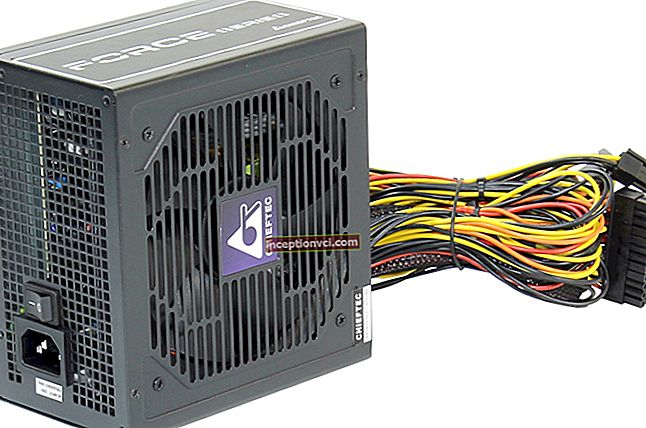The choice of a scanner "for home", in principle, already quite well distinguishes the category of devices among which you can choose, but even despite this, there are a lot of them in this category and the task of choosing is not so simple. To begin with, we define our goals for the scanner and think about what exactly we will use it for.
 Let's say right away that for a price within $ 200, you can take an excellent home scanner, the capabilities of which will be enough with your head. You can invest in a smaller amount, the main thing is to approach the problem seriously, otherwise there is a possibility of spending money on functions that you will never use.
Let's say right away that for a price within $ 200, you can take an excellent home scanner, the capabilities of which will be enough with your head. You can invest in a smaller amount, the main thing is to approach the problem seriously, otherwise there is a possibility of spending money on functions that you will never use.
Below we will consider the main parameters by which scanners for the home are chosen and also give advice on choosing the optimal device.
Resolution
In all advertising specifications, this characteristic is always listed first. Is it always true and is the resolution really so important? First, it must be said that there is a real scanner resolution and interpolation (that which can be achieved with subsequent software processing by the driver). So, the interpolation resolution can be completely unimaginable, but it makes no sense, but the real optical one is undoubtedly important, because what kind of detail you get at the output will directly depend on it. True, at home you can sacrifice permission, but more on that later.
So why a home scanner needs a high resolution? For the most part, for scanning very small text and then successfully recognizing it. True, as experience has shown, absolutely all models, even the entry-level ones, have sufficient real resolution to solve this problem. Another question is the speed with which they will remove such permission.
Speed
 In our opinion, it is speed that is the most important parameter when choosing a scanner for the home. The reason is simple: the scanner can rarely be used at home, but sometimes you have to overtake a lot of pages at a time. Unfortunately, not all inexpensive models (and we need this one for home, non-professional use) scan quickly. The cheapest models costing up to $ 60 are usually equipped with cheap photocells, which scan ordinary text at a resolution of 300 dpi for a minute, and then think for a long time before showing it to you.
In our opinion, it is speed that is the most important parameter when choosing a scanner for the home. The reason is simple: the scanner can rarely be used at home, but sometimes you have to overtake a lot of pages at a time. Unfortunately, not all inexpensive models (and we need this one for home, non-professional use) scan quickly. The cheapest models costing up to $ 60 are usually equipped with cheap photocells, which scan ordinary text at a resolution of 300 dpi for a minute, and then think for a long time before showing it to you.
If you plan to scan also graphic images, be sure to look at the specification of the selected devices.
Connection method
The absolute leader in frequency of use is now the USB interface (LPT and COM have long gone into oblivion), and it is completely sufficient for home conditions. However, recently more and more devices have begun to be equipped with a SCSI interface. While such home scanners are unreasonably expensive, there is every reason to believe that in the future this particular interface will become dominant for scanners.
Color rendition and color depth
Now there are no black and white scanners left on the market that scanned in 8-bit mode. Only 24-bit and higher are sold. In fact, there is one marketing gimmick of device manufacturers in this "above". The fact is that no scanner can work with a color depth of more than 24 bits. This is a maximum of 8 bits per channel (channel - each of the three colors). The question becomes, what is hidden in the remaining 24 bits on 48-bit scanners? In fact, only service information, which absolutely does not affect the quality of the resulting image. The human eye will never notice the difference between 24-bit and 48-bit images.Moreover, due to unnecessary information (additional 24 bits), some scanner drivers do not work very correctly, which in turn results in even deterioration of the image quality!
Therefore, in any case, do not get fooled by this bait and do not overpay for the extra 24 bits, from which there is still no point.