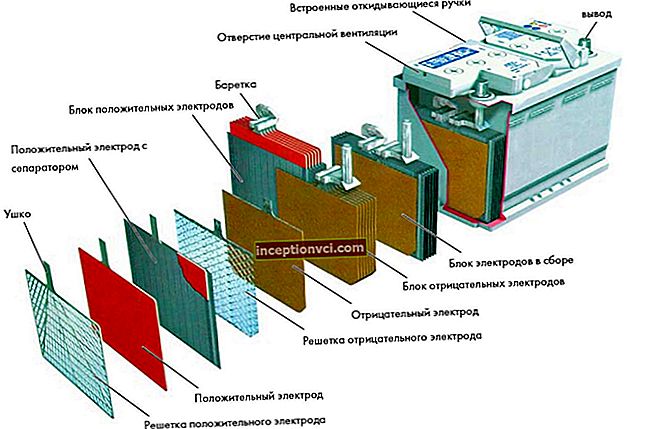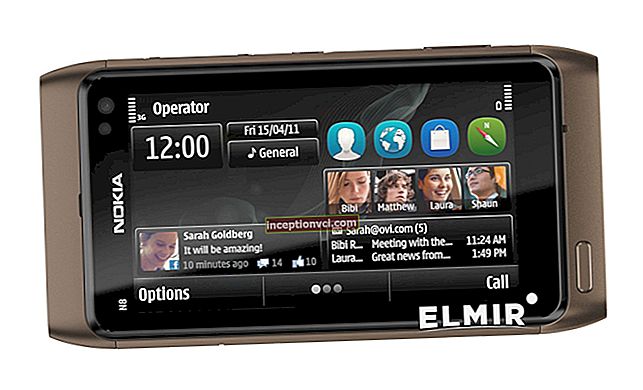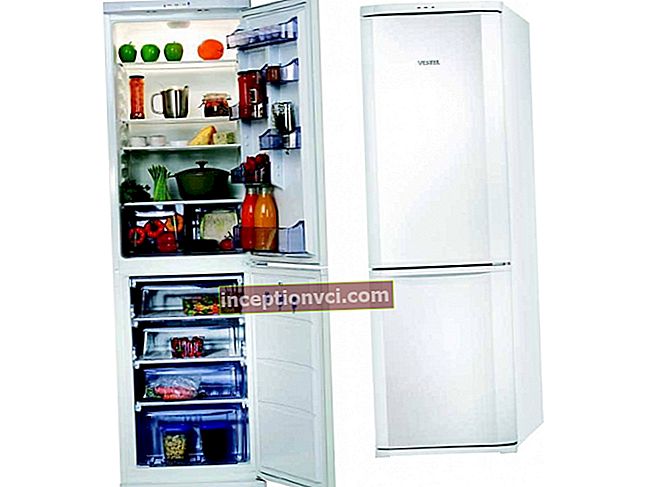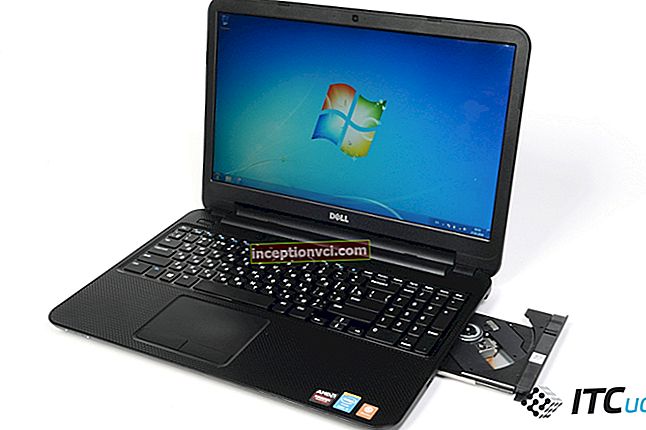Functional multitouch "toy"
The idea of an external trackpad (traditionally Apple uses the word "trackpad" instead of the meaning of the touchpad, we will also adhere to their concept) is not at all new, but the company Apple, managed, with his considerable reputation, to convince the public of the strength of his new Magic Trackpad with multitouch technology. It is essentially a trackpad with MacBook Pro, cut, updated and improved, endowed with a wireless connection interface, with good multi-touch technology. The user should get the most out of their use Magic Trackpad, according to Apple, compared to their built-in siblings.


With the beauty of aesthetic appearance Magic Trackpad you can't argue, this is a very attractive device indeed. The trackpad will look great with Bluetooth keyboard from Apple, he kind of complements it. Powered by rechargeable batteries, which are inserted from the side with a special compartment, which is designed for a pair of batteries type AA, Apple prefers these elements to be their own. For these purposes, the company recently released a charger, with a set of six batteries of the desired size, which is enough for both the trackpad and the keyboard. Panel Magic Trackpad has the same angle as the keyboard, and they look very nice together, not just separately. Physical control is limited to the power button on one side, while the opposite has a round cap that covers the battery compartment.




80% more surface area, made for us by engineers Apple, compared to the one used MacBook Pro, such a large touch panel. This surface is somewhat rectangular, so the difference is more noticeable in depth than in width, but thanks to the glass tactile surface, the perception is the same, the slipperiness is quite good. The entire panel is clickable, so it is worth holding your fingers correctly so that unnecessary unplanned presses do not turn out, the reaction to touch deserves praise, although it falls closer to the lower edges.



With trackpads built into ready-made systems, it is not so convenient to use multitouch, and since with Magic Trackpad will not work. This convenience is a combination of hardware capabilities together with software to take advantage of certain gestures in Mac OS X is necessary Magic mouse, but now you can limit yourself to only one Magic Trackpad, this is a clear plus that many users will like. The trackpad is connected to a workstation via a wireless interface Bluetooth, which is present on every released Apple Mac, uses the signal frequency range up to 33ft... Practically speaking, we could sit comfortably on the couch and control the Mac with Magic Trackpadon the side of the room farthest from the device.


Operation gestures should be familiar to most users Mac... By default, two fingers are used to scroll through pages, support in all directions, while 3 fingers are used to scroll back and forth between pages or bookmarks. It also supports zooming with two fingers and rotating the image using a gesture around its axis, or changing the orientation. Four fingers, meanwhile, can bring up an application, between which you can switch by pressing up or down, as well as waving left and right. Thanks to the new settings panel, you can selectively disable certain gestures when you're not using them, customize tracking, and change behavior Magic Trackpad three fingers of the user. Instead of flipping through pages, you can drag the window around the screen (this new update is added to additional features and for trackpads MacBook).
Is it convenient to work? Of course, yes, experience shows that working with it is just as convenient as with laptops from the company. Apple, only there are advantages. MacBook is rarely accused of being too small a trackpad, and therefore a large Magic Trackpad even more convenient.It will undoubtedly take a certain amount of time to acclimatize to the new trackpad, it reacts to touch quite well, it also accepts gestures perfectly, there are no problems with the working surface, so working with Magic Trackpad will work out. The battery charge lasts for about a month, with intensive use, but of course if you insert the batteries, the autonomy will increase significantly, and you will not have to buy ordinary batteries again. Apple, of course, recommends using only their batteries, but let's be frank and say that the choice is always up to the consumer.



Finally, agic Trackpad is a pretty tempting proposition. Apple will still try to unite Magic Trackpad and Magic mouse, for greater convenience in working with new iMac and desktop computers Mac Pro (you can use mouse, trackpad and keyboard at the same time, really) anyone who has spent enough time with MacBookyou probably know how useful multi-touch gestures are. AND $69 for such functionality it is reasonable, the closest competitor Wacom Bamboo Touch, slightly cheaper, costs $49but only supports one and two finger touch, uses wired USB interface connection, not Bluetooth.

Magic Trackpad will want to see almost all owners MacBookbecause the use of the touch panel saves time and provides some convenience. Maybe and it's real that Apple strives to use the wireless interface everywhere, to establish the general compatibility of its devices and to make it possible for everyone around them to control these devices. So, it will be possible with the help Magic Trackpad control the navigation of your TV or music center. As you can see, Apple Magic Trackpad, is a weighty addition to the company's branded peripherals, and the accuracy of the latter will be appreciated by users. It is almost impossible to damage the trackpad, it is made reliably, at the moment, enthusiasts have already disassembled several samples, and, according to them, it was not easy to do it. In the middle for transmission Bluetooth signal transmitter used Broadcom BCM2042already used in other products Appleas well as a touchscreen chip Broadcom BCM5974... And lastly, the cost Magic Trackpad on the official website is not modest $69.