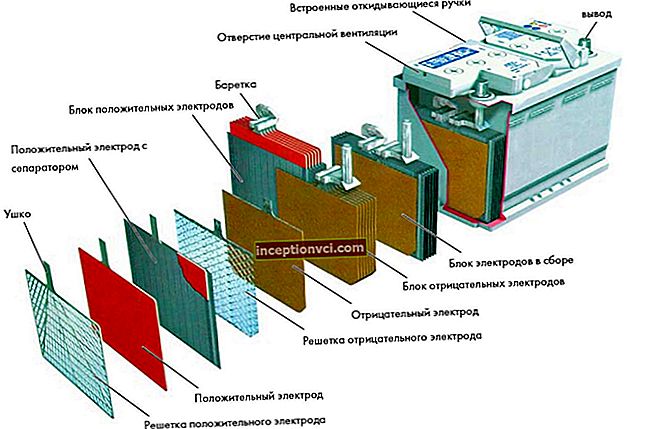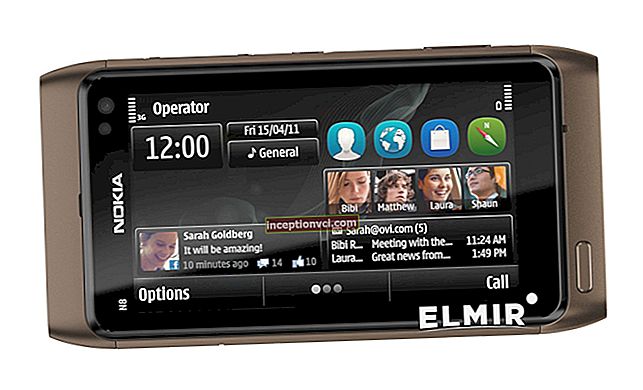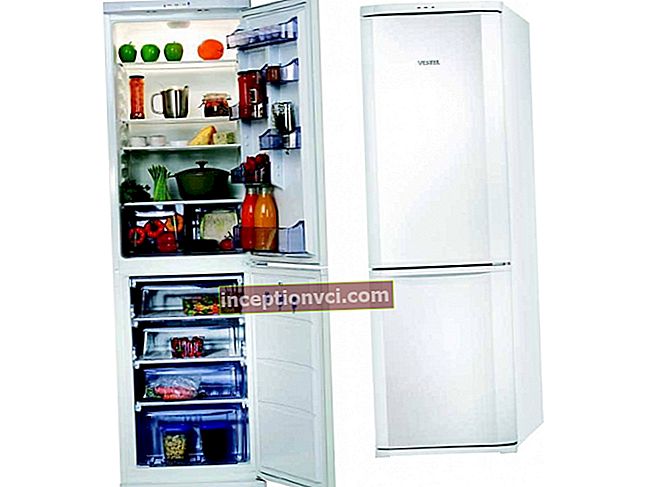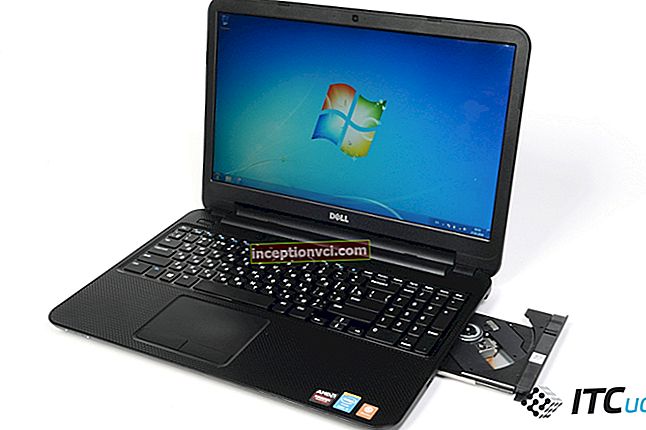With the advent of mobile phones with advanced functionality, communicators and computers, which can easily solve many tasks inherent in ordinary computers, the issue of entering information has become very acute. In principle, using the virtual keyboard is quite enough for work, but sometimes you want something unique and improved.
To solve such problems, several models of keyboards have become available to users, which have a foldable compact design and are equipped with wireless or wired equipment. Earlier in my field of vision was the LUCH-VT keyboard, which, in principle, can be one of the most convenient to use, both in terms of convenience and capabilities.

But using this keyboard for over half a year now, I wanted to test the unique laser keyboard that was presented at CeBit two years ago. This is a very miniature keyboard that does not exceed the size of a keychain, while the size of the keys is no less than an ordinary desktop keyboard. The thing is that a laser is used here, projecting an image of the keyboard, in principle, on any surface. A very unique idea, isn't it? Indeed, it is very convenient to always have such a convenient accessory with you, which can always be used as a full-fledged keyboard, and use a pocket computer as a full-fledged one for typing texts on a laptop, instant messaging, and, of course, for working with the Internet and mail. The only embarrassing thing was that the keyboard did not support the Russian language, and was also not available for sale, so all that was left was to wait for it to appear on the technology market. And, at the end of the year, articles began to appear on the Internet about its appearance on sale already in Russian, i.e. i.Tech Bluetooth Virtual Keyboard, now I could not miss such an offer, despite even the relatively overpriced.
Appearance of i.Tech Bluetooth Virtual Keyboard
Then I noticed that this keyboard has a small size (92x32x24mm), which, in comparison with any other solutions, is really very small. It is made as a small "cone", on its front side there are lasers: projection and touch. On the top of the case there is a multicolor indicator that determines the status of the keyboard.

On the left side of the case there is a button for turning on the keyboard and a connector for an external adapter for the built-in battery. There is another button on the right side of the case, a (hidden) reset button, which is necessary if the keyboard is behaving inadequately.

We pass to the base. On the base there is a button to turn off the keyboard, in case it does not touch any surface. In principle, there is a need for a button, since it eliminates unnecessary waste of energy, with prolonged non-use of the keyboard and performs a protective function, excludes the laser getting into the eyes, which is important in safety, although the laser beams used correspond to class 1 laser devices, and of course, not harmful to us under the correct conditions of use.

For more convenient storage of the laser keyboard, a convenient leather container is used, it protects the projection windows from scratches that can distort the projection of laser beams onto the surface.
Hi-Tech Bluetooth Virtual Keyboard Connection
After learning the main features of the i.Tech Bluetooth Virtual Keyboard laser keyboard, you can get started. But there are some features that you need to pay attention to.
The first thing to do is to place the laser keyboard on a horizontal, smooth surface.It is very important that for the keyboard operation it is desirable to use a matte solid color surface. If a different one is used, the laser beam will be reflected off the surface and the projection will not work. Glass surfaces are also not recommended. The ray will pass through them, can be projected onto any other object that does not reflect light. As for the color, there are no fundamental requirements and recommendations as such, but try to choose a monochromatic matte surface, so it will be more convenient to work on the keyboard. There is one more feature that is directly related to external light. In normal daylight, even with daylight lamps, the image is clear enough, but if the light is directly hit, the image will be blurry and not clear.

In general, the i.Tech keyboard is an independent Bluetooth device, and you can work on it by pressing a key combination. And in order to find out what is happening, sound signals, color shades and the degree of color shades of the lower indicator work on the keyboard. But the creators could add one more line in the projection, where various service messages would be displayed, but most likely this will be considered later and implemented in future models, but for now users have to be content with these developments.
Having considered the basic functions of the virtual laser keyboard as a stand-alone equipment, it's time to connect to a computer or phone. Above, I emphasized that the developers have provided drivers for various types of pocket computers, including those based on PalmOS 5, numerous mobile phones with extended functionality based on Symbian Series 60 and UIQ2.x, as well as for laptops based on Windowx 2000 / XP ...
The connection process is quite simple, however, without studying the user manual in the attached documentation, it will be very difficult to figure it out. When connecting a device, users need to add it to their computer or phone and enter a password, which, after a certain beep (mostly sound), must be entered on the virtual keyboard.
However, despite all these nuances, these steps for connecting a device are quite understandable and accessible to a user who has a basic level in the peculiarities of connecting Bluetooth devices. And for those users who first encounter this procedure, the laser keyboard will be a good practice.
My impressions
The impressions, like everyone else's, after using the laser keyboard, were quite emotional and positive. Indeed, the used technology of projection and laser scanning cannot leave anyone indifferent. Each touch of the virtual keyboard can be felt almost in reality, since the keyboard is equipped with sound signals, and the feeling of working on a regular keyboard. However, there may be some inconveniences that make the laser keyboard not as comfortable as it might seem at first. Since, the keyboard has a high repeat rate and sensitivity initially. Without experience with laser devices, you may accidentally touch other buttons or, for example, press the button several times that you are pressing at the moment. But the elimination of this inconvenience, perhaps you just need to change the sensitivity levels in the device settings.

When studying the peculiarities of working with a laser keyboard, attention was drawn to the fact that the sensitivity level directly depends on the type of projected surface.
Further, the lack of a sense of the volume of the button and the somewhat unusual arrangement of the buttons made it almost impossible to type on the keyboard. Basically, I think this is a temporary inconvenience that requires getting used to the fingers.But, so far this is only my opinion, and only time can show how right I am.
As for the other features of the keyboard, I would like to note a rather convenient solution for power management, which allows you to increase the operating time from one charge to 10 hours. Since, in addition to being at the base of the button, which cuts off the power when the keyboard is removed from the horizontal surface, it is possible to turn off the projection laser, which turns on when you "press" on the projected surface.
Conclusion ...
Basically, the first impression of working with the laser keyboard met all my expectations. This is a very convenient and rather interesting solution, which is not inferior in characteristics to traditional-style keyboards, and even surpasses them in comfort. Such a keyboard will be indispensable for use at work, because now you can do with just a pocket computer and a small box projecting a stylish and convenient laser keyboard onto your desktop.

Yes, I forgot to add that the main part of this article was born in a coffee shop using a laser keyboard, where, of course, tapping fingers on the table attracted a lot of interested glances, and this allowed us to conclude that the money was not wasted, and now I can reveal new ones. the ability to use your device. Now what I am missing is a handy PDA stand that fits comfortably while working, like the one shown above.