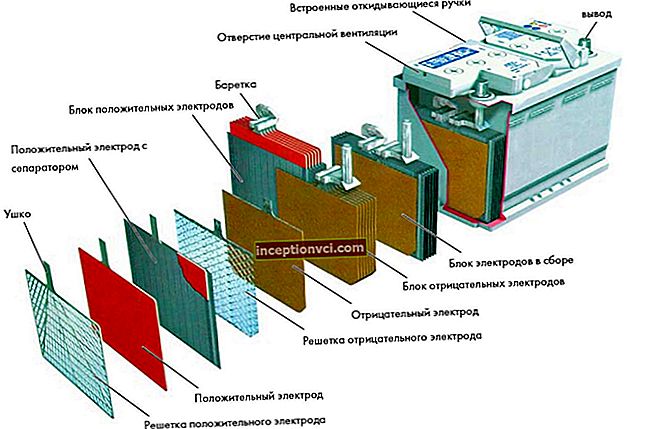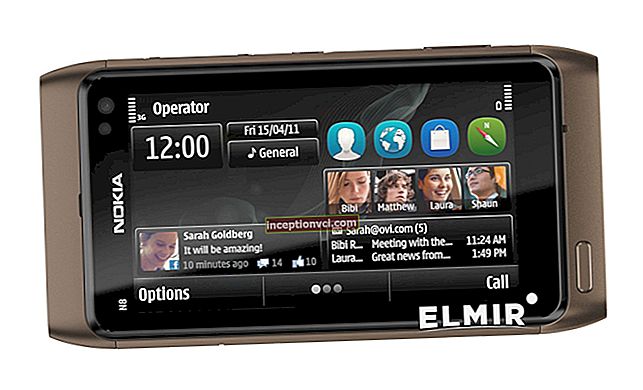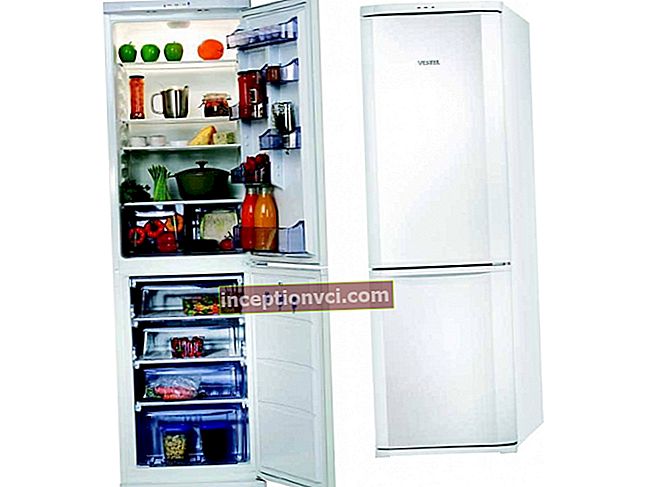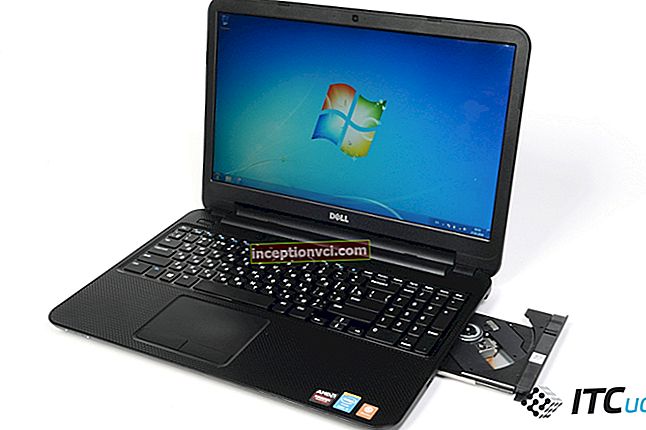The printer prints blank sheets. And I was supposed to print an important document on which you worked half a day. What is the problem?
The reason is in the printer
The simplest reason is that the ink has run out if the printer is inkjet or toner if the printer is laser. You can see this in the printer control window. True, this is already an extreme case, because you will find out about problems with ink earlier - when the printer starts printing with stripes or the brightness of the print drops noticeably. If the problem is ink or toner, then you just need to change consumables.Another reason, more likely, is clogged nozzles (if you have an inkjet printer). Especially if you haven't used a printer for a long time. The ink dries up in the nozzles and then you need to start the cleaning procedure, which is standard for all inkjet printers.
The most problematic is the breakdown of the print head of the printer. The reason is that you are unlikely to be able to fix the problem yourself and will have to use the services of a service center.
The reason is in the driver
Software reasons can be the following: incorrect print settings of individual programs and incorrect operation of the printer driver.
Software diagnostics are easy - just print a test page. This resets the current settings and displays the specified image on the screen. If you managed to print a test page, then most likely the matter is in the wrong setting of the printing options for a particular program. Look again at all the options that you set in the print window of a particular program and then start printing the document again.
Blank page again? Then you need to check the printer driver. Download the driver for your version of the operating system from the printer manufacturer's website (in the case of Windows 7, drivers from Vista are 99% suitable) and update the driver. How to do this is shown in the figures below.


Then restart your computer.
If all else fails, then call a service technician with peace of mind.
If the specialist says that you need to buy a new printer. Perhaps this review will help you make the right choice.