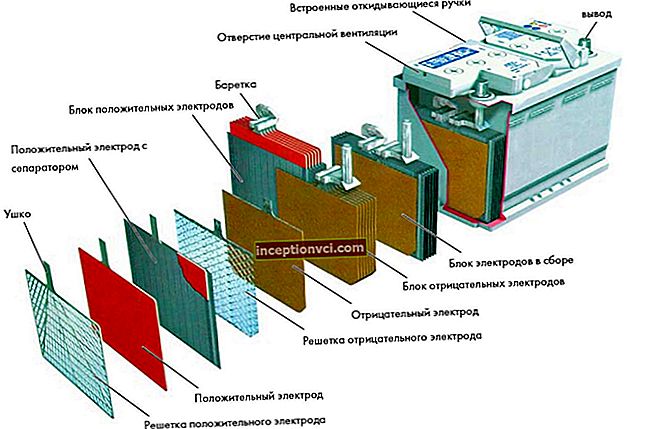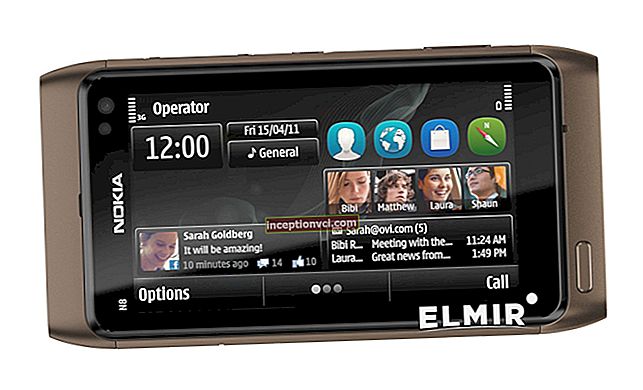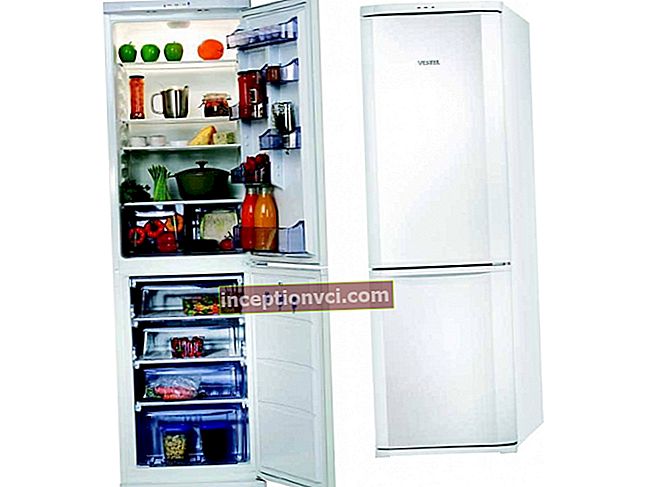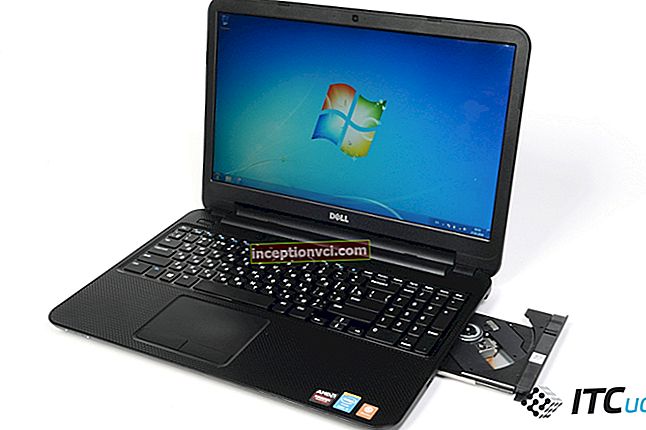Samsung C5212 Duos - a practical, inexpensive, but high-quality phone with support for simultaneous operation of two SIM cards and good functionality for its level.
Design, body, controls
The design of the device is strict, classic candy bar. There is no variety of body colors, the phone is only black or red, which makes it more stylish.
The dimensions are compact - 111x49x17 mm, the weight is 99 g. It is convenient to carry the phone in any pockets of clothes or a pouch on a belt.



On the left side Samsung C5212 Duos there is a paired sound volume control button and a special interface connector to which a headset and a charger are connected. On the right side there is a camera power button and a button with which you can switch SIM cards. The microphone hole and the strap attachment are located on the bottom surface. A 1.3 MP camera lens and a self-portrait mirror are located on the back.


The body is made of plastic, the surface is matte. The assembly, traditionally for Samsung phones, is good. There are no backlashes, squeaks can appear with a very strong hand grip.

Display
TFT display Samsung C5212 Duos size 34x46 mm with a diagonal of 2.2 inches, has a low resolution of 176x220 pixels, but displays 262,000 colors. Three service lines and nine lines of text fit on the screen. The image quality is excellent, the brightness and saturation are quite good. The font is quite large, it is visible in the sun anyway.


Keyboard
The keys are medium in size, made of plastic and well spaced horizontally and vertically. In this case, the gaps are minimal. It is convenient to use the keyboard, over time you can get used to "blind" typing. The backlighting is white, quite bright and even. There are no problems in the dark.
The phone is switched on and off by holding the end call key.

Battery
IN Samsung C5212 Duos a Li-ion battery with a capacity of 1000 mAh is used. The charge is sufficient for 200 hours of standby time and 2.5 hours of talk time. You can listen to music through the headset for about 10 hours. In practice, the phone can last up to two days with an average load. A full charge is possible in two hours.

Data transfer
The device operates in the range of GSM 1800, GSM 900. There is EDGE Class 10 for Internet access.
IN Samsung C5212 Duos there is a Bluetooth 2.0 module. It supports many profiles - A2DP, EDR, Serial Port, Handsfree, Headset, Dial Up Networking, Object Push, File Transfer, Basic Printing, Dual Profile Bluetooth. Connecting different wireless headsets is seamless.
When connected to a computer via a USB port, one of the operating modes is selected - Mass Storage, PC Studio, Printer.

Mass storage - display of phone memory and memory card without additional drivers. The average speed of moving or copying data is 950 Kb / s.
PC Studio - you need to install a special program on your computer.
Printer - printing photos on a compatible printer
Simultaneous data transfer via USB and Bluetooth is not possible.
Memory
IN Samsung C5212 Duos there is little built-in memory, only 49 MB. There is support for microSD up to 2 GB. There is no hot-swap capability. The memory card in the file manager is displayed separately from the internal memory. It is possible to copy and move any files.
Camera
Camera in Samsung C5212 Duos has a resolution of only 1.3 MP. Autofocus, flash or shutter is not provided. But there is a mirror for self-portraits.
The user himself chooses with what resolution to save photos. 1280x1024, 1024x768, 800x600 pixels convenient for viewing on a computer screen. 640x480, 320x240 and 220x165 are only suitable for sending in a message and viewing on the phone itself. There are three options for image quality - Normal, Fine and Super Fine.




There is a possibility of continuous shooting of nine frames and a resolution of 320x240 pixels. White balance (Auto, Fluorescent, Incandescent, Daylight, Cloudy) is selected for correct color reproduction. Effects (Negative, Black & White, Sepia, Sketch, Emboss, Antique, Fog, Moonlight) and frames (at a resolution of 320x240 pixels) can be applied to pictures. Sensor sensitivity (ISO) cannot be changed. There is an eight-fold digital zoom.
You can use night mode, select or disable the shutter sound, and select the memory where the photos will be stored.
Samsung C5212 Duos can shoot video with a maximum resolution of 176x144 pixels. at a frequency of 15 frames per second. Video shooting is also possible with resolutions 160x120 and 128x96 pixels.
SIM card
The slots for SIM cards are located under the battery, the order of installation does not matter. The main map is selected from the menu and is used by default. With the help of the SIM card manager, you can assign names to them. With both cards, you can not only make calls, but also go online.

Both operator names are shown on the display, the card is indicated by a number. The display shows both signal strength icons. When there is an incoming call, it is displayed from which card it is received. For each SIM card, you can select a ringtone and profile.
Using the special key of the SIM card manager, on the side of the phone, you can quickly switch when typing messages or the subscriber's number. It is possible to disable one of the cards, for example, if the battery runs out.


Navigation
GPS receiver and installed maps in Samsung C5212 Duos, of course, no. But you can, if absolutely necessary, use the navigation services of the sites Yandex, google, etc. for orientation in unfamiliar terrain. Of course, outside the city, where base stations are not often installed, the accuracy will be low, but in the cities themselves, you can determine your approximate coordinates. The only drawback of this method is the high consumption of Internet traffic.
Menu
Main menu presented Samsung C5212 Duos twelve icons. Submenus consist of horizontal lists. Navigation is also possible using the numeric keys. You can assign the navigation key to launch three applications, unfortunately only those that are in a special list. In addition, there is a separate menu (uMenu) for quickly launching applications.
There is a choice of themes, but they differ only in color. There are two options for animation effects, you can turn them off if you want.
Phone book
The phone book is opened with the right soft key. The general list displays contacts from SIM cards and phone memory. The search is performed by the first (up to 20) letters of the name. Each contact displays up to five phone numbers (mobile, fax, landline, etc.), address, email, birthday, and a note. If you assign an image or video to a contact, then they will also be displayed. You can also assign a ringtone to a contact.
The phone memory can store up to 1000 numbers, regardless of whether all fields are filled in. It is possible to collect contacts into groups, which are also assigned a melody and a picture. One group cannot include more than 20 contacts. The entire phone book or a single contact can be transferred to other phones (where they are normally recognized) in messages, letters or via Bluetooth. It is possible to use speed dialing using the numeric keys.
When there is an incoming call, the picture assigned to the contact is not displayed in full.
Call log
IN Samsung C5212 Duos there is a general list for 90 numbers and separate ones for incoming, outgoing and missed (up to 30 numbers in each). For each entry, the time, date, duration and SIM card from which it was received are displayed. The total time of all calls by type is also displayed.
In order not to receive a call from some specific numbers, they can be added to a special "black list".
Posts
Memory Samsung C5212 Duos can store up to 200 messages. There is support for EMS and Nokia Smart Messaging (this type of messages is compatible with many Nokia, Samsung, Motorola, LG phones). As well as for calls, there is a "black list". For e-mails, there is also blocking by message subject.
The size of an outgoing MMS message is limited to 295 Kb, while incoming messages are not limited. The number of saved multimedia messages and messages is limited by the available memory.
E-mail client supports simultaneous work with five mailboxes. Limitations for sent emails 300 Kb, the size of received emails is unlimited.
There is a function for sending help messages.For it, you need to enter up to five numbers in advance. To activate the function, you need to press the volume key four times. Calls from numbers to which messages have been sent are accepted automatically. Unfortunately, the text of messages cannot be edited.

Organizer
In mind Samsung C5212 Duos saved up to 1000 different events (meeting, personal, anniversary, task, miscellaneous). They are given the date, time, period to end and signal. The calendar is displayed by months and weeks, events have a different color, depending on the type. Priority can be specified for tasks.
There are such applications as World Clock, Calculator and Converter. It is possible to create text notes.


Applications
The image editor allows you to create slideshows, add frames to photos and apply different effects. The processed photo can be assigned to a contact or used as a wallpaper.
The voice recorder can record radio broadcasts, but cannot record telephone conversations. The records are stored in a folder specially allocated for them. The recording time is limited to one hour, and the number of recordings depends on the available memory.
Stopwatch and timer are standard.
IN Samsung C5212 Duos installed 9 games. One of them is free, and the rest are in demo versions. It is possible to install other applications or games by downloading them from the Internet.
The phone has four independent alarm clocks. They can be customized for any day and a melody for an alarm can be selected from the list.
The file manager displays the phone memory and memory card separately. Files can be copied, moved and deleted. Sorting is possible by size, type, name and creation time. You can select one file or several at once.

Player
The player does not differ in specific properties. He can play songs sequentially, randomly or repeatedly. You can download music to your phone from your computer or using Bluetooth. Tags in Russian are recognized correctly. There are no bitrate restrictions. The player supports WMA, AAC, eAAC, eAAC + formats. Playlists can be created.

Playback is possible through a headset, Bluetooth headphones or speaker. If desired, the application is minimized to the background. It is possible to use the equalizer, but you cannot change the settings. You can use the numeric keys to control the player.
FM receiver
FM receiver operates in the range 87.5 - 108 MHz, you can store in memory up to 30 stations. There is an automatic scan, but the stations cannot be named, they are displayed in numbers of frequencies. It is possible to listen to the radio through the speaker, but the headset must be connected. The receiver can also work in the background. The reception quality does not differ from other models.
With a voice recorder, you can record programs. You can also specify the time to automatically turn off the radio.
Settings
As with many other Samsung phones, it is possible to block access to any part of the phone with a password. You can change the display backlight settings - brightness and duration. The font for dialing is also changed (size, color, style). You can also select and change phone profiles. The keyboard backlight can be turned off for a specified period.

Equipment
FROM Samsung C5212 Duos the set includes:
Li-Ion battery 1000 mAh
Charger
Stereo headset
User's manual
Conclusion
There is no doubt that the phone has turned out to be successful. Proof of this is its popularity. The functionality is very good for this level. The reception quality is typical for Samsung phones. The ringtone and vibration alert volume are average.