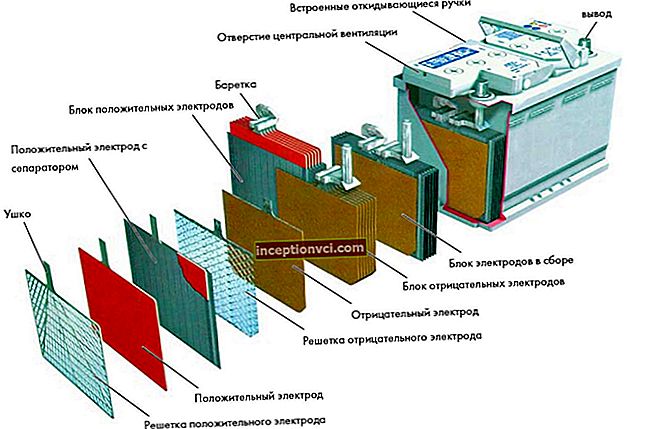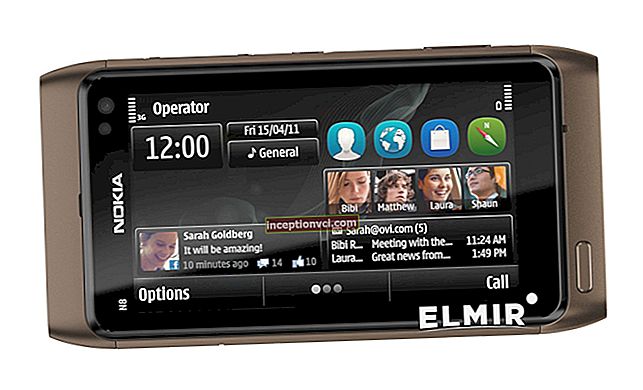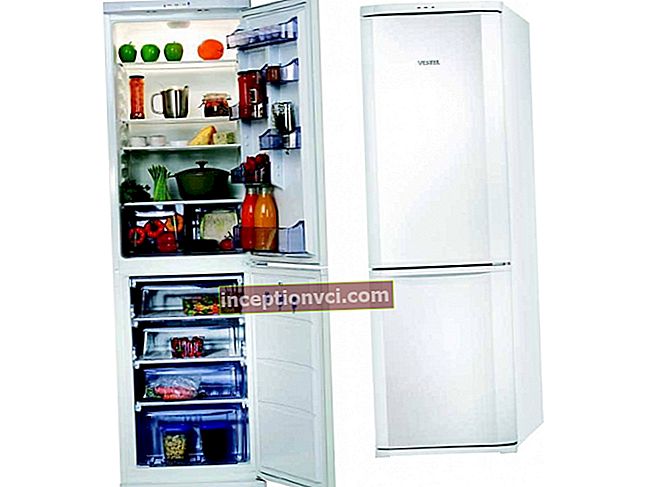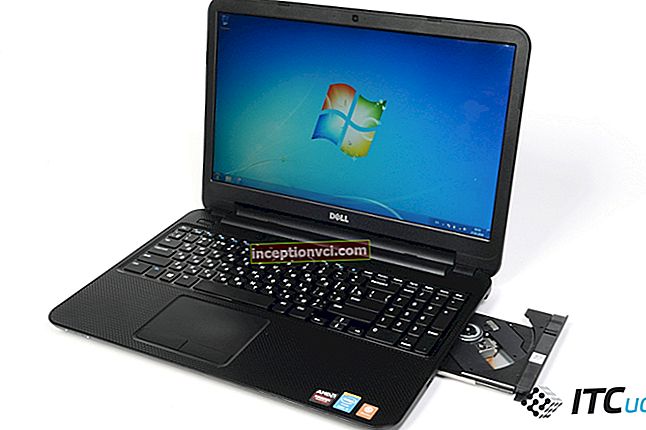Review HP PAVILION DV7-6150ER Notebook
More recently, Hewlett-Packard has once again proved that it is continuously moving forward. This time, the Pavilion series of notebooks has been updated. The philosophy of "MUSE" is taken as a basis, in which the main criteria are "usability, wide possibilities, sensations and materials". The HP Pavilion dv7-6150er that came to us for testing has similar characteristics, in addition to this, it quite meets the title of a consumer laptop. In our today's review, we will try to find out what other advantages this device has.
Contents of delivery
The HP Pavilion dv7 laptop model arrived to us for testing packed in a compact box. It contained the laptop itself, as well as everything necessary to work with it: information booklets in three languages, an insert with a list of service centers, and a quick start guide. In addition, we found a rechargeable battery, a power supply unit and a cord to it in the complete set with the laptop.
Design
We want to say right away that HP Pavilion dv7-6150er has a fairly reliable case. It is composed of plastic and metal alloy. Only the bottom is plastic, everything else is made of metal. Based on this, you can rest assured of the reliability of the laptop, as well as its resistance to various mechanical damage.

The body is a perfect combination of black and steel colors. The exterior of the notebook evokes a sense of admiration. Thanks to an interesting solution, two zones were combined, which in turn gave the design an elegance and originality. So, on the main part of the lid there is a textured matte finish with subtle transverse stripes, and only a thin stripe located near the front edge is not embossed. We would like to note that the surface of the laptop, regardless of the texture, is made smooth and has a pleasant gray tint. Remaining fingerprints on it will be barely noticeable.

Also, in the design there is another element in the form of the corporate chrome logo of HP. It stands out quite noticeably against the background of the streamlined cover. While the laptop is on, the logo glows beautifully.

The inside of the laptop was made almost completely light. The only exceptions were the bezel around the display, as well as the keyboard and touchpad area. Both the bezel and the black backing have a glossy finish, while the keyboard buttons have a matte finish. Even though this area is black, small specks and specks of dust will still be noticeable. By the way, the wrist rest is equipped with a fingerprint scanner. We will talk about him a little later.
On the inner surface, as well as on the outer, there are also some original solutions. So, for example, the area above the keyboard is slightly raised. It turned out to be a kind of small "slide".
As for the location of the LED indicators, they were not grouped, as is often the case, but scattered, or rather, placed in certain places. Among them, you can see the indicator of power off, sound, touch panel, wireless network, optical drive, hard disk and others.
The laptop is assembled very well. During operation, significant deflections were not noticed, except that there was a barely perceptible deformation in the nampad area. The hinges connecting the base to the lid, despite their small size, inspire reliability. And in fact, in fact, these hinges turned out to be quite strong and even to some extent tight. While the laptop is open, the display will be practically stationary, you will not see any swinging for any reason. Also note that the display can be opened at an angle of 150 degrees.

There are four large legs on the bottom of the laptop.This will keep the Pavilion dv7 firmly fixed to the surface. In order to remove the battery, you need to move the corresponding slider to the left. Then the same slider needs to be moved to the right and as a result we will get access to the hard drive, Wi-Fi module, CD-ROM and RAM. In principle, the internal components can only be accessed with the battery removed. If you want to familiarize yourself with the rest of the "filling" then you will have to completely untwist and remove the entire bottom of the laptop. We would like to note that the laptop is not in danger of excessive overheating, because there are small ventilation holes on the bottom.

Display and sound
The HP Pavilion dv7 laptop is equipped with a fairly large display, its diagonal size is 17.3 inches, and the maximum resolution is 1600x900 pixels. The HP Brightview HD + screen is equipped with LED backlighting, so it can please with a decent level of brightness. However, this is not the end of his merits. With a 16: 9 theatrical aspect ratio, the image is devoid of black bars around the edges. In addition, when watching a video, you will definitely notice that the displayed picture is not only rich, but also quite clear. Due to the fact that the display has a glossy surface, the colors will look very rich. But with such a matrix, you need to be prepared for glare, especially if you plan to use your laptop during bright sunny weather.

With regard to the viewing angles of the display, we can say that they are, in principle, the same as those of most other screens. The angles are more stable horizontally. We did not notice any significant distortions while watching the movie.
But the vertical corners were weaker. True, it should be noted here that the picture will begin to invert only when the tilt angle is changed.
A built-in HP TrueVision HD webcam was installed in the upper part of the display frame. The maximum resolution of this analog camera is 1.3 MP. It is also worth adding that it is great for working in a low-light room, as it can quickly adapt and adjust the brightness level. With this camera you can organize video conferences, chat, record videos using the maximum possible resolution of 1280x800 pixels. True, the picture will be a little fuzzy.

The Beats Sound speaker system installed in the laptop is an advanced audio profile developed in collaboration with Beats studio and famous American musician Dr. Dre. This system is adapted to work not only with branded headphones, but also with external speakers. It is important that such an audio system guarantees you studio sound in which the level of extraneous noise is minimized as much as possible. To achieve this high-quality sound, metal has been completely eliminated from the line jack of branded digital headphones.

Interestingly, launching Beats Audio is quite easy with the [Fn] + [B] keyboard shortcut.
The speaker system is represented by 2 speakers located on the front edge and 2 more above the keyboard. They are hidden by special grilles. The subwoofer is located on the bottom of the laptop. This arrangement contributes to a fairly loud and high-quality sound. Moreover, we can say about the volume level that it is quite enough for sounding a medium-sized room, and the output sound itself will not only be clean, but also realistic. And thanks to the built-in subwoofer, it is also spacious. After listening to audio tracks of various genres, it becomes clear that the bass is less pronounced, and to a greater extent, high frequencies prevail. But, in general, you will be satisfied with this sound.

We also want to say that with the help of Beats Audio headphones, you can hear great sound. True, they are not included in the package of the laptop, but we really wanted to listen to music with their help. The sound quality is unrivaled. It is difficult to add something to this and it is difficult to describe in words. It seems that you are really present in the recording studio.

Touchpadand keyboard
The working panel of the laptop is equipped with a full-size island keyboard. The keyboard unit consists of 101 keys. All buttons have a flat surface, but different sizes. In particular, the symbolic keys are made square with dimensions of 1.5x1.5 cm, and the buttons from the arrow block have not only a different shape, but also a size. The "down-up" control keys are halved in height and flattened, while the "left-right" keys are narrowed.

In general, the keys work well. When typing, they do not knock, we can say that they work almost silently, have a short stroke and are pressed smoothly. True, it takes some time to get used to the marking, since it is made in white. The only thing is that the Latin and Cyrillic characters have different sizes (the Russians are smaller).

With regard to functionality, the laptop keyboard is equipped with a separate numeric keypad. Its keys have the same dimensions as the keypad of the main unit, so it will be quite comfortable to enter numbers. Also, with the help of the numpad, it is possible to control the characters in the game. Note that the top row of buttons contains various function keys. First of all, among them you can notice the keys for multimedia control.

The light-colored wrist rest features a distinctive touchpad. It is not in the center, but slightly shifted to the left. The touch manipulator has a large (94x70 mm), smooth and quite comfortable platform. As you move the cursor, you will not notice any delays. The touchpad is a little "recessed", but this does not bring discomfort when performing positioning. Multi-touch technologies provide good functionality to this touch field, respectively, the user will be able to perform not only elementary gestures, horizontal and vertical scrolling, but also image rotation, scaling.

But be that as it may, if you do not want to work with the touchpad, you can turn it off using a special button, which is made in the form of a miniature rectangle and is located in the upper left corner. In order to disable it and enable it accordingly, you need to double-click on it. By the way, while the touch pad is disabled, a small red LED will light up. At the moment of activation of the touchpad, the LED backlight lights up along the perimeter of its border, and the indicator itself goes out.
It is also worth mentioning separately about the buttons located under the touch zone. There are only two of them, they have a short stroke and work great.
Processor and performance
The HP Pavilion dv7-6150er laptop comes preinstalled with the 64-bit Windows 7 Home Premium operating system. This OS provides stable file handling. In addition, the user can appreciate the simplicity of the interface and the various capabilities of such a system.
Our test lab received a laptop model equipped with a dual-core Intel Pentium B940 processor, its clock speed is 2 GHz, and the L3 cache has a volume of 2 MB. It is built on the Sandy Bridge microarchitecture using 32-nanometer technology. It would be untrue to say that this CPU is powerful enough, but it can handle everyday tasks just fine. Unfortunately, the processor does not support Turbo Boost self-overclocking technology and Hyper-Threading multi-threading technology. However, this will not prevent Pentium B940 from performing both work tasks and media content processing.

By the way, the performance of the system depends on the capabilities of the video card. Our package includes not only integrated Intel HD Graphics, but also a discrete controller from AMD, built using a 40nm process technology. The video card Radeon HD 6490M belongs to the entry level, but, nevertheless, it can boast of support for DirectX 11. During operation, the HD 6490M does not use dynamic memory, but its own in the amount of 1 GB.It also has a UVD 3 video decoder (decoding) and an HD controller, with which it is possible to transmit HD Audio. In addition, the graphics adapter allows you to connect several monitors at the same time, however, this requires the presence of an appropriate number of ports.
Let's take a separate look at the gaming capabilities of the laptop. With the AMD Radeon HD 6490M graphics card, you can play most toys at high and medium settings. In this case, the picture will be quite realistic, and the slowdowns in the image will not be noticeable. We tested the laptop with some modern games. In particular, the game Need for Speed Hot Pursuit ran at maximum settings, while the frame rate reached 23-27 per second. After the native resolution was changed to 1366x768 pixels, the number of fps increased to 29-32. By the way, Crysis2 was played at the same resolution, the frame rate was 20-24 per second. On the other hand, the game Deus Ex - Human Revolution has low performance. For example, with a resolution of 1366x768 pixels and at low settings, this game was able to score from 19 to 24 frames. At the same time, the game Super Street Fighter IV with a resolution of 1600x900 pixels was able to produce from 36 to 40 fps.
To all of the above, we want to add that you can switch between integrated and discrete graphics. True, the transition in automatic mode from one video card to another is impossible. However, you can manually switch at any time. To do this, you must define in the Catalyst Control Center which graphics will be used in each application.
To install RAM, the laptop is equipped with two slots. One of them contains a bar produced by Samsung with a volume of 4 GB. If necessary, this amount of memory can be doubled, although 4 GB will be quite enough for good performance while working with various applications.
The 2.5-inch hard drive of TOSHIBA corporation with a volume of 500 GB is responsible for the safety of data. Such a capacious hard drive can accommodate a large amount of media content, applications, and photos. The hard drive is connected using a SATA II interface and its spindle rotates at 7200 rpm.
It is worth noting that the laptop supports the connection of two hard drives, so there is space inside for installing an additional hard drive. Now fans of watching movies, playing, listening to music at their leisure can start creating full-fledged multimedia collections.
In order to test the hard drive, we used the CrystalDiskMark 3.0.1 program. Thanks to this application, you can measure the speed of various operations, such as writing, copying.

Also, using the built-in benchmark of Windows 7, we found out the performance index of the components. The weakest link was the built-in graphics - 5.3 points. All other components of the system scored about six or more points. The highest mark was awarded to the RAM, which received 7.1 points.
Safety
As we mentioned earlier, a laptop HP Pavilion dv7-6150er is a fairly reliable device. There are various security measures in its equipment. For example, a biometric fingerprint reader can restrict unauthorized access to your confidential information.
Ports and communications
In the HP Pavilion dv7-6150er laptop, all interfaces are located on the side faces.

The left side is equipped with two high-speed USB 3.0 ports, which are great for connecting various peripheral equipment. On the same side there are two interfaces with which you can output video and audio signals to an external display. These are digital (HDMI) and analog (VGA). In addition, there is an RJ-45 network connector (providing data transfer at a speed of 1 Gb / s) and three audio connectors. The group of line adapters is represented by one microphone input and two headphone outputs, allowing two people to listen to music.

Unlike the left side, the right side is filled to a minimum. There is a charging slot, two USB 2.0 ports and a Kensington lock hole.

The rest is occupied by the built-in DVD ± R / RW SuperMulti optical drive, which can also write dual layer discs.

The front end is free from ports and connectors, there is only a card reader for reading Multimedia and Secure Digital cards.
Due to the fact that the hinges have a specific shape, during the opening of the laptop, the lid completely overlaps the rear edge, so the manufacturer decided that it was not advisable to place any ports on this side.
For wireless communication of the laptop, the Bluetooth module version 3.0 + HS and the Wi-Fi 802.11 b / g / n adapter are responsible. With the help of Bluetooth, you can exchange data between different devices, while Wi-Fi is used to provide access to the Internet.
Heat
In order to find out how much the internal components heat up, we measured the temperature at five points on the bottom and on the working surface.
So, let's take a look at everything in order. At first, we used the CPUID Hardware Monitor program. It helped to record the heating temperatures of the processor and hard drive. Upon closer examination of the screenshot, you can see that the hard drive heats up less than the central processor. The maximum hard drive was heated to 41 degrees Celsius, and the minimum temperature was 2 degrees lower. In turn, the heating temperature of the processor was even higher - from 73 to 89 degrees.

Next, we measured the temperature on the surface of the working platform and also on the bottom. During the idle mode, it did not rise above 30 degrees, and the minimum was 23.3 ° C. Thus, the average temperature was 25 ° C. It should be noted that during the measurements, the temperature in the test laboratory was at around 24 degrees Celsius.
Next, we turned on the high performance mode. The results were as follows: the maximum temperature was recorded at the upper left corner of the platform at 33.7 ° C. In the same place, but on the bottom, it turned out to be even higher and reached 37 ° C. In general, the case does not heat up much, so you can work for a long time without feeling any discomfort.
Battery
The laptop comes with a 6-cell, 62 Wh Li-ion battery. This battery is recharged with a standard 90-watt power supply. It took 2 hours and 4 minutes to fully charge it.

Battery tests were conducted using Battery Eater Pro 2.70. With the help of this test, we determined how long the battery will work in autonomous mode. Initially, measurements were taken using the Energy Saving Power Plan. In the "Read's" mode the battery was completely discharged after 5 hours and 43 minutes, and in the "Classic" mode after 2 hours and 20 minutes. As can be seen from the results, the difference is quite significant - more than three hours. The same test was performed with the High Performance power plan. In this case, the operating time in the "Read's" mode was less and amounted to 4 hours and 22 minutes. In the "Classic" mode, the laptop lasted two hours less. As a result, the battery sat down after 2 hours and 4 minutes of continuous operation.

At idle, the laptop ran for 9 hours and 6 minutes.
Based on the testing results, we can conclude that the battery holds a charge very well. Without using the charger, you can work with documents and have time to watch a movie. The good news is that the battery can be charged quickly enough, it took 2 hours and 4 minutes.
Conclusion
In our review today, we had the opportunity to appreciate the HP Pavilion dv7-6150er notebook model. It can be considered a universal device because it has a lot of advantages. Among them, the island-type keyboard, as well as a touchpad with support for multi-touch function. The laptop display has good brightness and contrast and perfectly conveys rich and vibrant colors.And you can get used to the fact that the surface of the screen is mirrored over time. Other advantages include a robust and practical design, decent performance, and an excellent Beats Audio speaker system that allows you to enjoy excellent sound quality. Deflections in the area of the keyboard and lid could be counted among the minuses, but they are typical for the vast majority of laptops.
If you want to change your old laptop or computer and at the same time get the maximum performance, reliability and functionality at a relatively low cost, then pay attention to the HP Pavilion dv7 laptop.
Buy goods in our store!