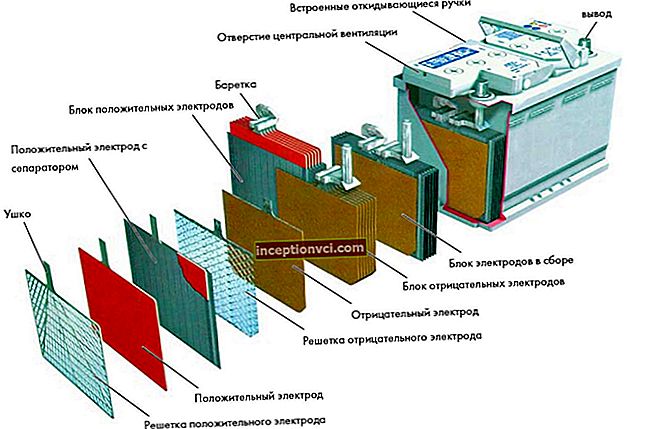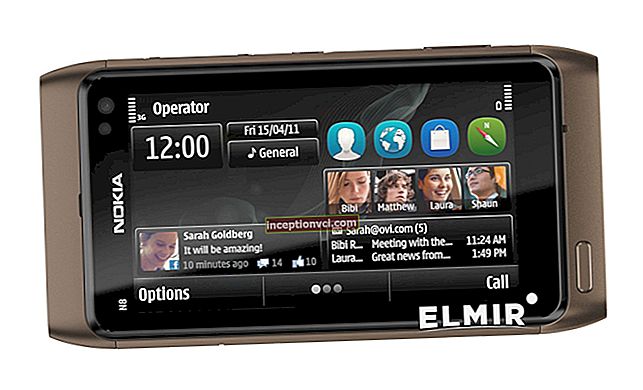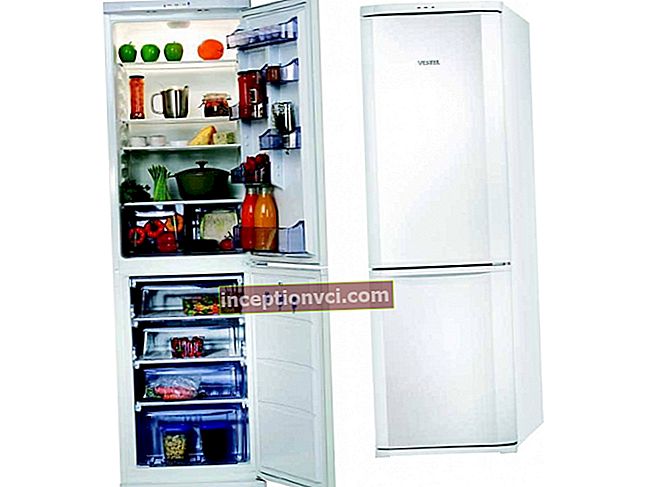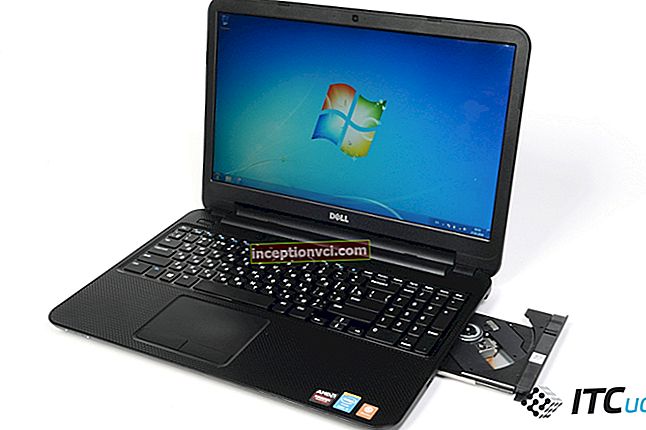Today ASUS has a wide range of products. These are components for computers, and independent goods - laptops, PDAs and monitors, and many other things are produced by ASUS. Among their products, monitors occupy a special place, since they began to be produced relatively recently and the company is gradually expanding its range of products. Among the monitors, there are also small diagonals and such colossi, such as the monitor we are considering today. VW266H.
Contents of delivery
The set includes everything you need for the monitor, namely:
- DVI cable
- VGA cable
- Audio cable
- Power cord
- Quick Start Guide
- CD with software
- warranty card

As you can see, there is everything you need here, and most importantly - a cable for digital input and analog input, although the latter is needed only if the video card is not equipped with DVI or HDMI outputs.
Product specifications
TFT-LCD panel (TN technology) Monitor diagonal - 25.5 inches (widescreen) Max Resolution: 1920 * 1200 Pixel Pixel size - 0.287mm Maximum brightness: 300 cd / m2 Dynamic contrast ratio: 20,000: 1 (ASCR) Displayable Colors: 16.7M Viewing angle: 170 ° (H) / 160 ° (V) Matrix Response Time: 2 ms (G-to-G) Video modes Trace Free technology SPLENDID Video Intelligence Technology SPLENDID Video Preset Modes (5 modes) Skin color selection HDCP support Color temperature selection Audio Built-in stereo speakers 3W * 2 RMS Quick settings Selecting the Splendid Video Preset Mode Automatic adjustment Brightness adjustment Volume control Input selection Video and audio inputs DVI-D / D-Sub HDMI / Component HDMI SPDIF 3.5 mm headphone minijack Signal frequency Analog: 28 ~ 83KHz (H) / 50 ~ 85Hz (V) Digital: 28 ~ 83KHz (H) / 50 ~ 85Hz (V) Energy consumption Power consumption during operation - less than 60 watts In power saving mode, less than 2 watts Monitor dimensions (W * H * D): 597mm * 462mm * 230mm Monitor weight 7.9 kg Of the many numbers and values, it is only worth noting the smaller physical size of the matrix, which is not 26 but 25.5 inches. The resolution will allow you to comfortably watch FullHD movies. The technology, however, is the simplest - TN, which does not differ in special quality, but most likely the manufacturer took care of improving the image quality in other ways. Appearance Before us is a well-made device with a pleasant design, minimized angular surfaces and rounded corners of the monitor. The display is matte, there will be no glare. But the plastic from which the front panel is made is very easily soiled, because it is glossy. The monitor is quite thick, over 10 centimeters thick. The side edges show some angularities left over in the design of the device. On the reverse side there is matte plastic; there is a special bracket for fixing monitor cables. Rubber plugs cover the holes for standard wall mounting. Also on the sides are built-in stereo speakers, which eliminate the need to buy computer mini speakers that take up space and interfere with their wires. For the first time, the speakers will help in mastering the monitor, but for watching movies, of course, you need a more serious speaker system. A few words about the control unit. It is located in the lower right corner and is quite convenient to use and includes six control keys, including the monitor power key. Also here are the menu button, speaker volume, monitor input selection key and other keys. Where there really is a lot of variety is in the monitor connector block. There really is a choice here. First of all, these are digital inputs HDMI supporting HDCP, and a nearby DVI input.Then there is the standard analog VGA, which allows you to connect to the monitor most laptops. The component video input is complemented by stereo RCA audio inputs. The orange RCA connector is actually a digital audio output that will allow you to take audio from the HDMI port and send it back to an external audio receiver or PC. In addition, there is a connector for stereo headphones and speakers. The left side of the monitor is equipped with a power connector. The monitor is equipped with a small stand, which, together with the large monitor, does not give the impression of being stable. In addition, it is very little functional - you can only change the angle of inclination of the monitor, height adjustment and rotation of the monitor is not provided. Monitor menu The device is equipped with a simple menu, which, however, provides excellent access to a wide variety of monitor settings, which undoubtedly has a positive effect on operation. Many presets are implemented thanks to the proprietary ASUS technology - Splendid Video Intelligence. These settings are designed to optimally configure your monitor for a variety of playback conditions. And thanks to quick access to these functions via the front keys, the average user will not have any problems with mastering. From the standard settings - the ability to set the color temperature - there are four modes - Cool, Normal, Warm, sRGB, as well as the ability to customize. For the skin, it is possible to adjust the tone. In addition, in the menu, you can simply get information about the current resolution, type of connection, scan frequency. Outcomes The ASUS VW266H monitor belongs to a family of versatile economy class solutions. It is, in principle, suitable for office use, if you find a place for it, but the main application is a home monitor. It will cope with the task of watching videos, including high quality ones, there will be no problems with games either. Perhaps the main drawback is the matrix manufacturing technology - TN. She then spoils the whole picture, in the truest sense of the word. This circumstance does not allow obtaining an excellent image quality, but on the other hand, it allowed to reduce the price of this monitor to a level that is acceptable to most buyers, which means that it makes the monitor attractive in their eyes. It is clear that if the monitor had an IPS or VA - the matrix and its cost would increase several times, as well as the number of buyers would decrease several times. And so we get a mass product with a rather big diagonal and average image quality. The response time of the matrix is excellent, so everything seems to be in order in dynamic scenes. Due to the presence of several digital inputs, you can connect several devices simultaneously to the monitor and then simply switch to the desired signal using the menu. In any case, if you want an inexpensive monitor, but with a large diagonal, you should definitely pay attention to ASUS VW266H, which can be purchased, including in the F.ua.com.ua store.