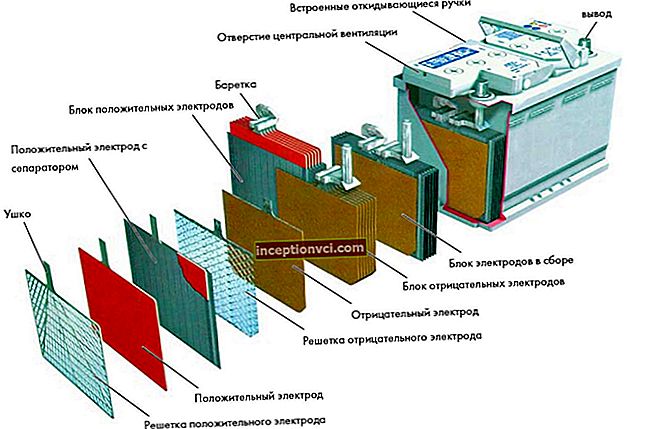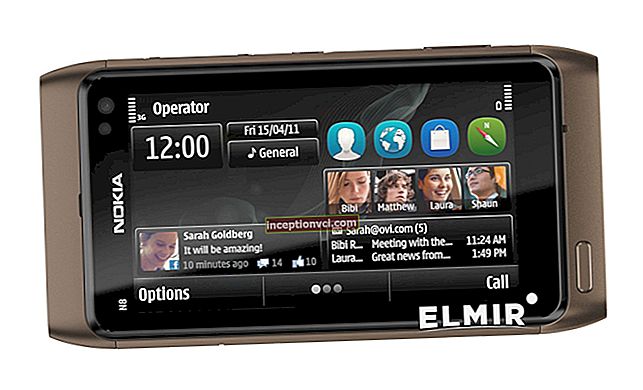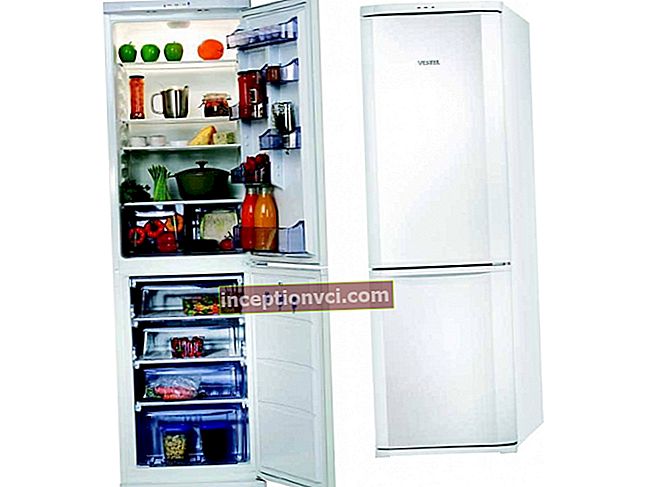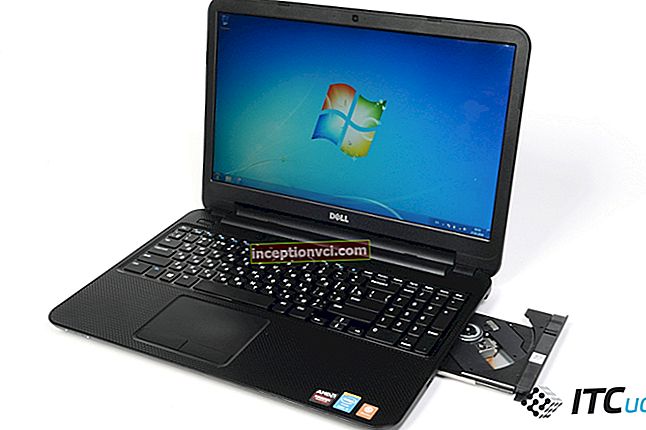The new main representative of Nvidia - the GeForce GTX 560 Ti - has disrupted the state of affairs in the graphics accelerator market. Priced at $ 249, just $ 10 more than the official price of the Radeon HD 6870, it left no chance for AMD's Barts products. In addition, it has proven itself so competitive that it dared to challenge the Radeon HD 6950 across a range of games, even though the latest card represents the $ 300 category.
Is it really as bad as it seems for AMD? Not really. First of all, the company responded to Nvidia's attack by lowering prices for a number of HD Radeon series products. Specifically, the Radeon HD 6950 with 2GB of internal memory now costs $ 289-269 instead of $ 299, and AMD partners have also started offering this card with 1GB of memory for $ 259. The Radeon HD 6870 is currently selling for $ 219 instead of $ 239. AMD is showing that the latter two products will be an attractive alternative to the GeForce GTX 560 Ti.
Indeed, the Radeon HD 6950 looks very interesting, although it should be borne in mind that VLIW4, the new architecture of its executive devices, does not succeed in all games. In a sense, this can be seen as a step back from the VLIW5 architecture that debuted in the Radeon HD 2900 series. A VLIW5 device can easily execute one complex and one simple instruction at a time, which would require two VLIW4 units to do the same. In addition, the reference Radeon HD 6870 provides a significantly faster scene fill rate than the Radeon HD 6950.
So how is the Radeon HD 6870 going to compete with the GeForce GTX 560 Ti? Obviously, the bet is on the frequency of the GPU and memory. If the frequency of the GPU Radeon HD 6870 is increased to 1 GHz and the memory frequencies are raised to the level of the Radeon HD 6950, as a result, the product will be able to compete with the younger representative of the Cayman, as well as with the GeForce GTX 560 Ti. Simple enough, a Barts-based card should be able to overclock well, especially if conditions are favorable.
ASUS provides such conditions by releasing a very interesting version of the Radeon HD 6870 card called ASUS HD 6870 DirectCU (EAH6870 DC).
Packaging and accessories
Although not a top-of-the-line ASUS product, the ASUS HD 6870 DirectCU is a dedicated enthusiast product, and its high quality and attractive packaging is conducive to this positioning.

The photo is not new, in fact. We saw it on ASUS EAH4890 and HD4890 card boxes. The box has become more informative. Apart from marketing slogans such as "50% faster", we can now see the clock speed of the GPU card. ASUS claims that the chip is pre-overclocked to 915 MHz, which is unlikely to indicate a significant increase in card performance, but sounds like an invitation to further overclock.
On the back of the box, the inscriptions refer to the exclusive technologies of the product with boastful slogans, "20% colder", "15% faster" and "life cycle 2.5 times longer". While the ASUS HD 6870 DirectCU does use high-quality components, the photo with the card's interfaces seems to be the most rewarding among other things.
The video card is in a foam tray on a flat box with accessories:

DVI → HDMI adapter;
DVI-I → D-Sub adapter;
2x4-pin PATA → 1x6-pin PCIe adapter;
CrossFire bridge;
Quick Start Guide;
CD with drivers and utilities;
CD with full multilingual version of the user manual.
As you can see, the accessories are rather scarce, although there are enough of them to make full use of the card. ASUS HD 6870 DirectCU supports up to six monitors simultaneously, but you will have to purchase additional DisplayPort-DVI adapters for this. And you can't do without daisy-chaining monitors as the card only offers four connectors. Few have any objections to this, since this feature is not very popular. People who really need it won't be stopped by the need to purchase additional adapters, while regular gamers will be quite satisfied with the basic connectivity of the ASUS HD 6870 DirectCU.
The driver disc also contains ASUS Smart Doctor utilities that you can use to overclock and monitor your video card.
Thus, we are quite happy with the packaging and accessories of the ASUS HD 6870 DirectCU card. The supplies could be richer for such a special product, but that would make it more expensive.Free games, stickers, CDs, and other stuff are great, but they're hardly essential for most gamers, and this card offers the bare minimum.
PCB design and specifications
ASUS doesn't go the easy way when it comes to technology. This EAH6870 DC model does not look very similar to its original reference, and not only because of the cooling system. It also has the original PCB (PCB design):


The power connectors are located on the larger side of the board, so there should be no problem installing this card into a regular system unit. You just have to make sure that the cooler is not blocked by expansion cards in PCI slots.
Despite its imposing appearance, the cooler is actually very easy to remove. You only need to remove the four spring loaded screws on the back of the PCB. A few more screws allow you to remove the rear heatsink, which uses an elastic purple thermal spacer to remove heat from the back of the PCB opposite the GPU. This part of the PCB gets very hot, so a heatsink is quite appropriate. With the cooler removed, we see the following:

Power circuits are significantly enhanced in this version of the Radeon HD 6870. The number of phases in the GPU voltage regulator has increased from 4 to 6. Unlike the original AMD card, which uses integrated power transistor packages, the ASUS card uses a classic discrete solution. ASUS calls this an ultra-reliable power system that uses high quality components, which is what you would expect from a product aimed at enthusiasts.

The GPU power supply voltage regulator is based on the controller marked OHA ASP0907. It looks like this is a rebrand of the uP6208 that we saw on the ASUS Matrix 5870 Platinum, although this rather expensive 12-phase controller would be overkill even for a special version of the Radeon HD 6870.

The memory power subsystem has huge coils marked "SAP". Each of the two regulators controlled by Anpec Electronics' APW7165 chip has three powerful transistors, but there is also room for a fourth transistor. This may be some headroom for building more complex versions of the Radeon HD 6870 based on the same PCB design, such as another model in the very exclusive ASUS Matrix series. Anyway, the EAH6870 DC model has a strong power subsystem, which should be able to keep the card healthy at overclocked frequencies and at higher voltages. The card is equipped with 6-pin power connectors, and its PCB design does not include replacing any of them with an 8-pin one.
ASUS HD 6870 DirectCU has GDDR5 memory in 1 Gigabit chips (32 MB x 32) from Hynix Semiconductor (H5GQ1H24AFR). Such chips can be found on board the Nvidia GeForce GTX 570 or the reference Radeon HD 6870, for example. The T2C suffix denotes the nominal frequency of 1250 (5000) MHz, but the ASUS HD 6870 DirectCU sets the memory frequency to 1050 (4200) MHz in strict accordance with the official AMD specifications. Thus, there is no factory overclocking, but some room for individual overclocking is left.

The GPU looks pretty mundane. Its marking tells us that the date of manufacture of the microcircuit is the 42nd week of 2010. It's no surprise that GPU-Z reports GPU configurations: 1120 ALUs, 224 VLIW4 stream processors, 56 texture mappings, and 32 raster units. The EAH6870 DC can use some specially selected chips, but their factory overclocking is far from impressive: the GPU frequency is only 915 MHz, as opposed to the reference 900 MHz. This slight increase in GPU frequency can only result in one or two extra frames per second, but we hope to get over 1 GHz with this card.

ASUS HD 6870 DirectCU offers virtually the same I / O capabilities as AMD's reference card, albeit via a different set of connectors. There are no HDMI ports on the bracket, but you can find two full-sized DisplayPort connectors there. Of course, you can easily connect an HDMI monitor using an adapter. It's convenient to have a full-size DisplayPort instead of a variety of small ports, you don't have to use additional adapters for them. The card supports DP standard 1.2, which allows you to connect monitors to a network, as well as using a switch. DP + + mode allows connecting DVI devices to DisplayPort using a passive adapter.Besides all this, there is one CrossFire connector on the card board.

Despite all ASUS 'advancements, the EAH6870 DC's cooling system does not use advanced technology such as vaporization chambers. Indeed, we saw the same cooler design on ASUS ENGTX460 TOP DirectCU. The cooler is good in terms of design as well as workmanship. It uses a heatsink with a large heat dissipation area, 8mm thick heatpipes with direct contact technology (heatpipes are embedded in the aluminum base and contact directly with the GPU).
The radiator is cooled by a 92 mm fan that has unusual wavy impeller blades. This airfoil is supposed to reduce the amount of dust accumulating in the fan, but it sounds like a marketing ploy. In addition, there is a passive heatsink on the power transistors of the GPU voltage regulator. There is another large heatsink on the back of the PCB that cools the area opposite the GPU, where there is always heat that needs to be removed and dissipated.
Overall, the cooler looks good. It should be able to handle the Radeon HD 6870 even if the latter is overclocked. We can only name one problem here: judging by the thermal paste print, only the middle heatpipe will work with full efficiency. The two outer tubes only partially touch the GPU.
Power consumption, temperature, noise level and overclocking
First, we decided to find out how the electrical characteristics of the Asus HD 6870 DirectCU differ from the original Radeon HD 6870. To do this, we tested it on a traditional stand with the following configuration:
Intel Core 2 Quad Q6600 CPU (3 GHz, FSB 1333 MHz x 9, LGA775)
DFI LANParty UT ICFX3200-T2R / G (ATI CrossFire Xpress 3200) motherboard
PC2-1066 SDRAM (2x2 GB, 1066)
Power supply unit Enermax Liberty ELT620AWT (620 W)
Microsoft Windows 7 Ultimate 7 64-bit
CyberLink PowerDVD 9 Ultra / "Serenity" BD (1080p VC-1, 20 Mbps)

While the regular Radeon HD 6870 draws 124W in 3D, the ASUS HD 6870 DirectCU requires 22W more, although the GPU is only 15MHz higher than the reference card. The explanation is simple: the GPU voltage is 1.175 volts for a regular card versus 1.2 volts for a card from ASUS.
There is one more interesting thing in the behavior of the power supply subsystem of the ASUS card. In power saving modes, the second power connector has a higher load than the first, but launching a 3D application changes the situation: the first connector takes up the bulk of the total load, up to 7 amps or more than 80 watts.
In addition, these power saving modes do not save a lot of power. The ASUS HD 6870 DirectCU is not as economical as the reference Radeon HD 6870. The GeForce GTX 580 only requires 30 watts to play video (it drops its clock speed shortly after video starts), while the EAH6870 DC draws between 50 and 70 watts. Thus, the ASUS HD 6870 DirectCU would not be a good choice for HTPCs, but it is not really designed for such systems.

The cooling system does its job well, better than on the reference card, despite the increased heat dissipation of the GPU with increased voltage. It keeps the GPU 8 degrees cooler than the reference card in 3D applications, which is nice. Let's check the noise figure.

The cooler's dimensions and overall quality made it more noise-friendly than the original Radeon HD 6870. The fan spins at 1430 rpm in 2D mode and accelerates to 1600 rpm only in 3D applications.
Interestingly, the ASUS HD 6870 DirectCU is much quieter than the ASUS ENGTX460 TOP DirectCU. Overall, the HD 6870 DirectCU is far from noisy. The GeForce GTX 560 Ti is perhaps the only card that's even quieter.
In terms of overclocking, our ASUS HD 6870 DirectCU sample refused to raise the GPU voltage above the factory setting of 1.2 volts using the ASUS SmartDoctor utility. Even updating the BIOS of the card did not help.

But even without increasing the GPU voltage, we managed to overclock the graphics core to 1030 MHz and memory chips to 1265 (5060) MHz. The card was stable under these conditions, the GPU temperature rose to 80 ° C, but this is normal for today's top-end graphics cards. Thus, we decided to focus our tests on the performance of the overclocked ASUS HD 6870 DirectCU, because its factory overclocking (at 15 MHz for the GPU) cannot be very useful, while our own overclocking will help us see if the Radeon HD 6870 can compete with the GeForce GTX 560 Ti.
Performance in synthetic and semi-synthetic tests
Futuremark 3DMark Vantage
We minimize the CPU impact with the Extreme profile (1920x1200, 4x anti-aliasing and anisotropic filtering).

The overclocked Radeon HD 6870 scores a whopping 9986 points, which is a very high score, and significantly higher than the reference GeForce GTX 560 Ti. There are only two cards that score above 10,000 points: the GeForce GTX 570 and the Radeon HD 6950.
Our overclocking improves the ASUS card's speed by 9% to 17% in selected 3DMark Vantage benchmarks.
Futuremark 3DMark11
We use the Extreme profile here as well. Unlike 3DMark Vantage, this profile uses a resolution of 1920x1080 pixels.

We see the same picture in the new version of 3DMark: the overclocked EAH6870 DC is slightly inferior to the Radeon HD 6950 and is 6% ahead of the GeForce GTX 560 Ti. The ASUS card looks quite competitive overall.
Conclusion
Our tests of the ASUS HD 6870 DirectCU graphics card show that the old ATI / AMD architecture, which originates from the R600 core (Radeon HD 2900) and uses the VLIW5 design for stream processors, has not exhausted its potential and is able to compete with the new Cayman architecture, which includes in itself stream processors VLIW4.
With a GPU clock speed of around 1 GHz, the Radeon HD 6870 can provide the same performance as the Radeon HD 6950, although the latter is in the higher price bracket. In addition, our overclocked Radeon HD 6870 can compete with the GeForce GTX 560 Ti.
All in all, the ASUS HD 6870 DirectCU is an attractive version of the Radeon HD 6870. Its 15MHz factory overclocking looks odd and may not give you anything in terms of performance, but judging by our example, the card can be easily overclocked to 1 GHz for GPUs and over 5 GHz for memory. At these frequencies, it can compete with the GeForce GTX 560 Ti, as well as the Radeon HD 6950. We can additionally note the high quality of workmanship and used components, and the DirectCU cooler provides high cooling efficiency at low noise levels. ASUS HD 6870 DirectCU will not annoy you with its sound even when overclocked.
Thus, if your goal is to find an overclocking version of the Radeon HD 6870, the HD 6870 ASUS DirectCU is well suited for this role. There are only two things that can be problematic: the GPU voltage adjustment function may not work properly, and the product price may be too high. And although you can do without the former, the latter fact may make it more advisable to buy a Radeon HD 6950 or GeForce GTX 560 Ti, which, moreover, can be well overclocked. When overclocked, these solutions will not leave any Radeon HD 6870 a chance.
Pros:
Excellent workmanship;
Can compete with GeForce GTX 560 Ti and Radeon HD 6950 in overclocking mode;
Wide range of supported full-screen anti-aliasing modes;
The best quality anisotropic filtering in the industry;
Support for up to 6 monitors;
Full HD video hardware decoding, including DivX and 3D;
High quality high definition video;
Integrated sound core with HD support;
Sound via HDMI;
HDMI 1.4a;
DisplayPort 1.2;
Highly efficient cooling system;
Low noise level;
Good overclocking potential.
Minuses:
Larger than reference design;
Increased power consumption;
Low energy efficiency in energy saving modes;
GPU voltage increase is not available (perhaps this is a problem of a specific sample);
Supports less GPGPU software than competitors;
High price.