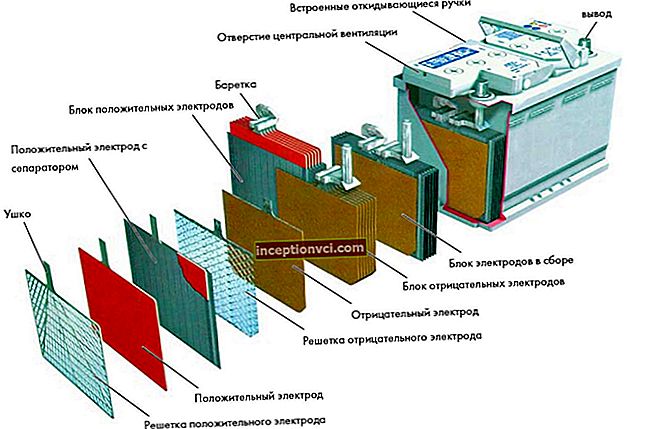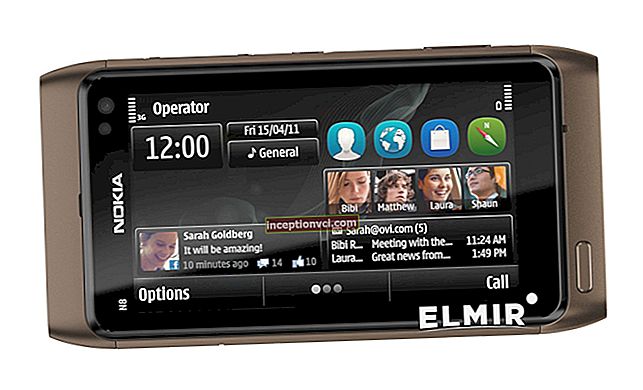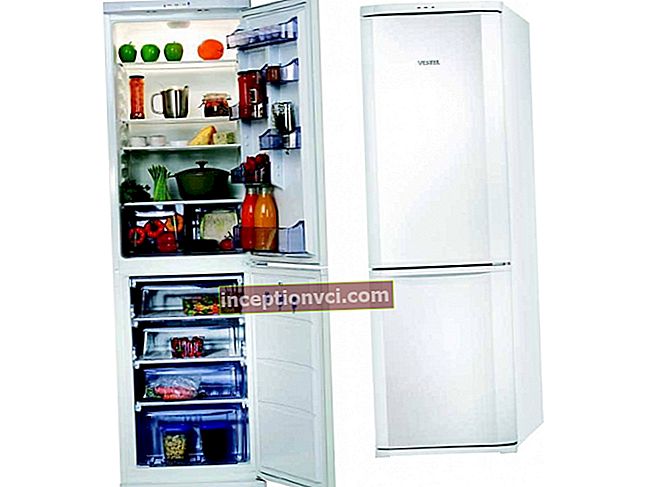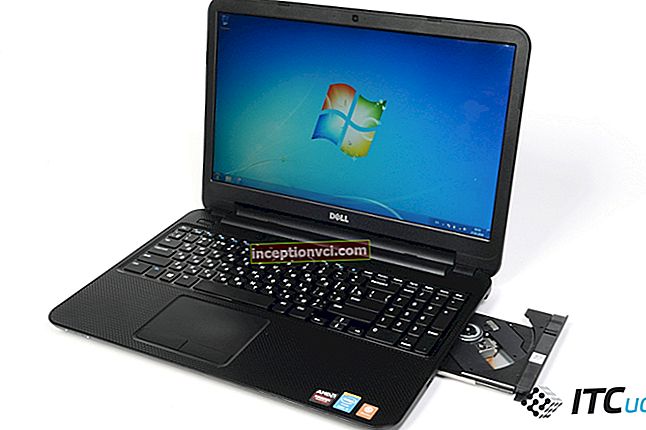The Samsung ST76 is an entry-level compact camera introduced in early 2012 by the South Korean company Samsung. New items in the ST line are always eagerly awaited by the public. After all, all cameras that have the abbreviation ST (from the English Style) in their names combine excellent design, compactness, excellent technical characteristics and relatively inexpensive cost. The ST76 is no exception to the rule. The camera is equipped with a 16-megapixel CCD matrix, 5x optical zoom, and even the ability to shoot high-definition video. All this (and even more) you get for a very modest amount.
The camera is available in Ukrainian stores in white, black, pink, red and purple.
Main competitors in the price segment: Casio EXILIM EX-ZS5, Olympus VG-150, Nikon CoolPix L26, Canon PowerShot A810.
Acquaintance
Of course, the first thing you notice is the great camera design and compact size. The thickness of the device varies from 16.9 to 19.5 mm. It's less than 2 centimeters! It is currently one of the thinnest cameras on the market. Naturally, this also affected the weight of the camera (about 120 grams with a battery and a memory card). The right and left sides of the device are rounded, and the top and bottom edges are strictly straight. Looks very stylish from the outside. The camera looks especially impressive in black and red. The main materials are metal alloy and high quality plastic. All parts of the camera are tightly fitted to each other, there are no backlashes. It is a pleasure to hold this device in your hands. The side and rear panels have a rough surface, so the camera does not slip in the hand.
The 16-megapixel matrix will allow you to take photos with a resolution of up to 4608x3456 pixels.

The front panel features a 5x wide-angle zoom lens with a focal length range equivalent to 25-125mm of a full-frame (35mm) camera. Despite the fact that the model is budgetary, there are both optical (OIS) and digital image stabilization (DIS) systems, which can really improve the picture quality when needed. When using the OIS or DIS functions while shooting with a tripod, photos may appear blurry, so turn them off in this case. For those who are not satisfied with the 5x optical zoom, the manufacturer has provided a 5x digital zoom. A total of 25x magnification can be achieved. The aperture should be noted separately. The lens can be called fast. In the Wide position, the aperture is f / 2.5. Compared to other budget models, this is a good indicator. Next to the lens is an autofocus illumination and a thin strip of flash, which not only looks very nice, but also has a fairly long range of action (up to 4.2 m). Of course, there is a red-eye reduction mode. The only drawback is that the flash takes 4-5 seconds to charge.

The top panel (from left to right) houses the speaker, power button, microphone, shutter button, and a ring-shaped zoom lever. The speaker is loud enough. The buttons are easy to press, the zoom is smooth and precise.
The right side panel is equipped with a USB and A / V port, as well as a lanyard clip. HDMI port is not provided, although the camera shoots HD video.

On the back of the camera is a 2.7-inch 230,000-dot LCD screen, as well as:
- Status light (flashes when a photo or video is being saved, no focus; lights when the camera is connected to a computer or the battery is charging).
- Menu button. Go to options or menus.
- Mode button. Selecting a shooting mode.
- OK button. Select a parameter or menu item.
- Button to switch to preview mode.
- Fn button. Setting parameters in shooting mode, deleting files in playback mode.
- Joystick with buttons to navigate menus and activate macro, flash, self-timer and display options.
The display takes up most of the rear panel. Although its resolution is small, the quality of the transmitted colors and contrast are pleasantly surprising. But in the sun, of course, the picture quality drops noticeably.
The bottom of the camera is equipped with a standard tripod mount and a cover for the battery and memory card. This camera has its own battery (lithium-ion), its capacity is 740 mAh. Full charge time is 2-2.5 hours. It can be charged directly from a personal computer via the USB port or from an electrical outlet. The battery charge lasts for 200-230 shots (depending on the intensity of flash use). The camera supports microSD memory cards (up to 2 GB) and microSDHC (up to 8 GB). A distinctive feature of these cards is compatibility with mobile phones from Samsung and many other manufacturers. Such universalism can only be good news. A 2 GB memory card can hold about 200-220 photos in maximum resolution and best quality, or 10-14 minutes of video in HD quality (depends on frame rate).
Contents of delivery: camera, AC adapter, USB cable, rechargeable battery, strap, user manual, warranty card, and software disc.
With the Mode button you have access to the following shooting modes:
- "Smart" - intelligent mode. Shooting with automatic settings (auto-detection of scene type, exposure, sensitivity, white balance and other parameters).
- "P" - program mode. Unlike Smart mode, here you can set most of the parameters manually.
- "Live Panorama". A series of images and then combining them into a single panoramic image. By the way, neither digital nor optical zoom can be used in this mode.
- "Picture in Picture". The essence of the mode is to create a composite shot, where one photo is placed in front of another. A very interesting mode. For example, you can take a landscape photo and place your portrait or something else on its background.
- "Scene" - scene mode. You can choose one of the preset scenes with ready-made settings for specific shooting conditions. For example, "Magic Frame", "Funny Shot", "Landscape", "Sunset", "Night", "Dawn" and others. For example, pictures taken with the Sunset scene are more beautiful and effective than with normal auto. In Magic Frame mode, you can add various photo frames to an image. The camera pleases that all the scenes are very practical and useful.
- "Video recording".
The following functions can be singled out separately:
- "Face detection". The camera can automatically find up to 10 faces in the frame.
- "Self-portrait".
- "Shooting a smile". Automatic shutter release when a face is smiling.
- "Blink detection".
- "My star". Create a list of favorites (marked with a star icon).
- "Special Effects". You can add special filters for image processing to photos and videos. For example, "Fisheye", "Miniature", "Vignette" (darkening at the corners), "Retro" (sepia) and others. Those. you no longer need a PC to process images.
- In Shooting mode, you can change the sharpness, contrast and saturation of the image.
The camera setup menu will prompt you to set the time and date, time zone, language, set up sounds and display, set up a computer connection.
The preview menu will allow you to perform standard operations such as viewing (thumbnails, slideshows), editing (resizing, rotating) and printing pictures. Here you can also take a screenshot while previewing the video. The "Smart Album" function will help you sort images by the selected parameter (date, file type, etc.).
Shooting
The shooting procedure is no different from other cameras from Samsung and other manufacturers.Focus-shooting-recording to a memory card-preview. It's simple.
The camera takes photos with a resolution from 1024x768 to 4608x3456 and three quality modes (best, excellent and good).
Focusing occurs automatically in all modes and separately in macro mode (Macro and Auto Macro). There is a useful function Tracking autofocus, which allows you to keep a moving subject in focus.
Higher resolution images contain more pixels, which means they can be printed on larger paper sizes. We would recommend printing pictures in maximum resolution on a format no more than A2 (you can even try it on A1). Almost all resolutions of this camera are suitable for printing ordinary 10x15 cm photos.
Noise and night photography
An important characteristic of the camera is the sensitivity of the matrix. The sensitivity of this camera changes in seven positions from ISO 80 to ISO 3200. It is logical that the shots of a budget camera at high sensitivity will not have very good quality. But evening and night shots are good enough. This is partly due to the maximum shutter speed of 8 seconds in night mode. In general, photographs taken in the sensitivity range of ISO 80 - ISO 400 and in good light are of excellent quality, good saturation, and contrast. There is practically no noise.
Macro mode
In this mode, the camera can take great photos up to 5 cm away from the subject. To get good shots, you need to practice a little, to feel at what distance the camera focuses better.
Shooting video
The camera shoots video in three resolutions with mono sound. The frequency is either 30 or 15 frames per second.
- HD - 1280x720 pixels. This video can even be viewed on HDTVs. The disadvantage is that there is no HDMI port. You need to use an A / V cable or transfer the video file to another medium.
- VGA - 640x480 pixels.
- QVGA - 320x240 pixels.
Videos made in each of the modes can be uploaded to video hosting sites or social networks. Video quality is excellent when shooting in good lighting conditions. When shooting in windy conditions, there may be problems with the sound in the recording (there will be a lot of noise).
Final verdict
The pros:
- cool design;
- low weight;
- low price;
- 16.1 megapixel matrix;
- the ability to shoot high definition video;
- many filters for image and video processing;
- image stabilization system;
- Support for universal Micro SD cards (also suitable for mobile phones);
- the presence of both a simple automatic mode and an extended program.
The cons:
- no HDMI port.
If you want a camera that is small, compact and stylish at the same time, which can be carried even in your pocket, then the Samsung ST76 is exactly what you need. Most importantly, it takes great photos and can even record 720p HD video. A large assortment of body colors will satisfy the needs of any customer.