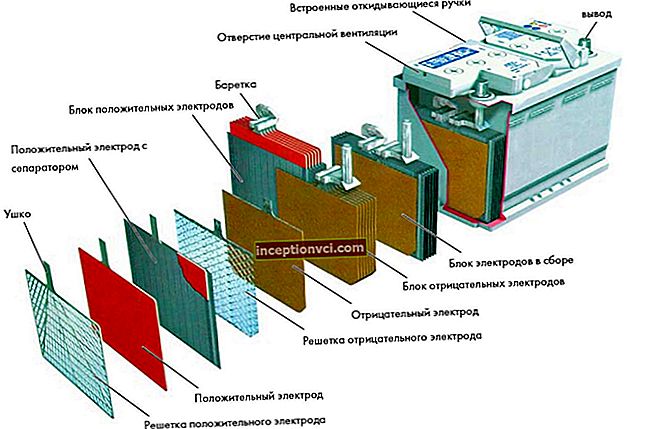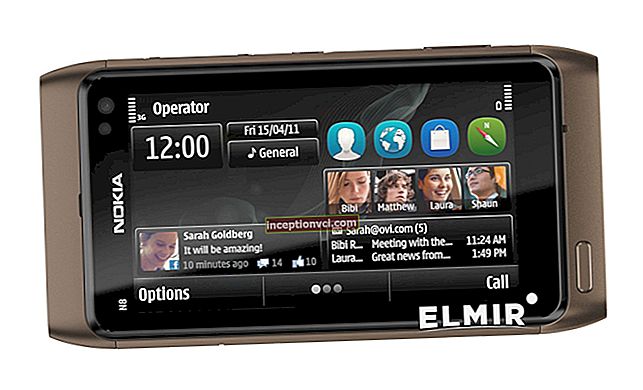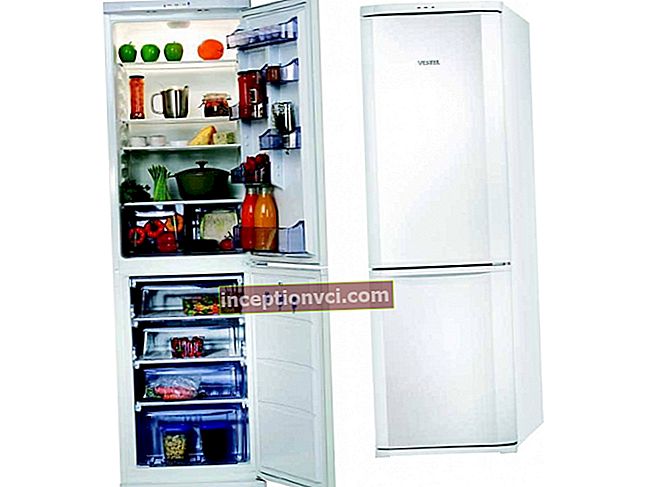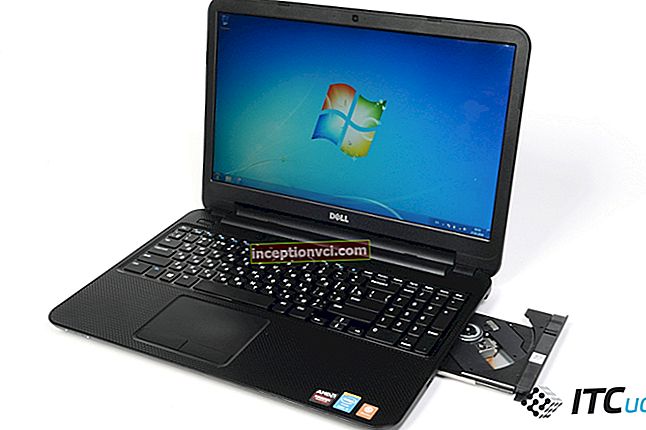Nowadays, a computer has become an integral part of the life of most of us, and now it exists in almost every home, performing a wide variety of tasks - from printing texts and storing photographs to creating and processing video and audio materials. This article contains information for those who have just started to master the computer sphere from the inside.
Netbooks have also become more and more popular. The only plus for both laptops and netbooks is that they are mobile. Such a thing can be safely taken on the road, freely moved around the house (for example, if there is not enough space for a separate PC with a monitor).
We will focus on more cumbersome, but only more interesting modifications of the computer - PC. The power of such a system unit depends on the tasks that will be performed on it. Most users make it easy for themselves to purchase a PC by purchasing an all-in-one. If the future owner of such a miracle is a novice user, or he simply does not have enough time, then this is perhaps the most reasonable option. But if you want to get a more advanced machine for less money, you should think about assembling the computer yourself. There is nothing supernatural in this, the main thing is to understand what components are needed, their form factor, connector, necessary interfaces and upgrade possibilities in case something does not happen. Of course, you need to focus on the budget, and you should not rely on a high-performance computer at minimal cost.
First, you need to determine: why the computer is being bought, what tasks will be performed on it. For office purposes (typing text and tables, printing them, using the Internet), one of the cheap options without unnecessary bells and whistles with a simple configuration is quite suitable (a cheap motherboard with an integrated graphics card and a minimum of ports - only necessary (in case of a shortage, they can be added by installation of a new controller in the corresponding slot on the motherboard), a modest processor with low performance and a cooler for it, inexpensive RAM of a small volume and low frequency, a simple DVD-ROM, a power supply unit of the required power (usually in such cases one of the cheap and low-power ones is enough ), a case at your discretion (possibly with a built-in power supply).
If a user wants to learn something new, uses many different programs, plays different games that are not very demanding on resources, then in this case one should be more careful and choose a machine with higher performance in the middle price range, so to speak, a universal machine (the processor is more efficient with multiple cores; RAM with a higher frequency and lower timings; a motherboard with a lot of different interfaces and technologies to support higher bus frequencies; a discrete mid-range graphics card with good memory and high frequency; a larger hard drive). A PC dedicated to gaming requires significant hardware resources and is therefore quite expensive. In most cases, a home computer does not require as much power (with the exception of advanced games, video and audio processing, etc.). Very often it is used as a keeper of photographs, feature films, musical works, for surfing the Internet, printing text and just playing a not-so-high-performance game for distraction. In this case, the "average" will be enough.
We will start, perhaps, with the main component of the PC - the motherboard.
The motherboard acts as a liaison system with all computer components and peripherals.In many ways, it is she who determines the further functionality of the entire system as a whole. Has various technologies and interfaces (built-in sound and video cards, various ports for connecting peripheral devices and input-output devices (keyboard and mouse), wireless modules, expansion slots for adding new or improving existing computer capabilities, etc.). Supports a certain maximum frequency of the processor and memory, the speed of data transfer between the CPU and system components, overclocking capabilities (overclocking the PC hardware), various additional useful functions. You should think carefully about what will connect to the computer and in what quantity. If the computer still plays the role of a game console, it is better to choose one of the latest models with. You should also pay attention to the processor socket.

CPU. In fact, it is the heart of the entire system, because all calculations are carried out there. There are two best manufacturers of these components - AMD and Intel. The first ones differ in slightly lower performance, but at a much more interesting price and overclocking (overclocking) capabilities. You should choose a processor with several cores and focus on the purchased motherboard: which connector, its maximum supported frequency.

RAM. There are several types of memory: SDRAM, DDR / II / III / V, SO-DIMM. The latter is used in laptops. SDRAM and DDR are already considered obsolete and are only used to increase the performance of older computers. It is necessary to determine what type of memory is used in the purchased motherboard, dual-channel mode is supported, the maximum volume and frequency. It should be based on these parameters.

CD drive. If you plan to watch movies in HD-quality from Blu-ray discs on it, then the savings will not work here. And if you also write information on such discs, then the purchase will cost even more. And the blanks themselves cost a lot of money. The smartest choice is a DVD drive that can burn DVDs and CDs.

HDD. HDD should be selected based on the needs of the PC. First of all, you should pay attention to the form factor. 2.5 "are used in laptops. Desktops use 3.5". If the disk is planned to be used as a storage for multimedia data or just large files, then the capacity of the drive should be the more, the better. The lack of disk space is always acute and troublesome. The price of such a disk drive directly depends on its size and cache memory (more cache - it works faster, but a significant increase will not be seen) and the spindle rotation speed. But, the higher the speed, the more noise from the hard disk is heard, although the performance is higher. You should also pay attention to the connector. Determine which one is supported by the motherboard (Serial ATA or IDE). The latter are rarely used now, since the data transfer rate on this interface is lower. But, nevertheless, such discs are still on sale and are expensive. Mostly they are bought as an extension of the free space of an old computer.

Video card. We estimate the amount of load and determine the GPU memory and bus frequency. The price directly depends on these parameters. A powerful graphics card is quite expensive and should be chosen when collecting a gaming PC. If the machine is going to be universal, a mid-range graphics card is sufficient. It can handle modern games, albeit with lower graphics quality settings.

Sound card. Motherboard manufacturers have been using built-in sound cards for quite some time now. This is quite enough for a simple user, because the sound escaping from the speakers is quite decent. But if sound processing is carried out on the computer, the quality of the built-in card is not satisfactory, you can buy a separate one.It plugs into a PCI expansion slot and all outputs are on the rear panel. They cost differently, depending on the quality of sound output, power and additional functions and bells and whistles.
Housing. The box into which all this stuff will be installed should not be small, otherwise the system will simply suffocate. There is no point in buying a very voluminous model either - it will be very conspicuous and annoying. It is also advisable to install a blower fan on the back of the case, which will remove warm air outside. If you want a beautiful and multifunctional case, you will have to pay a certain amount for it.
Assembly.
It does not cause any particular difficulties, since each component is inserted into its own connector and it is almost impossible to mix it up. All the necessary components have been purchased, everything is ready for assembly and is waiting in the wings.
First, we open the case and carefully install the motherboard, screwing it to the case from the inside.
Next, carefully insert the processor and fix it in the slot with a special clamp (ATTENTION! The processor legs must freely enter the Socket WITHOUT EFFORT, otherwise it threatens to break, and you will not be able to use it further).
The RAM is also neatly inserted into its slots and fixed at the edges with latches.
Then, in the same way, we install the video card and expansion cards, if any.
After that we fix the hard disk and the drive in the appropriate places 5.25 "and 3.5", connect the required interface and power supply. We connect the power to everything else and close the case.
Then you should connect a monitor, keyboard, mouse, etc., in general, all the peripherals. Last of all, the power cable is connected to the power supply, and only when all the components are installed and connected, you can do the first test run, first check the connection level of all cables and channels several more times.