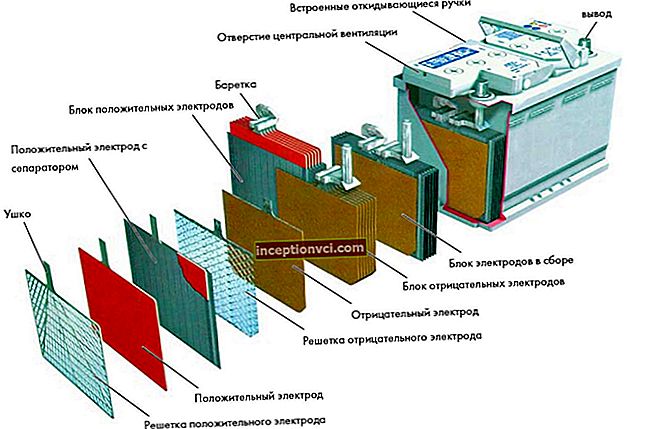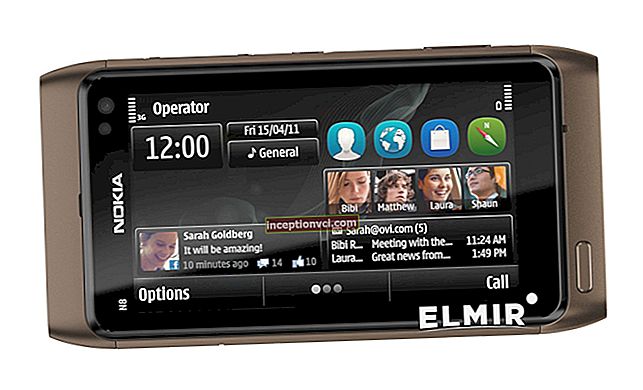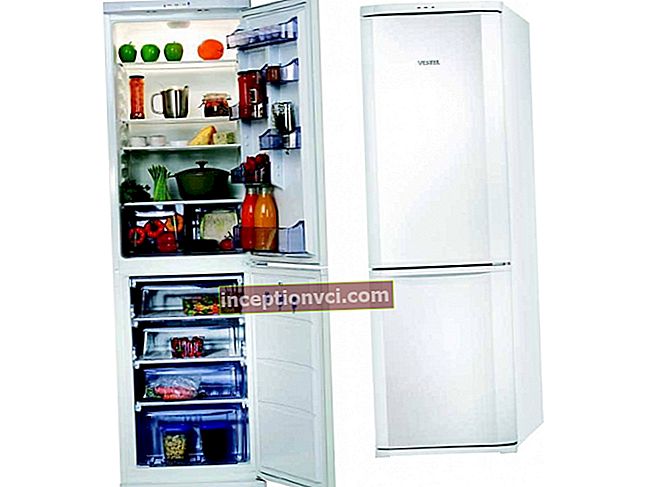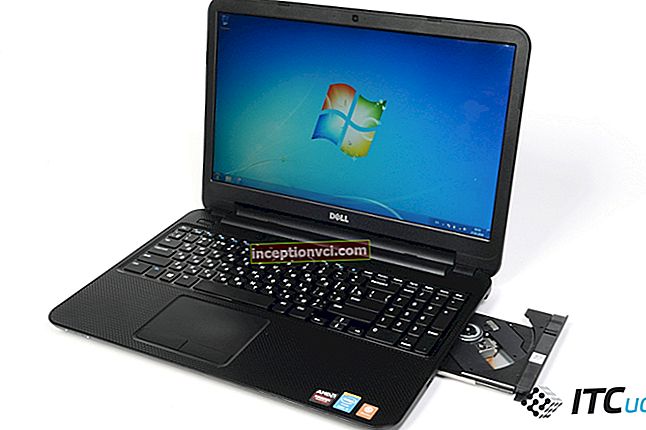At one time, the well-known Japanese company Panasonic became one of the first in the world to launch the production of mirrorless (or system) devices. As demand for this type of camera grew from buyers, who quickly appreciated all their advantages, other major players in the digital photography market entered into competition. By 2013, Panasonic engineers had progressed so far in system design that the Lumix G line of mirrorless cameras are among the best on the market. In April 2013, there was a planned update of the line. New system devices are presented. Among them was the Panasonic Lumix GF6 camera, positioned as a mid-range device. It occupies an intermediate position between entry-level cameras ("GF", "GX" series) and top-end devices of the "GH" line.
The Panasonic Lumix GF6 is equipped with a 16-megapixel Live MOS (primary color filter) sensor with a wide sensitivity range, a powerful Venus Engine 7 FHD graphics processor, a LUMIX G Micro System bayonet mount, a fast Light Speed AF system (23 points), electronic an OLED LVF viewfinder, a three-inch tilting display with touch control, a pair of stereo microphones, a pop-up built-in flash, a "hot shoe" for mounting an external flash, modules for connecting wireless networks such as Wi-Fi and NFC. The camera has HDMI and microUSB interfaces, a connector for an external microphone, a connector for a remote control, a slot for 1 memory card. As for shooting, the device takes photos in JPEG, RAW and MPO file formats (when using a 3D lens), and videos in MP4 and AVCHD formats (including HD Ready and Full HD resolutions). There is no GPS-module for the geolocation system.
Panasonic's press office announced the camera in April 2013. In Europe, the device could be purchased at the end of May. In Ukraine and Russia, the camera appeared a little later. Today, the Lumix GF6 is available in just two color options (Black with Silver and All Black). Perhaps an increase in the number of colors would attract more buyers.
In this price segment, Panasonic Lumix G6 can compete with such devices as Samsung NX-300, Sony NEX-5N and Canon EOS M (all three are equipped with an APS-C sensor, like on cropped DSLR cameras), as well as the Nikon 1 V2 camera (based on CX-type matrix).
Acquaintance
The Panasonic Lumix G6 is the fifth update to the "Lumix G" line. You may ask why the fifth, if the index of this camera is "G6". This is because the "G4" index was deliberately skipped, because the Japanese do not like the number 4 very much and try to avoid it in every possible way. Basically, the Lumix G6 is an update to the 2012 Lumix G5 camera. At first glance, the design of the device has not changed much. The appearance of the Lumix G6 is still based on the so-called DSLM (Digital Single Lens Mirrorless) design. Panasonic strictly follows this concept for its "G" series cameras. But if you take a closer look, you can find some differences in the controls and design of the G5 and G6. The new camera really looks like a small amateur DSLR. For example, there is the same wide ledge on the right side, there is an interchangeable lens, a "hot shoe", a similar design of the built-in flash. But in fact, there is no pentaprism or a mirror inside the camera, and the viewfinder is electronic. The dimensions of the Lumix G6 are comparable to a DSLR camera. For example, it is slightly more than 12 centimeters long and 7.2 centimeters thick. At the same time, the weight of the device with a rechargeable battery and a memory card is 390 grams. And this is without a lens. With it, the weight of the camera is more than 0.5 kilograms. It is clear that you cannot carry such a device in your pocket, you will need a bag (the set also includes a shoulder strap). The body is made of metal alloy, plastic and rubber. The body is durable, the parts fit very tightly to each other.The build quality is impeccable here. The device sits perfectly in the hands, the ergonomics are good. Rubber inserts prevent it from slipping out, a protrusion on the right side makes it easier to fix the camera with your right hand. In this case, you can support the lens with the left.
The camera is manufactured on the basis of a 16-megapixel Live MOS sensor, which has the widest sensitivity range (up to ISO 25,600). Traditionally for Panasonic mirrorless cameras, this sensor has a Micro Four Thirds (4/3) format. The physical size of this sensor is smaller than APS-C (used on DSLRs and Sony NEX and Canon M systems), but larger than CX (used on Nikon mirrorless cameras) and 1 / 2.33 "(on conventional compacts). The new Venus Engine 7 FHD processor has improved performance, lower power consumption, better copes with noise in images, provides improved detail through the Detail Reproduction Filter Process. In addition, thanks to the powerful processor, the camera can shoot high-speed photos and video in format Full HD.

The mount used on Panasonic system cameras is called the LUMIX G Micro System. In fact, this is the Micro 4/3 standard, but compared to the classic 4/3 bayonet, it has a smaller mounting diameter and a smaller flange distance. Panasonic currently makes over 17 compatible lenses for this mount. This is very important because not all manufacturers can boast of this range for their system cameras. Panasonic offers several kit lenses, prime lenses (e.g. 20 mm F / 1.7), wide-angle lenses (7-14 mm F / 4.0, 14 mm F / 2.5), telezoom (35-100 mm F / 2.8, 45-200 mm F /4.0-5.6, 100-300 mm f / 4.0-5.6). In addition to lenses, there are also various branded attachments on sale. However, if you purchase special adapters, you can use lenses with other mounts (for example, Canon EF, Contax, Micro 4: 3, Nikon, Pentax, Soviet M42, M39, etc.). All thanks to the rather short working distance of the Micro 4/3 system. One of two lenses can be supplied as a kit (14-42 mm F / 3.5-5.6 or PZ 14-42 mm F / 3.5-5.6). The second lens is more compact and features a new Power Zoom zoom system. But keep in mind that a camera with such a lens will cost more. At the same time, both kit lenses have a built-in image stabilization system and high quality materials and workmanship.
In addition to the bayonet mount, on the front of the device, the manufacturer has placed the lens unlock button and the autofocus lamp (self-timer indicator), as well as a connector for an external microphone, covered with a small rubber cover that protects it from moisture and dust.
The top panel of the camera is equipped with buttons for shutter release, video recording and activation of intelligent shooting mode, an LED indicator, a speaker, two groups of holes under which stereo microphones are installed, a main mode dial, a built-in flash, a hot shoe for attaching an external flash, a small zoom lever and the power switch. The focal plane mark is also located here. There are not many controls on top. By the way, you can zoom using both the lever located on the top panel and the zoom on the lens. The flash is very powerful here (guide number 10.5). It is activated by pressing a special button on the rear panel. The design is the same as on DSLRs. Flash modes include auto, red-eye reduction, forced off, slow sync, and more. If the power of the built-in flash is not enough for you, you can purchase and install any compatible professional external flash.
Metal eyelets for a shoulder strap are installed at the joints of the side panels and the top panel. On the right panel there are 2 bolts connecting the body parts, a port cover for the DC adapter and a compartment for USB, HDMI, and a connector for the remote control. The compartment is tightly closed with a rectangular lid.On the left panel, you can see 3 more bolts connecting the body parts, and a platform for contacting the smartphone with the NFC module.
There are more controls on the rear panel (in comparison with the Lumix G5 model), here are located:
As you can see, there are quite a few controls here. Advanced users will find it convenient to have as many as 5 programmable keys. In general, the controls are quite comfortable. The only remark we have is that the buttons are almost flush with the surface of the case, so pressing can cause a little discomfort.
At the bottom of the camera, the manufacturer has provided four mounting bolts, a metal tripod mount (located strictly along the axis of the lens), a sticker with camera data and a large cover for the battery and memory cards. The camera freely uses SD, SDHC and SDXC memory cards (up to 64 GB). Recording speed of Class 4 or higher is recommended. So, a regular 4 GB card can store about 440 pictures in JPEG format (maximum resolution) or about 130 in RAW, or a 16-minute movie in Full HD resolution. It uses a lithium-ion battery with an impressive 1200 mAh capacity (with a voltage at the terminals of 7.2 V). According to the CIPA rating, the battery will last for 340-350 photos. In reality, it is enough to take more photos, unless, of course, you constantly use Wi-Fi and flash. The battery is charged in a separate adapter and takes about 2.5 hours.
_ ** Package contents are as follows: ** _ camera, battery, lens (can be 14-42 mm F / 3.5-5.6, 14-140 mm F / 3.5-5.6 with hood or PZ 14-42 mm F / 3.5- 5.6), front lens cap, rear lens cap, charger, Lumix shoulder strap, USB cable, A / V cable, CD with software and e-manual, full user manual (paper form) and warranty card. Of course, you need to buy a memory card right away, it is not included in the package. Other accessories, depending on your needs, can also be purchased (for example, a hood, bag or backpack, HDMI cable, other lenses with a compatible mount, adapters for attaching other lenses, external flashes, etc.). Interestingly, the camera (body) and the PZ 14-42 mm whale lens are made in Japan, while the usual 14-42 mm whale is already made in China (although this does not affect the quality in any way).
Insert the battery and memory card into the camera, turn it on.Next, you need to set some important parameters that affect the correct operation of the device. These are date and time, language and time zone. The main menu is very convenient here. Everything is logically structured and divided into 5 sections: "Recording" (photo parameters), "Video", "Settings", "Playback" and "User settings". In addition, there is also a quick menu, which consists of a set of parameters set manually for your own convenience. It is also convenient that the menu can be operated both with physical buttons and with the help of a touch screen.
Using the dial and buttons located at the top of the camera, you can switch the main modes for taking photos and videos:
Using the "Play" button located on the rear panel, or using the corresponding icon in the camera menu, you can go to the section where you can access the viewing of captured photos and video files. The display takes place in the form of full-screen slides or small thumbnails (12 or 30 on the screen), as well as by the date of the calendar. You can sort separately photos, separately videos, as well as group photos into different categories, add to the favorites section. Of course, you can retouch and edit (eg rotate, crop) pictures. Detailed information for each photo is displayed (for example, shutter speed, ISO sensitivity, etc.). You can add a small text comment to the picture. When watching videos, the functions of rewinding, trimming, volume control are available.
In the settings menu, you can set the date and time, desired time zone, preferred language, departure date and return date from your trip. It is possible to change the background image of the menu. Here you can adjust the screen parameters (brightness, contrast, saturation, shade of blue), sound volume, energy saving (standby time, auto-off after 5, 2 or 1 minute).Here you can set the parameters for connecting the unit to a computer, printer, TV and other devices via Wi-Fi module or USB and HDMI ports. You can also customize the options for displaying 3D images, control the camera using the remote control (Viera Link), view the firmware version, reset Wi-Fi settings, return to the default settings, start the matrix cleaning process, format the memory card, etc.
Panasonic Lumix GF6 has a huge number of different functions that come in handy in automatic shooting mode and manual settings:
Shooting
The camera is turned on with a small switch on the top panel. Turn-on time here is less than 1 second, i.e. almost instantly the device is ready to shoot a photo or video. The autofocus system Light Speed AF used here is based on the contrast method (traditionally for Panasonic cameras). Focusing is very fast. Even in low light, the focus is very fast and tenacious. This sets this camera apart. For example, in the wide-angle position (whale lens), the device focuses in 0.2-0.3 seconds, and in telephoto position in 0.3-0.4 seconds. There is also focusing with increased accuracy (useful for macro photography). The shooting speed here is very decent. Even in normal single-frame mode, it achieves 2 frames per second without flash and 1 frame per second with flash. In the burst mode, as we mentioned just above, the speed is from 4 to 40 frames per second (depending on the format used (RAW or JPEG) and the selected resolution).
When shooting JPEG photos, you can set 2 types of file compression. There are modes for shooting photos in RAW and MPO (3D photo) formats, as well as a combined option for shooting in RAW + JPEG (2 types). In this case, you can take photos with aspect ratios 4: 3 (4608x3456, 3264x2448, 2336x1752 pixels), 3: 2 (4608x3072, 3264x2176, 2336x1560), 16: 9 (4608x2592, 3264x1840, 1920x1080) and 1: 1 (3448x324456, 2448 , 1712х1712). You can print photos with the highest resolutions (such as 4608x3072 or 4608x2592) even on A1 paper size (although we recommend A2 or less), with resolutions 3264x2448, 3264x2176 - on A3 and less. It is good that there are no low resolutions such as 640x480 pixels. they are unlikely to be useful. The maximum resolution is, of course, for panoramic photos (8176x1920, 2560x8176 pixels).
If we talk about the quality of images, then even when shooting with a whale lens, it is not inferior to the quality of photos of amateur SLR cameras. Actually, there can be no complaints about the images taken with such a camera. The clarity, juiciness and contrast of the picture are at a very good level. If you use an expensive prime or wide-angle lens, the image quality will be even better. The unit does a good job of auto white balance and exposure. In general, there are no complaints about the ergonomics and handling of the G6, but the only thing worth noting is that it will be difficult for a beginner when shooting in manual modes (especially in the "M" mode). And there are quite a few buttons here for a beginner photographer, it takes some time to get used to it. In automatic modes, beginners should have no problems (modes "iA", "iA +", scene modes are simple and straightforward). I liked very much that the device supports HDR and panorama shooting modes, there is an advanced continuous shooting mode. Color filters will be helpful. We didn’t shoot in 3D, because this requires a special lens.
Noise and night photography
The sensitivity range of the Lumix G6's sensor ranges from ISO 160 to 25,600. You can set the sensitivity automatically or manually (ISO values are available 160/200/250/320/400/500/640/800/1000/1250/1600/2000/2500/3200/4000/5000/6400/8000/10000/12800 / 16000/20000/25600). It is possible to set the sensitivity in a certain interval (for example, up to ISO 200, up to ISO 400, etc.) In the ISO 160-1600 range, the picture quality is just excellent, there is no noise. At ISO 3200-6400, some noise is already visible, but it is not critical. At ISO 12800, there is more noise, colors are slightly distorted. The maximum sensitivity of ISO 25600 is hardly suitable for obtaining high-quality photographs.
If you love shooting at night without flash at long exposures, then the Panasonic Lumix GF6 is just what you need. Besides the fact that the camera's maximum shutter speed is 60 seconds, there is a "Bulb" mode, which allows you to shoot with long exposure (up to 4 minutes), as well as several useful scene modes optimized for night shooting.
Using Wi-Fi and NFC
The Wi-Fi function has appeared on Panasonic cameras relatively recently. On the G6 model, the manufacturer added the NFC function to Wi-Fi, which allows you to quickly set up a wireless connection by simply touching the desired gadget and the camera. In general, the camera quickly detects all available Wi-Fi networks and easily connects to them. In addition, the manufacturer has provided a special Panasonic Image App for owners of smartphones and tablets. It allows you to use your smartphone as a remote viewfinder (remotely control the shooting process and release the shutter, record geotags). The Wi-Fi function also allows you to transfer photos and videos to a TV, printer, upload to various social networks, web services and data storage.
Shooting video
The camera records videos in MP4 format (convenient for uploading to the Internet) and AVCHD (suitable for viewing even on large panels).
When shooting in AVCHD format, you can select the desired resolution: 1920 × 1080 pixels (with a frequency of 50 or 25 frames per second and a bit rate of 28, 24 or 17 Mbps) and 1280x720 pixels (with a frequency of 50 frames per second and a bit rate of 17 Mbps). When shooting in MP4 format, the settings are: 1920 x 1080 pixels (at 50 or 25 frames per second and bit rates of 28 and 20 Mbps), 1280x720 pixels (at 25 frames per second and bit rates at 10 Mbps) and 640x480 pixels (s frequency of 25 frames per second and a bit rate of 4 Mbps).
The video quality for a mid-range camera is very good. One of the best in its segment. During shooting, continuous focusing works, you can use the optical zoom, and change various parameters (aperture, shutter speed, ISO, exposure, etc.). Video recording is carried out with stereo sound. There is a function to suppress wind noise. Using the USB / A / V or HDMI interfaces, you can connect the unit to a TV for viewing photos and videos.
Final verdict
The pros:
The cons:
The Panasonic Lumix G6 is a great tool for capturing great quality photos and videos. The device will come in handy for both a novice photographer and a more advanced one. The Lumix G6 may well replace the entry-level DSLR.