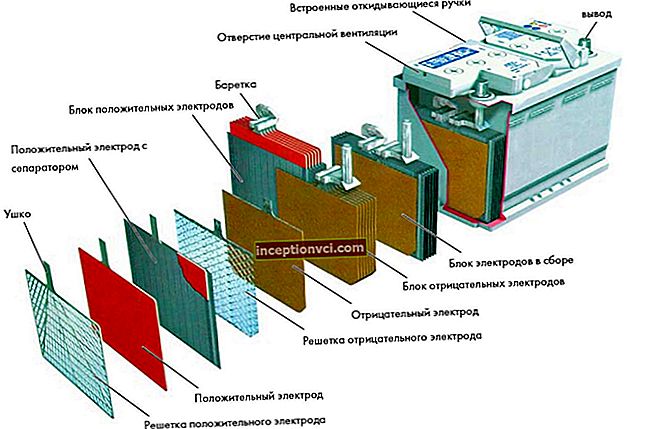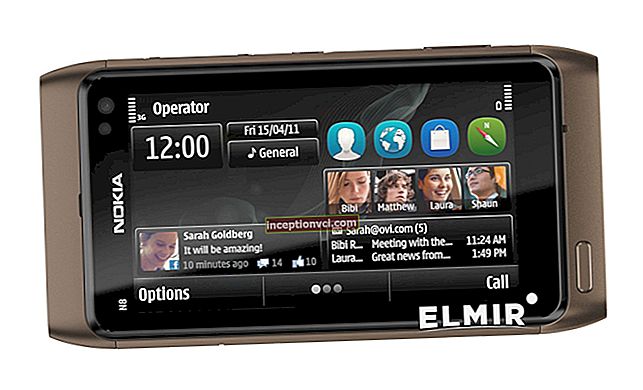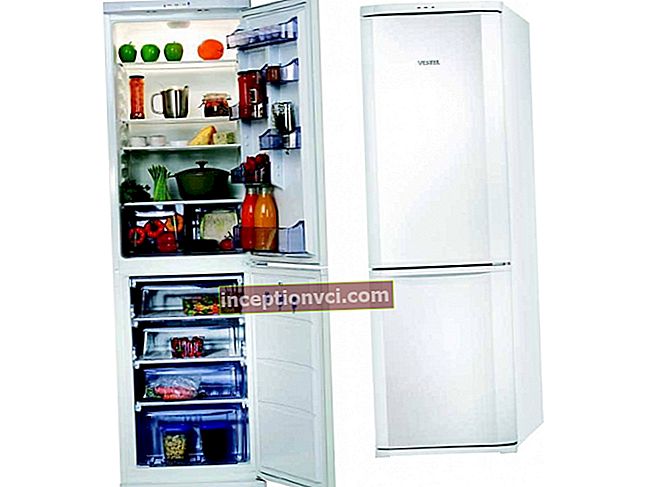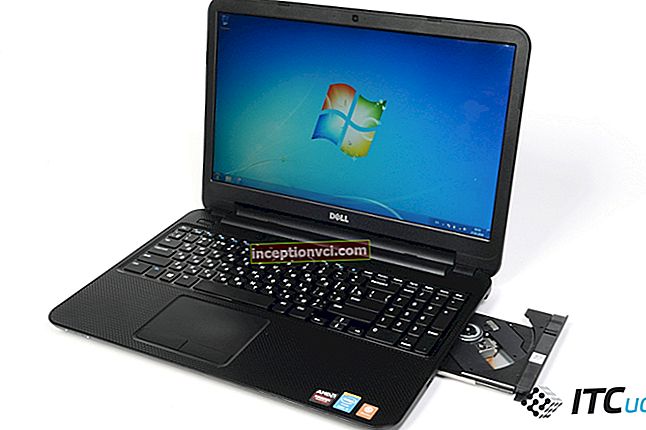Fix the camera display on the back, reduce the viewfinder resolution to 202,000 dots and turn off the stereo audio recording option, and you convert the Panasonic Lumix DMC-G2 to a DMC-G10 camera. You will also save $ 300 during this transformation. In this review, we will focus on the differences between the two cameras.
In other respects, the two cameras are nearly identical, although the G10 is only offered in black and will not be available in body format. We covered all the other points in our Lumix DMC-G2 review. However, in this review, we will take the G10 through our standard suite of tests using Imatest and determine what the product is capable of.
Design and functionality
The DMC-G10 was designed primarily for those photographers who want to take a step further from their digital compact camera to superb Micro System Four Thirds image quality. While it lacks the convenience of the G2's touchscreen, it comes with an easy-to-use user interface plus popular digital camera features such as Intelligent Auto, Face Detection AE / AF and Motion JPEG HD video recording (instead of AVCHD Lite).

The build quality of the camera is very good, its plastic body is the same size and shape as the G2. It also has a tactile rubber coating that makes it very comfortable and safe to use. The display takes up two-thirds of the back and is locked in place. The user's fingerprints can be clearly visible on it, but they can be easily removed with a special microfiber cloth.
The choice of touchscreen and the ability to rotate it to the desired position is largely a matter of personal preference. Both functions have their pros and cons, and different people will find different advantages and disadvantages depending on their wants and needs.

As with previous G-series models, the entire displayed image on the LCD is duplicated in the viewfinder, allowing you to change menu settings without taking your eyes off the viewfinder. And this is where we can see clear and unambiguous differences between the G2 and G10 models.
Although both cameras have the same monitor resolution, the lower resolution viewfinder on the G10 makes all shots slightly blurry. In some situations, the icons on the screen may be difficult to read and the displayed images may appear blurry, especially in low light conditions. However, if you rely on this display to crop and change camera settings, then it doesn't matter at all.

The control buttons on the rear panel are identical to those installed on the G2 and have the same functions. However, on the top bar, some key differences do exist. The set of focus modes only has three positions - and you can't access the AF point selection mode directly from this set as you can on the G2.
The Movie button found on the G2 is not available on the G10. Instead, a press of the shutter button is used to record video clips. Pressing it again stops recording. Video clips are captured in Motion JPEG format in four resolutions: 1280x720 pixels, 848x480 pixels, 640x480 pixels and 320x240 pixels.

You cannot record still images while shooting video clips with the G10, and you also cannot adjust aperture settings. It does not support the My Color, Film, and Scene modes found on the G2. You cannot cut clips and create animated videos using the camera's built-in editing functions.
Performance
Overall performance, both stills and video clips, was slightly better than we expected based on our tests on previous Lumix G-series cameras. AF speed was nearly identical to that of the G2 and fast enough for a camera in its class.
Exposure metering was accurate regardless of the mode selected, and camera operation in this mode was similar to the operation of the G2, up to limiting the dynamic range of the sensor in sunny weather with outdoor lighting. However, this was only a problem with JPEG images, raw files provided much more freedom to correct both highlights and shadows.

Interestingly, we got better results in our tests with the G10 Imatest than we did with the G2. However, we believe that both cameras fall within the range of measured variability to be expected from mass-produced cameras. The G10 was closer to the top of this range, while the G2 was closer to the bottom. Variations in lens quality can also account for a significant portion of the differences between the two cameras. However, since we cannot compare directly, we cannot give a final answer.
Imatest showed a resolution that was slightly lower than expected from a 12-megapixel camera at ISO 100. However, as with the G1, it remains relatively high up to ISO 1600, but drops sharply at ISO 3200.

Imatest demonstrated a resolution that was close to expected for a 12MP camera with JPEG files and higher than expected with RW2.RAW files. The graph below shows the results of our tests using JPEG files for focal length and aperture in the 14-42mm range supplied with the lens.

Resolution remains relatively high up to ISO 1600, degrades at ISO 3200 and drops to ISO 6400.
Test shots taken in dim light and without flash were similar to those taken with the G2. The camera tested showed low noise values down to ISO 800. At ISO 1600, there was an increase in granulation and some mottling in the dark areas of the image.



At ISO 6400, both color and granular noise were evident and the pictures were distinctly spotty, especially at slow shutter speeds. Enabling noise processing slightly improved the sharpness of the image, but did not eliminate the graininess caused by noise in the image.
Not surprisingly, chromatic aberration tests give similar results to our tests using the G2. It should be noted that she has always been in the temperate zone. In the chromatic aberration test graph below, the red line marks the border between "negligible" and "low" image distortion, and the green line separates "low" from "moderate".
Auto white balance also works similarly to the G2. The camera test showed residual orange tints in the frame taken under incandescent lighting and green tints with fluorescent lamps. Both Auto White Balance presets showed natural tones in the image, while manual adjustments were used to achieve neutral tones. With enough room in the camera to adjust color balance, this issue is not a big deal for serious photographers.
The flash of the tested model worked well. It evenly lit a medium sized room throughout the camera's ISO range. The exposure was also well balanced in low-light portraits and close-ups where the flash provided the main lighting.
We used the same Class 6 8GB Silicon Power SDHC memory card for our video and response tests that we used in our review of the G2.Interestingly, we were quite impressed with the quality of the video clips captured during the camera review. The HD clips were as sharp as the AVCHD Lite clips we recorded with the G2. This was completely unexpected. VGA clips are also sharper and brighter. There was a slight difference in the audio quality of the two cameras.
The camera under test took a little over one second to turn on. The average time between shots was 0.9 seconds, regardless of the file format, as the camera took 3.2 to 3.3 seconds to process JPEG, RAW and RAW + JPEG files.
With a high continuous shooting speed, this camera captured 10 frames in 4.7 seconds. The frames were processed on the fly and were completed within 4.5 seconds after the last frame was recorded. Raw file capture is limited to six frames, at approximately 2.6 fps. It took 15.3 seconds to process this batch of Raw files.
When capturing RAW + JPEG, the camera can only record four frames, which took us 3.4 seconds. It took her 17.3 seconds to process this packet. Frame rates were slightly lower at medium and low speed settings, 10 JPEG frames in 5.2 seconds and 10 JPEG files in 6 seconds, respectively. The processing time was similar to that of the high burst speed.
Per
Simple and logically organized menu.
Great opportunities for capturing and adjusting the original files
Vs
Inability to record stereo sound
conclusions
In the course of various tests, including with the help of the Imatest program, it was found that the Lumix DMC-G10 camera today provides the best price-performance ratio among the Panasonic G series cameras. This estimate is based on the assumption that most users will undoubtedly buy this camera for taking photos and only record video clips with it from time to time.
In making our decision, we took into account the low resolution of the viewfinder and the lack of a touchscreen, as well as an unadjustable LCD monitor. These are relatively minor drawbacks for a camera whose users will shoot most shots with a display whose standard interface is easy to understand and well designed. Considering the fact that the price of this model is $ 300 less than the cost of the G2 camera, we believe that the G10 model has a very good value for money.
The G10 is designed to meet the needs of customers who want to shoot high definition video clips without the need for Full HD (1920 x 1080 pixels) or stereo sound. The overall performance of this model is well above the average for the format used. The G10 has the advantage that the video format used in it has broader support for third-party editors than the AVCHD Lite format used in the G2.